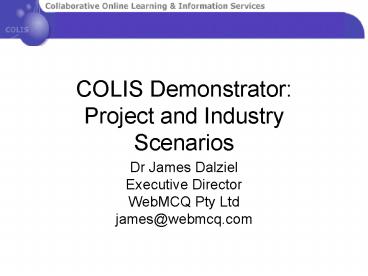COLIS Demonstrator: Project and Industry Scenarios - PowerPoint PPT Presentation
1 / 28
Title:
COLIS Demonstrator: Project and Industry Scenarios
Description:
Initial project scenarios (COLIS & IMS DR) Industry partner ... Other challenges included current standards harmonisation, and the lack of a 'glue' standard ... – PowerPoint PPT presentation
Number of Views:39
Avg rating:3.0/5.0
Title: COLIS Demonstrator: Project and Industry Scenarios
1
COLIS DemonstratorProject and Industry Scenarios
- Dr James Dalziel
- Executive Director
- WebMCQ Pty Ltd
- james_at_webmcq.com
2
Overview of Presentation
- Initial project scenarios (COLIS IMS DR)
- Industry partner scoping, and Phase 1/2
discussion - Broader IMS context for Phase 1
- Finalised Phase 1 scenarios
- Some areas for further consideration from Phase 1
- So what are Learning Objects anyway?
- Personal reflections on a new conceptual approach
3
Initial Project Scenarios
- Key points
- Standards-based interoperability using IMS
- Multi-vendor Demonstrator environment
- No single dominant player
- Integrate both online learning AND information
systems - Implement Learning Objects with digital rights
management - Modest budget
4
COLIS Phase 1 Project Scenario
5
IMS Digital Repositories Working Group - Initial
Model
AUDIT
Creator
Infoseeker
Agent
Learner
NEGOTIATE TRADE
RESOLVE
Resource
Utilizers
DISCOVER
USE
ACCESS
MANAGE RIGHTS OBLIGATIONS
Presentation
(Query, Browse, Follow Path)
SEARCH
REQUEST
GATHER
Mediation
Procurement
Access Management
PUBLISH
ALERT
Provision
CONTROL ACCESS
STORE
DELIVER
MANAGE
EXPOSE
MAKE PAYMENT
Assets
Metadata
AUTHENTICATE
AUTHORISE
Repositories
Directories
Registries
Repositories
People
Vocabulary
Metadata
Organisations
Traders
Competency
STORE
EXPOSE
MANAGE
6
Industry Partner Scoping
- Initial partner scoping done individually, then
iterative development based on shared scenarios - Main challenges
- Finding a common language/shared definitions
- Finding a common global use case
- Integrating online learning and library
worldviews - Understanding the full implications of DRM
- Implementing a Single Sign On (SSO) approach
- Refining Phase 1 versus Phase 2 targets
7
COLIS - The DRM/Directory Services Dilemma
Learning Management System
Digital Asset Management
Access Control
Learning Content Management System
Meta Data
Rights Management
8
Broader IMS context
- During COLIS Phase 1 scoping, IMS held a major
review of their current standards (April) - Experienced similar challenges to COLIS
- Finding a common language and use cases
- Dealing with standards which cut across system
functionality (and each other), eg, SS, LD, Acc
DRM - Recognising different needs for standards based
on data interchange versus run-time behaviour - Other challenges included current standards
harmonisation, and the lack of a glue standard
9
Broader IMS context
- Some proposed solutions?
- Disaggregation of Learning System components
- Layered system architecture
- Proposal for development of a new content model
to assist in harmonising current content
standards - Greater focus on use cases (especially global
use cases) - The OKI approach
10
TOP SECRET LMS COMPONENT MODULES INSIDE DO
NOT OPEN!!!
11
(No Transcript)
12
Proposed Version 2 IMS Architecture (Draft) Bos
ton April 2002
13
Broader IMS context
- As part of the Boston IMS meeting, I attempted a
Global use case loosely based on COLIS - Incorporation of different actors stages in the
process - Tried to match current IMS specs against the
different requirements of higher education
corporate learning - Considered missing elements of IMS specs (eg,
DRM) - Offered a very vague percentage complete figure
to try to gauge how far IMS had got with each
area - Broadly helpful, but some didnt agree with the
14
Integrated (end-to-end) IMS Use Case (based on
COLIS) James Dalziel
Lacking?
Key Actors
Learning Types Spec
Authority
Creator
Arranger
Learner
Corporate
HE
Add?
Done?
Prescribe
Comp, Acc, MD CP, MD, SS, QTI, Acc CP,
DRI Comp, LD? DRI, MD, Acc CP relevant
others SS/Comp, LD QTI ? ? LIP,
Acc CP, Comp, SS, LD, Acc QTI ? LIP/Ent
DRM DRM Learning outcomes Broad
er Assess Roles/Groups SSO DRM DRM,
Assess Roles/Groups
50 80 70 40 70 90 30 10
0 60 70 10 50
LD, Acc, MD CP, MD, QTI, Acc CP,
DRI LD DRI, MD, Acc CP relevant
others LD QTI ?? ? LIP, Acc CP,
LD, Acc QTI ?? LIP/Ent
Author
Submit to LOX
Design Learning Activity
Search LOX
Download LOs
Structure LOs Activities
Structure Assessment
Organise Student Roles/Groups
Student Login
Do Learning
Do Assessment
Record
15
Finalised COLIS Phase 1 Scenarios
- All actions to take place within SSO environment
- Teacher actions
- Search for LO in LOX, accept licence terms,
download - Upload LO to LCMS, manage LOs, prepare for LMS
- Use federated search gateway for search of
meta-data - Create link to LOs in LMS course area
- Student actions
- Login to LMS, go to relevant course, access link
to LOs - LCMS processes licence requirements student
details - (1) Present LO, (2) Present usage agreement, or
(3) Deny access - Track student access to LOs against licence
limitations
16
COLIS Global Use Case Phase 1 Overview
Authority
Creator
Arranger
Learner
Infoseeker
COLIS participant
Prescribe
Universities Academics (Out of scope) IPR
S WebCT / WebMCQ IPR S / FDi IPR S /
FDi IPR S / FDi WebCT/WebMCQ Academics (Out
of scope) ? CA WebCT / WebMCQ /
FDi Academics (Out of scope) Universities
Author
Submit to LOX
Design Learning Activity
Search LOX
Search via Gateway
Review Licence
Review Meta-data
Download LOs
Obtain Links
Structure LOs Activities
Structure Assessment
Organise Student Roles/Groups
Student Login
Do Learning
Student Searches
Do Assessment
Record
17
Some Areas for Further Consideration
- Authoring Learning Objects already identified as
out of scope for Phase 1 - IMS COLIS Use Case identified additional areas
- Prescribing of learning requirements by authority
- Designing and implementing assessments
- Recording of assessment outcomes for authority
- Various technical challenges moved to Phase 2
18
COLIS Global Use Case Areas for further work
Identified New
Authority
Creator
Arranger
Learner
Infoseeker
COLIS participant
Universities Academics (Out of scope) IPR
S WebCT / WebMCQ IPR S / FDi IPR S /
FDi IPR S / FDi WebCT/WebMCQ Academics (Out
of scope) ? CA WebCT / WebMCQ /
FDi Academics (Out of scope) Universities
Prescribe
Author
Submit to LOX
Design Learning Activity
Search LOX
Search via Gateway
Review Licence
Review Meta-data
Download LOs
Obtain Links
Structure LOs Activities
Structure Assessment
Organise Student Roles/Groups
Student Login
Do Learning
Student Searches
Do Assessment
Record
19
Some Areas for Further Consideration
- Concept of Learning Objects remains very
content-centric, not learning
activity-centric - Where does the use of learning tools and
collaboration fit within a Learning Objects
approach? - How do we describe learning in a multi-student
environment in a standards-oriented way?
20
COLIS Global Use Case Reconsidering a content
centric view of LOs
Authority
Creator
Arranger
Learner
Infoseeker
COLIS participant
Prescribe
Universities Academics (Out of scope) IPR
S WebCT / WebMCQ IPR S / FDi IPR S /
FDi IPR S / FDi WebCT/WebMCQ Academics (Out
of scope) ? CA WebCT / WebMCQ /
FDi Academics (Out of scope) Universities
Author
Submit to LOX
Design Learning Activity
Search LOX
Search via Gateway
Review Licence
Review Meta-data
Download LOs
Obtain Links
Structure LOs Activities
Structure Assessment
Organise Student Roles/Groups
Student Login
Do Learning
Student Searches
Do Assessment
Record
21
So what are Learning Objects anyway?
- NB Personal reflections - not a COLIS view
- Considerable confusion over the meaning of the
term Learning Object - Meaning tends to be used very broadly, eg
- (1) Individual files (text, image, movie, etc)
- (2) Individual files with meta-data
- (3) Sets of files (with or without meta-data)
- (4) Combinations of files and activities (eg,
content formative assessments) - (5) Whole courses containing content and use of
LMS tools
22
So what are Learning Objects anyway?
- Use of XML is considered central to Learning
Objects, but it can be used for very different
purposes - XML for data interchange (search retrieval,
transport) - XML to separate content from presentation
(alternative rendering into Web, Print, PDA,
etc) - Learning Content Management System is the term
used to describe LO-driven systems - But, very different system requirements depending
on which concept of XML is used - IMS predominantly data interchange XML to date
23
So what are Learning Objects anyway?
- A new conceptual approach
- Three layers Learning Activities
(highest) Learning Objects Digital Assets - Definition A Learning Object is an aggregation
of one or more digital assets, incorporating
meta-data, which represent an educationally
meaningful stand-alone unit - In practice, a Learning Object will often be
identifiable with a specific Learning
Outcome/Objective - Different technology tools and standards apply to
each of the three layers
24
So what are Learning Objects anyway?
Run-time tool description XML
O
Data interchange/ Meta-data XML
May include Rendering XML
25
So what are Learning Objects anyway?
- Definition A Learning Object is an aggregation
of one or more digital assets, incorporating
meta-data, which represent an educationally
meaningful stand-alone unit - A collection of two or more Learning Objects can
be called a Learning Object Sequence - A collection of two or more Learning Activities
can be called a Learning Activity Sequence - Re-usability should exist at all levels Digital
asset Learning Object Learning Object Sequence
Learning Activity Learning Activity Sequence
26
COLIS Global Use Case Reconsidering a content
centric view of LOs
Authority
Creator
Arranger
Learner
Infoseeker
COLIS participant
Prescribe
Universities Academics (Out of scope) IPR
S WebCT / WebMCQ IPR S / FDi IPR S /
FDi IPR S / FDi WebCT/WebMCQ Academics (Out
of scope) ? CA WebCT / WebMCQ /
FDi Academics (Out of scope) Universities
Author
Submit to LOX
Design Learning Activity
Search LOX
Search via Gateway
Review Licence
Review Meta-data
Download LOs
Obtain Links
Structure LOs Activities
Structure Assessment
Organise Student Roles/Groups
Student Login
Do Learning
Student Searches
Do Assessment
Record
27
Learning Activity Sequence builder
28
- Questions?
- Comments?
- Feedback?