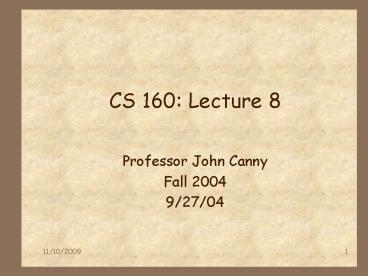CS 160: Lecture 8 PowerPoint PPT Presentation
1 / 52
Title: CS 160: Lecture 8
1
CS 160 Lecture 8
- Professor John Canny
- Fall 2004
- 9/27/04
2
Outline
- User tests
- Discount usability engineering
- Heuristic evaluation overview
- How to perform a HE
- HE vs. user testing
3
Iterative Design
task analysis contextual inquiry scenarios sketchi
ng
low-fipaper, DENIM
low-fi testing, Heuristic eval
4
Preparing for a User Test
- Objective narrow or broad?
- Design the tasks
- Decide on whether to use video
- Choose the setting
- Representative users
5
User Test
- Roles
- Greeter
- Facilitator Help users to think aloud
- Observers record critical incidents
6
Critical Incidents
- Critical incidents are unusual or interesting
events during the study. - Most of them are usability problems.
- They may also be moments when the user
- got stuck, or
- suddenly understood something
- said thats cool etc.
7
The User Test
- The actual user test will look something like
this - Greet the user
- Explain the test
- Get users signed consent
- Demo the system
- Run the test (maybe ½ hour)
- Debrief
8
10 steps to better evaluation
- Introduce yourself
- some background will help relax the subject.
9
10 steps
- 2. Describe the purpose of the observation (in
general terms), and set the participant at ease - You're helping us by trying out this product in
its early stages. - If you have trouble with some of the tasks, it's
the product's fault, not yours. Don't feel bad
that's exactly what we're looking for.
10
10 steps (contd.)
- 3. Tell the participant that it's okay to quit at
any time, e.g. - Although I don't know of any reason for this to
happen, if you should become uncomfortable or
find this test objectionable in any way, you are
free to quit at any time.
11
10 steps (contd.)
- 4. Talk about the equipment in the room.
- Explain the purpose of each piece of equipment
(hardware, software, video camera, microphones,
etc.) and how it is used in the test.
12
10 steps (contd.)
- 5. Explain how to think aloud.
- Explain why you want participants to think aloud,
and demonstrate how to do it. E.g. - We have found that we get a great deal of
information from these informal tests if we ask
people to think aloud. Would you like me to
demonstrate?
13
10 steps (contd.)
- 6. Explain that you cannot provide help.
14
10 steps (contd.)
- 7. Describe the tasks and introduce the product.
- Explain what the participant should do and in
what order. Give the participant written
instructions for the tasks. - Dont demonstrate what youre trying to test.
15
10 steps (contd.)
- 8. Ask if there are any questions before you
start then begin the observation.
16
10 steps (contd.)
- 9. Conclude the observation. When the test is
over - Explain what you were trying to find.
- Answer any remaining questions.
- discuss any interesting behaviors you would like
the participant to explain.
17
10 steps (contd.)
- 10. Use the results.
- When you see participants making mistakes, you
should attribute the difficulties to faulty
product design, not to the participant.
18
Using the Results
- Update task analysis and rethink design
- Rate severity ease of fixing problems
- Fix both severe problems make the easy fixes
- Will thinking aloud give the right answers?
- Not always
- If you ask a question, people will always give an
answer, even it is has nothing to do with the
facts - Try to avoid leading questions
19
Severity Rating
- Used to allocate resources to fix problems
- Estimate of consequences of that bug
- Combination of
- Frequency
- Impact
- Persistence (one time or repeating)
- Should be calculated after all evaluations are in
- Should be done independently by all judges
20
Severity Ratings (cont.)
- 0 - dont agree that this is a usability problem
- 1 - cosmetic problem
- 2 - minor usability problem
- 3 - major usability problem important to fix
- 4 - usability catastrophe imperative to fix
21
Debriefing
- Conduct with evaluators, observers, and
development team members. - Discuss general characteristics of UI.
- Suggest potential improvements to address major
usability problems. - Development team rates how hard things are to
fix. - Make it a brainstorming session
- little criticism until end of session
22
Break
23
Discount Usability Engineering
- Cheap
- no special labs or equipment needed
- the more careful you are, the better it gets
- Fast
- on order of 1 day to apply
- standard usability testing may take a week
- Easy to use
- can be taught in 2-4 hours
24
Discount Usability Engineering
- Based on
- Scenarios
- Simplified thinking aloud
- Heuristic Evaluation
- Some other methods
25
Scenarios
- Run through a particular task execution on a
particular interface design. - How much of the system needs to be built to try
out a scenario?
26
Scenarios
- Eliminate parts of the system
- Compromise between horizontal and vertical
prototypes
27
Simplified thinking aloud
- Bring in users
- Give them real tasks on the system
- Ask them to think aloud
- No video-taping rely on notes
28
Other budget methods
- Walkthroughs
- Put yourself in the shoes of a user
- Like a code walkthrough
- Action analysis
- GOMS (later)
- On-line, remote usability tests
- Heuristic evaluation
29
Heuristic Evaluation
- Developed by Jakob Nielsen
- Helps find usability problems in a UI design
- Small set (3-5) of evaluators examine UI
- Independently check for compliance with usability
principles (heuristics) - Different evaluators will find different problems
- Evaluators only communicate afterwards
- Findings are then aggregated
- Can perform on working UI or on sketches
30
Why Multiple Evaluators?
- Every evaluator doesnt find every problem
- Good evaluators find both easy hard ones
31
Heuristic Evaluation Process
- Evaluators go through UI several times
- Inspect various dialogue elements
- Compare with list of usability principles
- Consider other principles/results that come to
mind - Usability principles
- Nielsens heuristics
- Supplementary list of category-specific
heuristics - competitive analysis user testing of existing
products - Use violations to redesign/fix problems
32
Heuristics (original)
- H1-1 Simple natural dialog
- H1-2 Speak the users language
- H1-3 Minimize users memory load
- H1-4 Consistency
- H1-5 Feedback
- H1-6 Clearly marked exits
- H1-7 Shortcuts
- H1-8 Precise constructive error messages
- H1-9 Prevent errors
- H1-10 Help and documentation
33
Revised Heuristics
- Based on factor analysis of 249 usability
problems - A prioritized, independent set of heuristics
34
Revised Heuristics
- H2-6 Recognition rather than recall
- H2-7 Flexibility and efficiency of use
- H2-8 Aesthetic and minimalist design
- H2-9 Help users recognize, diagnose and recover
from errors - H2-10 Help and documentation
- H2-1 visibility of system status
- H2-2 Match system and real world
- H2-3 User control and freedom
- H2-4 Consistency and standards
- H2-5 Error prevention
35
Heuristics (revised set)
- H2-1 Visibility of system status
- keep users informed about what is going on
- example pay attention to response time
- 0.1 sec no special indicators needed, why?
- 1.0 sec user tends to lose track of data
- 10 sec max. duration if user to stay focused on
action - for longer delays, use percent-done progress bars
36
Heuristics (cont.)
- H2-2 Match between system real world
- speak the users language
- follow real world conventions
- Bad example Mac desktop
- Dragging disk to trash
- should delete it, not eject it
37
Heuristics (cont.)
- H2-3 User control freedom
- exits for mistaken choices, undo, redo
- dont force down fixed paths like BART ticket
machine
38
Heuristics (cont.)
- H2-4 Consistency standards
39
Heuristics (cont.)
- H2-5 Error prevention
- H2-6 Recognition rather than recall
- make objects, actions, options, directions
visible or easily retrievable
- MS Web Pub. Wiz.
- Before dialing, asks for id password
- When connecting, asks again for id pw
40
Heuristics (cont.)
Edit
Cut ctrl-X Copy ctrl-C Paste ctrl-V
- H2-7 Flexibility and efficiency of use
- accelerators for experts (e.g., gestures,
keyboard shortcuts) - allow users to tailor frequent actions (e.g.,
macros)
41
Heuristics (cont.)
- H2-8 Aesthetic and minimalist design
- no irrelevant information in dialogues
42
Heuristics (cont.)
- H2-9 Help users recognize, diagnose, and recover
from errors - Error messages in plain language
- Precisely indicate the problem
- Constructively suggest a solution
43
Heuristics (cont.)
- H2-10 Help and documentation
- Easy to search
- Focused on the users task
- List concrete steps to carry out
- Not too large
44
Phases of Heuristic Evaluation
- 1) Pre-evaluation training
- Give evaluators needed domain knowledge and
information on the scenario - 2) Evaluation
- Individuals evaluate and then aggregate results
- 3) Severity rating
- Determine how severe each problem is (priority)
- Can do this first individually and then as a
group - 4) Debriefing
- Discuss the outcome with design team
45
How to Perform Evaluation
- At least two passes for each evaluator
- First to get feel for flow and scope of system
- Second to focus on specific elements
- If system is walk-up-and-use or evaluators are
domain experts, no assistance needed - Otherwise might supply evaluators with scenarios
- Each evaluator produces list of problems
- Explain why with reference to heuristic or other
information - Be specific and list each problem separately
46
Examples
- Cant copy info from one window to another
- Violates Minimize users memory load (H1-3)
- Fix allow copying
- Typography uses mix of upper/lower case formats
and fonts - Violates Consistency and standards (H2-4)
- Slows users down
- Probably wouldnt be found by user testing
- Fix pick a single format for entire interface
47
How to Perform Evaluation
- Why separate listings for each violation?
- Risk of repeating problematic aspect
- May not be possible to fix all problems
- Where problems may be found
- Single location in UI
- Two or more locations that need to be compared
- Problem with overall structure of UI
- Something that is missing - hard w/ paper
prototypes so work extra hard on those - Note sometimes features are implied by design
docs and just havent been implemented relax
on those
48
Severity Ratings Example
1. H1-4 Consistency Severity 3Fix 0 The
interface used the string "Save" on the first
screen for saving the user's file, but used the
string "Write file" on the second screen. Users
may be confused by this different terminology for
the same function.
49
HE vs. User Testing
- HE is much faster
- 1-2 hours each evaluator vs. days-weeks
- HE doesnt require interpreting users actions
- User testing is far more accurate (by def.)
- Takes into account actual users and tasks
- HE may miss problems find false positives
- Good to alternate between HE user testing
- Find different problems
- Dont waste participants
50
Results of Using HE
- Discount benefit-cost ratio of 48 Nielsen94
- Cost was 10,500 for benefit of 500,000
- Value of each problem 15K (Nielsen Landauer)
- How might we calculate this value?
- in-house -gt productivity open market -gt sales
- Correlation between severity finding w/ HE
51
Results of Using HE (cont.)
- Single evaluator achieves poor results
- Only finds 35 of usability problems
- 5 evaluators find 75 of usability problems
- Why not more evaluators???? 10? 20?
- adding evaluators costs more
- many evaluators wont find many more problems
- But always depends on market for product popular
products -gt high support costs for small bugs
52
Decreasing Returns
- Caveat graphs for a specific example
53
Summary
- Heuristic evaluation is a discount method
- Have evaluators go through the UI twice
- Ask them to see if it complies with heuristics
- note where it doesnt and say why
- Combine the findings from 3 to 5 evaluators
- Have evaluators independently rate severity
- Discuss problems with design team
- Alternate with user testing