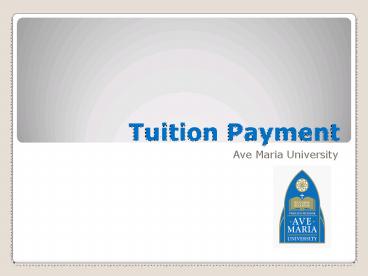Tuition Payment - PowerPoint PPT Presentation
1 / 13
Title:
Tuition Payment
Description:
... Life, your account information will reflect a credit for insurance. ... Cashier's Office with your check or credit card payment enclosed prior to deadline ... – PowerPoint PPT presentation
Number of Views:26
Avg rating:3.0/5.0
Title: Tuition Payment
1
Tuition Payment
- Ave Maria University
2
http//myamu.insideavemaria.org
Tuition and Fees
- Go to IQ Web and click Student Access to view
your current billing and registration information
3
Enter your Login ID and password assigned to you
by the Registrars Office
4
Click on Account Information and select the term
5
Charges and credits will appear on your bill. If
you have submitted an insurance waiver to Student
Life, your account information will reflect a
credit for insurance. Note Financial Aid is
not calculated into this total.
6
Be sure to log out and close the browser to
protect your privacy.
7
Financial Aid
- Go to the Financial Aid portal on IQ Web and
click Financial Aid for the total amount of aid
you are receiving and check any outstanding
documents that may affect the disbursement of
your aid
http//myamu.insideavemaria.org
8
Calculating NET Financial Aid
- Add the total amount of aid you are receiving
- Do not include Work Study Award,
- if applicable
- Subtract your lenders origination fee from the
anticipated net disbursement of Stafford, Parent
Plus, or Alternative Loans
9
Calculating Tuition and Fees Due
- Subtract Outside Scholarships if they have not
been received by AMU and calculated in the
Financial Aid Award - Subtract Family Loans, if applicable
- Subtract amount of Payment Plan established with
AES, if applicable
10
Calculate the Net Amount of Financial Aid and
subtract the amount from your Tuition, Room
Board, Technology Fee, Activities Fee, and
applicable Course Fees to calculate the Balance
Due or Amount of Student Refund
11
AMU PAYMENT PLAN WITH AES
- Annual Budget Add 5 to your outstanding balance
and divide the total into 10 equal payments - Semester Budget Add 3 to your outstanding
balance and divide the total into 5 equal
payments - Sign up for the payment plan online at
https//www.aeswebaccess.com/aes/commun/welcome.as
p?SCodeamu0618
12
Paying your Balance
- Tuition deadline is August 11 for Fall
- January 2 for Spring
- Send the Payment Work Sheet to AMU, Attention
Cashiers Office with your check or credit card
payment enclosed prior to deadline - Payment must be received prior to the tuition
deadline to avoid a 100 late fee
13
If you have any questions, please call AMU and
well be happy to assist you.
- For information on Financial Aid
- Financial Aid Office (239)280-1669
- For information on scholarships
- Admissions Office (239) 280-2556
- For billing information
- Bursars Office (239)280-2593
- For information on making payments
- Cashiers Office (239)280-2562