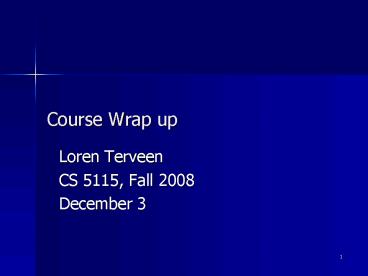Course Wrap up PowerPoint PPT Presentation
1 / 27
Title: Course Wrap up
1
Course Wrap up
- Loren Terveen
- CS 5115, Fall 2008
- December 3
2
Agenda
- Any questions about the Open House?
- Exam review
- Course Wrapup
- Evaluation
- Hall of Fame/Shame
- Arsen Bagyan John Kreuch
3
CSCI 5115Hall of Shame/Fame
- Car Keyless Entry
- Device Interface
- Arsen Bagyan
- John Kreuch
4
Hall of Shame
5
- Cluttered display and lack of color makes it
difficult to decipher the display - Labels are not obvious
- Trying to fit too much info in small area
6
- Poor feedback on display, icons not explained
- Mapping is not clear, though car diagram is
there, not much is used around the picture except
trunk and hood, the car is more of just a picture - There is a large gulf of evaluation, determining
the state is difficult because of the unclear
labels
7
Hall of Fame
8
Hall of Fame
- Clear feedback.
- Good mapping.
- Indicators are placed around
- the image of a car, obviously
- pointing to the corresponding
- state.
- Icons follow general standards.
- Easy to infer their meaning.
9
Hall of Fame
- Low load on users memory.
- Few icons to remember.
- Each icon has its own color.
- Visibility.
- No cluttered display.
10
Course summary
11
Course summary
- What I hope you learned
- Attitude
- Notice
- Dont settle
- Dont blame the user
- Methods
- UCD
- LoFi prototyping
- CW
- HE
- Usability testing think aloud
12
What I wish I could have covered
- (More) Social Computing
- (More) UI architecture/implementation
- (More) cell phone design
- (More) Voice UI design
- Multimodal / multimedia interfaces
- Games
- Internationalization
- Accessibility
- Children, elderly, non-Western, non-literate
- Novel UI analysis
13
A little more on voice UIs
- Note brings linguistics into HCI in addition
to cognitive psychology, social psychology,
anthropology, graphic design,
14
A dialogue
- System This is the delivery tracking center.
Tell me your four-digit delivery number or enter
it on the keypad. - Caller 4-8-3-3
- System 4-8-3-3 Is that right?
- Caller Yes.
- System OK, hold on(logs into system)What's
your status? You can say arrived, departed or
delayed. - Caller I'll be delayed two days. There's a big
storm. - System Oh, sorry to hear that! Let me confirm. I
have delivery number 4-8-3-3 delayed for 48 hours
due to weather. Is that right? - Caller Yes it is.
- System Great. Hold onOK. It's in the system.
Hopefully you'll be on your way soon. I'll talk
to you when you arrive. Drive safely.
Issues? Observations?
15
Issues
- Whats the task?
- How often will someone use the system?
- Personality, yes. A lot of personality, no.
16
Errors
- (1) U Id like to fly to New York.
- S OK, Newark, and where are you departing from?
- U Id like to fly to New York!
- (2) U Id like to fly to New York.
- S OK, Newark, and where are you departing from?
- U No, Id like to fly to New York!
- (3) U Id like to fly to New York.
- S OK, Newark, and where are you departing from?
- U I want to go to New York from Boston.
17
Types of recognition errors
- Missing a word (or words) altogether
- Getting a word wrong
- Hearing a word that wasnt said
18
Preventing errors
- Prompts
- Stealth training
- S Would you like to transfer money, pay some
bills, or check a balance? - U I would like to move 100 dollars from
checkings to savings - S Certainly Transferring 100 dollars from
checkings to savings
19
Errors will happen so
- Confirmation implicit vs. explicit
20
Categorizations of error
- Shin et al., Choularton and Dale
- http//www-rcf.usc.edu/dbyrd/usermodel_icslp2002.
pdf - http//www.ics.mq.edu.au/stephenc/SSTPaperSubmitt
edFinal2004-10-30.pdf - clues the system gives the user (intentionally or
otherwise) that a recognition error may have
occurred. There are six of these explicit
confirmation, implicit confirmation, reject, aid,
non sequitur, and system repeat. - users reaction to these clues. There are ten of
these repeat, rephrase, contradiction,
frustration, change request, start over, ask,
scratch, acquiescence, and hang up.
21
FYI
22
Example
- Nomensa.com
23
Example
- International Childrens Digital Library
http//www.icdlbooks.org/ - Method designing with kids
- Outreach working with policy makers, foundations
- Research issues
- Translation
- Ideas?
24
Example
- Novel user interfaces
- http//www.smashingmagazine.com/2007/11/26/monday-
inspiration-user-experience-of-the-future/
25
Next steps At the U
26
Next steps Professional Resources
- ACM SIGCHI
- sigchi.org
- Usability Professionals Association
- www.upassoc.org
- AIGA (Experience Design)
- www.aiga.org
- www.aiga.org/content.cfm/dux05
27
Next step Give us feedback!
- What aspects of the course did you like? Not
like? - Lectures
- In-class activities
- Hall of Fame/Shame
- Project
- Paper Prototype Presentations