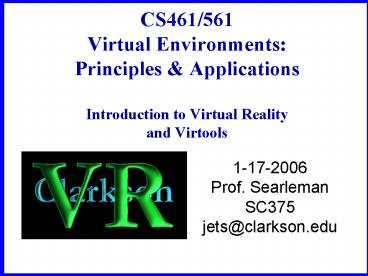CS461561 Virtual Environments: Principles PowerPoint PPT Presentation
1 / 46
Title: CS461561 Virtual Environments: Principles
1
CS461/561Virtual Environments Principles
ApplicationsIntroduction to Virtual Realityand
Virtools
- 1-17-2006
- Prof. Searleman
- SC375
- jets_at_clarkson.edu
2
Overview
- Administrivia
- Introduction to Virtual Reality
- Four Key Elements
- Virtual World/Virtual Environment
- Immersion
- Sensory Feedback
- Interaction
- VR _at_ Clarkson
- Introduction to Virtools
3
Course Objectives
- To understand the technologies, underlying
principles, potential, and limits of VR - To examine the computer hardware and software
technologies that are used to build VR
environments - To learn about immersive, 3D human interaction
techniques and issues - To learn about VR applications and explore
current research in VR - To gain practical experience in designing,
implementing, and evaluating a virtual environment
4
Administrivia
- course webpage
- http//www.clarkson.edu/jets/cs461/sp07
- contact info
- SC375, x2377, jets_at_clarkson.edu
- office hours listed on webpage will be held
either in SC375 or VRlab (SC336) - course directories
- Atlas (S\courses\Computer Science\CS461)
- AFS (/afs/cu/class/cs461)
5
Textbook
- Building Interactive Worlds by Jean-Marc
Gauthier, Elsevier, 2005, - ISBN 0-240-80622-0.
6
Recommended Textbooks
- Introduction to Virtual Reality, by John Vince,
Springer, 2004, ISBN 1-85233-739-7. - Understanding Virtual Reality Interface,
Application, and Design, by William R. Sherman
Alan B. Craig, Morgan Kaufmann, 2003, ISBN
1-55860-353-0.
7
Other Resources
- Clarkson Library Books24x7
- Have access to many electronic books
- Go to librarys website register
- Examples
- Developing Future Interactive Systems, 2005, ISBN
159140418 - Encyclopedia of Virtual Communities, 2006, ISBN
1591405637 - etc.
8
Software
- Virtools Dev 4.0
- Maya 8.0
- available in
- open labs ITL (SC334), CEC (CAMP 163),
- SwE Lab (Rowley 142), ERC Loft, VR lab (SC336)
- research labs
- VR Lab (SC336), ADVIL (Camp 155)
9
Grading Policy
- 15 Class Presentations
- 25 Homework Class Participation
- 30 Quizzes
- 30 Project
- Attendance Participation in class discussions
are an essential part of this course, so
attendance is required and you must be prepared
for class (i.e. have done the reading in advance).
10
What is Virtual Reality?
- VR is the use of computer technology to create
the effect of a 3-D environment (virtual
environment) containing 3-D objects which have a
strong sense of spatial presence with respect to
the user. - In virtual reality you have a sense of and
interact with three-dimensional things as opposed
to pictures or movies of things.
11
How is VR Different?
- Objects in the environment have a strong sense of
spatial presence, creating the effect that the
objects exist independently of the user. - Control of and interaction with the environment
is often through direct manipulation of objects
in the real world.
12
Different (cont.)?
- The computer interface is hidden in the sense
that the user interacts with objects in the
environment rather than a computer which controls
objects in the environment. - The user is immersed in the environment, i.e.,
the user experiences the environment from within.
13
4 Key Elements of VR
- Key Element 1 Virtual World
- Key Element 2 Immersion
- Key Element 3 Sensory Feedback
- Key Element 4 Interactivity
14
Key Element 1 Virtual World
- virtual world
- 1. an imaginary space often manifested through a
medium - 2. a description of a collection of objects in a
space and the rules and relationships governing
those objects - key points
- a virtual world is the content of a given medium
- it can exist without being displayed in a VR
system
15
Key Element 2 Immersion
- Mental Immersion
- - sense of presence state of being deeply
engaged suspension of disbelief involvement - Physical Immersion
- - bodily entering into a medium synthetic
stimulus of the bodys senses via the use of
technology
16
ImmersionSense of Presence
- The perception of being in a particular space or
place.
- Physically immerse the participant in a
computer-generated space. - Provide computer-generated sensation to one or
more of the human senses.
17
Key Element 3 Sensory Feedback
- visual
- haptic tactile
- aural
- vestibular (balance equilibrium, acceleration,
and orientation wrt gravity) - olfactory, taste, magnetoreception
18
Haptic Interface for Surgery Training
Simulation Scene
VEST Virtual Endoscopic Surgery Training
Haptic instrument interface box
19
Key Element 4 Interactivity
- responsiveness to user actions
- - the ability to affect a virtual world
- - the ability to change ones viewpoint within a
world - alternative realities games, computer
simulations of natural and artificial phenomena,
flight simulators - collaborative environments multiple users
interacting within a virtual world and among
themselves (multipresence, multiparticipant)
20
Avatars
- avatar 1. a virtual object used to represent a
participant or physical object in a virtual
world the (typically visual) representation may
take any form. 2. the object embodies by a
participant. 3. adapted from Hindi, meaning the
earthly embodiment of a deity
21
Interactivity
- Think Virtual do Real digital prototyping as
key factor for innovation - Caterpillar, Inc.
22
What is VR? (revisited)
- virtual reality a medium composed of
interactive computer simulations that sense the
participants position and actions and replace or
augment the feedback to one or more senses,
giving the feeling of being mentally immersed or
present in the simulation (a virtual world)
23
Related Terms
- Artificial Reality (coined by Myron Krueger,
1991) - an artifical reality perceives a participants
action in terms of the bodys relationship to a
graphic world and generated responses that
maintain the illusion that his or her actions are
taking place within that world - Virtual Environment
- 1. a virtual world. 2. an instance of a virtual
world presented in an interactive medium such as
virtual reality
24
Related Terms
- Cyberspace (coined by William Gibson, 1984
- a location that exists only in the minds of the
participants, often as a result of technology
that enables geographically distant people to
interactively communicate - Augmented Reality
- a type of virtual reality in which synthetic
stimuli are registered with and superimposed on
real-world objects often used to make
information otherwise imperceptible to human
senses perceptible
25
Related Terms
- Telepresence
- the ability to directly interact (often via
computer mediation) with a physically real,
remote environment from the first-person point of
view there are no restrictions on the location
of the remote environment, and there are no
restrictions on the size of the device used to
carry out the users commands at the remote
location
26
VR _at_ Clarkson
- mid 1990s
- - Clarkson Student Chapter of the ACM request a
VR course VR lab established (SC250) - - projects include Virtual World Builder, VR
pong, VR playground, Virtual Reality Wheelchair
Simulator (VRWC) - 2003
- - Advanced Visualization Lab (ADVIL, Camp 151)
established, funded by the Coulter Foundation
grant for Rehabilitation Engineering - - projects include Virtual Reality Wheelchair
Simulator (VRWC), stroke rehabilitation, VPD
27
Advanced Visualization Lab
- CAMP 155 Advanced Visualization Lab (ADVIL)
- Consists of state-of-the-art hardware and
software used to develop VR-based interventions
and study their effectiveness - Collaborating with university, industrial, and
healthcare partners
28
Overview of Facilities
- Presentation Room/Scenario Lab
- Three wall cube configurable 8'x10' panels
- Suitable for up to 20 simultaneous viewers
- Passive 3D stereoscopic immersion
- HMD Research Area
- Integrated head mounted display (HMD), head
tracking, data gloves, and Virtools software - Content Creation/Training Area
- High-end PC workstations with a suite of VR
software, shutter glasses, etc.
29
Overview of Facilities (cont.)
30
Virtual Reality LabScience Center 250
31
VR Wheelchair Project
- A multidisciplinary team of students designed
and built an immersive virtual reality power W/C
simulator modeled after flight simulators
- The user wears an HMD that displays a virtual
world through which the user has to maneuver the
virtual power W/C - Feedback from the joystick and virtual
environment drive the control system for the
platform
32
Current VR Rehab Projects
- Patient training
- Virtual wheelchair
- Breathing control, e.g., stress control
- Interventions for individuals post stroke
- Recovery of upper extremity use
- Patient documentation
- Need a consistent user interface for therapists
to use
33
What is Virtools Dev?
- Virtools Dev 4.0 is a development platform for 3D
visualization - It consists of the following components
- an Authoring application
- a Behavioral Engine (CK2)
- a Rendering Engine
- a Web Player
- a Software Development Kit (SDK)
34
Virtools Training Notes
Media Design 3DS, Maya, Lightwave
Sound Design .wav, .mp3
Texture, 2D Interface .jpg, .bmp
Specific BB, Interface Visual C
Integration tool Behavioral tool
35
Getting Help
- Virtools documentation is provided in
c\Program Files - \Virtools\Virtools Dev 4.0\documentation
- Reference Guide documentation.chm
- Tutorials
- MiniSite
- CMOS
- VirtoolsResources.rsc
36
Getting Help (cont.)
- Contact me jets_at_clarkson.edu
- Internet Based Resources
- 1. www.virtools.com
- 2. Virtools Newsletter
- 3. www.theswapmeet.com
- 4. User Group mailing list
37
Virtools Packs
- In addition to the basic functionality provided
by Dev 3.0, there are a number of add-ons. These
include - VR pack
- Physics pack
- AI pack
- CAD pack
38
1. Virtools Authoring
- The authoring application allows you to create
compositions (CMOs) where 3D objects are given
behaviors and attributes. - Virtools is not a modeling application. Other
applications, such as 3D Studio Max can be used
to create models, which then can be imported into
Virtools.
39
2. Behavioral Engine
- The behavior engine, CK2, processes the behaviors
of how each object acts in a given environment. - Behavior Building Blocks (BBs) are used to
create behaviors. Virtools has an extensive
library of BBs. - Managers are used to support the behavior engine.
Examples are the LevelManager, ResourceManager
and the SoundManager
40
3. Render Engine
- This performs the graphics rendering, and can be
customized with the SDK it consists of 2 parts - - CK2_3D determines what should be drawn (list of
visible items) - - Virtools Rasterizers, which support Direct X
and OpenGL, draw the items on-screen
41
4. Web Player
- The Web Player allows playback of a virtools
application via a web browser. - Virtools compositions (.cmo) can be exported to
the Web Player (.vmo)
42
5. Software Development Kit
- The SDK allows you to customize the Behavioral
Engine and the Render Engine. That is, you can
write your own functions in C and convert them
to building blocks. - create new behaviors or modify existing ones
- create new parameter types
- create media plugins to read any media types
- replace the Virtools render engine with a render
engine of your choice - create a custom executable file (.exe)
- modify extend the render engine full source
code to the rendering engine is provided
43
Reminders
- Save your composition often (say every 15 mins or
so, or when you make a change in the objects) - Set initial conditions whenever you change any
setting about an object, before you run the
composition - A directory has been set up for the class on
Atlas - S\Classes\Computer Science\es305\
44
Basic Concepts
- Level Manager
- organizes the composition
- Schematic
- used to create, edit, and manage scripts a
script describes how an object behaves
45
Basic concepts
- Building Blocks (BBs)
- a library of behaviors, organized by the type of
behavior and/or by the type of object to which
the behavior can be applied - Data Resources (default VirtoolsResources)
- project management tools you can create a new
data resource for each project - Media objects (such as a model, sound, or image)
are added to the composition by dragging it from
a Data Resource into the 3D Layout or Level
Manager
46
Reading Assignment
- for Tuesday,
- explore the internet for interesting articles,
papers, projects, etc. on Virtual Reality - bring a list of URLs to class (to turn in), and
be prepared to show and discuss one of your
findings in class on Monday