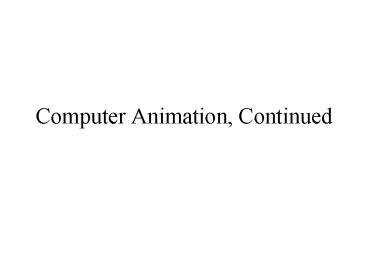Computer Animation, Continued - PowerPoint PPT Presentation
1 / 14
Title:
Computer Animation, Continued
Description:
flesh out models of characters, props, scenery. create visual layout of story sequence ... keyframes created by laying out the objects and characters in position ... – PowerPoint PPT presentation
Number of Views:31
Avg rating:3.0/5.0
Title: Computer Animation, Continued
1
Computer Animation, Continued
2
recall animated movie steps
- create vision of story
- flesh out models of characters, props, scenery
- create visual layout of story sequence
- add animations
- create individual frames
- add textures, shading, lighting
- integrate music, voices, sound effects
- render (rasterize) computer models of frames
3
create individual frames
- keyframes created by laying out the objects and
characters in position - inbetween frames generated automatically by the
computer, using - interpolation,
- kinematic rules of motion, or
- actual motion capture data recorded while
moving objects in space
4
adding texture, shading, lighting
5
texture
- texture images can be scanned in, then
automatically wrapped onto 3-D surfaces - textures can also be generated procedurally, i.e.
by a computer algorithm
6
lighting and shading
- the way that light interacts with a surface
depends on - properties of the light source
- properties of the surface
- consider... apple versus orange, different
properties of a light source
7
light source properties
- intensity
- colour
- type
- ambient shines equally brightly on all surfaces
- point emitted from a point source, creating
light and dark areas - location, direction
8
surface reflection types
- two types of reflection, depending on surface and
light source - diffuse (dull matte)
- specular (mirrorlike)
9
lighting and shading models
- lighting and shading models describe how to
generate colour values for a surface, based on - the reflective properties of the surface
- the properties of the light sources
Gouraud shading take local averages of Lambert
shading values
Lambert shading one colour per mesh polygon
Phong shading more sophisticated averaging
10
recall animated movie steps
- create vision of story
- flesh out models of characters, props, scenery
- create visual layout of story sequence
- add animations
- create individual frames
- add textures, shading, lighting
- integrate music, voices, sound effects
- render (rasterize) computer models of frames
11
render the frames
- rendering translates the computer models of the
frames into raster images, and includes the
following steps - projecting 3-D model onto 2-D plane
- calculating color of each pixel,
- taking lighting, texture,
- reflection, etc. into account
- adding motion blur
.
.
.
.
.
pixel
.
12
3-D animation tools(hide mathematical detail)
- modeling and animation software
- motion capture technology
- sense actual motion enter data in a computer,
and apply to 3-D model - rendering software
13
mira and the wind
- notice
- simulation of clouds, trees, fire, water
- light and shade
- hair
- movement of main characters body
14
for more information
- pixar - www.pixar.com
- computer animation courses at U. Washington and
U. Calgary - http//www.cs.washington.edu/education/courses/458
/ - http//www.cs.washington.edu/info/videos/
- biological modeling and visualization group, U.
Calgary - www.cpsc.ucalgary.ca/Research/bmv/
- The Computer in the Visual Arts by Ann Morgan
Spalter - The Algorithmic Beauty of Plants by Przemyslaw
Prusinkiewicz and Aristid Lindenmayer - several upcoming projects by members of this
class!