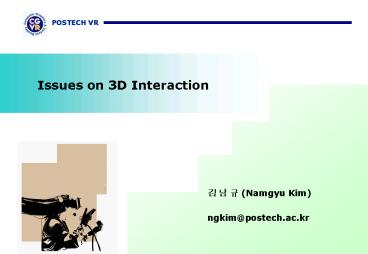Issues on 3D Interaction PowerPoint PPT Presentation
1 / 26
Title: Issues on 3D Interaction
1
Issues on 3D Interaction
- ? ? ? (Namgyu Kim)
- ngkim_at_postech.ac.kr
2
Overview
- I/O devices for 3D interaction
- performance and applicability
- constraints each devices have for interaction
design - Selection/Manipulation techniques
- performance, usability and applicability
- state-of-the art selection/manipulation
techniques - Navigation techniques
- performance, usability and applicability
- travel and way-finding techniques
3
I/O for 3D Interaction
- Output devices
- visual displays
- auditory output
- tactile and haptic output
- Input devices
- discrete event devices
- continuous event devices
- combination devices
- speech input
4
Visual Displays
- Fully immersive displays
- head mounted display(HMD) many HMDs
- Semi immersive displays
- arm mounted display BOOM
- surround screen virtual environment CAVE
- Non-immersive displays
- projection-based ImmersaDesk, WorkBench
- stereo monitor use shutter glasses
5
Interface Design (Visual Displays)
- HMD
- physical objects require a graphical
representation - limits the types of input devices that can be
used - BOOM-type
- physical objects require a graphical
representation - limits two-handed interaction
- Other types
- do not want the user to get too close to the
screens (stereo vision) - possible to use physical props
- more flexibility in interface mappings from input
device to task - physical/graphical object conflicts
6
Auditory Output
- Types
- simple beep sound
- iconic simple wave sound
- natural sound recorded and synthesized(sound
rendering) - Issues
- localization and sonification
- 3D/stereo sound, HRTF(Head Related Transfer
Functions) - graphic and audio synchronization
- setup methods headphone, speakers
- Interface design
- secondary user feedback
- when to happen and where to look for
- substitution effects
7
Tactile/Haptic Output
- Main types
- ground referenced Phantom
- body referenced CyberGrasp
- tactile CyberTouch
- Issues
- produce mechanical devices
- Interface design
- useful for manipulation
- very intimidating
- mimic real world interaction
8
Discrete Input Devices
- Main features
- generate one event at a time based on the user
- examples
- keyboard, pinch glove
- Interface design
- useful for discrete command interface
9
Continuous Input Devices
- Trackers
- types magnetic, mechanical, acoustic, inertial,
vision/camera, hybrids - interface design
- correspondence between physical and virtual
worlds - Dataglove
- gesture and posture communication
10
Combination Devices and Speech
- Combination/Hybrid devices
- mouse, joysticks, tablets, space mouse, ring
mouse, fly mouse, BAT, Wand, Flex and Pinch - interface design
- consider DOF for users interaction
- Speech input
- require more speech recognition technology
- word-level user-independent
- sentence-level more training, noise
- interface design
- very convenient input
- ideal for multimodal interaction
11
Guidelines for choosing I/O
- Think about what interaction techniques are
required - Think about inter-restriction of input devices
and output devices - Practically money is big factor
- design restricted interaction techniques with
given devices? - buy more advanced devices for implementing
interaction techniques? - make new devices for accomplishing interaction
techniques? - assume that
- constraints of VR devices are disappeared in near
future - basic 3D devices are proposed like 2D devices
- design interaction techniques in basic 3D devices
12
Selection/Manipulation Techniques
- Importance
- using hand is only way to affect natural
environment - major method of interaction in immersive VE
- effectiveness of manipulation affects quality of
whole VE interface - development of manipulation interfaces and
techniques is difficult - Basic tasks
- select, position and rotate(orientation)
- Complex specific tasks
- object size, required translation, amount of
rotation, distance to object, etc
13
Design Objectives
- Design techniques that
- conform to input and output devices used
- are effective for manipulation in required task
conditions - object distance within/outside the reach
- object sizes small objects, large objects, flat
objects, etc - required manipulation accuracy
- allow high user performance and usability
- are natural and intuitive
- conform to external constraints (usefulness)
14
Manipulation Techniques (1)
- the most natural
- limited area of reach
- at any distance
- natural, requires little effort
- difficult to select small objects and far away
objects - position and rotation constrained
Simple Virtual Hand
Ray-casting (Bolt, 1980)
Advantages
Disadvantages
Poupyrev et al. 1996 P-37
Bowman et al. 1996 P-4
15
Manipulation Techniques (2)
- selection of small objects is easier at any
distance - disambiguation is needed if several objects fall
in spotlight
- interactive object disambiguation
- manipulation is still difficult
Spotlight (Liang, 1994)
Aperture (Forsberg, 1996)
Advantages
Disadvantages
Liang et al. 1994 C-16
Forsberg et al. 1996 P-23
16
Manipulation Techniques (3)
- easy selection (on image plane)
- manipulation is difficult
- controls distance in manipulation
- needs extra control devices
Sticky Finger (Pierce, 1994)
Fishing reel (Bowman, 1997)
Advantages
Disadvantages
Pierce et al. 1996 P-25
Bowman et al. 1996 P-4
17
Manipulation Techniques (4)
- a large range of distances
- intuitive
- manipulation range is still limited
- overshoot with large distance
- seamless 6DOF manipulation with a large range of
distance - natural manipulation within reach
- do not notice actual scaling
- outward object movement is difficult
Go-Go (Poupyrev , 1996)
Scaled-world grab (Mine , 1997)
Advantages
Disadvantages
Mine et al. 1997 P-44
Poupyrev et al. 1996 P-37
18
Manipulation Techniques (5)
- allows 6DOF manipulation at any distance
- difficult to precisely manipulate small objects
in WIM
World-in-Miniature (Stoakley, 1995)
Others(?, 1999)
Advantages
Disadvantages
Stoakley et al. 1995 P-34
19
Design Guidelines
- Practice
- eliminate extraneous degree of freedom by
implementing only those dimensions which users
perceive as being related to given tasks - free moving tracked gloves may be more useful
when implemented as position controllers - Considerations
- create new and re-examine existing techniques for
emerging input and output devices - Integrate techniques
- how to combine multiple techniques in complex
manipulation scenarios? - create standards and guidelines
20
Navigation Techniques
- Way-Finding
- cognitive process of defining path through an
environment, using acquired spatial knowledge,
helped by artificial cues - Travel
- motor component of navigation
- Problem
- way-finding different abilities to orient
oneself in an environment - travel exploration, search, maneuvering
- way-finding ? search task in travel ?
- cognitive issues are important in way-finding
21
Navigation Tasks
- Types
- exploration no specific target
- build knowledge of environment
- search
- naïve search without knowing the position of
the target - primed search with knowing the position of the
target - build layout knowledge
- maneuvering
- travel to position viewpoint for task
- short movements
22
Cognitive Map
- Survey knowledge
- topological knowledge of an environment
- object locations, inter-object distances, object
orientations - map-like, hierarchical nature
- Procedural knowledge
- the sequences of actions required to follow a
certain path - Landmark knowledge
- visual attributes of an environment
- shape, size and texture
23
Reference frames
- Egocentric reference frame
- being in the center of space
- position, orientation, movement of object with
respect to position and orientation of the eyes,
head, body, proprioceptive - non-visual sense of body parts
- visual visual location of body parts
- intersensory combination of two sense
- Exocentric reference frame
- looking from the outside, objects as center
- position, orientation and shape are defined to
coordinates external to body
24
Navigation Techniques (1)
- viewpoint person in context
- good for path planning
- occludes environment
- less useful for large-scale environ.
- 3D landmarks world guidebooks
- avoiding occlusion
- additive viewpoint and world selection
World-in-Miniature (Stoakley, 1995)
Worldlet (Elvins, 1997)
Advantages
Disadvantages
Elvins et al. 1995 p-84
Stoakley et al. 1995 P-34
25
Navigation Techniques (2)
- Steering direction and velocity
- hand-directed
- gaze-directed
- physical devices (steering wheel, flight sticks)
- Target-based
- point at object, list of coordinates
- Route planning
- place markers in world
Mine, 1995 P-40
26
Design Guidelines
- Practice
- make simple travel tasks simple
- provide multiple techniques to support different
tasks - use graceful transitional motions if overall
environment context is important - train users in sophisticated strategies to help
them acquire survey knowledge - consider integrated interaction techniques if
travel is used in the context of another task - Considerations
- there is one optimal travel technique for VEs?
- a natural technique will always exhibit more
performance, usability, and applicability than
other technique? - way-finding is dependent on exposure time?