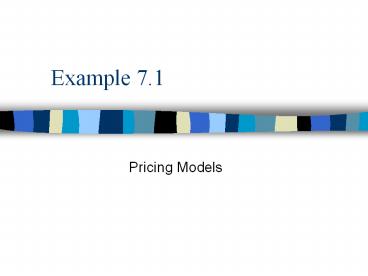Pricing Models PowerPoint PPT Presentation
Title: Pricing Models
1
Example 7.1
- Pricing Models
2
Background Information
- The Madison Company manufactures and retails a
certain product. The company wants to determine
the price that maximizes profit from this
product. - The unit cost of producing and marketing the
product is 50. - Madison will certainly charge at least 50 for
the product to ensure that it makes some profit.
However there is a very competitive market for
this product, so that Madisons demand will fall
sharply as it increases its price. - How should the company proceed?
3
Solution
- If Madison charges P dollars per unit, then its
profit will be (P 50)D, where D is the number of
units demanded. - The problem, however, is that D depends on P. As
the price P increases, the demand D decreases. - Therefore the first step is to find how D varies
with P the demand function. - In fact, this is the first step in almost any
pricing problem.
4
Solution -- continued
- We will try two possibilities
- A linear demand function of the form D a bP
- A constant elasticity demand function of the form
D aPb. - You might recall from microeconomics that the
elasticity of demand is the percentage change in
demand caused by a 1 increase in price. - The larger the (magnitude of) elasticity is, the
more demand reacts to price. The advantage of the
constant elasticity demand function is that the
elasticity remains constant over all points on
the demand curve.
5
Solution -- continued
- For example, the elasticity of demand is the same
when price is 60 as when price is 70. - Actually, the exponent b is approximately equal
to this constant elasticity. - For example, if b -2.5, then demand will
decrease by about 2.5 if price increases by 1. - In contrast, the elasticity changes for different
price levels if the demand function is linear.
Nevertheless, both forms of demand functions are
commonly used in economic models.
6
Solution -- continued
- Regardless of the form of the demand function,
the parameters of the function (a and b) need to
estimated before any price optimization can be
performed. - This can be done with Excel trend curves.
- Suppose that Madison can estimate two points on
the demand curve. - Specifically, suppose the company estimates
demand to be 400 units when price equals 70 and
300 units when price equals 80.
7
Solution -- continued
- Then we create two X-Y charts of demand versus
price from these two point and use Chart/Add
Trendline menu item with the option to list the
equation of the trendline on the chart. - For a linear demand curve, we select the Linear
trendline, and for the constant elasticity demand
curve, we select the Power trendline. - The results appear on the next slide.
8
(No Transcript)
9
PRICING1.XLS
- Once Madison has determined the demand function,
the pricing decision is straightforward as shown
on the next slide for the constant elasticity
model. - This file contains the spreadsheet model.
10
Next slide
- Line 7 numbers from slide 8
- Y377717x-2.154
11
(No Transcript)
12
Developing the Model
- To develop this model, proceed as follows.
- Inputs. The inputs for this model are the unit
cost and the parameters of the demand function
found earlier. Enter them as shown. - Price. Enter any trial value for price. It will
be the single changing cell. - Demand. Calculate the corresponding demand from
the demand function by entering the formula
ConstCEPriceElast in the Demand cell. - Profit. Calculate the profit as net price times
demand with the formula (CEPrice-UnitCost)CEDema
nd in the Profit cell.
13
Using the Solver
- The Solver dialog box is shown here.
14
Using the Solver -- continued
- We maximize profit subject to the constraint that
price must be at least as large as unit cost, and
price is the only decision variable. - However, do not check the Assume Linear Model box
under Solver options. - This model is nonlinear for two reasons.
- First, the demand function is nonlinear because
Price is raised to a power. But even if the
demand function were linear, profit would still
be nonlinear. The reason is that it involves the
product of price and demand, and demand is a
function of price.
15
Using the Solver -- continued
- This nonlinearity can be seen easily with the
data table and corresponding chart shown earlier. - These show how profit varies with price the
relationship is clearly nonlinear. Profit
increases to a maximum, then declines slowly.
16
Sensitivity Analysis
- From an economic point of view, it should be
interesting to see how the profit-maximizing
price varies with the elasticity of the demand
function. - To do this, we use SolverTable with the
elasticity in cell C7 as the single input cell,
allowing it to vary from - 2.4 to 1.8 in
increments of 0.1. - The results appear in the Figure on the next
slide.
17
Sensitivity Analysis -- continued
- When the demand is most elastic, increases in
price have a greater effect on demand. - Therefore, the company cannot afford to set the
price as high in this case.