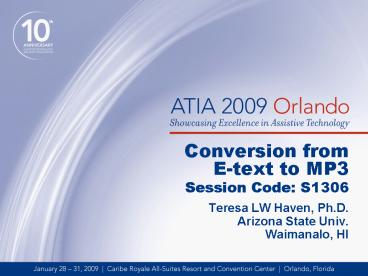Conversion from Etext to MP3 Session Code: S1306 PowerPoint PPT Presentation
1 / 11
Title: Conversion from Etext to MP3 Session Code: S1306
1
Conversion from E-text to MP3 Session Code
S1306
- Teresa LW Haven, Ph.D.
- Arizona State Univ.
- Waimanalo, HI
2
Introduction and Caveats
- Not a DAISY substitute.
- Appropriate use of simple MP3.
- Today we will discuss tips, methodology, and
resources for producing MP3 audio from e-text.
3
DAISY or MP3?
- What is the complexity level of the text?
- Textbooks with long chapters, subheadings,
diagrams, etc., are better served with DAISY for
reasonable navigability. - Short stories, articles, etc., will generally
work well as plain MP3. - How long is the text?
- You may need to segment long files.
4
E-Text Source Materials
- MP3 audio will only be as good as your original
source document. - In-house-produced e-text
- Ensure consistent markup and quality
- Acquired from outside sources
- Publishers often needs cleanup
- OnlineBooks, etc.
5
Source Material Markup
- In general, TTS MP3 encoders will read EXACTLY
what is in the text. - If you want the voice to pause or stop, you need
punctuation, not just whitespace. - Quality of the final product will depend on the
quality of the TTS engine you use. - Proofread several texts using a TTS tool to
know how it will pronounce words and treat
punctuation before moving to full-scale
production.
6
Examples of Affordable Tools
- NextUps TextAloudMP3 30, plus 35 for
higher-grade ATT voice. Converts TXT or any
file you can paste into its user area to MP3 or
WAV can operate at high speed in the background,
and can batch process files. - Premiere Assistives Text-To-Audio 70.
Converts TXT, RTF, DOC, and PDF among other file
types to MP3, WAV, and 8 other audio types can
operate at high speed and batch process files as
well as automatically segmenting large files.
7
Additional Tools
- YeoSofts Text To MP3 Speaker 20, high-quality
voices must be purchased separately (approx 35
each) reads TXT, DOC, RTF, PDF and converts to
WAV, MP3, OGG, WMA. Also serves as a basic word
processor and readback utility. - Several new companies are also offering TTS
services via the internet. - New tools appear regularly!
8
Delivery Options
- Classic burn to CD.
- E-mail (if student has large enough inbox).
- Digital Dropbox (if supported by your
institution). - Direct load to student MP3 player or USB drive
(if acceptable to your institution). - FTP or other secure file-sharing system.
9
Questions and Discussion
10
Contact
- Teresa Haven, Ph.D.
- Disability Resource Center
- Arizona State University
- 480-965-1234
- Teresa.Haven_at_asu.edu
11
Thank You!
Thank you for attending this session and for
celebrating our 10th Anniversary at ATIA 2009
Orlando! Watch for us in Chicago this
October! Please help us improve the quality of
our conference by completing your session
evaluation form. Completed evaluation forms
should be submitted as you exit or to staff at
the registration desk.