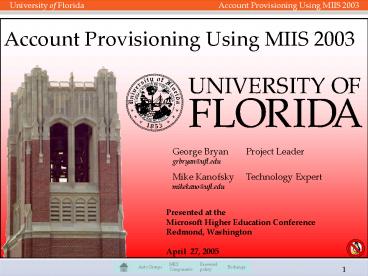Account Provisioning Using MIIS 2003 PowerPoint PPT Presentation
1 / 47
Title: Account Provisioning Using MIIS 2003
1
Account Provisioning Using MIIS 2003
George Bryan Project Leadergrbryan_at_ufl.edu Mike
Kanofsky Technology Expertmikekano_at_ufl.edu
Presented at the Microsoft Higher Education
Conference Redmond, Washington April 27, 2005
2
Design Elements
- Architecture
- Account Management
- Network Managed By
- Organizational Unit Structure
- Auto-Groups
- Password Management
3
- 46,000 undergrads
- 15,000 faculty / staff
4
Design Elements
- Architecture
- Account provisioning design is based on Windows
2003 Native Mode configured for Single Forest and
Single Domain - User accounts and groups are provisioned using
authoritative data sources (PeopleSoft, Campus
Registry, and Registrar) - Schema extensions for custom attributes and
permissions were added to Active Directory and
the MIIS Metaverse - MS SQL 2000 provides a staging area for all data
sources and single authoritative data source for
MIIS - MIIS performs the role of broker for all user
accounts. - Custom .NET applications are used to maintain
Auto-Groups.
5
Design Elements
- Account Management
- All faculty, staff and students are represented
in Active Directory. - Accounts are uniquely identified by their UFID
(employeeID) - All accounts are attributable to persons with the
exception of authorized management and service
accounts - Accounts are Single credential for web,
PeopleSoft and LAN - Account objects are placed into Active Directory
according to their Network Managed By
attribute - Source of account management data is Campus
Registry (DB2). - Types of account management transactions include
create, delete, update, disable and enable - Account transactions are processed every 15
minutes - Account management is global, rights management
is local
6
Design Elements
- Network Managed By
- Network Managed By attribute controls users
Organizational Unit - Initially Network Managed By is set to users
Home department according to the HR data in
PeopleSoft - Enables a users account to be managed by a
department other than their Home department - Dual appointments (users in more than one
differing departments) must be mitigated by unit
administrators of those departments. The CIO has
final authority in case of discrepancy - Security Groups can be used as an alternative to
Network Managed By for managing user objects - Changes to the Network Managed By attribute are
limited to Directory Coordinators
7
Design Elements
Network Managed By Example
8
Design Elements
- Organizational Unit Structure
- Based on DepartmentID from HR tree-node data from
PeopleSoft - There are provisions for colleges/departments to
customize the HR structure if necessary to
conform to IT structure - Edits to the HR structure must be approved at
college level - Types of edits are
- Custom Names Shorter names to make OUs more
identifiable. - Pruning Levels Compress OU levels to facilitate
administration. - Custom OUs Create a placeholder OU to hold
other units. - Custom Parents Units not directly under parent
unit structure. - Redirect Redirect users into a specified OU
9
Design Elements
Organizational Unit Structure with Edits
Before and
After
10
Design Elements
- Auto-Groups
- Unit Auto-Groups
- Based on Organizational Unit membership
- Student Course Auto-Groups based on student
course data - Permissions Assigned according to FERPA
requirements - Members tab on course available to unit
administrators and faculty only - Member of tab on student object available to
unit administrators and faculty only - Read Group Membership security group created
to secure these attributes - Administrators and Faculty held to special trust
agreement - Updated once daily from Student Warehouse (MS SQL
2000) - Custom .NET applications used to create and
manage Auto-Groups.
11
Design Elements
Unit Auto-Groups Based on Organizational Unit
membership
Name Format _ltcollegegt-ltparent
departmentgt-ltdepartmentgt_autoGS
12
Design Elements
Student Course Groups
Course_Section_Term
Department
Course_Term
College
13
Design Elements
- Securing Student Auto-Groups
- Changes to Built-in Groups
- Remove Authenticated Users from Pre-Windows
2000 Compatible Access - For OU containing Student Auto-Groups
- Add a DENY for Domain Users for Read Member
for Group objects - Add Authenticated Users Read permissions for
This object and all child objects - note advanced permissions will look like
- Grant List Contents
- Grant Read All Properties
- Grant Read All Permissions
- For each group in the Student Course Auto-Groups
OU - Remove Read All Properties from Authenticated
Users - Remove Read All Properties From Self
- Add Read permissions for Read Group Members
(users with delegated authority to read group
membership) - User OU permissions
- Add Read permissions for Read Group Members
for This object and all child objects
14
Design Elements
- Securing Student Auto-Groups
Since we have created groups for each course here
at the University of Florida, viewing a users
properties via the command line (NET USER
username /domain) would yield results similar to
Note that from this one can see that the user
student-perm1 is in two courses COURSE-001 COURSE
-002
15
Design Elements
- Securing Student Auto-Groups
Also a user could enumerate all of the members of
a group using (NET GROUPS groupname /domain)
which returns
16
Design Elements
- Securing Student Auto-Groups
Our goal is to allow only administrators and
trusted unit administrators the rights to view
group memberships and user properties, while
allowing the user to look at their own
information.
Note The Member Of tab will only show Domain
Users to unprivileged users. Whereas a privileged
user will be able to see the Member Of tab, also
users can see their own group membership.
17
Design Elements
- Securing Student Auto-Groups
They can enumerate the group if they are a member
of that group and that group is not a Student
AutoGroup. Non-privileged users will get an
access denied when attempting to enumerate any
Student AutoGroup (even if they are a member of
the group).
18
Design Elements
- Securing Student Auto-Groups
Only privileged users can see the membership
19
Design Elements
- Password management policy
- Password management policy includes five security
roles and is enforced using Single Domain - Schema extension (GLPwdExpired) for password
management - Password Expiration notification script
- Passwords are managed by UF Bridges according to
the UF password policy - Password changes are accomplished using LDAPS
from middleware maintained currently by Academic
Technologies. This system will be replaced in Q4
of this year with a web-services component we
will maintain
20
MIIS Components
- MIIS is a State-Based system.
- State-Based systems do not expect to be
specifically notified when their source data
changes. Instead, they rely on knowledge of the
state of data before and after the change, in
order to infer that a change has taken place.
21
MIIS Components
- MIIS makes use of Holograms.
- MIIS achieves its knowledge of data changes by
the storage of a hologram which represents the
current view of the data stored in the
Connected Directory (CD). - During a subsequent check of the data in the
connected directory, the data in the CD is read,
and compared with the hologram. If any
differences are detected between the two (for
example, the values for the Job Title attribute
do not match), a change is inferred, and the
change is passed to the MIIS 2003 Sync Engine to
be propagated into the Metaverse and to other
connected directories.
22
MIIS Components
- State-Based Versus Transaction Based Systems
- State-based systems expend more resources in the
reading of data from the CD than do event-based
systems, but benefit from the absence of a
requirement for laborious management of change
messages. - In addition, they simply require the ability to
read from (and perhaps write to) the connected
systems no agents are required at the CD
systems to send and receive the change messages.
23
MIIS Components
Connected Directories
MIIS Store (UFSQL01)
Connector Spaces
Metaverse
SQL tbl_ALL_AD_DATA tbl_ALL_AD_DATA_DELTA
UF AD MA Import Email(filtered Exchange
mailNicknames)
Active Directory
24
Data Flow
I think Ill change my telephone number and
change my password.
Default-First-Site
Directory information change
Password changes Are sent immediately
PeopleSoft Portalmy.ufl.edu
GatorLink password middleware(PERL/LDAPS)
15 minute interval
Registrar Data(Student course info)
CampusRegistry(directory information
25
SQL DTS packages(Data Transformation Services)
- Harvest
- Fetch
- Backups
- Clean MIIS Logs
- Auto-Groups
- Student Groups
26
(No Transcript)
27
(No Transcript)
28
MIIS Components
- MIIS Event Schedule
- Deltas for user and group updates occur every 15
minutes. - Full Import and Synchronization performed each
evening as basic maintenance before backups.
29
Microsoft Identity Integration Server 2003
Resource Tool Kit 2.0
- A set of command line and UI-based tools for
remote administration and configuration of a
server running Microsoft Identity Integration
Server 2003. Requires .Net 1.1 Framework. Some
of the tools we find most useful - AttributeFlowViewer
- All Metaverse attribute information exported to
an HTML file for ease of viewing. - MASequencer
- Used to automate the order in which management
agents are run. It can also perform stop,
resume, or pause operations interactively on the
management agents. MASequencer uses input from an
XML file, which contains information about the
management agents to be sequenced. - MASequenceConfiguration
- Generates an XML file used as an input for
MASequencer. You can also use MASequenceConfigura
tion to start the sequence of management agent
run profiles instead of masequencer. - MIIS Service Monitor
- Polls an MIIS 2003 server at regular intervals
and returns system statistics - Complete description in Online Help or through
URL listed herehttp//www.microsoft.com/windowss
erversystem/miis2003/default.mspx - Other Tools
- Clearmiisrunhist.vbs
- A VBS script we created that clears MIIS run
history through WMI and keeps X number of days
before current date. - MIIS Document Generator
- Documenter takes the output XML files created by
MIIS 2003 and produces a word report which
represents documentation of your systems. It
achieves this be producing a text file which is
imported into a MIIS report template by a
Microsoft Word macro and this is converted into
the report. - The final report can be customized using a
control file and further enhanced using
additional Microsoft Word documents, specifically
you can - Insert other Microsoft Word documents into the
report
30
MIIS Advantages / Disadvantages
- Advantages
- Built-in reporting.
- Tight Integration with Visual Studio for
debugging and troubleshooting. - Expands easily to accommodate new Connected
Directories. - Managements Agents that port to a wide spectrum
of platforms plus provisions for writing your own
custom MAs. - Out-of-the-box connectivity to most network
operating systems (NOS), e-mail, database,
directory, application, and even flat-file
access. - Saves a lot of tedious code writing.
- WMI integration allows MIIS 2003 to be interfaced
to management consoles like Microsoft Operations
Manager (MOM), HP OpenView, Tivoli, and other
third-party consoles. - Can also provide password management across
multiple platforms. - Disadvantages
- Cost about 8,000 per processor
- Requires Enterprise SQL. This can be offset by
purchasing per CAL for SQL. - Requires provisioning code. More advanced
features require more code. - Multi-valued Fields in SQL 2000 not supported
currently. Can be overcome by custom code.
31
Microsoft Identity Integration Server 2003
- Resources
- Whitepapers
- http//www.microsoft.com/windowsserversystem/miis2
003/default.mspx - NETPRO Directory Experts Conference
- http//www.netpro.com/events/dec2005/agenda.cfm
- Microsoft Identity Integration Server Users
Group - MSUG_at_yahoogroups.com
- MMSUG-subscribe_at_yahoogroups.com
- MIIS 2003, Enterprise Edition Training
- http//www.sqlsoft.com/Public/Promos/MIIS2003/?Ref
MIIS - MIIS Alliance
- http//www.miis-alliance.com/news/050314.html
- NetPro's - Mission Control for managing MIIS
- http//www.miis-alliance.com/resources/NetPro_Miss
ionControl_for_MIIS_datasheet.pdf
32
Additional Info
- See the UFAD web site at www.ad.ufl.edu
- Contact George Bryan (grbryan_at_ufl.edu) or Mike
Kanofsky (mikekano_at_ufl.edu)
33
(No Transcript)
34
Multiple Password Policies
- User Security Roles Implemented in PeopleSoft
- Enforced in UFAD
- Schema extension GLPwdExpired
- GLPwdExpired comes from Portal when password is
set. - Backend process on SQL server resets user
passwords to random value if they have not reset
their password by the expiration time - Eliminates need for multiple domains
35
Password Expiration Notification Messages
Password change notifications are sent via email.
Also, we developed a VBS Script (above) that
departments can link to via GPO. When users click
on the Yes link the are redirected to the
my.ufl.edu web portal where they can change their
password.
36
Password Notification Script
37
GatorLink Password Policy
- The GatorLink username and password is the
University standard username and password for
authentication for all new information systems.
The University uses a role-based approach for
providing access to these systems. Each person
affiliated with UF has one or more security
roles. Each security role has an associated
password policy. If an individual has several
roles, with conflicting password policies, the
strongest policy applies. - This policy is guided by the following
principles - Five levels of password policy are necessary,
each with a different set of requirements for
password creation and reset. (See Attachment A). - The assignment of a password policy is based on
an individuals security role(s) and is not an
automatic result of an affiliation or staff
position. - Passwords must include three of the following
four elementsupper case letters, lower case
letters, digits and punctuation. Passwords may
not contain words found in a dictionary. - Passwords will expire during UF Help Desk
business hours. - GatorLink passwords and security rolesand the
resulting association of password policy to a
userare held in the PeopleSoft Enterprise Portal
system (myUFL) and managed by UF Bridges
38
UFs Password Roles
39
(No Transcript)
40
Exchange 2003 Implementation
- Challenges
- Multiple Administrative Groups
- Multiple Routing Groups
- Routing Group connectors
- Multiple Recipient Policies
- Multiple Address Book Views
- Many now based on Auto-Groups
- Display Names pulled from Campus Registry
- Intelligent Message Filter
41
Exchange Administrative Groups and Routing
42
Exchange 2003 Front-end Design
- Centralized Front-ends available to all
departments - AEP SSL Accelerator cards used to enhance
performance - Additions from MessageWare
- Enhanced Address Book
- Spell Checker in Basic web client
- Design to be enhanced with ISA Server 2004 and
Rainfinity Rainwall - Rainwall provides High Availability Load
Balancing for ISA Server
43
Exchange 2003 Front-end Design
44
Exchange Theme Customization
http//support.microsoft.com/default.aspx?scidkb
en-us827991 (this IIS hotfix allows users to
type only their username and not domain\username)
45
OWA Customization
http//www.msexchange.org/pages/article_p.asp?id6
28
46
MessageWare PlusPack
- Adds Spellchecker to basic client
- Enhanced Address Book Viewer
47
Account Provisioning Using MIIS 2003
Thank You Contact infoWebsite
www.ad.ufl.eduPhone (352) 273-1211 George
Bryan Project Leadergrbryan_at_ufl.edu Mike
Kanofsky Technology Expertmikekano_at_ufl.edu
Does anybody have any questions?
Presented at the Microsoft Higher Education
Conference Redmond, Washington April 27, 2005