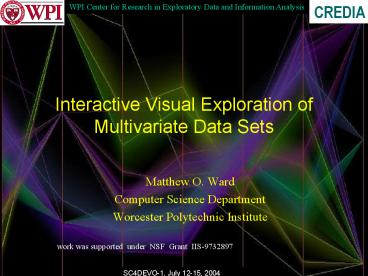Interactive Visual Exploration of Multivariate Data Sets PowerPoint PPT Presentation
1 / 42
Title: Interactive Visual Exploration of Multivariate Data Sets
1
Interactive Visual Exploration of Multivariate
Data Sets
- Matthew O. Ward
- Computer Science Department
- Worcester Polytechnic Institute
This work was supported under NSF Grant
IIS-9732897
2
What is Multivariate Data?
- Each data point has N variables or observations
- Each observation can be
- nominal or ordinal
- discrete or continuous
- scalar, vector, or tensor
- May or may not have spatial, temporal, or other
connectivity attribute
3
Sources of Multivariate Data
- Sensors (e.g., images, gauges)
- Simulations
- Census or other surveys
- Commerce (e.g., stock market)
- Communication systems
- Spreadsheets and databases
4
Purposes of Visualization
- Presentation of information/results
- Confirmation of hypotheses/analysis
- Exploration to develop model/hypothesis
5
Visual Tasks (from KellerKeller)
- Identify
- Locate
- Distinguish
- Categorize
- Cluster
- Rank
- Compare
- Associate
- Correlate
6
Methods for Visualizing Multivariate Data
- Dimensional Subsetting
- Dimensional Reorganization
- Dimensional Embedding
- Dimensional Reduction
7
Dimensional Subsetting
- Scatterplot matrix displays all pairwise plots
- Selection allows linkage between views
- Clusters, trends, and correlations readily
discerned between pairs of dimensions
8
Dimensional Subsetting (2)
- Pixel-oriented techniques lay out a series of
univariate displays - Values are conveyed via color
- Records are ordered temporally, by value, or by a
user query
9
Dimensional Reorganization
- Parallel Coordinates creates parallel, rather
than orthogonal, dimensions. - Data point corresponds to polyline across axes
- Clusters, trends, and anomalies discernable as
groupings or outliers, based on intercepts and
slopes
10
Dimensional Reorganization (2)
- Glyphs map data dimensions to graphical
attributes - Size, color, shape, and orientation are commonly
used - Similarities/differences in features give
insights into relations
11
Dimensional Embedding
- Dimensional stacking divides data space into bins
- Each N-D bin has a unique 2-D screen bin
- Screen space recursively divided based on bin
count for each dimension - Clusters and trends manifested as repeated
patterns
12
Dimensional Reduction
- Map N-D locations to M-D display space while best
preserving N-D relations - Approaches include MDS, PCA, and Kohonen Self
Organizing Maps - Relationships conveyed by position, links, color,
shape, size, etc.
13
The Role of Interaction
- User needs to interact with display, examine
interesting patterns or anomalies, validate
hypotheses - Selection allows isolation of subset of data for
highlighting, deleting, focussed analysis - Navigation allows alternate views, drill-down for
details - Direct (clicking on displayed items ) vs.
indirect (range sliders, text queries) - Screen space (2-D) , data space (N-D), structure
space (spatio-temporal, grids, hierarchies)
14
Problems with Large Data Sets
- Most techniques are effective with small to
moderate sized data sets - Large sets (gt 50K records) are increasingly
common - When traditional visualizations used, occlusion
and clutter make interpretation difficult
15
Examples of Scale Problem
16
Common Approaches to the Problem of Scale
- Sampling
- Filtering
- Aggregation and Summarization
- Dimensionality Reduction (e.g., PCA, MDS)
- Binning
- Multiresolution Methods
17
Multiple Resolutions in Visual EDA
- For each target (number of records, dimensions,
distinct nominal values) - Apply hierarchical clustering algorithm
- Identify representative value for each
non-terminal cluster - Compute cluster descriptors to convey contents
- Visualize representative values using traditional
tools, augmented with descriptors - Provide interactive tools to navigate, modify,
and filter the hierarchical structure
18
Visualizing Large Numbers of Records Mean-Band
Method
- User specifies focus region in data space and
level of detail for focused/unfocused areas - Mean value for each cluster displayed in color
based on its location in hierarchy - Opacity bands around data points show population
and extent of clusters
19
Hierarchical Parallel Coordinates
- Bands show cluster extents in each dimension
- Opacity conveys cluster population
- Color similarity indicates proximity in hierarchy
20
Hierarchical Scatterplots
- Clusters displayed as rectangles, showing extents
in 2 dimensions - Color/opacity consistently used for relational
and population info
21
Navigating Hierarchies
- Drill-down, roll-up operations for more or less
detail - Need selection operation to identify subtrees
for - Exploration
- Manipulation
- Pruning
- Can be user-driven, data-driven, structure-driven
22
Structure-Based Brushing
- Enhancement to screen-based and data-based
methods - Specify focus, extents, and level of detail
- Intuitive - wedge of tree and depth of interest
- Implemented by labeling/numbering terminals and
propagating ranges to parents
23
Structure-Based Brush
- White contour links terminal nodes
- Red wedge is extents selection
- Color curve is depth specification
- Color bar maps location in tree to unique color
- Direct and indirect manipulation of brush
24
Visualizing Large Numbers of Dimensions VHDR
- User specifies multiple foci in hierarchical
dimension space and level of detail for each - Visualizations convey representative dimensions
and local (for each data record) and global (for
all dimensions in cluster) degree of
dissimilarity in cluster
25
Manipulating Hierarchical Structures via
InterRing
Dimension hierarchy composed of 4 dimensions
26
InterRing Hierarchy Modification
- Goal change hierarchy manually
- Interaction drag and drop
- Traceability color preserving
27
Selecting Clusters for Viewing
- Goal select clusters from hierarchy
- Manual brushing select each cluster by mouse
click - Structure-based brushing select multiple
clusters at one time according to clustering
parameter
28
A Sample Session
29
Load a Data Set
30
Cluster Dimensions
31
Examine Subsets of Dimensions
32
Find Redundant, Uninformative Dimensions
33
Select Diverse Dimensions
34
Display, Alter Dimensions if Desired
35
Highlight Subsets, Find Patterns
36
Change Views and Iterate
37
A Larger Dataset
38
Zoom In on Dimensions
39
Summary
- Hierarchical/multiresolution techniques one
solution to problem of scale - Can be inter-record, inter-dimension, or
intra-dimension - For each, need
- Method(s) to generate hierarchies
- Method(s) to summarize hierarchies
- Method(s) to visually convey hierarchies
- Methods to interact (navigation, selection)
- All need to be easy to understand and control
40
Current and Future Work
- Automated view refinement to reduce clutter and
enhance visual structure - Integration of quality attributes for data
values, dimensions, and records quality
management, visualization, and interaction - Performance and scalability how much data is
needed in order to make decisions - Merging analytic and visual data mining
41
More
- XmdvTool has been in the public domain since
1994. - XmdvTool website
- http//davis.wpi.edu/xmdv/
- Contains
- source code
- build environments for Windows, Linux, and Unix
- Windows and Linux executable
- Documentation, paper reprints, and case studies
- Data sets
42
Questions?