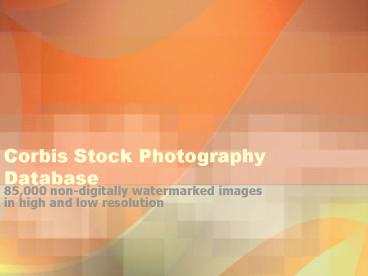Corbis Stock Photography Database PowerPoint PPT Presentation
1 / 17
Title: Corbis Stock Photography Database
1
Corbis Stock Photography Database
- 85,000 non-digitally watermarked images in high
and low resolution
2
Faculty Access
- http//education.corbis.com
- Subscription Code AICASDF454281
- Login
- Logging in to the website requires the
following information - username (E-mail address)
- password
- Note As a security measure, all those who log
in to the Corbis Education website are
automatically logged out after 20 minutes of
inactivity.
3
Creating an Account
- The first time you use Corbis you must create an
account - Creating an account requires the following
information - First Last Name
- School Name
- Position (faculty, staff or student)
- E-mail address
- Password
- Subscription code (provided by Carrie Lixey,
Director of Library clixey_at_aii.edu)
4
What Faculty Get
- Faculty have unlimited access to high and low
resolution files - The Design Collection is available in all four
resolution categories. All images are
downloadable in high quality JPEG file format. - Standard Resolution 1 MB 480 or 640
- Medium Resolution 2 MB 1024 or 1280
- Medium-High Resolution 14 MB 1700 or 2550
- High Resolution 18 to 32 MB 2800 or 4200
- Note that the file and pixel sizes listed are
approximate and are maximum values only.
Depending upon image characteristics, the
downloaded file may be significantly smaller in
file size. The pixel size represents the maximum
height or width of an image.
5
Searching
- Keyword Search
- Searches all photos
6
Searching
- Design Gallery
- Based on some popular search terms, Corbis image
editors have created image galleries for our
users to browse.
7
Downloading Images
- Download resolution options are determined by
your subscription code. - For example, if you have permissions to download
high resolution images, you will see options to
download the image at the highest resolution
available (between 18MB and 32MB) as well as all
resolutions available below such resolution. If
you have permissions to download standard
resolution images only, you will see the standard
and medium resolution download options and
nothing more. Both standard and medium
resolutions are offered with a standard
resolution subscription, medium high and high
resolutions are added in a high resolution
subscription. Clicking on a download option
button will send the image to your Download
Folder where you can collect up to 90 images
before you download them.
8
Download Folder
- The Download Folder can contain a maximum of 90
items. This limit is set in order to conserve
bandwidth. A message will be displayed when you
reach this limit. - Once you have collected the images you would like
to download, create a project name for the set of
images you are downloading (to more easily
reference it later in your download history),
indicate you understand the terms of use for
these images, and then select the Click to
Download button at the bottom of the page.
9
Educational Purposes Only
- Illegal use of Corbis images (i.e. usage outside
that defined in the end-user agreement) is a
serious offense. Corbis will keep track of the
images you download. Please do not risk a
personal lawsuit by using images in an
unauthorized way. - Master administrator (i.e. Carrie Lixey) can
monitor the code(s) associated with their
institutions subscription. If necessary, they
can disable an account by removing it from a
subscription code list. A subscription code
itself can be made inactive as well, which will
disable any account associated with that code.
Please notify us immediately if you suspect abuse
or misuse of the Education content.
10
Educational Purposes Only
- Classroom Materials
- means in-class handouts related to Course Work
(provided without charge and limited in the
number of copies), in-class displays (e.g., via
projector, computer monitor, television screen,
online classrooms), class outlines or lessons,
and non-fee based exams.
11
Information for your Students
12
Information for Your Students
- Students must obtain Subscription code by
emailing Carrie Lixey clixey_at_aii.edu - Subscription codes for students change each
quarter - http//education.corbis.com (same)
- Students get unlimited standard resolution photos
and up to 25 high resolution photos per quarter - Images are available in 640x480 and 1280x1024
pixels at 72 dpi OR - 14 MB and 18/24/32 MB at 300 dpi
- Students must use their aii email address (ending
in _at_stu.aii.edu) as their registration email
13
Classroom Assignment YESClient Project NO
- Can students use a Corbis image for a class
project that is being presented to a client? - Students may use it for a presentation HOWEVER
if the client decides to go with that particular
piece you MUST purchase the rights to use the
Corbis image or remove the image from the piece.
If they have any thoughts about not purchasing
the image they shouldnt use it to begin with. - Can students buy the rights to a Corbis image so
that they may use it in a client piece? - YES. Contact Corbis directly for pricing and
information on specific images
14
Classroom Assignment YESClient Project NO
- Can students use Corbis images in their
portfolio? - YES. Again so long as the piece they are
using it in is not being created for a client. - Can students manipulate the image for their
project? - YES. Again so long as they are using the
image for coursework in a classroom setting they
may manipulate/change the image to suit their
needs.
15
Classroom Assignment YESClient Project NO
- Once a student gets an image can they use it
forever? - NO. When you download an image from Corbis
it may be used for the coursework you are doing
at the time. Once the course is over the image
may not be re-used in another project that is
outside of coursework. The only exception to
this would be if you were to include the original
completed project in your portfolio - Can I download all the Corbis images that we have
access to? - NO. Dont do it!! This is a violation of our
license agreement and of the end-user license
rules that you agree to when you use the database.
16
Classroom Assignment YESClient Project NO
- Can students use Corbis images in work entered in
outside competitions? - Yes. As long as it is not used to market the
school or is not used outside of the school to
market the competition or is not sold to (or
given) to the client. A quick phone call to
Corbis can confirm acceptable usage. - A good rule of thumb is to encourage students
to create original work so they can have 100
creative freedom.
17
????Any Questions????