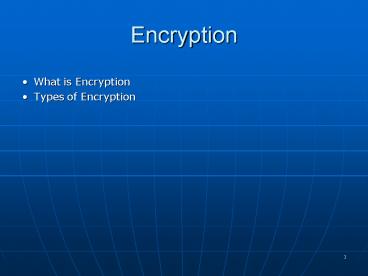Encryption - PowerPoint PPT Presentation
1 / 18
Title:
Encryption
Description:
Purchasing from photos & descriptions. Possible difficulty with returns. 4. E-Commerce ... Server and (optionally) client digital certificates for authentication ... – PowerPoint PPT presentation
Number of Views:31
Avg rating:3.0/5.0
Title: Encryption
1
Encryption
- What is Encryption
- Types of Encryption
2
E-Commerce Risksfor Businesses
- Need for a robust, reliable web site
- Fraudulent transactions
- Customer reluctance to purchase online
- Increased competition
3
E-Commerce Risksfor Consumers
- Possible Security Issues
- Possible Privacy Issues
- Purchasing from photos descriptions
- Possible difficulty with returns
4
E-CommerceIssues
- Intellectual Property
- Security
- Fraud
- Taxation
- International Commerce
5
E-CommerceSecurity
- Encryption
- Used to ensure privacy within an organization and
on the Internet. - The conversion of data into an unreadable form,
called a ciphertext. This ciphertext cannot be
easily understood by unauthorized individuals. - Decryption
- The process of converting the ciphertext back
into its original form, called plaintext or
cleartext, so it can be understood. - The encryption/decryption process requires an
algorithm and a key.
6
E-Commerce SecurityEncryption Types
- Secure E-Commerce transactions make use of the
encryption technologies below - Symmetric-key Encryption
- Asymmetric-key Encryption
- Hash Encryption
- These technologies are used as part of SSL
(Secure Sockets Layer) the technology that
helps to make commerce on the Internet secure.
7
E-Commerce SecurityTypes of Encryption(1)
- Symmetric-Key Encryption
- Also called single-key encryption.
- Both the encryption and decryption use the same
key. - Since the key must be kept secret from others,
both the sender and receiver must know the key
before communicating using encryption. - An advantage of symmetric-key encryption is speed.
8
E-Commerce SecurityTypes of Encryption(2)
- Asymmetric-Key Encryption
- Also called public-key encryption.
- There is no shared secret.
- Instead, two keys are created at the same time.
- This key pair contains a public key and a
private key. - Public-key encryption is much slower than
symmetric-key encryption.
9
E-Commerce SecurityTypes of Encryption(3)
- Hash Encryption
- A hash algorithm transforms a string of
characters into a usually shorter fixed-length
value or key that represents the original string,
called a digest. - Hash encryption is one-way encryption.
- Hash encryption is used for information that will
not be read or decrypted. - The function of hash encryption is to verify the
integrity of information.
10
Secure Sockets Layer(SSL)
- SSL is a protocol that allows data to be
privately exchanged over public networks. - SSL was developed by Netscape and is used to
encrypt data sent between a client (usually a web
browser) and a web server. - SSL utilizes both symmetric and asymmetric keys.
- SSL uses the https protocol instead of the
http protocol - Most browsers display a lock icon when SSL is
being used.
11
Secure Sockets Layer(SSL)
- SSL provides secure communication between a
client and server by using - Server and (optionally) client digital
certificates for authentication - Symmetric-key cryptography using a "session key"
for bulk encryption - Public-key cryptography for transfer of the
session key - Message Digests (hash encryption) to verify the
integrity of the transmission
12
SSL in Action
13
SSL DigitalCertificate
- SSL enables two computers to securely communicate
by using a digital certificate for
authentication. - A digital certificate is a form of an asymmetric
key that also contains information about the
certificate, the holder of the certificate, and
the issuer of the certificate.
14
Digital Certificate
- The contents of a digital certificate include
- The public key
- Effective date of the certificate
- Expiration date of the certificate
- Details about the Certificate Authority -- the
issuer of the certificate - Details about the certificate holder
- A digest of the certificate content
15
Certificate Authority
- A Certificate Authority is a trusted third-party
organization or company that issued digital
certificates. - Well-known Certificate Authorities
- Verisign
- http//www.verisign.com
- Thawte
- http//www.thawte.com
16
Obtaininga Digital Certificate
- Request a certificate from a Certificate
Authority and pay the application fee. - The Certificate Authority
- verifies your identity,
- issues your Certificate,
- and supplies you with a public/private key pair.
- Store the certificate in your software - such as
a web server, web browser, or e-mail application.
- The Certificate Authority makes your certificate
publicly known.
17
SSL Digital Certificates
- When you visit an e-commerce site that uses SSL,
a number of steps are involved in the
authentication process. - The web browser and web server go through initial
handshaking steps using the server certificate
and keys. - Once trust is established, the web browser
encrypts the single secret key (symmetric key)
that will be used for the rest of the
communication. - From this point on, all data is encrypted using
the secret key.
18
Questions
- Define SSL. Describe how an online shopper can
tell that an e-commerce site is using SSL.