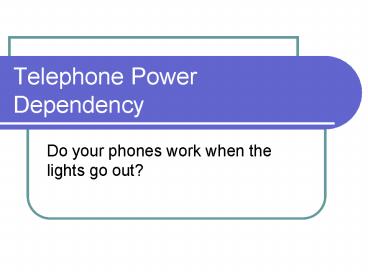Telephone Power Dependency PowerPoint PPT Presentation
Title: Telephone Power Dependency
1
Telephone Power Dependency
- Do your phones work when the lights go out?
2
In the old days
- Your dial tone came from the Telephone company
Central Office (CO). - The old telephone ran on voltage that came from
huge batteries in the CO. - The batteries were kept charged by either the
power company or huge generators with weeks of
fuel.
3
Now
- Todays technology comes with a price
electricity. - Now we need to provide power to our phones, our
phone systems - And to the equipment that makes fiber optic
networks possible.
4
Low Tech Solution
- First the easy solution to the big problem
- Educate the Public to get a simple or old phone
in the house. - Does your phone have a display? Answering
machine? Cordless? It has a second cord that
goes to an electrical outlet. - When the lights go out, these phones die.
5
Excuses
- I have a generator
- Will you be able to call for help if it doesnt
start? - How will you call for the Fire Department if it
catches fire? - How many days of fuel will you have available?
- Will you run it 24/7?
6
Excuses
- I have a cell phone
- How will you be charging it?
- Will the towers survive?
7
Message
- Have at least one simple phone in the house.
- Add this to your agencys home disaster inventory
list. - ( and take the analog TV OFF the list HDTV and
EM http//rayvaughan.com/HDTVEM.htm )
8
Harder Problems to fix
- The next problem doesnt have such an easy fix.
9
See the Light
- Fiber Optic technology allows for huge amounts of
voice and data over many miles on a hair-thin
piece of glass. - BUT, Glass conducts light, not power.
- Something has to convert the digital light
signals back into analog electrical signals. - This conversion requires sophisticated electronic
equipment that needs power.
10
Remote Terminals
- Covert Fiber Optic signals to regular phone lines
- Powered by the local power utility
- 4 to 8 hours of battery power
- Usually no backup power source on site
- Sometimes called SLC, Subscriber Loop Carrier
11
Is this really a problem?
- If there is a long (gt4 hours) power outage who
will be effected? - Everyone. Calling 911 will be impossible.
- You. Your Public Safety Facility may be out of
service. - Cellular Sites are interconnected with circuits
fed by the same RTs
12
Wilma
13
War Stories
- Hurricane Wilma October 2005
- South Florida
- Weak Category 2 hurricane
- 20.6 Billion in damage
- 36 deaths in Florida
- Wide area but minimal flooding
- Complete power failure in South Florida
- 3,241,000 customers, 6,000,000 people without
power - Weeks to restore power to many areas
14
How Bad was it?
- http//ngs.woc.noaa.gov/storms/wilma/30112791.jpg
- Photos by NOAA
15
Communication Failure
- As I had predicted, we had major communication
failures. - The area effected by Wilma was so wide, resources
available in the area were overwhelmed.
16
Fire Stations
- Our generators came on
- VoIP phones, delivered by T1, ran until the RT
died - Backup Hotline/Fax Line also on RT
- Last resort UHF Public Safety Radio System
- Conventional, Simplex available
- No common points of failure
17
KB Radio Site
- Hub site for South end of the County
- T1s to dispatch, other sites failed
- Site in In-Cabinet Mode, 1 RX, 1 TX
- Long RT failure
- Portable generator set up
- Fuel shortage
- Misconnection
18
(No Transcript)
19
(No Transcript)
20
Outage Time Line
- Event
- Power outage
- 4 hour countdown starts
- End of wind event, earthquake
- Batteries start to die
- No communication
- Generators arrive
- Fuel shortages
21
Katrina Facts
- Estimates of the damage
- Initially over 1.75 million people without phone
service - 131 Central office effected and 19 of them either
destroyed or heavily damaged, serving a total of
187,000 lines. - Cost to restore/replace 400-500 million
- Data and Photo Source The Central Office
22
(No Transcript)
23
(No Transcript)
24
(No Transcript)
25
(No Transcript)
26
Verizon Central Office, WTC
27
Verizon Central Office, WTC
28
Verizon Central Office, WTC
29
Verizon Central Office, WTC
30
Verizon Central Office, WTC
31
Action Items
- Establish a working relationship with your telco
technical expert - Identify your critical locations
- Sorry, theyre not ALL critical
- How will a Telcom outage effect your process?
- Whats convenient and whats mandatory?
- Define backup systems
- Public Safety Radio
32
Action Items 2
- Start with your most critical. Ask
- Where do these lines/circuits need power to
operate? - Your end. You better trust your own power
- The CO. Batteries, large generators.
- Your concern the everywhere else
- Is there an automatic generator at each?
- Home-Run to CO? Or in a loop?
33
Take a look
- Learn what to look for
- Identify the RTs in your area
- Look for generators
- Ask questions
- Your regular Telco Tech is a great resource for
how things really are
34
Types of RTs
- Above Ground
- Underground
- Flooding?
- In-Building
- In someone elses building
- Worst case. You depend on their planning and
survival.
35
Clues that its a RT
- Power Meter
- Hum or fan noise
- Thick cables radiating out
- Frequent Telco Trunks parking
- Address or RT ID stickers
36
(No Transcript)
37
(No Transcript)
38
(No Transcript)
39
On-Site RT
- The best solution is to have your RT in your
facility - You provide the primary power
- You provide the security
- Verify fiber route
- Route redundancy
- Make sure you trust everyone in your loop
40
Case Study
- KB Radio Site
- Now has an on-site RT
- Independent of area RT
- On our generator
- Redundant fiber routes to CO
41
(No Transcript)
42
Single Points of Failure
- Better to have multiple
- Remote Terminals
- Generators
- Fibers and Fiber routes
- Copper circuits (if close enough to CO)
- Communication Companies
43
Generators
- Subject to barometric pressure failure during
storms - Over/Underspeed due to wind
- Water in air intake
- Projectile damage
- Check the oil change frequency
- Oil Filters on site
- Downtime for changes
44
(No Transcript)
45
Flooding
- Many RTs and other Telecom facilities in Katrina
were flooded. - Fiber can be underwater
- Equipment cant be.
- Identify any critical systems in your system that
need to be moved higher - Even a CO can be at risk of flooding
46
Terrorist Targets?
- RTs could be an easy target for anyone wanting to
effect communication in an area. - Most are easy to spot when you know what youre
looking for. - Exposed fiber, cables, power
- Even simple vandalism at an RT can put you out of
service.
47
Monitoring
- Your Telco should monitor every RT
- Investigate every alarm, even open doors
- Roll generator when AC power fails
- Not when batteries fail
48
Regulators
- Require permanent, automatic generators for all
new RTs - Encourage RT clustering
- Require response levels
- Ratios of portable Generators to RTs
- Phase out RTs without automatic power backup
- Mandate in-building RTs for all Public Safety
buildings
49
More Information
- My information site about Powering and Remote
Terminals - TelephoneFailure.com