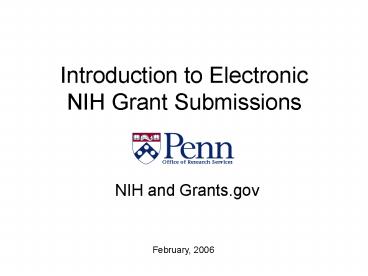Introduction to Electronic NIH Grant Submissions PowerPoint PPT Presentation
1 / 16
Title: Introduction to Electronic NIH Grant Submissions
1
Introduction to Electronic NIH Grant Submissions
- NIH and Grants.gov
February, 2006
2
AGENDA
- Background
- Process
- Entering Grants.gov
- Identifying a Funding Opportunity
- PureEdge
- Application Package
- Routing and Submission
3
AGENDA (cont)
- Issues Identified
- Short term solutions
- Long term solutions
- Review of SF 424 (RR) forms
- Questions
4
- What is the Timeline for NIH?
- NIH has begun to transition apps to Grants.gov
by individual
research program/funding mechanism - R03/R21/R33 June 1, 2006
- R01 February 1, 2007
- ALL apps in response to transitioned mechanisms
will require electronic submission through
Grants.gov on SF424 forms - Mechanisms not yet transitioned will continue to
require submission on PHS398 on paper - By the end of October 2007 (January 2008 for AIDS
Applications) require all submissions of all
mechanisms through Grants.gov using SF424 family
of forms/data set
5
Using PureEdge and Grants.gov Whats the Basic
Process?
- PI enters www.grants.gov
- Selects Getting Started
- Selects grant researcher
- Identifies Funding opportunity
- Downloads required software
- PureEdge Viewer available at grants.gov
- Downloads application package
- PI must have an updated NIH Commons account
- PI must have PDF creation software
6
Pure Edge Grants.gov Basic Process (cont.)
- PI completes the application within PureEdge
viewer - Application must be saved locally
- Transmittal and electronic copies are processed
through the School and delivered to ORS - ORS will review and submit to Grants.gov
7
Then
- Application is available for agency validation
- Email sent to PI and ORS when received
- Not all agencies require additional verifications
- PI and ORS verifies application in NIH Commons
within TWO days of receipt of email. - PI and ORS can see validation errors and warnings
- Errors must be fixed
- For on-time submissions, application must be
resubmitted prior to deadline
8
Time is of the Essence
- New Forms New Definitions
- New process Unforeseen problems
- PIs should request NIH Commons account at least
two weeks prior to submission, if one has not
been established - Subcontracts documents are required as PureEdge
document - Grant Application must be complete prior to
sending to ORS for submission
9
Getting Started
- Read the instructions and review the tutorial
- The University is already registered in
Grants.gov - Individual PIs and BAs do not need to be
registered - The University has a Data Universal Number System
(DUNS) number and is registered in the Central
Contractors Registry - Do not reregister the institution
- All PIs must be have an updated account in the
NIH Commons - PIs must download and install the free PureEdge
viewer - PIs should review technical requirements, ie PDF
creation software
10
Issues
- Currently there is no native Macintosh client for
PureEdge software - Macintosh users need Windows emulation program
and special instructions or work entirely on-line
using a Citrix server solution with Grants.gov - Grants.gov promises a real Mac solution for
PureEdge sometime in November 2006 - Transfer of Grant Application Packages
- Deadlines
11
How are we going to do this?
- Penns long term solution
- System to System submission from PennERA to
Grants.gov - Investigators create their proposals and route
them for internal approval in Proposal
Development module - Resulting Data Set is sent to Grants.gov via XML
data-stream - Web-based (Mac and Windows compatible)
- Expected Fall 2006
- Near Term Solutions
- Working with ISC
- Mac instructions to be published
- Server based Windows emulation for Mac users
- User friendly web-based file transfer
12
What Does that Mean??
- Applications are to be submitted to ORS
- THREE DAYS ahead of the deadline
13
ORS Response
- ORS has been submitting grant application to
grants.gov since August, 2004 - Including two for the December conference grant
deadline and three as part of SBIR/STTR
applications - ORS has developed a communication plan
- Newsletter, Departmental Visits, ORS website,
brochures, reference guides - Training
- Training session NIH eRA Commons March 6, 2006
- Hands-on session to be scheduled starting in
April targeted to prospective applicants
14
Additional Resources
- Grants.Gov Getting Started
- http//www.grants.gov/GetStartedHelp
- NIH Electronic Submission
- http//era.nih.gov/ElectronicReceipt/
- New SF424(RR)Forms (Draft Versions)
- http//grants2.nih.gov/grants/forms.htm
- NIH Commons
- https//commons.era.nih.gov/commons/
- ORS Newsletter and Electronic Submission Webpages
- http//www.upenn.edu/researchservices
15
Presenters
- Pamela S. Caudill, Director, Pre-Award
- Office of Research Services
- (215) 573-6706 caudill_at_pobox.upenn.edu
- Evelyn J. Ford, Associate Director
- Office of Research Support Services, SOM
- (215) 573-1395
- fordej_at_mail.med.upenn.edu
16
SF424(RR) Sample Demonstration
- Modular and Non-Modular Application Package
- http//grants2.nih.gov/grants/funding/424/index.ht
m - DRAFT version of R01 application (PA-06-GNRL).
- NOT yet available at Grants.gov.
- Be sure to download all application packages
directly from Grants.gov do not use sample
packages.