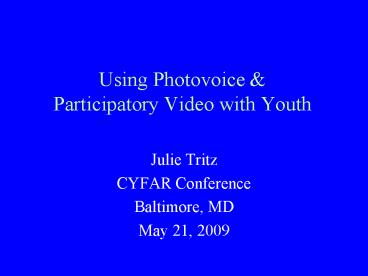Using Photovoice PowerPoint PPT Presentation
1 / 46
Title: Using Photovoice
1
Using Photovoice Participatory Video with Youth
- Julie Tritz
- CYFAR Conference
- Baltimore, MD
- May 21, 2009
2
Workshop Overview
- Photovoice Participatory Video
- Background and history
- Methodology
- Practical considerations
3
BackgroundPhotovoice Participatory Video
- Common Ground
- Stem from documentary productions
- Participatory in nature
- Collective investigation, education and action
- Participants behind the camera
- Power of images
- Political aspect
- Differences
- Medium
- Time developed
- Methodology
- Western vs. Developing contexts
4
Overview of Project
- European Union project
- Implemented both methods over 2 years
- Delivery mode day camp
- Two high school youth groups and one adult group
- Two facilitators
Ireland
County Kerry
5
Banteer Youth Group, County Kerry
6
Social Action Group, Rathmore, County Kerry
7
Photovoice
Photovoice is a method that enables people to
define for themselves and others, including
policy makers, what is worth remembering and
what needs to be changed. Caroline Wang
- Objectives
- Enable people to record and reflect their
communitys strengths and concerns - Promote critical dialogue and knowledge
- To reach community leaders and policy-makers
8
First Phase
- Conduct Training
- Keep it simple
- Learn by doing
- Define Themes
- Take Pictures
- Set parameters on no. of photos taken, amount of
time
9
Second Phase
- Select top 3-5 photographs
- Utilize photographs for discussion
- S What do you SEE here?
- H What is really HAPPENING?
- O How does this relate to OUR lives?
- W Why does this problem or strength exist?
- D What can we DO about it?
- Write short paragraph describing each photo
- Identify issues, themes, theories that emerge
from the photographs
10
Participants writing text for photographs
11
Cell phones and other techonology are important
to us. Many times adults do not understand this.
We understand there are times when we
cannot use them and that they are a
privilege but we also want people to respect our
interests.
12
Transportation is huge problem for us living in
a rural area. The bus is ok but it doesnt run
often nor is it on time. The train is the same.
We love where we live but getting around to do
things is difficult without a car.
13
There is always one that will give all youth a
bad name.
14
Third Phase
- Prepare exhibition
- Decide on venue and who to invite
- Individual to give reaction to exhibition or
panel - Prepare photographs and mounts
- Set up exhibition
- Reach community leaders and policy-makers
- Advocacy and raising awareness
- Tangible change
15
(No Transcript)
16
Participatory Video
- Participatory video
- Empowers teaches soft skills and positive
attitudes - Engages people in a fun and interactive way
- Amplifies voices via sharing strengths and
concerns - Involves three phases pre-production, production
and post-production
17
First Phase
- Embrace a spirit of learning as compared to a
need for perfection - Keep instruction simple
- Decide on genre documentary or drama
- Decide on the topic/ focus
- Storyboard the Idea identify who is doing what?
- Sound
- Interview/ Interviewee or Actors
- Best to rotate roles
- Shoot the video
- Sound check (i.e. wind, busy road)
- Batteries fully charged
- Make sure youve hit record
- If 2nd camera, film behind the scenes
18
(No Transcript)
19
Shooting a scene from Juggling Act
20
Second Phase
- Two Options
- Paper edit
- Group looks at the footage and decides what to
keep/ delete - If doable, review footage immediately builds
ownership and interest. - Group edits around a computer with appropriate
software - Positive inclusive lives up to participatory
nature of the method. Youth exposed to editing
software - Down-side time-consuming
21
Third Phase
- Screening the video(s)
- Consider the audience
- Community leaders
- Politicians
- Board of Directors
- Family and friends
- How many screenings and where
- Encourage participants to organize and emcee the
screening
22
(No Transcript)
23
Practical Considerations
- Group Size Facilitators
- Useful Tools/ Activities
- Costs and Funding
- Equipment
- Editing
- Exhibitions Screenings
- Power and Ethics
- Planning a day camp
24
Group Size Facilitators
- Ideal group size is 10-12
- Two facilitators
- Project management
- Pre-development meetings important
- Technical side
- See if technical school/ university has students
- Thorough understanding of participatory research
- Safety
25
Useful Tools
- Activities to Get Started
- Name Game
- Bring in favorite photo/ short family video
- Disappearing Game
- Tools to Develop Themes/ Topic
- Community Mapping Exercise
- Neighborhood/ Suburb/ Town/ County
- Discuss strengths/ weaknesses
- Continuum
- Interview one another with set questions
- Other activities for camp setting
- Self-Portraits
- Only themselves
- Using anything but themselves
- First memories
- Favorite space
- Journal
- Team-building/ energizers
- A fieldtrip to a local photographic exhibition
26
Team-building/ Energizers
27
Self-Portrait Activity
28
Self-Portrait Activity
29
Self-Portrait Activity
30
First Memory
31
Fieldtrip to local exhibition
32
What Type of Equipment to Use?
- Photovoice
- Disposable
- Very accessible
- Limited number of photographs
- Low cost/ time consuming
- Anticipation of waiting
- Digital
- High quality
- Instant
- Many photographs
- Tripod
- Participatory Video
- Equipment checklist
- Mini DV camera
- Microphone (s)
- Tripod
- Extra batteries if no electrical outlet
- Flipchart paper for Storyboard
- Rain location, if outside
33
Editing
- Participatory Video
- Facilitate a paper edit
- View footage and group decides what to keep/
delete - Chooses background music and other graphics
- Editing Suite
- Photovoice
- No editing
- Adobe Photoshop or other editing program
34
Exhibitions Screenings
- Discuss potential change early on
- Set realistic expectations
- Encourage involvement of community leaders at
early stage - Give clear instructions as what youd like
invited guests to do - Prepare group for questions and responses by
audience - Involve youth in preparation
- Determine your venue(s)
- Equipment needs projector, microphone
35
Funding
- Rent vs. Purchase Equipment
- Once off project, a pilot project or long-term
- Spent 1,000 on four digital cameras with memory
sticks - Area business - sponsor a camera
- Rented video equipment
- Supplies
- Flip chart paper, paper, pens, construction
paper, notebooks - Recording tapes, DVDs, extra batteries
- Exhibition Screenings
- Size of exhibition/ length of video
- Spent 1,000 for 50 photographs foam mounted
- Copies of DVDs
- Refreshments
- Facilitators
- What to charge participants?
- Grants
- Adobe Youth Voices
36
Evaluation
- Evaluation of the process not strong
- The three phases and overall guidance
participants asked - What would I not change
- What I would change
- Discussion points
- Open to other methods
37
Power Ethics
- What responsibilities does one
have when using a camera? - What is an acceptable way to
approach someone when
you want to photograph or video them? - What types of situations or
images would you want to
avoid capturing? - What happens to the photographs/ videos
after the project?
38
Points to Ponder
- Gaining consent/ permission
- Intrusion into ones private space
- True but embarrassing facts
- Placing someone in a false light
- Making profit at someone elses expense
39
Planning A Day Camp
- Hit the ground running
- Have a Plan B i.e. what if it rains the week of
your camp - Hold informational meeting prior to camp to
discuss objectives and expectations plus
logistics - Limit technical training maximize learn by
doing - Complete the first two phases during camp
- Exhibition/ screening will require additional
meetings - Keep participants in mind
- Length and timing of activities
- Day camp Give homework
- Schedule breaks, energizers and keep it fun
- Factor in evaluation time
- Remember safety and ethical concerns
40
Additional Resources
- www.photovoice.com
- www.photovoice.org
- www.insightshare.org (NGO in Oxford, England
doing Participatory Video) - Kay, A. (2000) Art and community development The
role the arts have in regenerating communities.
Community Development Journal, 35 (4) 414-424. - Wang, C.C., M.A. Burris, and X. Yueping (1996)
Chinese village women as visual anthropologists
A participatory approach to reaching
policymakers, Social Science Medicine 42 (10)
1391-1400. - Wang, C.C. (1999) Photovoice A participatory
action research strategy applied to womens
health, Journal of Womens Health 8 (2) 185-192. - Wang, C.C., J.L. Cash, and L.S. Powers (2000) Who
knows the streets as well as the homeless?
Promoting personal and community action through
Photovoice, Health Promotion Practice 1 (1)
81-89. - Wang, C.C. and Y.A. Redwood-Jones (2001).
Photovoice ethics Perspectives from Flint
Photovoice, Health Education Behavior 28 (5)
560-572. - Wang, C.C., S. Morrel-Samuels, P.M. Hutchison, L.
Bell, R.M. Pestronk (2004a) Flint Photovoice
Community Building Amount Youths, Adults and
Policy-makers, American Journal of Public Health
94 (6) 911-914. - White, S. (Ed) (2003) Participatory video Images
that transform and empower, (pp. 63-101). New
Delhi Sage Publications. - Google participatory video for additional
resources.
41
Thank you
- Contact
- Julie Tritz
- julietritz_at_gmail.com
42
Picture This A Snapshot of Health in
Californiacourtesy of www.photovoice.com
- Location Co. Contra Costa, San Francisco Bay
area - Who was Involved?
- Contra Costa County Health Department
- 60 participants recruited from selected areas
- Objective
- Enable people to depict their
perceptions of their strengths and
concerns - Increase their collective knowledge through group
discussion - Educate other community leaders about issues that
emerged
43
It may not look like they serve great food here,
but they do. You can come here and see the same
old faces. It is a community spot where people
get together and respect each other.
44
This is a picture of a park behind my house. I
don't trust my kids going there. There are
bottles and trash. The signs went up last summer,
supposedly the city has no more money to take
care of the park.
45
People died on this highwaythis is Highway 4.
Last week a mother and her little boy got
killed. This is a major highway here and the city
is too cheap to make it two lanes each way.
Someone died here because someone won't fix the
road.
46
What did they do with photos?
- Education/ Disseminate
- Community health fair
- Exhibition at the Co. Health Department
- Invited exhibition at state-wide conference