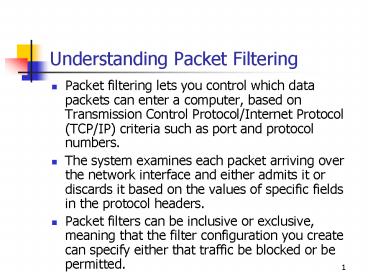Understanding Packet Filtering PowerPoint PPT Presentation
1 / 21
Title: Understanding Packet Filtering
1
Understanding Packet Filtering
- Packet filtering lets you control which data
packets can enter a computer, based on
Transmission Control Protocol/Internet Protocol
(TCP/IP) criteria such as port and protocol
numbers. - The system examines each packet arriving over the
network interface and either admits it or
discards it based on the values of specific
fields in the protocol headers. - Packet filters can be inclusive or exclusive,
meaning that the filter configuration you create
can specify either that traffic be blocked or be
permitted.
2
Windows 2003 Packet Filtering
- Packet filtering is a security technique commonly
used by routers or by dedicated firewalls that
are used to isolate a private network from the
Internet. - Microsoft Windows 2003 has rudimentary packet
filtering capabilities built into its TCP/IP
client that you can use to protect an individual
computer. - The Windows 2003 Routing and Remote Access
Service (RRAS) includes a more comprehensive
packet filtering mechanism that you can use to
set filters for specific network interfaces and
for incoming or outgoing traffic.
3
Packet Filtering Characteristics
- Hardware addresses. Packet filtering based on
hardware addresses enables only certain computers
to transmit data through the filter. - Internet Protocol (IP) addresses. You can use IP
address filtering to permit only traffic destined
to, or originating from, specific addresses to
pass through the filter. - Protocol identifiers. Windows 2003 can filter
packets based on the Protocol field in the IP
header, enabling only certain protocols to enter
the system. - Port numbers. Packet filtering based on the
source or destination port number enables you to
be more specific about the types of traffic you
allow into a computer or onto a network. This is
called service-dependent filtering.
4
Potential Network Intrusion Techniques
- Packet capturing. The ability to capture packets
as they travel over the network makes the data
carried inside vulnerable to interception. - Data modification. When unauthorized users
capture packets, they can also modify the data
and send it on to the original recipient. - Spoofing. Spoofing is the process by which an
unauthorized user masquerades as another user,
typically by using the other users IP address.
5
Potential Network Intrusion Techniques (Cont.)
- Password compromise. Passwords transmitted either
in clear text or encrypted form can be used to
penetrate network security. - Denial of service attacks. Deliberately flooding
a network or computer with traffic can prevent it
from performing its normal tasks. - Key compromise. Unauthorized users can discover
keys used to encrypt data in the same way that
they discover passwords. - Application layer attack. Vulnerabilities in
applications can enable intruders to modify
program or data files or to introduce damaging
software, such as viruses.
6
Characteristics and Advantages of IPsec
- Because IP carries all application data on a
TCP/IP network, IP security (IPsec) can protect
all types of data and eliminate vulnerability to
all types of attacks. - The network layer of the Open Systems
Interconnection (OSI) reference model (where IP
operates) is the perfect place to situate an
IPsec encryption mechanism. - If you use IPsec to encrypt an IP datagram at its
source, the datagram does not have to be
decrypted until it reaches its final destination.
- Routers functioning as the intermediate systems
in the internetwork communications process do not
have to support IPsec. - Applications do not need to be modified to use
IPsec.
7
IPsec Security Functions
- Nonrepudiation. IPsec prevents users from denying
that they sent a particular message and from
masquerading as other users. - Authentication. IPsec supports authentication
mechanisms that enable a computer to verify the
identity of another user before initiating
communications. - Antireplay. IPsec uses a technique called Cipher
Block Chaining (CBC) to ensure that no two
IPsec-encrypted packets are identical. - Packet filtering. IPsec includes its own
packet-filtering mechanism that lets
administrators block traffic based on IP
addresses, protocols, ports, or all three. - Integrity. IPsec prevents intruders from
modifying the contents of a packet by including a
special signature called an integrity check value
(ICV).
8
IPsec Protection
- An unauthorized user can capture IPsec packets as
they are transmitted over the network, but that
user cannot do any of the following - Read a packets contents, because it is encrypted
- Modify a packets contents, because of the
inclusion of a Hash Message Authentication Code
(HMAC) - Spoof a recipient by assuming another users
identity, because of the authentication
mechanisms - Discover passwords and keys, or reuse packets
that have not yet been decrypted, because of the
CBC mechanism - Inhibit network functionality using denial of
service attacks, because of the packet-filtering
capability
9
The AH Header Location in a Typical IP Datagram
10
The AH Header Format
11
An IP Datagram with the ESP Header and Trailer
12
The ESP Message Format
13
An IPsec Tunnel Mode Packet
14
Windows 2003 IPsec Administrative Elements
- The administrative elements of the Windows 2003
IPsec implementation are - The IPsec policies that specify when and how
network communications should be protected by
using IPsec - The IP Security Policies console, a Microsoft
Management Console (MMC) extension snap-in that
you use to create and configure the policies
15
Windows 2003 IPsec Runtime Components
- IPsec Policy Agent Service. Accesses the IPsec
policy information stored in the Active Directory
service or the local system registry and forwards
the information to the IPsec driver - Internet Key Exchange (IKE). A protocol that
IPsec uses to create a security association (SA)
and agree on the keys that two systems will use
to encrypt their data for transmission - IPsec Driver. Responsible for performing the
actual encapsulation, encryption, and
verification processes required for secure
communications
16
A Typical IPsec Communications Exchange
- 1. The user on Computer A is working in an
application that generates a message to be sent
to Computer B. - 2. The IPsec driver on Computer A compares the
outgoing messages destination IP address or
protocol, or both, against the IP filter list in
the currently active IPsec policy. - 3. If policy specifies that communications
between Computer A and Computer B should be
secured, the IPsec driver instructs the IKE to
commence negotiations with Computer B. - 4. Computer Bs IKE receives a message from
Computer As IKE requesting a secure negotiation.
17
A Typical IPsec Communications Exchange (Cont.)
- 5. The two computers negotiate a Phase 1 SA and
two Phase 2 SAs, one inbound and one outbound. - 6. The IPsec driver on Computer A calculates an
integrity signature for the outgoing data,
encrypts it, and constructs the IPsec packets by
adding the appropriate fields to the IP
datagrams. - 7. Computer A transmits the completed packets to
Computer B, which passes them to its own IPsec
driver. - 8. Computer Bs driver decrypts the data and
verifies the packets integrity. - 9. The IPsec driver on Computer B passes the
decrypted data to the TCP/IP stack, which in turn
passes it to the destination application.
18
Default IPsec Security Policies
- Client (Respond Only). Configures the computer to
use IPsec security only when another computer
requests it - Secure Server (Require Security). Configures the
computer to require IPsec security for all
communications and to deny all connections to
systems that do not support IPsec - Server (Request Security). Configures the
computer to request the use of IPsec security
from all other systems but not to require it
19
IPsec Policy Elements
- IPsec policies are composed of three basic
elements rules, IP filter lists, and filter
actions. - A rule is a combination of an IP filter list and
a filter action that determines when and how
security is to be used. - A filter list is a selection of IP addresses,
protocols, or ports, or a combination of the
three, that identifies the computers to which the
rule is to be applied. - A filter action defines the type of security that
is imposed when the rule is applied.
20
The Server (Request Security) Properties Dialog
Box
21
IPsec Default Filter Actions
- Permit. Allows the traffic specified by the
filter list to proceed without requesting
security of any kind - Request Security (Optional). Causes the system to
request security for the traffic specified by the
filter list but enables it to proceed even if the
other system does not support IPsec - Require Security. Requires security for the
traffic specified by the filter list and refuses
communications with systems that do not support
IPsec