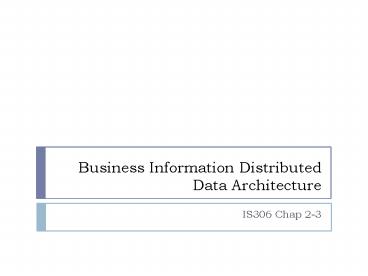Business Information Distributed Data Architecture PowerPoint PPT Presentation
1 / 42
Title: Business Information Distributed Data Architecture
1
Business Information Distributed Data Architecture
- IS306 Chap 2-3
2
Learning Objectives
Chap 2
- To design, analyze and evaluate networks, it is
important to understand types of information and
their business requirements. - Todays networks are largely designed around a
particular form of data communications
architecture.
3
Business Information
- All business information exists in two forms
- Digital is represented as a sequence of
discrete symbols (e.g., characters on a terminal
keyboard) - Analog always means a continuous form (e.g.,
electrical signal from a microphone) - In digital system, the information rate and the
capacity of the channel is measured in bits per
second (bps). - In analog system, the information and channel
bandwidth is measured in Hertz (Hz). - Units like kilo, mega, and giga are commonly
used. - Infomation rate
- bps capacity
- Hertz (Hz) bandwidth
4
Analog Information
- Continuous signal
- Expressed as an oscillation (sine wave format) of
frequency - Example Analog electrical signal generated by a
microphone in response to continuous changes in
air pressure that make up sounds - Variables
- Frequency
- of cycles/sec Hz
- 1 cycle/sec 1 Hz
- Amplitude
- Phase
5
Basic Analog Terms
- Wave frequency The number of times a cycle
occurs in given time period - Wave amplitude Height of a wave cycle
- Hertz (Hz) The number of times a wave cycle
occurs in one second (commonly used measure of
frequency)
6
Analog Signaling
1 cycle
Phase difference
Amplitude (volts)
time
(sec)
Frequency (hertz)
cycles per second
7
Analog Signaling
- ? the distance between the midpoints of the wave
(sine wave) - Wavelength ? has an inverse relationship to
frequency f. - c the speed of wave, or velocity of wave ( )
- When dealing with electromagnetic radiation in a
vacuum, this speed is the speed of light. For
sound waves in air, this is the speed of sound. - Light c 299,792,458 m/s (1,079,252,848.8 km/h)
- Sound c 344 m/s (1,238.4 km/h)
8
Units (comm. vs. storage)
9
Digital Information
- Represented as a sequence of discrete symbols
from a finite alphabet of text and/or digits - Rate and capacity of a digital channel are
measured in bits per second (bps) - Digital data is binary uses 1s and 0s to
represent everything - Binary digits can be represented as voltage pulses
10
Basic Digital Terms
- Bit digit in a binary number
- 1 is a 1-bit number (1 in base 10)
- 10 is a 2-bit number (2 in base 10)
- 10011001 is an 8-bit number (153 in base 10)
- Byte eight bits
11
Types of Information
- Information sources can produce information in
analog or digital form. - Most information networks are designed to provide
one of the following four services - Audio
- Data
- Image
- Video
12
Voice Information
- Human voice is analog in nature. We can produce
sounds in the range of 20 Hz to 20 KHz. - But the quality of sound is dependent upon the
channel bandwidth. - Telephone network only passes signals between 300
Hz to 3,400 Hz. (e.g., Bandwidth 3,400 300
3,100 Hz) - Teleconferencing audio requires up to 7,000 Hz.
- Hi-Fi stereo requires 15,000 Hz, while CD quality
audio requires 20,000 Hz per stereo channel. - Voice can be digitized. Any analog signal can be
digitized.
13
Sampling Encoding
- Nyquist criterion sample the analog signal at a
rate at least equal to twice the maximum
frequency - For a phone line with 4000 Hz max frequency
passed, sampling rate must be 8000 samples/sec. - Encode each sample with number of bits. 8
bits/sample is typically used. - The digital rate generated is 8 x 8,000 64,000
bps. - Human speech has an average duration of 1 to 5
mins with intervals of talk and silent periods
making it bursty.
14
Voice Sampling Example
4,000 Hz
- Sampling 5.2, 5.7, 6.1,
3.4, . - Quantization 5, 6,
6, 3, . - Encoding 00000101, 00000110,
00000110, 00000011, - DS-0 64 kbps (or 56 kbps typical channel
capacity) - DS-1 (T-1) 1.544 Mbps
- DS-3 44.736 Mbps
10
- Sampling rate
- 2 max freq.
- 8,000 smp/s
- 8 bits to each sample
- Digitized voice rate
- 8,000 smp/s x 8 b/smp
- 64,000 bps
- 64 kbps ? DS-0 (64 kbps)
0
1 DS-0 2 .. 24 T-1 (DS-1)
64 kbps
15
Data
- Data is a digital information to begin with and
is typically generated by computers. - An 8.5 in x 11 in page containing 1 in margins
all sides and text which is double-spaced (3
lines/in) and 10 pt type face (10 chars/in)
requires how many bits. - 8.5 - 2 6.5 x 10 65
- 11 - 2 9 x 3 27 ? 65 x 27 1,755 chars
- 1755 x 8 bits 14040 bits 10,000 bits
- Time to transmit
- size of data/data rate 10,000 bits/56,000 bps
0.18 sec - Total delay
- TxTime preparation delay 0.18 0.5 0.68
sec - Data applications range from email, ftp, web
browsing to database query processing and
real-time transactions. - Response time becomes critical in the network
design
16
Image Information
- Several applications create and use images
- Facsimile text with graphics, signature
- CAD/CAM computer graphics
- Publishing bmp, gif, tiff, jpeg
- Medical imaging MRI, X-Rays, CT-Scan
Pixel denotes light intensity 1 bit B/W, 8
bits shades of grey Color requires 3 frames for
R, G, and B
MRI image 256 x 256 x 12 bits 0.13 MB/image
50 images/exam (DS-0 928 sec/exam) CT-Scan 512
x 512 x 12 bits 0.52 MB/image 30 images/exam
(DS-0 2247 sec/exam) (Computed Tomography) Post
Script uses a different format DS-0 56 kbps,
DS-1(T-1) 1.544Mbps, DS-3 44.736 Mbps
17
Image Quality Issues
- More pixels better quality larger size
- More compression reduced quality increased
speed - Lossy compression can reduce the data by
factors of roughly 101 to 201 - Lossless compression reduces the data less than
51 (for medical imaging) - Format (vector vs bitmapped/raster) affects size
and therefore bandwidth requirements - Choices in imaging technology, conversion, and
communication all affect end-users satisfaction
18
Vector vs Raster
- Raster graphics
- Vector graphic
An image is represented as a two-dimensional
array of spots, called pixels.
- 1 bit/pixel 1-black 0-white
- 3-bit gray scale produces 8 shades of gray (w-b)
- if 8 b/pixel ? 256 shades of gray
- RGB each pixel is defined by three values,
- one for each of the three colors
pixel
Position description Postscript file language
description file
An image is represented as a collection of
straight and curved line segments. Simple objects
and more complex objects are defined by the
grouping of line segments
19
JPEG Image Compressions 1 to 99
JPEG Image 99Compression 1.64KB
JPEG Image 1Compression 44.6KB
JPEG Image 50Compression 14.2KB
20
Video Information
- The human eye has the property that when an image
is flashed on the retina, it is retained for some
number of milliseconds before decaying. If a
sequence of images is flashed at 30 images/sec,
the eye does not notice that it is looking at
discrete images. All video (i.e., television)
systems exploit this principle to produce moving
pictures.
21
Standard TV Video
- NTSC video uses 525 scan lines, 43 aspect ratio
and 30 frames/sec. - PAL/SECAM video uses 625 scan lines, 43 aspect
ratio and 25 frames/sec
scan line painted on the screen
Scan line
1
3
horizontal retrace
525
vertical retrace
22
Digital Video
- Total bandwidth 640 x 480 x 8 x 3 bits/color
frame x 30 frames/sec 221 x 106 bps 221
Mbps - No wonder, we dont have video over our phone
lines
640
Frame 640 x 480 (VGA) 8 bits/pixel (represent
256 gray scales) 30 frames/sec for motion video 3
RGB frames for color video
480
pixel
23
Response Time (RT)
- Response Time (RT)
- The time it takes a system to react to a given
input. The time between the last keystroke by the
user and the beginning of the display of a result
by the computer - User response time (UT)
- The time span between the moment a user receives
a complete reply to one command and enters the
next command (think time) - System response time (ST)
- The time span between the moment the user enters
a command and the moment a complete response is
displayed on the terminal - Network transfer time (NT)
- RT ST (include UT) NT
- RT lt 2 sec acceptable
- RT gt 15 sec intolerable
24
Bandwidth Requirements
- Review Fig. 2.7
- What happens when bandwidth is insufficient?
- How long does it take to become impatient?
- Is data communication ever fast enough?
25
Chapter objectives
Chap 3
- Describe the difference between centralized and
distributed data processing and discuss the pros
and cons of each approach. - Explain why a distributed data processing system
needs to be interconnected with some sort of data
communications or networking facility. - Describe the different forms of distributed data
processing for applications. - Describe the different forms of distributed
databases. - Discuss the implications of distributed data
processing in terms of the requirements for data
communications and networking facilities. - Understand the motivation behind the trend to
client/server architecture.
26
Centralized Data Processing
- Centralized computers
- One or more computers are located in a central
facility. - Centralized processing
- All applications are run on the central data
processing facility. - Centralized data
- Most data are stored in files and databases at
the central facility and are controlled by and
accessible by the central computer or computers. - Centralized control
- A data processing or information systems manager
has responsibility for the centralized data
processing facility. - Centralized support staff
- A centralized data processing facility must
include a technical support staff to operate and
maintain the data processing equipment. - What are the advantages?
- Economies of scale (equipment and personnel)
- Lack of duplication
- Ease in enforcing standards for programming and
data file structure, maintaining control over
procurement, designing and implementing a
security policy
27
Holiday Inn Centralized Architecture
- An example of a centralized data processing
facility
workstation
Satellite Link
Leased Line
Lan
Lan
server
U.S. Hotel
servers
Mainframes
Corporate HQ
Lan
Satellite Link to Europe
Workstations
Corporate Data Center
28
Distributed Data Processing
- Computers are dispersed throughout an
organization - Allows greater flexibility in meeting individual
needs - More redundancy
- More autonomy
- Why is DDP increasing?
- Dramatically reduced workstation costs
- Improved user interfaces and desktop power
- Ability to share data across multiple servers
- DDP pros and cons
- There are no one-size-fits-all solutions
- Key issues
- How does it affect end-users?
- How does it affect management, productivity, and
bottom-line?
29
Benefits of DDP
- Responsiveness
- Availability
- Correspondence to organizational patterns
- Resource sharing
- Incremental growth
- Increased user involvement and control
- Decentralized operation and centralized control
- End-user productivity
- Distance and location independence
- Privacy and security
- Vendor independence
- Flexibility
30
Drawbacks of DDP
- More difficult test and failure diagnosis
- More dependence on communications technology
- Incompatibility among equipment
- Incompatibility among data
- Network management and control
- Difficult to overall management, to enforce
standards for software and data, and to control
the information available through the network - Difficulty in control of corporate information
resources - It may become difficult for a central authority
to control the integrity and security of the data - Suboptimization
- The totality of procurements throughout an
organization may exceed the total requirement - Duplication of effort
31
Reasons for DDP
- Need for new applications
- On large centralized systems, development can
take years - On small distributed systems, development can be
component-based and very fast - Need for short response time
- Centralized systems result in contention among
users and processes - Distributed systems provide dedicated resources
32
The DP Pendulum
- Centralized systems (mainframes, etc)
- Distributed systems (PCs)
- Networked systems
- Client-Server computing
- Client/Server Architecture
- Combines advantages of distributed and
centralized computing - Cost-effective and achieves economies of scale by
centralizing support for specialized functions - Flexible, scalable approach
- File service and database services can be on the
same computer or be provided by several
distributed machines
MF 60s
DDP 70-80s
Network Com. 80-90s
C/S 90s
P2P 00s
33
What is Client/Server?
- To us, client/server systems contain a client
part and a server part - The client makes requests for some service and
the server responds by providing that service - Most client/server systems are distributed i.e.,
client part runs on one computer and the server
runs on another computer - Client/Server systems may not be distributed in
this case both client and server run as separate
processes on the same computer
34
Typical Client/Server Environment
PC
Print Server
X Terminal
Mainframe Database Server
Router
File Server
Mail Server
Name Server
LAN
Compute Server
Dumb Terminals
Mobile
35
Our Expectations
- As a technical professional or manager, what do
you want to do with this diverse collection of
equipment? - Single System View access any systems power
and resource and achieve seamless
interoperability - Integration restrict access to authorized
clients only - Reliability failures must have minimal impact
- Scalability
- What is available now and when can you have you
needs met?
36
Single System Computing
Interface
User
Presentation logic
Logic
Computation logic
Information logic
Information storage and Retrieval
37
Functions of the Modules
- User Interface Module
- Contains all user interaction through displays,
keyboards, mice etc. The display may be graphical
(MS Windows) or character-based. - Information Storage and Retrieval Module
- Reads data from and writes data to storage
(disks, tapes, CD-ROMs) - Logic Modules
- Perform all CPU-based processing normally called
computation - Presentation logic displays graphical output
and processes user input - Computation logic performs severe computation
(simulation, statistics, economic forecasts) - Information logic determines how to access and
retrieve data
38
Logic Information Partition
Network
User
Presentation
Computation
Client
Information
Distributed DBMS
Distributed Data Objects
Information storage retrieval
Distributed File System (Novell Netware, NFS)
File transfer (FTP)
39
Partition Everything
X Server
Telecom. Network
User Interface
PC Client
Presentation
Compute Server
Computation
Information logic server
Information
Information storage retrieval
DBMS Server
40
Intranet
- Uses Intranet-based standards, such as HTML and
SMTP (simple mail transfer protocol) - Uses the TCP/IP protocol suite for local and wide
area networking - Content is accessible only to internal users
- Comprises wholly owned content not accessible to
the public Internet even though the corporation
has Internet connections and runs a Web server on
the Internet - Can be managed, unlike the Internet
- A specialized form of client/server architecture
- Advantages ease of implementation and use
41
Extranet
- Similar to Intranet, uses TCP/IP protocols and
Web applications - but provides access to controlled number of
outside users, in a fashion that enforces a
security policy - Vendors/suppliers
- Customers
- The typical model of the extranet is
client/server architecture
42
Network Implications
- Connectivity requirements
- What links between components are necessary?
- In a vertically partitioned DDP system,
components of the system generally need links
only to components above and below them in the
hierarchical structure. - In a horizontally partitioned DDP system, it may
be necessary to allow data exchange between any
two systems. - Availability requirements
- The percentage of time that a particular
function, application or data is available for
users. - High availability requirements mean that the
communications facility must be highly available. - Performance requirements
- e.g., response time requirements
- Depends on the nature of the DDP system and the
applications