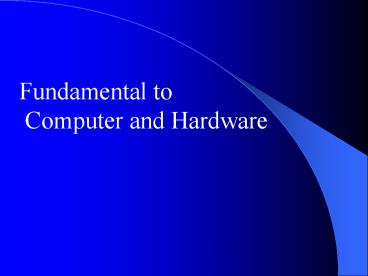Fundamental to PowerPoint PPT Presentation
1 / 75
Title: Fundamental to
1
Fundamental to Computer and Hardware
2
This range of topics, covers the most important
hardware Components and devices, which are for
relevant to all users.
Input (yellow) and output devices (red) as well
as devices, which connect both (green), we
have subdivided PC internal and external
devices.
3
Modem
data projector
4
Introduction For many the computer is a
complicated machine with a mysterious interior
life. We use it, because we have to. If however
it sometimes does not function, many hold the
computer responsible. Mostly it is operating
errors, which are committed out of ignorance. If
we want to use the computer as a production
instrument for audiovisual productions, we need
to understand the connections between hardware
components and system software. The interaction
of hardware and system software is the basis for
each application (program) - it is audio,
graphics or video.
5
Main parts of the computer (input/output) 1.
Structure and mode of operation of a Motherboard
The Motherboard is the main board in a
computer. As central data interface it connects
all hardware components. On the Motherboard there
are internal card locations (bases) for the main
processor (CPU central processing unit), work
memory and drives (IDE/SCSI) and several card
locations for installation cards (sound card,
video display(graphics) card, video capture card,
network card, etc.). These card locations are
not accessible from the exterior of the PC
6
The interfaces to external input and output
devices (keyboard, mouse, scanner, printer,
monitor, modem...) are on the rear side of the
Motherboard (PC housing) and are accessible from
the outside
7
The two most important constituents on the
Motherboard are the processor and the
memory. When starting the computer first the
BIOS is called. This system contains the most
important hardware information, which gives among
other things information over installing the disk
drives and the memory.
8
2. internal data interfaces on the
Motherboard Interfaces for drives (3½.-floppy,
hard disk, CD ROM, DVD) are connected by floppy
-, IDE or SCSI interfaces with the Motherboard.
Fire wire links are used for hard disks in some
computers. These interfaces are inside the PC
housing and cannot be reached from the
outside. Card locations for installation cardsOn
the Motherboard there are (usually different)
card locations with different data communication
standards (ISA, PCI, AGP) and different data
transmission rates. The ISA bus is now outdated,
because it is too slow. The PCI bus with higher
data rates is standard for most plug-in cards,
e.g. for sound and video card, the AGP bus is
becoming standard for graphic cards
9
3. data interfaces on the Motherboard
(external) There are a number of interfaces, for
peripheral devices, to the Motherboard on the
rear of the computer housing where they are
easily accessible. These include the ports for
the Keyboard and Mouse and Printer etc Some
devices use Serial links where individual data
bits are transmitted in series, i.e. one after
another, which involves a relatively slow
transmission speed. The parallel or LPT interface
offers faster data communication, over which the
8 bits of a byte will transfer in parallel, i.e.
at the same time. This is the usual link for a
printer, also scanners or Zip drives. Most
modern computers have a USB links available
(universal Serial bus), to which most peripheral
devices can be attached. With USB hubs up to 127
devices can theoretically be attached. A further
advantage of USB is the problem-free integration
of additional peripheral device in the current
computer operation. External devices can be
connected through these links where there are not
enough internal card slots available. From the
hard disk area of the Motherboard come the SCSI
and Fire wire links for external devices. These
have very fast data buses which are particularly
useful in the Multimedia area. The SCSI links are
used for good scanners and vides storage drives.
Fire wire is most used in Video area e.g. to
digital video cameras for the transfer of video.
10
4. The BIOS The BIOS (basic input output system)
is responsible for interaction between hardware
and software. It serves to input and output
information for hardware and is used by software
to find chips of the Motherboard. In the BIOS the
fundamental information of all hardware
components is gathered, and can be changed. The
BIOS stores the information about the computer
e.g. the available drives, the RAM, the power and
much more besides. When the computer is
switched on the BIOS is loaded before the
operating system (e.g. Windows 98) starts.
Without configuration data stored in the BIOS we
could not install the operating system for the
computer.
11
5. The main processor (CPU ) Processors are
hardware building blocks, they work as electronic
calculating machines. There are processors in
many parts of the computer (SCSI CONTROLLERS,
video -, audio -, graphic cards etc..). The most
important processor is the main processor, the
CPU (central processing unit central arithmetic
and logic unit). The CPU determines among other
things, how fast the computer is.
12
Most people assume that the faster the processor,
the faster the PC, but a 400 MHz processor with
in a good system (sufficient workspace, fast hard
disk, fast graphics card) possibly has better
performance than a 700MHz- Processor under
Windows 98 with the cheapest accessories.
13
6. Memory
RAM (RANDOM ACCESS MEMORY memory with
coincidental access) is the memory of the
computer, in which the data and the information
are stored, which the computer often needs during
operation. The RAM is a volatile memory, i.e.
it is deleted when switching off. It is fast
(far faster than a hard disk), but has much less
storage space than a hard disk, which is a not
volatile memory.
14
The bigger the RAM, the more extensive and faster
arithmetic operations can be executed without
accesses to the hard disk. If the RAM is full, it
must store data externally on the much slower
hard disk, which entails large rate losses. The
data of the workspace are lost with a loss of
electric power. This can arises if the system is
overloaded and the computers must be re-started.
At today's level of development we should use at
least 128 MB RAM in a PC. System crashes are
reduced substantially and operating is more
comfortable.
15
internal in and output devices (cards at card
locations) 1. The video display (graphics)
card The video display (graphics) card must be
available in every computer. It is pure output
device and serves the transformation of digital
signals into analogue picture signals, which the
PC monitor can display.
16
without a video card we could not operate the
PC. We should not mistake the video display
(graphics) card which drives the monitor with a
video card, which serves as in and output device
for analogue and digital video signals and is
needed for the digital handling of video. Video
display (graphics) cards are responsible for the
graphic resolution at the monitor. The power of
video display (graphics) card and monitor should
be matched. A particularly good video display
(graphics) card needs to a high-quality monitor
top show its detail sharpness fully (gt see
monitor) the mode of operation to a video display
card is structured according to a logical
pattern. The main processor (CPU) puts a picture
into the video memory on the card. A display chip
checks the data and produces a digital picture
signal. Decoders convert these into analogue
signals, which go as RGB signals over a cable to
the monitor. There are several standards of video
display cards, e.g. to the VGA and the SVGA
standard.
17
The VGA card (video Graphics array) can have max.
16 colors with a resolution of 640x480 pixel (25
lines x 80 characters). With the today's SVGA
(super VGA) one can achieve higher resolutions
(800x600, 1024x800, 1280x1024 pixel) and larger
depths of shade (24 bits, i.e. 16.7 million
colors). Video display (graphics) cards have
their own location on the Motherboard. In the
past video display (graphics) cards were put in
PCI Slots. With the rapid development
particularly in the 3D graphics cards, faster
data communication had to be developed. Since the
PCI bus is slow (clock rate 33 mc/s), the faster
AGP became standard (Accelerated Graphics port,
clock rate 66 mc/s) The AGP has its own location
on the Motherboard..
18
2. The sound card Each computer has its own
internal loudspeaker, which is used for acoustic
signals of the computer e.g. for error message.
The quality of the tone transfer is here very
reduced, therefore an internal sound plug-in card
(or a sound chip onboard) in each PC is basic
equipment. Motherboards with integrated sound
chips are not recommended for compatibility and
extension reasons.
19
With each sound card of standard the user
receives a broad spectrum to use the PC as
playing and recording station for digital
data Play from audio files Playing of audio
CD Reproduction of tone with computer games
and Multimedia applications Recording acoustic
sources from mic or external devices Making
music at the computer
20
Each sound card has an internal patch cord for
the audio signal of the CD ROM drive, as well as
at the rear side standardised and accessible
outputs (3x mini jack stereo). Audio input
Passing on external signals of CD-Player, video
etc.. Audio output Connection with external
amplifiers, Tape deck, active boxes, headphone
etc.. Microphone input Link of
microphones MIDI link (MIDI - Musical of
instrument digitally INTERFACES) key board or
Synthesizer, Sound cards with similar inputs
operate with Sampling. The strength of the
analogue signals is scanned in the A/D converter
(A/D analogue/digitally) and digitized, i.e.
into values of the number (0 or 1). The Sampling
is carried out several thousands times a second.
Depending upon the accuracy, with which an
analogue signal is transferred into values (
bits), and frequency of the Samples (Sampling
rate in cycles per second) the tone quality is
better or worse.
21
3. The video (capture) card
A video card (video Capture Card) is used to
bring a video signal in to or from a
Camcorder/Video recorder into the computer. It
can also send a computer processed video files
(e.g. AVI files) to a video recorder It serves
both input output in contrast to the video
display (graphics) card, which is a pure output
device
22
. . The video card makes hardware available
(AD and DA converter, acceleration processors
etc.). The hardware operations are controlled by
appropriate software programs for the
digitization (Capturing), editing and display.
Good video cards should have an integrated
overlay function. With their assistance the video
signal can be output directly (i.e. without
complex digitization) on the PC monitor or also
on an external TV monitor. Since graphics card
and video card work closely together the
compatibility of both cards is extremely
important. Some manufacturers offer graphics and
video cards as unit on a plug-in card. This means
less complex video processing and is a better
alternative. Some video cards have an integrated
TV Tuner, with which one can receive television
programs and record these directly. Many video
cards also have an integrated sound card, which
one can use or switch off.
23
4. modem and ISDN card For one computer to
communicate another computer anywhere in the
world, we use the telephone network as a global
network of connections. Since the telephone
networks transfer only tones under normal
conditions, a device is necessary that converts
the digital computer signals into analogue tones
and back again. The technical terms for this is -
modulation and demodulation - the word modem
comes from this. The main criterion for the
quality of a modem is its transmission speed.
Modem speed is defined by the number of (bps)
bits per second it can transmit. 56 kbps (56000
bps) is usual with much higher speeds used by
broadband modems. Modems can be internal or
external devices. Depending upon design external
modems can be attached to the serial interface or
to the USB port.
24
ISDN (Integrated Services Digital Network) uses
purely digital transfer, so no modem is
necessary. However an internal ISDN card or an
external ISDN module is necessary. This is for
controlling the dispatching of computer signals
and is attached to the ISDN line. With ISDN cards
the rate is 64 kbps per Channel. Dual ISDN uses
two parallel usable Channels, and is twice as
fast.
25
5. Networks and network cards Often we want to
interconnect several computers and to divide
available resources such as memory, performance
and share a printer. We call that an interlacing
of computers and the result of this interlacing
is a network. With only two computers a low cost
network is possible over a serial cable. The data
transfer over this interface is quite slow.
26
For networking several computers we need a
network card in each computer. At present two
network systems with different network layouts
(physical structure of network) are common. They
also use different cable and plug types the bus
layout and the star topology.
27
external input devices
1. The keyboard The keyboard is the primary input
device of the computer, with which different
kinds of instructions can be input, once they
keyboard is properly attached and the computer
has been started.
28
2. Mouse, TRACK ball, Graphic pad, Joystick,
Touch screen
The Mouse registers the movement of a small ball,
on the housing lower surface are and control the
graphic surface of modern operating systems such
as Microsoft Windows for PC or MacOS for the
Apple Macintosh.
29
3. The scanner
If we talk about scanners, thus we mean usually
flatbed scanner. The scan documents (texts,
photo, diagrams etc..) are put on a glass plate
like a copier, under which a carriage with an
exposure item and the read head moves. Then the
picture is scanned The picture information is
entered by a CCD (Charge Couple Device). CCDs are
semiconductor chips, with an array of
photo-sensitive cells, which are used for the
transformation from electromagnetic waves of
light into electrical signals.
30
We finds CCD CHIPS in scanners, digital photo
cameras and video cameras (analogue and
digital). During subsequent treatment of the
signal in the device the signal must be converted
by a A/D converter (analogue/digital) into
digital data. Scanners, digital photo cameras and
video cameras operate with the RGB Spectrum, i.e.
the colors of the flash spectrum are filtered
into the three basic colors red, green and blue
and processed in the transmission path as RGB
signals. The quality of a scanner depends
particularly on the maximum resolution in dpi
(dots per inch).
31
A further test of value for scanners is their
operating speed. On the one hand it depends on
the quality of the mechanical and electronic
components, on the other hand on the type of its
data interfaces (plug link). Devices at the
printer link are slow. They must share the same
interface with the printer. Scanners with SCSI
link are particularly fast, however they need a
SCSI card. Many scanners come with USB link,
which is faster and easier to attach.
32
external output devices
Printer
33
What does the good old printing machine do. It
prints an image of text, diagrams, photos etc. on
paper. Thus the printer is a reverse scanner. The
printer link, also parallel interface or
LPT1-Printer (LINE printer) mentioned, is on the
Motherboard as an external link. Scanners and
printers can share the parallel interface, with
both devices connected at the same time.
34
- There are two main classifications of printers.
- ImpactIn impact printers, the print head
mechanism strikes an inked ribbon located between
the print head and the paper. The general
features of impact printers are - uses force by applying hammer pins to strike the
paper - slow speed in characters per second
- prints on most paper types
- transparencies not supported
- multiple copies may be printed at once
- The main types of impact printers are Dot-Matrix
35
- Non-ImpactWith non-impact printers, the print
head does not make contact with the paper, and no
inked ribbon is necessary. The general features
of non-impact printers are - print head does not make contact with the paper
- higher speed in characters per second is possible
- prints on most paper types but better quality
obtained with better paper - transparencies usually supported
- The two main types of non-impact printers are
Laserjet and ink-jet.
36
- Dot-Matrix PrintersDot matrix printers are
suitable for draft copies and home use, where
quality of the finished type is not critical. Dot
matrix printers have tended to become cheap, but
now are being quickly overtaken by cheap laser
jet and inkjet printers, which offer higher
printing speeds and superior quality, as well as
good color. - impact printing using an inked ribbon
- characters are formed from a matrix of dots
37
- the number of pins in the print head varies
- the more print head pins the better the printed
quality - the print head wires are made of tungsten and are
connected to an electronic solenoid
38
Laser-Jet PrintersLaserJet printers are very
common today. Most laser jet printers have been
based on the Canon Print Engine, which originally
ran at 4ppm (pages per minute), with a resolution
of 300dpi (dots per inch).
39
- How the LaserJet works
- the print information is sent from the computer
to the printer - the printer converts the print information into a
series of off and on commands to the laser,
creating corresponding pulses of light - a spinning mirror deflects the laser beam
creating a horizontal line across the surface of
a light sensitive drum - after creating one horizontal line, the drum
rotates (normally about 1/300 of an inch) and the
next horizontal line is drawn by the laser - paper is drawn into the printer and electrically
charged. In the canon based engine this is a
positive charge.
40
- the drums surface was electrically charged
negatively. Each point where the laser strikes
the surface of the drum, it creates a dot of
positive charge. Each positive charge on the
surface of the drum represents a black dot which
will be printed onto the paper - the drum rotates past a container bin which
contains a black powder called toner. The toner
is negatively charged, and thus is attracted to
the positive areas on the drums surface which was
struck by the laser beam - the drum is rotated a bit more and the paper is
fed onto the drums surface via a pressure roller,
which transfers the black toner onto the paper
41
- the drum rotates a little further round, the
paper is fed past a heating element which fuses
the toner onto the paper and then the paper is
fed out of the printer - the drum surface is then returned to a single
charge using a corona wire, which removes all
positive charges and returns the entire surface
of the drum passing underneath it to a negative
charge
42
- Ink-Jet PrintersInk-Jet printers are used for
home computers and low cost printing. They offer
good quality at an affordable price. - conductive ink is forced through a small nozzle
producing a small droplet of ink, which is
propelled towards the screen surface - the size and spacing of the ink drops is kept
constant by vibrating the nozzle at a high
frequency (100KHz) - each drop of ink, after leaving the nozzle, is
charged as it passes an electrode - the drops are deflected using another electrode
- characters are formed from a dot-matrix
- print quality is high, speed is slow, typically
about 100cps - good results may require special non-absorbing
paper, overhead transparencies require special
material
43
Monitor
44
Monitor screens are devices used to display
information from the computer. In fact,
Television sets include monitor screens, though
in general, the monitor screens used in computer
systems are of a much higher quality. Monitors
come in various sizes, commonly starting at 14",
then 15", as well as 17" and 19". This is the
size of the viewable screen measured across the
diagonal from corner to corner. The larger the
size the more expensive the monitor. Larger sizes
are required for higher resolutions. Resolution
refers to the number of dots displayed in the X
(across) and Y (down) co-ordinates. Typical
screens are capable of displaying 640x480 dots.
Larger screens are required for higher
resolutions, for example, 1024x768 resolutions
displayed on a 14" screen look very small, but
the same resolution on a 17" screen is much
easier to read
45
- Another term used with monitors is refresh rate.
This refers to the number of times per second
that the image is redrawn on the monitor screen.
A refresh rate of 60Hz means the images is
redrawn 60 times a second. Typical refresh rates
are 60Hz, 72Hz and 75Hz. Higher refresh rates are
required for larger resolutions, else the viewer
tend to notice the image on the screen flicker.
The images on the screen have to be refreshed at
a reasonable rate (greater than 50Hz), otherwise
the human eye perceives the image as flickering. - Here is a list of some common features of monitor
screens-- - majority is based on Cathode Ray Tube technology
(CRT), using the same principle as used in
television sets - the CRT consists of a vacuum tube enclosed in
glass. At the end of the tube is an electron gun
(which generates an electron beam), focusing and
deflection assembly. At the other end of the tube
is the screen surface which is coated in
phosphorous which emits a dot of light when
struck by the electronic beam
46
- the electron gun emits a high stream of
electrons. - the electron beam is deflected by signals applied
to the deflection assembly. - when the electron beam strikes the phosphorous
coating on the inner surface of the screen, light
is emitted. - the electron beam is swept across the screen from
left to right in horizontal lines, from top to
bottom, in a pattern called a raster.
47
- the screen image is repeated at the refresh rate,
as the image dissipates quickly. - color systems use three electron beams, one each
for red, blue and green. - in color systems, three different phosphors are
used which match each of the three beams. This
collection of three phosphors is called a triad. - a shadow mask is used to prevent the beams from
striking the wrong phosphors
48
- Interlaced Displays
- the screen picture is made up of two full passes
of the electron beam from top to bottom - the first pass builds up one screen doing only
odd line numbers - the second pass completes the screen doing all
the even line numbers - the technique relies upon the persistence of the
image on the screen so that the human eye blends
both passes together. Persistence is a measure of
how long the image remains on the screen before
it fades away. This is because phosphor only
emits light when struck by electrons, when it
stops being struck, it stops emitting light. - this technique is commonly used for Television
49
Storage Devices
50
- Disk StorageDisks are used to store data,
applications software and operating systems
software. Whereas the primary form of storage in
the early days of computing was magnetic tape,
this has been replaced by predominantly disk
based medium today. The reasons for this trend
has been - decreasing cost per bit
- reliability
- reduced access times
- higher transfer rates (more data per second)
- reduced size and power requirements
- increased capacity
- One trend that is appearing is a move to CDROM
and optical storage medium. Many software
companies offer both operating systems software
and application software on CDROM today.
51
Disk storage systems are essentially based on
magnetic properties. This is the same principle
as used in cassette tape recorders. A rotating
disk is coated with fine magnetic particles. When
writing data, a write head magnetizes the
particles on the disk surface as either north or
south poles. When reading data, a read head
converts the magnetic polarization's on the disk
surface to a sequence of pulses. The read and
write heads are generally combined into a single
head unit. There may be more than one read/write
head. Consider the example shown below, where a
group of heads is used to write data onto
concentric rings on the magnetic drum. In this
example, the heads are fixed (non-moveable).
Magnetic Drum
52
The problem with this drum approach is limited
capacity. To increase the capacity requires an
increase in the circumference size of the drum,
or more read/write heads. A more common approach
used today is to use a read/write head attached
to a moveable arm, which steps across (by small
increments) the surface of the disk. The disk is
a platter coated with magnetic particles. This
arrangement is shown below.
Hard Disk Drive
53
Data is arranged as a series of concentric rings.
Each ring (called a track) is subdivided into a
number sectors, each sector holding a specific
number of data elements (bytes or characters).
The smallest unit that can be written to or read
from the disk is a sector. Once a read or write
request has been received by the disk unit, there
is a delay involved until the required sector
reaches the read/write head. This is known as
rotational latency, and on average is one half of
the period of revolution. The storage capacity
of the disk is determined as (number of tracks
number of sectors bytes per sector number of
read/write heads)
A track subdivided into sectors
54
- Optical DisksOptical disks use laser technology
and special crystalline ceramics (amorphous
crystal) to implement data storage. They are
similar to an audio compact disk (CD). - Optical disks for PC's store 660MB per disk. They
have an access time of about 300ms - CDROM InterfacesCDROM's can be connected to a
computer system using the following interfaces - SCSI
- IDE
- The type of CDROM must have a matching controller
type. For example, It is not possible to connect
a SCSI CDROM using an IDE interface.
55
- Differences between DVD and CDROM -
- standard DVD holds 4.7GB per layer, dual layer
single sided DVD holds 8.5GB on a single side - error correction is more robust than CDROM
- every DVD is a bonded disc, composed of two 0.6mm
substrates joined together - smaller pits are used and tracks are closer
together than CDROM - DVD uses MPEG2 compression for high quality full
screen pictures - disk is 4-3/4"
- a single layer DVD can hold a two hour 13 minute
movie, with full digital sound in three languages
- dual layer single sided DVD can hold a movie
greater than 4 hours long - DVD-ROM drives have a much faster transfer rate
than CDROM drives - DVD-ROM drives will read and play existing
CDROM's and CDA disks
56
Disk Management
57
Floppy Diskettes Floppy disks are flexible
removable storage media for computers. Floppy
diskettes are made from plastic. A circular disk
is enclosed inside a square protective case. The
disk is coated with magnetic particles. The
magnetic particles act as a storage medium for
data. Diskettes are inserted into a floppy drive.
The drive spins the diskettes at a speed of
360RPM, and use a read/write head that touches
the surface of the diskette. They come in a range
of sizes and storage capacities.
58
Floppy Diskette ManagementProper care and
maintenance of diskettes used to store data will
reduce the likelihood of destroyed or corrupted
data. Whilst application software is easily
reloaded, data is very difficult and expensive to
reconstruct, thus is a very important commodity
for any business organization.
59
- Handling PrecautionsThe following is a summary
of correct handling precautions for diskettes. - Do not touch the exposed surface of the diskette
- Avoid placing the diskette near possible heat
sources (on top of the monitor) - Keep the diskette away from magnetic fields
(power supplies, fans, magnets, monitor displays)
- Do not write on the diskette except for a soft
felt pen - Do not remove or insert the diskette into the
drive if the drive light is on - Don't bend the disk, or leave the diskette lying
on the desktop area. Use a proper storage jacket
(for 5¼" diskettes), or store the diskettes in a
storage container.
60
Write Permit/Protect NotchDiskettes are provided
with a write protect notch. In 5¼" diskettes, the
write protect notch is covered with a sticker.
This prevents writing to the diskette. In 3½"
diskettes, the write protect tab is slid towards
the front of the diskette. In the diagram below,
the write protect tab is shown in the write
enable position.
Write Protect Notch on floppy diskette
61
Hard Disk ManagementHard disk drives are
normally referred to as drive C, drive D. These
drives are fixed (non-removable) and have a large
storage capacity. Hard disks are generally
supplied from the manufacturer as blank, though
many new computers now have the operating system
pre-installed on the hard disk drive. The disks
are low-level formatted first using a special
program, which writes timing and other
information to the disk, as well as performing a
surface analysis. The disks are made of thin
ceramic or metal, and coated with magnetic
particles. The disks rotate at speeds of 3600RPM
or higher. They are normally air sealed to
prevent dust particles and other debris damaging
the surface of the disk
62
Network Components
63
- Various kinds of equipment can be used to connect
network segments together. Here are the basic
types of equipment. - A Hub consists of several ports. Any data sent in
one port comes out all the other ports. A hub
stores at most a few bits of data, so the
propagation through a hub can be thought of as
instantaneous. Since there is almost no buffering
in a hub, all the network segments must be
running at the same speed. In a collision system,
if two nodes on different ports transmit at about
the same time, a collision will result. This is
described as the nodes being in the same
collision domain. - Actually, in 100 Mb/s Ethernet, there are two
kinds of hubs, category I and category II.
Category I hubs are allowed a longer delay than
category II hubs. A category I hub can connect a
mixture of 100BaseTX, 100BaseFX, and 100BaseT4
segments. A category II hub can only connect
100BaseTX and 100BaseFX segments. - A hub functions at the lower sub layers of the
link layer.
64
- A Bridge consists of 2 ports. Packets received on
one port that are destined for the other port are
stored in the bridge and retransmitted on the
other port. Packets received for one port that
are destined for the port they were received on
are discarded. A bridge remembers the source
addresses from the packets it has seen along with
which port the packet came from. This allows the
bridge to make the forward or discard decision.
Since the bridge stores whole packets, the ports
of a bridge do not need to be running at the same
speed. If two nodes of a collision system
transmit at about the same time and are on
different ports of a bridge, a collision will not
result. Instead the bridge will delay forwarding
the packets until the destination network segment
is quiet. - A bridge functions at the higher sub layers of
the link layer.
65
- A Switch is essentially a multi-port bridge. The
switch maintains a table of which destination
addresses are connected to which port. When a
packet is received, it is transmitted out the
port that contains its destination address. Most
switches are programmed so that if they receive a
packet for an unknown destination, the packet
will be transmitted on all ports except the port
it was received on. - A Router also consists of several ports. It bases
its port selection on the layer 3 (network layer)
address. The port selection may be based on some
or all bits the network prefix of the address or
on the whole layer 3 address, including both the
network prefix and the node suffix.
66
Ethernet Ethernet is the most popular physical
layer LAN technology in use today. Other LAN
types include Token Ring, Fast Ethernet, Fiber
Distributed Data Interface (FDDI), Asynchronous
Transfer Mode (ATM) and Local Talk. Ethernet is
popular because it strikes a good balance between
speed, cost and ease of installation. These
benefits, combined with wide acceptance in the
computer marketplace and the ability to support
virtually all popular network protocols, make
Ethernet an ideal networking technology for most
computer users today.
67
The Institute for Electrical and Electronic
Engineers (IEEE) defines the Ethernet standard as
IEEE Standard 802.3. This standard defines rules
for configuring an Ethernet network as well as
specifying how elements in an Ethernet network
interact with one another. By adhering to the
IEEE standard, network equipment and network
protocols can communicate efficiently.
68
Fast Ethernet For Ethernet networks that need
higher transmission speeds, the Fast Ethernet
standard (IEEE 802.3u) has been established. This
standard raises the Ethernet speed limit from 10
Megabits per second (Mbps) to 100 Mbps with only
minimal changes to the existing cable structure.
There are three types of Fast Ethernet
100BASE-TX for use with level 5 UTP cable,
100BASE-FX for use with fiber-optic cable, and
100BASE-T4 which utilizes an extra two wires for
use with level 3 UTP cable. The 100BASE-TX
standard has become the most popular due to its
close compatibility with the 10BASE-T Ethernet
standard.
69
For the network manager, the incorporation of
Fast Ethernet into an existing configuration
presents a host of decisions. Managers must
determine the number of users in each site on the
network that need the higher throughput, decide
which segments of the backbone need to be
reconfigured specifically for 100BASE-T and then
choose the necessary hardware to connect the
100BASE-T segments with existing 10BASE-T
segments. Gigabit Ethernet is a future technology
that promises a migration path beyond Fast
Ethernet so the next generation of networks will
support even higher data transfer speeds.
70
Protocols Network protocols are standards that
allow computers to communicate. A protocol
defines how computers identify one another on a
network, the form that the data should take in
transit, and how this information is processed
once it reaches its final destination. Protocols
also define procedures for handling lost or
damaged transmissions or "packets." TCP/IP (for
UNIX, Windows NT, Windows 95 and other
platforms), IPX (for Novell NetWare), DECnet (for
networking Digital Equipment Corp. computers),
AppleTalk (for Macintosh computers), and
NetBIOS/NetBEUI (for LAN Manager and Windows NT
networks) are the main types of network protocols
in use today.
71
Although each network protocol is different, they
all share the same physical cabling. This common
method of accessing the physical network allows
multiple protocols to peacefully coexist over the
network media, and allows the builder of a
network to use common hardware for a variety of
protocols. This concept is known as "protocol
independence," which means that devices that are
compatible at the physical and data link layers
allow the user to run many different protocols
over the same medium.
72
Media An important part of designing and
installing an Ethernet is selecting the
appropriate Ethernet medium. There are four major
types of media in use today Thick wire for
10BASE5 networks, thin coax for 10BASE2 networks,
unshielded twisted pair (UTP) for 10BASE-T
networks and fiber optic for 10BASE-FL or
Fiber-Optic Inter-Repeater Link (FOIRL) networks.
This wide variety of media reflects the evolution
of Ethernet and also points to the technology's
flexibility. Thick wire was one of the first
cabling systems used in Ethernet but was
expensive and difficult to use. This evolved to
thin coax, which is easier to work with and less
expensive.
73
The most popular wiring schemes are 10BASE-T and
100BASE-TX, which use unshielded twisted pair
(UTP) cable. This is similar to telephone cable
and comes in a variety of grades, with each
higher grade offering better performance. Level 5
cable is the highest, most expensive grade,
offering support for transmission rates of up to
100 Mbps. Level 4 and level 3 cable are less
expensive, but cannot support the same data
throughput speeds level 4 cable can support
speeds of up to 20 Mbps level 3 up to 16 Mbps.
The 100BASE-T4 standard allows for support of 100
Mbps Ethernet over level 3 cable, but at the
expense of adding another pair of wires (4 pair
instead of the 2 pair used for 10BASE-T) for
most users, this is an awkward scheme and
therefore 100BASE-T4 has seen little popularity.
Level 2 and level 1 cables are not used in the
design of 10BASE-T networks.
74
- Local Area NetworkA LAN is a group of
microcomputers or other workstation devices
located in the same general area and connected by
a common cable. The characteristics of LAN's are - physically limited lt 2Km
- high bandwidth gt 1Mhz
- inexpensive cable media
- data and hardware sharing amongst users
- owned by the user
- A LAN is used to share resources amongst a group
of individuals or company employees. These
resources are typically - files
- application software
- printers
- computing power
- modems
- fax machines
75
- Wide Area NetworkA Wide area network is similar
to a LAN, but geographically spread over a wider
area. The different segments of the WAN are
interconnected by communication links (high speed
serial, X.25 etc). In fact, a WAN often comprises
a number of interconnected LAN's at various
sites. The characteristics of a WAN are - geographically expansive
- large number of computers and multiple host
machines - sophisticated support devices like routers and
gateways for interconnecting the various segments