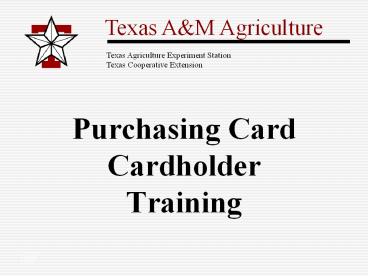Purchasing Card Cardholder Training PowerPoint PPT Presentation
1 / 38
Title: Purchasing Card Cardholder Training
1
Texas AM Agriculture Texas Agriculture
Experiment Station Texas Cooperative Extension
- Purchasing Card Cardholder Training
Revised 5-8-07
2
THINGS TO BE COVERED
- Fund and Account Types
- Acceptable, Restricted Unacceptable Purchases
- Delegated Purchasing
- Joint Purchases
- Purchasing Card Process
- Billing and Payment
- State Fund Transactions
- Audit, Violations Fraud Indicators
- Disputed Items
- Lost or Stolen Card
3
PURCHASING CARD PROGRAM WEBSITE
- http//agsupport.tamu.edu/purchasing/PurchasingCar
d.html - Website contains Purchasing Card Program forms
and the Purchasing Card Program Guide. - A copy of Purchasing Card Program Guide should be
handy because it will be referred to at different
times throughout this training.
4
TRAINING
- On-line Texas AM Agriculture Purchasing Card
Cardholder training is provided as a convenience
for our employees. - Each slide/question must be completed before
proceeding to the next slide/question.
5
PURCHASING CARD PROGRAM ROLES
- Cardholder A person to whom has completed
Purchasing Card Cardholder training and has been
issued a Texas AM Agriculture Purchasing Card.
A cardholder should not approve his/her own
transactions. - Reallocator A person to whom has completed
Disbursements training, Purchasing Card
Cardholder training and Pathway Net training. A
reallocator may or may not be the cardholder and
has been assigned by a department/unit to
reallocate transactions in Pathway Net. The
reallocator reviews the cardholders monthly
statement and checks paper work for completeness.
- Approver a person to whom has completed
Purchasing Card Cardholder training and has
signature authority on the accounts being
utilized for transaction displayed on card
statement. An approver should not approve
his/her own transaction. - Not a required Purchasing Card Program role
- Card User A person to whom has checked out a
cardholders purchasing card. Some
departments/units require card users to complete
Purchasing Card Cardholder training prior to
participation in the departments/units
purchasing card internal process.
6
WHAT IS A PURCHASING CARD?
- A MasterCard type credit card issued
- by
- Card is in an employees name
- Used for business transactions only
- Allows employee/cardholder to purchase goods from
suppliers - Under departmental limited delegated authority
7
USE AND BENEFITS
- Efficient purchasing tool
- Vendor receives payment quickly
- Replaces the need for Merchant cards
- No prompt payment interest
- Use it for appropriate business purchases
only - Each card has preset spending controls
8
CREDIT CARD
- Printed on the purchasing card that we are tax
exempt. - However, cardholders are encouraged to carry a
State of Texas tax exempt certificate with them
to use as transactions are generated with the
purchasing card. - Vendors are more inclined to generate the
transaction tax exempt if the cardholder has a
tax exempt certificate versus it just stated on
the purchasing card. - Each cardholder receives a Purchasing Card Pocket
Guide with their purchasing card and there is a
completed State of Texas tax exempt certificate
in the center of the pocket guide. - Use the correct card for the correct business
- Each purchasing card and travel card
- is issued in an employees name
- Each card states what type it is
- in the upper right hand corner
- Dont confuse the two cards. Remember
- to check your card before using your card
- to make sure you are using it for the
- appropriate business transaction.
9
FUND TYPES
- State Funds
- Appropriated to agencies by the State Legislature
- Must follow State expenditure requirements
- Local Funds
- Follow Texas AM Agriculture expenditures rules
regulations - Grants and contracts
- Must spend in accordance with statutes and
- provisions of contract or grant
- Restricted
- - Eligible for use only as donor wished
- Unrestricted
- - Eligible for any legal purposes
10
ACCOUNT TYPES
- 1XXXXX - State or Federal Funds
- 2XXXXX - Local Funds
- - Designated or Unrestricted
- 4XXXXX or 5XXXXX
- - Local Funds
- - Grant Funds
- - Federal Funds
- 6XXXXX - Only with TCE
- - Federal Funds
- - Restricted Funds
11
ACCEPTABLE PURCHASES
- REFER TO SECTION 3.4.2 OF PURCHASING CARD
CARDHOLDER PROGRAM GUIDE - EXAMPLES
- Tools / Hardware
- Supplies Office, Janitorial, Lab
- Books
- Controlled equipment
- Postage stamps, Postal box rentals, Postal
permits, etc. - Subscriptions (up to six weeks before renewal)
- Film processing services film and slides
- Services -- (except Consulting) (Independent
contractor rules may apply see
AG-106 form) - Internet purchases with screen print
documentation
12
CONFERENCE REGISTRATION FEES
- AN ACCEPTABLE EXPENSE
- Required documentation includes
- -- Copy of registration form
- -- Approved travel leave request required for
foreign travel - Advance payment paid directly to organization up
to six weeks in advance - If registration includes non-optional meals, must
state that they are non-optional - State whom the registration is for and the dates
of the conference - State full name of the conference
- -- no abbreviations or acronyms are accepted
13
RESTRICTED PURCHASES
- REFER TO SECTION 3.4.3 OF THE PURCHASING CARD
PROGRAM GUIDE - EXAMPLES
- Copying
- Gifts Recipients info must be entered into
Pathway Net - Gift Cards (non-employees)
- Floral arrangements and Plants proper purpose
- Business Meals
- Other Food Purchases
- Alcohol Use Unrestricted Funds
- MUST BE ALLOWABLE AND APPROPRIATE ON ACCOUNT
14
FOOD AND BUSINESS MEALS
- A RESTRICTED EXPENSE
- Business Meals
- -- Itemized receipt required
- -- 5 IRS Ws required with documentation
- Who, What, Where, When and Why
- Other food can only be purchased by using
- -- No 5 IRS Ws required
- -- Unrestricted funds or conference/workshop
funds - -- Authorized contract or grant account
- -- State funds can only be used when
- For teaching and research in a class or lab
setting. - The purpose must be clearly documented.
15
ALCOHOLIC BEVERAGES
- A RESTRICTED EXPENSE
- Use unrestricted funds
- State funds may not be used to purchase alcohol
- Contract or grant funds may only be used if the
purchase follows the guidelines stipulated in the
grant or contract - See FAMIS screen 008
- Alcohol should be coded 6341 in Pathway Net
- NOTEEach cardholder should contact their
department for clarification of department/unit
internal policies regarding the purchase of
alcoholic beverages.
16
UNACCEPTABLE PURCHASES
- REFER TO SECTION 3.4.4 OF THE PURCHASING CARD
PROGRAM GUIDE - EXAMPLES
- Items for Personal Use
- Sales Tax including business meals
- Employee and Prospective Employee Travel
- Fuel
- Membership / Social Club Dues
- Capital Equipment
- Printing
- Gift Cards (employees)
- Cash Advances, Money Orders or Cash Refunds
17
PRINTING AND COPYING
- All printing requests, regardless of the source
of funds or dollar amount, are to be routed
directly to the Texas AM Agriculture Purchasing
Office in a FAMIS purchase requisition. - All copying needs are to be completed in house,
use a contract or route request directly to the
Texas AM Agriculture Copy Services at riverside
campus. - On rare occasions copy services can be charged to
the card. - For emergency use only
- Call 979/845-2898 for assistance
18
QUESTION
- The purchasing card can be used to purchase
Controlled Equipment. The process for putting
the asset on inventory - The object class code must be changed and the
Q-Doc must be entered in Pathway Net - A Q-Doc type of limited document in created in
FAMIS. The document is closed but not routed for
approval. - The Preliminary Fixed Asset screens in FAMIS are
completed. - The Q-Doc limited document is completed to
release the encumbrance but is not canceled. - All the above
19
PURCHASING GUIDELINES
- Follow to Assure Compliance with
- Federal Laws
- State of Texas Statues and Regulations
- TAMU System Policy and Code
- Texas AM Agriculture Purchasing Guidelines
- Purchasing Card Program Guidelines
20
DELEGATED PURCHASING
- Department/Unit limited delegated authority is
5,000 per
transaction whether State Local Funds - -- State law mandates that large purchases may
not be broken down into small purchases to
circumvent delegated limits - -- Splitting a purchase is a violation of state
law, Texas AM Agriculture Purchasing Guidelines
and Purchasing Card Program Guidelines - Any purchase/expense in excess of 5,000 must be
routed through the Texas AM Agriculture
Purchasing --
http//agsupport.tamu.edu/purchasing/default.htm
21
JOINT PURCHASES
- A joint purchase is a single transaction to be
paid by two or more different agencies - - 02 TAMU
- - 06 TAES
- - 07 TCE
- Requires a purchasing card from each agency
- Requires a separate itemized receipt for each
agencys charge - Together the joint purchase can not exceed the
limited delegated authority of 5000
22
PURCHASING CARD PROCESS
- Steps 1 through 11 is performed by the
Cardholder - 1. Cardholder identifies a need
- -- Determine if acceptable use of the card
- -- Determine if within spending limits
- -- Determine if allowable/appropriate on
account - Determine if product is available from TIBH
- -- http//www.tibh.com/index.htm
- Determine if product is offered by a HUB vendor
- by searching the CMBL
- -- http//www2.cpa.state.tx.us/cmbl/hubonly.html
- ALL STATE AGENCIES are REQUIRED to exhibit a
good faith effort to locate a HUB vendor.
23
Continued
- Determine if vendor is on Taxpayer/Vendor Hold
List - -- Verify potential vendor is in good tax
standing with the State Comptroller for
purchases over 150 - -- At website, search by vendor business name
or tax ID - -- If message display says taxpayer is not on
vendor hold, can proceed with purchase - -- If message display says taxpayer is on
vendor hold, can not use the vendor for
purchase - -- State agencies are not allowed to conduct
business with any vendor on hold with the State
of Texas - -- http//ecpa.cpa.state.tx.us/vendor/tpsearch1.h
tml
24
Continued
- 5. Determine if vendor is on the Texas
Suspended/Debarred Vendor List - -- http//www.window.state.tx.us/procurement/pro
g/vendor_performance/ - debarred/
- 6. Follow the Program Guidelines when making a
purchase with the Purchasing Card for an
authorized purchase - -- Via in person, internet, fax, or phone
- 7. Goods are shipped, received or picked up
- -- Should not be charged to the card account
until shipped or picked up (No
prepayment) - 8. Confirm that no sales tax has been charged
25
Continued
- Retain detailed receipts, packing slips and other
related documentation - Document accurate purchasing data and description
to the receipt. - Submit receipts and related documentation to
Department/Unit for processing within 3 days
after the statement closing date. - -- See Section 3.7.2.1
- NOTE The Purchasing Card Program no longer
requires the AG-613 transaction log form.
HOWEVER, a department/unit may require
cardholders to continue to use the transaction
log form as part of their departmental internal
process. Please contact your department/unit
for their requirements.
26
Continued
- Steps 12 - 16 is performed in the Department/Unit
Business Office - 12. Department/Unit will reallocate all
transactions in Pathway Net to the appropriate
object class code FAMIS account - Verify the Report 121 Cardholder Monthly
Statement with receipts for accuracy - Approver reviews the purchases and signs the
Report 121 Cardholder Statement once per month
(not the transaction log) - Department/Unit submits copy of statement
original receipts to Disbursements for State Fund
transactions - Department/Unit should reconcile purchasing card
statement with the receipts within 30 days of the
statement date and document reconciling items as
stated in section 3.7.3. Retain
reconciliation in departmental files.
27
a
a
Cardholder Signature is not required
Trained Approver Signature Required
28
BILLING AND PAYMENT
- Cardholders do not pay their own monthly
statement - Individual cardholder statements should be
printed from Pathway Net (Report 121) - JPMorgan Chase sends Corporate Bill to
Disbursements - Disbursements pays JPMorgan Chase within 30 days
- Based on the Pathway Net reallocation
information - - Transactions to be paid on local accounts will
automatically be posted to FAMIS - - Transactions to be paid on state accounts will
be fully audited by Disbursements before posting
to FAMIS
29
STATE FUND TRANSACTIONS
- Performed by the Department/Unit Business
Office - Transactions to be paid from state funds must be
submitted to Disbursements each month for
processing - Copy of approved JPMorgan Chase Card Statement
(Report 121) with state fund transactions
highlighted - Original receipts and any supporting
documentation - Statement item number must be written on the
individual invoices and other documentation
(bottom right hand corner) - Submit to Disbursements - separate envelope
addressed to - Purchasing Card State Transactions
- Attn Kim Payne or Shiao-Yen Ko
- Mailstop 2147
30
AUDIT AND VIOLATIONS
- Texas AM Agriculture will audit and review
purchasing card program at various times of the
Fiscal Year to ensure the process, policies and
procedures are followed - Misuse of the purchasing card program is
considered a violation - Such incidences may result in disciplinary action
- - Please review Section 2.6 and Attachment L of
the Purchasing Card Program Guide regarding
violations
31
POTENTIAL FRAUD INDICATORS
- Unusual vendor names
- Same Vendor address and employee address
- Only one employee ever uses a specific vendor
- Unusual activity for a given cardholder
- Repeated misuse by cardholder
- Round number purchases
- Transactions with missing receipts or altered
documentation - Sequential or unnumbered receipts
- Duplicate charges
- Purchases made outside of regular business hours
- Activity by non-cardholders and terminated
employees - Cardholder approving his or her own transactions
32
DISPUTED ITEMS
- Cardholder or Department/Unit Business Office
first contacts vendor to see if issue can be
resolved - DOCUMENT EVERYTHING
- If the issue cannot be resolved, give your
dispute form to the Program Coordinator to
contact JPMorgan Chase - Dispute Form can be found at http//agservices.ta
mu.edu/forms/JPMorganChaseDisputeForm.doc - - First 60 days from the time of the statement
date to file a dispute with JPMorgan Chase - - After 60 days, will result in a loss to
TAES/TCE - - Failure to take action could result in the
cancellation of the purchasing card
33
LOST OR STOLEN CARD
- IMMEDIATELY CONTACT
- JPMorgan Chase Customer Service
- (24 hours a day)
- 1-800-890-0669
- Also notify
- - Purchasing Card Coordinator (979/845-2534)
- - Department/Unit Business Office
34
PHISHING EMAILS
- At no time is a cardholders email address shared
with JPMorgan Chase. If a Purchasing Card
Program participant receives an email that looks
like it came from JPMorgan Chase, do not respond.
Either delete the email or forward it to the
Program Coordinator. This is called a PHISHING
email. - Phishing is a general term for a criminals
creation and use of e-mails and websites
specifically designed to deceive users into
disclosing their personal data such as account
numbers, usernames and passwords. - Thieves are fishing for your personal
information and use it for criminal purposes,
such as identity theft and fraud - How Phishing Works is youll receive an E-Mail
that appears to be from a trusted source such as
JPMorgan Chase. - A Phishing email will include statements designed
to get you to react quickly such as Immediate
Attention Required, or You are requested to
confirm account information - The e-mail will contain a link or a button with
instructions to click on to go to a phony website
that often looks identical to the legitimate one - The email will instruct you to update your
personal information such as Social Security
Number, your account number, and passwords or
anything used to verify your identity - It may instruct you to only update the
information by clicking on the link or responding
to the email. - How to Protect Yourself is to never click on
links in an email you suspect may be a phishing
attempt. - Always ensure that you are using a secure website
when submitting credit card or other sensitive
information via your Web browser it should be
https// rather than just http//
35
THINGS TO REMEMBER
- Read and Understand Your Purchasing Card Guide
- No Single Transaction to Exceed Delegated Limit
- No Sales Tax is Charged at the Time of Purchase
- Retain All Your Itemized Receipts - Not Summary
Receipts - Make a copy of the thermal receipts tape the
original to another sheet of paper - Thermal
receipt fading issues - Keep Internal Logs Up-to-Date
- Review and Verify Your Statement Carefully
- Reconcile your Statement and Receipts Monthly
- Keep cards and card numbers secure at all times
- -- Do not send card numbers in emails
36
CARD ACTIVATION 1-800-890-0669
37
CONTACT LIST
- General Questions
- Program Training, Obtain or Cancel a card,
Reallocation, Reconciliation, Declined Charge,
Dispute a Charge, etc. - Laura Fischer Program Coordinator
- 979/845-2534
- lafischer_at_ag.tamu.edu
- Disbursements Questions
- FAMIS Acct./Support Acct. Object Class Code,
FAMIS Payment Posting, Disbursement of Funds,
etc. - Disbursements
- 979/845-4764
- Ask for Kim Payne or Shiao-Yen Ko
38
Texas AM Agriculture Texas Agriculture
Experiment Station Texas Cooperative Extension
Just Say Charge It