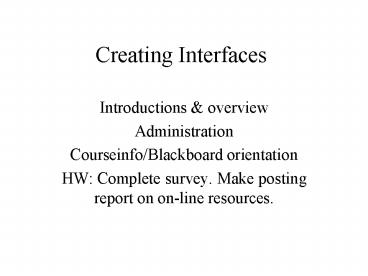Creating Interfaces PowerPoint PPT Presentation
1 / 43
Title: Creating Interfaces
1
Creating Interfaces
- Introductions overview
- Administration
- Courseinfo/Blackboard orientation
- HW Complete survey. Make posting report on
on-line resources.
2
Introductions
- Jeanine Meyer,
- Full Professor, Math/Computer Science New
Media. - Ph.D. in Computer Science
- Previous experience IBM Research (robotics
manufacturing systems), IBM EduQuest (corporate
grants). Pace University. Consulting/k-12
Faculty development - books Multimedia in the Classroom, Programming
Games using Visual Basic, Creating Database Web
Applications with PHP and ASP - You
3
Courseinfo/Blackboard
- Instructional support tool
- IT IS A REQUIREMENT that you check this
regularly. - I will assume that you have read what I have
posted. This will include schedule, class notes,
grade allocation, etc. - You will be required to make postings to specific
Discussion Forums. Hopefully, you will make
additional postings.
4
My site and Backup Site
- http//newmedia.purchase.edu/Jeanine
- http//members.verizon.net/vze2s839
- Class schedule
- Lecture notes (in PowerPoint format)
5
Course subject
- Concepts, tools, practice in creating
applications for practical purpose - 'HCI' exchange of information, perhaps with side
effects - Success or quality of interaction can be
determined. - Did client/customer/user see right information?
- Was the intended transaction processed
(correctly)? - Was effort or time acceptable?
- Focus in course is the 'front end', the interface
with the client/user/visitor/etc. Back-end/back
office processing is the subject of other
courses, including Creating Data Bases for Web
Applications.
6
Course content
- Concepts
- analysis of screen use, dimension of data
- usability testing
- attention to audience needs
- Accessibility issues
- Platforms
- regular Web
- normal (full capability), text only, for visually
impaired - telephone
- wireless phone PDA
- Technologies
- XML, used with XSLT (and Flash) role in all
platforms - VoiceXML
- WML, XHTML-MP
7
Course structure
- Each day may include lecture and computer work
- Postings, homework, midterm final quiz plus
- user observation report
- two projects (can be team). See schedule.
- data driven Web site (XML to HTML/JavaScript/CSS)
- One of
- Web site, may use Flash, server-side programming,
etc. - Possible option to build on 1st project with
significant new function - VoiceXML
- WML or XHTML-MP
- bilingual application
- other non-Web
8
Project idea
- Design a format for elections
- adapt to small and large numbers
- flexibility on information shown with each
candidate - fairness in terms of order, while still helping
voters find their candidates. - (feedback)
9
Questions?
- Now to overview on content
10
Goal
- Raise level of analysis of interfaces (not
exclusively web sites viewed on desktop
computers) - concepts and terms
- experts Jakob Nielsen, Edward Tufte, others
- practice looking reporting, observing use,
building - Content-driven interfaces use XML to hold
content. There are other possibilities.
11
Edward Tufte
- Background revealed problems with ineffective
presentation for the Challenger - News (last year) found problems with the
reporting in the Columbia disaster! - called it typical bad PowerPoint presentation
- double filtering
12
Page concepts
- Screen real estate
- content
- navigation
- decoration
- white space
- chartjunk, data ink
- data dimension
- answers to question Compared to ?
- above the fold versus below the fold
- flow
- scanning versus reading
- chunking information
13
(No Transcript)
14
Example of fake dimension, much chart ink, poor
use of imageExercise write about this data!
15
Application concepts
- metaphor
- user-centered, user expectations
- shallow versus deep organization
- bread crumb trails
- data dimension (as relevant to overall design)
- functions of audio, video, animation
16
User testing
- First task decide on better name for your
users - Determine function(s), metrics
- Formative evaluation what does it take to get to
information/perform task successfully - Observe performance
- can include asking for opinion(s)
- Correct/improve
17
eXtensible Markup Language
- used for content
- Document Type Definition DTD
- basis of eXtensible stylesheet language
transform XSLT transform written in the form of
XML tags - basis of VoiceXML language for telephone (speech
recognition) applications - basis of WML and XHTML-MP wireless markup
language and XHTML-Mobile Profile for Web
enabled phones.
18
XHTML
- proper HTML
- nesting of tags
- NOT ltigtltbgtbold, italic stuff lt/igt lt/bgt
- all system tags lower case
- NOT ltH1gt
- all attribute values quoted
- empty tags with closing
- ltimg src"bird.gif" /gt
19
ltresultsgt ltmatch feature"no"gt
ltdategt04-Jun-2002 lt/dategt ltteam score"2"gtKorea
lt/teamgt ltteam score"0"gtPoland
lt/teamgt lt/matchgt ltmatch feature"yes"gt
ltdategt05-Jun-2002lt/dategt ltheadlinegtUSA
Winslt/headlinegt ltstorygtThe USA team upsets
Portugal in its first game in Round 1 of the
World Cup. The score was 3 to 2. Portugal was
considered a superior team. This means that the
USA will not finish last as it did in the
previous outing.lt/storygt ltteam score"3"gtUSA
lt/teamgt ltteam score"2"gtPortugal lt/teamgt
ltpicturegtsoccer2.jpglt/picturegt lt/matchgt
lt/resultsgt
20
(No Transcript)
21
(No Transcript)
22
lt?xml version"1.0" encoding"UTF-8"
?gt ltxsltransform xmlnsxsl"http//www.w3.org/19
99/XSL/Transform" version"1.0"gt ltxsloutput
method"html"/gt ltxsltemplate match"/results"gt
lthtmlgt ltheadgtlttitlegtResults of World Cup
lt/titlegt ltLINK REL"stylesheet" TYPE"text/css"
HREF"results.css"/gt lt/headgt ltbodygt
ltxslapply-templates select"/results/match"gt
ltxslsort select"_at_feature" order"descending"/gt
lt/xslapply-templatesgt lt/bodygt
lt/htmlgt lt/xsltemplategt
23
ltxsltemplate match"match_at_feature'yes'"gt
lth2gtltxslvalue-of select"headline"/gtltbr/gt lt/h2gt
lttablegt lttdgt ltxslvalue-of select"story"/gt
lt/tdgt lttdgtltimg src"picture" /gt lt/tdgt
lt/tablegt ltpgtScores follow....lt/pgt lt/xsltemplate
gt ltxsltemplate match"match"gt lth3gt
ltxslvalue-of select"team1"/gt versus
ltxslvalue-of select"team2"/gt lt/h3gt
ltpgtPlayed on ltxslvalue-of select"date"/gt lt/pgt
ltpgtResult ltxslvalue-of select"team1
"/gt ltxslvalue-of select"team1/_at_score "
/gt ltxsltextgt, lt/xsltextgt
ltxslvalue-of select"team2 "/gt
ltxslvalue-of select"team2/_at_score " /gt
lt/pgt lt/xsltemplategt lt/xsltransformgt
24
VoiceXML
- XML language. Set of tags, including form,
field, grammar. A special language for grammars. - A company named Tellme offers a testing service
for developers. - You can (will) register as Tellme developer.
- Terms of (free) service has changed since last
course, but this is still valuable. - Uploaded example on my account asks name. You can
reply Daniel, Aviva or Esther. The system replies
with a question.
25
lt?xml version"2.0"?gt ltvxml version"2.0"gt
ltformgt ltfield name"childid"gt ltpromptgt
ltaudio src"whosthis.wav"gtHello. Who is
calling?lt/audiogt lt/promptgt ltgrammar
type"application/x-gsl" mode"voice"gt lt!CDATA
dan daniel (daniel meyer) (dan meyer)
ltchildid "daniel"gt aviva (aviva meyer)
ltchildid "aviva"gt esther (esther minkin)
ltchildid "esther"gt gt lt/grammargt
26
ltcatch event"noinput nomatch"gt ltaudio
src"sorry.wav"gtSorry. I didn't get that.lt/audiogt
ltexit/gt lt/catchgt ltfilledgt ltif
cond"'daniel'childid"gt ltgoto
next"danfollowup"/gt ltelseif
cond"'aviva'childid"/gt ltgoto
next"avivafollowup"/gt ltelseif
cond"'esther'childid"/gt ltgoto
next"estherfollowup"/gt ltelse/gt
ltreprompt/gt lt/ifgt lt/filledgt
lt/fieldgt lt/formgt
27
ltform id"avivafollowup"gt ltvar name"rest"
expr"1000"/gt ltfield name"bcount"
type"number"gt ltpromptgt ltaudio
src"howmanycranes.wav"gtHello, Aviva. How many
cranes have you made? lt/audiogt
lt/promptgt ltgrammar type"application/x-gsl"
mode"voice" gt lt!CDATA NATURAL_NUMBER_THRU_9999
gt lt/grammargt ltcatch event"noinput nomatch"gt
ltaudio src"sorry.wav"gtSorry. I didn't get
that.lt/audiogt ltexit/gt lt/catchgt
28
ltfilledgt ltassign name"rest"
expr"1000-bcount"/gt ltaudiogt ltvalue
expr"rest" /gt lt/audiogt ltaudio
src"togo.wav"gt to go. lt/audiogt ltif
cond"restlt200" gt ltaudio src"homestretch.wav"
gtYou're in the home stretch lt/audiogt
ltelseif cond"restlt500" /gt ltaudio
src"morethanhalf.wav"gtMore than half way
lt/audiogt ltelseif cond"restlt800" /gt
ltaudio src"goodstart.wav"gtOff to a good
start lt/audiogt ltelse/gt ltaudiogt
Get a move on lt/audiogt lt/ifgt ltaudio
src"goodbye.wav"gtGood bye. lt/audiogt
lt/filledgt lt/fieldgt lt/formgt
29
Wireless phones
- Older standard WML
- cards
- New XHTML-MP
- Both are XML languages
- Both supported by desktop simulators
- Nokia (also has editors, with validation)
- OpenWave
30
Wireless Markup Language
- a standard for web sites viewed on small devices
- XML language with special tags, for example card
- WMLScript and wbmp graphics
31
WML fragment
- lt?xml version"1.0"?gt
- lt!DOCTYPE wml PUBLIC "-//WAPFORUM//DTD WML
1.3//EN" "http//www.wapforum.org/DTD/wml13.dtd"gt
- ltwmlgt
- ltcard id"start" title"Find office"
newcontext"true"gt - ltpgt
- Select, type in name, click on ok, click on
options, select find - ltinput name"key" type"text"/gt
- ltdo type"accept" label"Find"gt
- ltgo href"find.wmlslookup('(key)')"/gt
- lt/dogt
- lt/pgt
- lt/cardgt
32
More of WML example
- ltcard id"result" title"Found!"gt
- ltp align"center"gt
- ltbiggtltbgt(key) is in (location).lt/bgtlt/biggt
- lt/pgt
- ltdo type"accept" label"Repeat?"gt
- ltgo href"start" /gt
- lt/dogt
- ltdo type"home" label"Map" gt
- ltgo href"map" /gt
- lt/dogt
- lt/cardgt
33
part of find.wmls
- extern function lookup(key)
- var place
- var found
- var dups
- var fn
- fn ""
- dups false
- place""
- foundfalse
- if (String.find("Jeanine Meyer",key)gt0)
- fn"Jeanine Meyer"
- found true
- place "NS"
34
more of find.wmls
- if (dups)
- WMLBrowser.setVar("fullnames",fn)
- WMLBrowser.setVar("location",place)
- WMLBrowser.go("lookup.wmldup")
- else if (found)
- WMLBrowser.setVar("location",place)
- WMLBrowser.go("lookup.wmlresult")
- else
- WMLBrowser.go("lookup.wmlnf")
35
OpenWave Toolkit XHTML-MP subset of XHTML tags
and CSS features
36
Start of example
- lt?xml version"1.0" encoding"UTF-8"?gt
- lt!DOCTYPE html PUBLIC "-//WAPFORUM//DTD XHTML
Mobile 1.0//EN" - "http//www.wapforum.org/DTD
/xhtml-mobile10.dtd"gt - ltheadgt
- lttitlegtOrigamilt/titlegt
- ltlink rel"stylesheet" href"style.css"
type"text/css"/gt - lt/headgt
37
- ltbodygt
- ltimg src"bird.gif" alt"" width"60"/gt
- ltbr/gt
- ltbgtltigtOrigami modelslt/igtlt/bgt
- ltbr clear"all"gt
- .
- lt/bodygt
- lt/htmlgt
38
- lttablegt lttr class"blue"gt
- lttdgt1 lta accesskey"1" href"wiggler.xhtml"gtWiggle
rlt/agtlt/tdgt lt/trgt - lttrgt lttdgt2 lta accesskey"2" class"bluetext"
href"wbomb.xhtml"gtWater bomblt/agtlt/tdgt lt/trgt - lttr class"blue"gt
- lttdgt3 lta accesskey"3" href"frogface.xhtml"gtFrog
facelt/agtlt/tdgt lt/trgt - lttrgt lttdgt4 lta accesskey"4" class"bluetext"
href"mbox.xhtml"gtMagazine cover boxlt/agtlt/tdgt
lt/trgt - lttr class"blue"gt
- lttdgtltp mode"nowrap"gt5 lta accesskey"5"
href"cup.xhtml"gt - Drinking cuplt/agtlt/pgtlt/tdgt lt/trgt lt/tablegt
39
style.css
- BODY color006699 font-family Arial,
sans-serif background-colorFFFFFF - TD font-family Arial, sans-serif
- .bluetext color006699
- .blue color000000 background-color99CCFF
40
Attention to variety
- telephone
- small devices
- making something accessible via a screen reader
- (different languages/locales attention to
character sets, flow, dates, money formats) - is good training exercise for the 'normal'
case.
41
Sources
- Patrick Lynch Sarah Horton
- Web Style Guide, 2nd Edition
- http//info.med.yale.edu/caim/manual/
- Edward R. Tufte
- The Visual Display of Quantitative Information
- Envisioning Information
- Visual Explanations
- www.edwardtufte.com
- Jakob Nielsen
- Designing Web Usability
- Homesite Usability
- www.useit.com
42
Sources
- Elizabeth Castro XML for the World Wide Web
- Jeni Tennison Beginning XSLT
- Michael Kay XSLT Programmers Reference
- Robert B. Mellor XML Learning by example
- William B. Sanders Mark Winstanley Server-Side
FLASH - Robert Eckstein with Michel Casabianca, XML
Pocket Reference
43
Assignments
- Complete survey.
- Go on-line and find sources, including tutorials
for XML, XSL, DTD, XPath. - Report by making CourseInfo posting in the
indicated Discussion Forum. Give more than just
the site URL describe what is there! Make the
site URL a working link (use a tag, mark posting
as HTML). - Your report must be unique do not report on a
site that has already been mentioned.