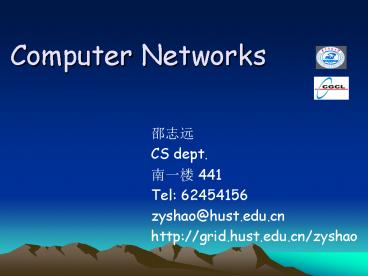Computer Networks PowerPoint PPT Presentation
1 / 41
Title: Computer Networks
1
Computer Networks
- ???
- CS dept.
- ??? 441
- Tel 62454156
- zyshao_at_hust.edu.cn
- http//grid.hust.edu.cn/zyshao
2
SYLLABUS
- Textbook
- Andrew S. Tanenbaum. Computer Networks (Fourth
Edition), Prentice Hall PTR. - References
- W. Richard Stevens. TCP/IP Illustrated, Volume 1
The Protocols, Addison Wesley. - Larry Peterson, Bruce S. Davie. Computer
Networks a system approach. Morgan Kaufmann PTR.
3
Highlights of the Course
- Understand the principles of computer networks
- Understand the construction of modern networks
- Study the principles of the popular network
protocol suit TCP/IP - Learn how to use the network and the popular
networked applications - Study the basic knowledge of network programming
4
Part I
- Introduction
The kingdom of God is like a net
--Matthew 1347
5
Introduction (Contd)
- The Historical Perspective
- The 18th century the great mechanical systems
accompanying the Industrial Revolution. - The 19th century steam engine.
- The 20th century information gathering,
processing, and distribution. - The 21th century Internet, large distributed
systems (e.g., Grid), heavy reliance on computers.
6
Introduction (Contd)
- What is Computer Network?
- we will use the term ''computer network'' to mean
a collection of autonomous computers
interconnected by a single technology. - Two computers are said to be interconnected if
they are able to exchange information. - copper wire fiber optics, microwaves, infrared,
and communication satellites, etc.
7
Introduction (Contd)
- A very simple network (Problems)
- Digital-Analog Analog-Digital.
- What if error happens?
- Capture of physical lines short message.
- Routing.
- Channel utilization (flow control).
- Who say first?
- Masking the details.
8
Introduction (Contd)
- Network Hardware (transmission technologies)
- Broadcast
- Broadcast networks have a single communication
channel that is shared by all the machines on the
network. Short messages, called packets in
certain contexts, sent by any machine are
received by all the others. (Address Checking
required) - Point-to-point
- In point-to-point networks, there consist of many
connections between individual pairs of machines.
- As a general rule (although there are many
exceptions), smaller, geographically localized
networks tend to use broadcasting, whereas larger
networks usually are point-to-point.
9
Introduction (Contd)
- Network Hardware (Scale Perspective)
- personal area networks (1m)
- LAN local area networks (10m 1km)
- MAN metropolitan area networks (10km)
- WAN wide area network (100km 1000km)
- Internet
10
Introduction (Contd)
- LAN local area network
- Local area networks, generally called LANs, are
privately-owned networks within a single building
or campus of up to a few kilometers in size. - LANs may use a transmission technology consisting
of a cable to which all the machines are
attached. - Traditional LANs run at speeds of 10 Mbps to 1000
Mbps, have low delay (microseconds or
nanoseconds), and make very few errors. - Various topologies are
- possible for broadcast
- LANs.
(a) Bus (b) Ring
11
Introduction (Contd)
- MAN metropolitan area network
12
Introduction (Contd)
- WAN and Internet
- Hosts, The hosts are owned by the customers
(e.g., people's personal computers). - Subnet, typically owned and operated by a
telephone company or Internet service provider
(ISP). - The hosts are connected by subnets.
- the subnet consists of two distinct components
transmission lines and switching elements.
Transmission lines move bits between machines.
Switching elements (routers) are specialized
computers that connect three or more transmission
lines.
13
Introduction (Contd)
- WAN and Internet
Simple WAN (Internet) illustrated
Packets routing
14
Introduction (Contd)
- Wireless Networks
- Bluetooth short range wireless network (lt10m).
- Wireless LANs for moderate range, becomes more
and more common today (lt100m). - network used for cellular telephones distances
involved are much greater and the bit rates much
lower (above 1km).
15
Introduction (Contd)
- Network Software
- Protocol Hierarchies
- Design Issues for the Layers
- Connection-Oriented and Connectionless Services
- Service Primitives
- The Relationship of Services to Protocols
16
Introduction (Contd)
- Protocol Hierarchies
- To reduce their design complexity, most networks
are organized as a stack of layers or levels,
each one built upon the one below it. - The purpose of each layer is to offer certain
services to the higher layers, shielding those
layers from the details of how the offered
services are actually implemented. - A protocol is an agreement between the
communicating parties on how communication is to
proceed.
17
Introduction (Contd)
The philosophers analogy
The layered computer network
18
Introduction (Contd)
- The key terms
- Layers Protocol
- Interface Between each pair of adjacent layers
is an interface. - Network architecture A set of layers and
protocols is called a network architecture. - Protocol stack A list of protocols used by a
certain system, one protocol per layer, is called
a protocol stack.
19
Introduction (Contd)
- An example network protocol stack
20
Introduction (Contd)
- Message is generated by the application of the
source machine. - Message will be sent from the source to the
destination. - Message M is transferred from layer 5 to layer
4, with a header containing control information,
such as sequence numbers, which helps layer 4
maintain the message order. - Layer 3 break the message from layer 4 into two
pieces to fit the transmission restrictions,
while adding another header to tell layer 2 where
the dest. is. - Layer 2 adds the messages from layer 3 with
another header, telling the actual (physical)
address of the dest, and a trailer, which is the
checksum of the message for correction assertion. - At the receiving machine the message moves
upward, from layer to layer, with headers being
stripped off as it progresses. Message is sent to
the dest. machine.
21
Introduction (Contd)
- Design Issues for the Layers
- Every layer needs a mechanism for identifying
senders and receivers. (who to talk with) - The protocol must also determine how many logical
channels the connection corresponds to and what
their priorities are. (simplex or duplex? single
or multiple channel?) - Error control is an important issue because
physical communication circuits are not perfect. - Message ordering is important cause Not all
communication channels preserve the order of
messages sent on them. - An issue that occurs at every level is how to
keep a fast sender from swamping a slow receiver
with data. - Inability of all processes to accept arbitrarily
long messages. (fragmentation and reassembling
the messages)
22
Introduction (Contd)
- Connection-Oriented and Connectionless Services?
- Connection-Oriented Service the service user
first establishes a connection, uses the
connection, and then releases the connection.
(e.g., the telephone, tube) - Connectionless Service Each message carries the
full destination address, and each one is routed
through the system independent of all the others.
(e.g., the postal system) Usually, connectionless
service can not guarantee the order of messages. - In order to enhance the reliability of
transmission of connection-oriented service,
acknowledge each received message is helpful. For
example, the file transfer. - However, some applications prefer fast speed than
the reliability. For example, the digitized voice
traffic, video conference.
23
Introduction (Contd)
- Six different types of service
both reliable and unreliable connection-oriented
and connectionless communication coexist
24
Introduction (Contd)
- Service Primitives
Common Primitives
Packets sent in a simple client-server
interaction on a connection-oriented network
25
Introduction (Contd)
- Reference Models
- OSI reference model
- developed by the International Standards
Organization (ISO) - OSI means Open Systems Interconnection
- It is rarely used today, while it is actually
quite general and still valid, and the features
discussed at each layer are still very important. - OSI model itself is not a network architecture
because it does not specify the exact services
and protocols to be used in each layer. - TCP/IP reference model.
- developed by ARPANET
- Used to construct the Internet today
- However, the model itself is not of much use
26
Introduction (Contd)
OSI model
27
Introduction (Contd)
- The Physical Layer
- The physical layer is concerned with transmitting
raw bits over a communication channel. - Typical questions here are how many volts should
be used to represent a 1 and how many for a 0,
how many nanoseconds a bit lasts, whether
transmission may proceed simultaneously in both
directions, how the initial connection is
established and how it is torn down when both
sides are finished, and how many pins the network
connector has and what each pin is used for. - The Data Link Layer
- The main task of the data link layer is to
transform a raw transmission facility into a line
that appears free of undetected transmission
errors to the network layer. - having the sender break up the input data into
data frames and transmit the frames sequentially
28
Introduction (Contd)
- The Network Layer
- The network layer controls the operation of the
subnet (routing). - Congestion control, QOS (quality of service)
- The Transport Layer
- The basic function of the transport layer is to
accept data from above, split it up into smaller
units if need be, pass these to the network
layer, and ensure that the pieces all arrive
correctly at the other end. - The transport layer is a true end-to-end layer,
all the way from the source to the destination. - layers 1 through 3 are chained, and layers 4
through 7 are end-to-end,
29
Introduction (Contd)
- The Session Layer
- The session layer allows users on different
machines to establish sessions between them.
Sessions offer various services, including dialog
control, token management, and synchronization. - The Presentation Layer
- concerned with the syntax and semantics of the
information transmitted, to make it possible for
computers with different data representations to
communicate. - The Application Layer
- The application layer contains a variety of
protocols that are commonly needed by users.
30
Introduction (Contd)
- The TCP/IP Reference Model
The TCP/IP reference model
31
Introduction (Contd)
- The Internet Layer
- Its job is to permit hosts to inject packets into
any network and have them travel independently to
the destination (potentially on a different
network). They may even arrive in a different
order than they were sent, in which case it is
the job of higher layers to rearrange them, if
in-order delivery is desired. - The internet layer defines an official packet
format and protocol called IP (Internet
Protocol). The job of the internet layer is to
deliver IP packets where they are supposed to go. - The underlining Host-to-Network Layer is a great
void. host connected to this layer can send IP
packets.
32
Introduction (Contd)
- The Transport Layer
- It is designed to allow peer entities on the
source and destination hosts to carry on a
conversation - Two end-to-end transport protocols have been
defined here. The first one, TCP (Transmission
Control Protocol), is a reliable
connection-oriented protocol that allows a byte
stream originating on one machine to be delivered
without error on any other machine in the
internet. - The second protocol in this layer, UDP (User
Datagram Protocol), is an unreliable,
connectionless protocol for applications that do
not want TCP's sequencing or flow control and
wish to provide their own.
33
Introduction (Contd)
- The Application Layer
- The TCP/IP model does not have session or
presentation layers, which are of little use to
most applications. - It contains all the higher-level protocols. The
early ones included virtual terminal (TELNET),
file transfer (FTP), and electronic mail (SMTP).
Many other protocols have been added to these
over the years the Domain Name System (DNS) for
mapping host names onto their network addresses,
NNTP, the protocol for moving USENET news
articles around, and HTTP, the protocol for
fetching pages on the World Wide Web, and many
others.
34
Introduction (Contd)
- Comparison of the OSI and TCP/IP Reference Models
- Similarities
- Both are based on the concept of a stack of
independent protocols. - Both of them have transport layer to provide an
end-to-end, network-independent transport service - Differences
- In OSI, a layer's service definition tells what
the layer does, and a layer's interface tells the
processes above it how to access it, without
explaining how the layers works inside. - The TCP/IP model did not clearly distinguish
between service, interface of the layers. - As a consequence, the protocols in the OSI model
are better hidden than in the TCP/IP model and
can be replaced relatively easily as the
technology changes. - OSI model strives to describe the general model
of network protocols, while TCP/IP model is
specific as it is defined after the real
implementations. So TCP/IP model is not useful to
describe other protocols.
35
Introduction (Contd)
- The hybrid reference model to be used in this
book.
36
Introduction (Contd)
- Example Networks The Internet 1
- Structure of the telephone system.
- (b) Baran's proposed distributed switching system.
37
Introduction (Contd)
- Example Networks The Internet 2
The original ARPANET design (IMP means Interface
Message Processors)
38
Introduction (Contd)
- Example Networks The Internet 3
The NSFNET backbone in 1988
39
Introduction (Contd)
- Example Networks The Internet 4
Architecture of the Internet today
40
Introduction (Contd)
- Network Standardization
The IEEE 802 series standards. The important ones
are marked with . The ones marked with ? are
hibernating. The one marked with t gave up and
disbanded itself.
41
Introduction
- Metric Units
Take care of B and b, B means byte, while
b stands bit. E.g., 1 KB/s 8 Kb/s. B/s
Bps, b/s bps. 1K 210 ? 103 1,000 1K 210
1M 220 1G 230