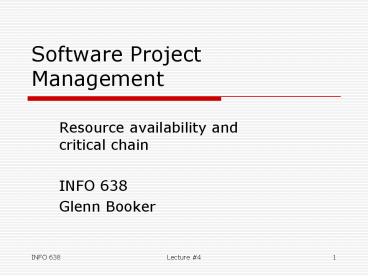Software Project Management PowerPoint PPT Presentation
1 / 38
Title: Software Project Management
1
Software Project Management
- Resource availability and critical chain
- INFO 638
- Glenn Booker
2
Resource Availability
- To make a project schedule complete, resources
need to be assigned to each task - Need to identify the number of resources, and
their roles - 3 senior programmers
- 0.1 program manager
- 1 database analyst, etc.
3
Resource Availability
- Now we need to determine if the project can be
completed with the resources available - The key is to balance the resources with the
tasks they need to accomplish some refinement
of the tasks and activities in the project is
often needed
4
Leveling Resources
- Resource assignments are generally done
task-by-task at first - Then need to add up the planned resources and
look for potential problems - Over committing people
- Resources inconsistent with project priorities
5
Leveling Resources
- Lack of management to monitor the project
resources - Lack of accounting for employee turnover
- Leveling should result in no resource being
planned to work more than 100 of the time - And we want a logical flow of resources needed
no wild fluctuations
6
Leveling Resources
- No schedule is typically perfect we want to get
reasonably close however - Strategies to level resources include
- Use available schedule slack
- Shift the project finish date
- Smoothing
7
Use available schedule slack
- Slack is the amount of time a tasks start or
completion could be changed without affecting
project completion - Hence we can slide tasks left right on the
schedule within the limits of their slack time to
smooth out resource needs
8
Shift the project finish date
- If the completion date isnt critical, consider
moving it to the right (later) in order to avoid
resource conflicts (multiple tasks needing the
same resource at once) - Otherwise might need to reduce the project scope
to eliminate conflicting tasks, or defer feature
completion to later releases
9
Smoothing
- Here, smoothing refers to deliberately planning
people to work overtime to accomplish certain
tasks - Done by scheduling gt8 hours of work per day, or
using weekends and/or holidays as work days
10
More Approaches
- Other ways to help smooth the resource needs
include - Decompose activities into smaller tasks, and
spread out when those tasks are done - Stretch the duration of tasks, thereby reducing
the number of resources needed - Use less skilled resources, and extend the
schedule for the task accordingly
11
Cost of Resource Leveling
- Often leveling or smoothing resources can lead to
a longer project schedule - This may increase the cost of the project,
particularly if fixed project costs are affected
(e.g. facility rent) - More direct costs could include failure to earn
early completion incentives, or penalties for
late project completion
12
Micro-level Planning
- Its possible to plan subtasks to a very fine
amount of detail (day or two subtask task
durations) - This can be a good strategy for understanding
serious estimation problems - In general, however, the added cost of planning
and tracking isnt worth it
13
Work Packages
- Earlier we defined a project as having
activities, which are broken into tasks - A way to describe and manage the tasks within an
activity are work packages - The work package describes the tasks to be
accomplished, relevant dates, and who will do the
work
14
Work Packages
- Sometimes a work package is also a contractual
mechanism to describe a chunk of work to be
accomplished - The manager of a work package is responsible for
managing the tasks needed to get the work done,
and report the time and effort needed, and the
work packages status
15
Work Packages Insurance
- The work package can also be seen as insurance to
describe the work in enough detail to help
recover if turnover is a problem - During the peak of the dot-com boom, this would
have been a very wise strategy to follow
16
Work package assignment (p. 155)
17
Work Packages
- The list of all work packages are summarized,
like shown on the previous slide - Then each work package (A, B, etc.) is described
in task-level detail using the form on page 156
of the text - Notice that several fields in the top of the form
come from the main schedule predecessors,
successors, critical path, etc.
18
WP Implications on schedule
- Whether you use work packages has strong
implications on the level of detail that appears
in your master schedule - If using work packages, you could plan to the
activity level, and leave the details of each
activity to the work package managers to define - If not using work packages, the main schedule
needs to plan to the task level
19
Complete Project Plan
- With the project defined to the task level you
have enough detail to estimate the labor costs,
and are able to provide a complete project
proposal to upper management for approval to
proceed
20
Critical Chain Project Management
- Critical Chain Project Management (CCPM) is
another approach to managing resource conflicts - Key additional reference is Critical Chain
Project Management by L. Leach, ISBN 1580539033
21
Critical chain vs. critical path
- The critical path is the longest duration through
the project - Doesnt consider the resources needed for tasks
along the critical path - Critical chain is the longest path through the
project, considering both task dependencies and
resource constraints
22
How is CCPM different?
- CCPM is based partly on some statistical concepts
- The duration of any task will vary, depending on
various reasons - Those reasons could be due to common causes
(normal random fluctuations) or special causes
(specific causes which could be identified)
23
Common Special Causes
- Common causes are accounted for in the
contingency planning for each task the amount
of time needed to ensure its completed on time - Special causes are dealt with as part of risk
management
24
Plan for 50 Completion Time
- Normally we plan each task so that 90 of the
time wed finish on time - This includes a lot of time for each task
compared to the 50 completion time (the task
time wed finish in 50 of the time) - CCPM plans for the 50 completion time, and adds
the additional time as contingency time
25
Figure 12.1, page 254
- This is what the cited figure means the white
part of each task is the time needed to finish it
50 of the time - The grey part is the difference between 90 and
50 completion times - In CCPM we lump the 50 times together, and lump
the grey parts into a contingency time period
26
Notice the assumption
- The text assumes that the difference between 90
and 50 completion times is very large
typically half of the planned duration - So tasks with a 90 duration of 6 days, have a
50 duration of 3 days - Is this realistic?
27
To create a critical chain path
- Start with the early schedule from traditional
project management (TPM) figure 12.2, the
critical path is tasks C1-C2-C3 - Replace the 90 completion times with 50
completion times for every task
28
To create a critical chain path
- Convert the early schedule to the late schedule,
and show resources the late schedule is shown in
Fig 12.3 - Look for resource conflicts, and adjust the start
time for each task(here its assumed each person
can work one task at a time) - Add time buffers
29
Time Buffers
- Buffers are time intervals added to the end of a
series of tasks to allow for contingencies - Buffers can be used for many reasons
- Project buffers
- Feeding buffers
- Resource buffers
30
Project buffers
- Project buffers are at the end of a critical
chain, to protect the overall project schedule
(allow for general contingencies) - If T50i is the 50 completion time for task i on
the critical chain, T90i is the 90 completion
time for task i, then project buffer sqrt S
(T90i T50i)2
i
31
Feeding buffers
- A feeding buffer is a buffer at the end of a
series of tasks which feed into the critical
chain (like a stream which feeds a river) - It is calculated the same as a project buffer
32
Resource buffers
- A resource buffer isnt a time buffer at all
its a flag to warn that a particular resource
will be needed soon - So its an alarm clock!
- A resource buffer is established some time
interval before the resource is needed (1 week, a
month, etc.)
33
Return to CCPM example
- Resume the example from slide 28
- Add feeding buffers onto the end of tasks A1-A2
and B1-B2 (since they feed the critical chain C) - Add project buffer onto the end of tasks C1-C2-C3
(since it is the critical chain) - Notice that resource conflicts arent considered
for buffer time periods
34
Return to CCPM example
- The project which was 16 days originally (under
TPM) is 13.7 days using CCPM - A schedule reduction of 14
35
Managing a project using CCPM
- Since the nominal task duration is only met 50
of the time, there have to be careful rules for
managing the buffers - Three levels of warning are established
- When the first, second, and final thirds of the
buffer are entered - None for when the buffer is exceeded?
36
Managing a project using CCPM
- How seriously each of these warnings is treated
depends on how far into the series of tasks you
are when the buffer is used - Again using a scale of first, second, and final
third of the tasks accomplished - This produces the chart on page 261
37
Managing a project using CCPM
- So if a series of tasks is 15 days long, and has
a 10 day buffer - If you are 8 days into the buffer after
completing 7 days of the tasks work - The tasks are 7/15 into the work, which is the
second third of the tasks - The buffer used is 8/10, which is the final third
of the buffer - Hence the diagnosis is Serious problem
implement the solution
38
CCPM Summary
- So CCPM uses a little statistics, and a little
risk management theory to reduce the planned
schedule for completing a project - Several examples of success using CCPM are cited