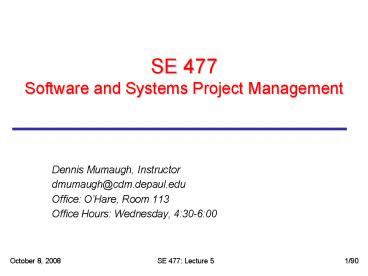SE 477 Software and Systems Project Management PowerPoint PPT Presentation
1 / 90
Title: SE 477 Software and Systems Project Management
1
SE 477 Software and Systems Project Management
- Dennis Mumaugh, Instructor
- dmumaugh_at_cdm.depaul.edu
- Office OHare, Room 113
- Office Hours Wednesday, 430-600
2
Administrivia
- Comments and feedback
- Midterm Examination this week October 9-15
- Will use the Blackboard system https//oll.depaul
.edu/ - Using Blackboard http//condor.depaul.edu/dmumaug
h/common/Quizzes in Blackboard.html See note
below. - Details
- Things to avoid
3
Team Project
- Start working on
- Project Time Management
- Perform activity definition, sequencing, and
duration estimation - Perform activity resource estimation
- Develop schedule based on estimates
4
SE 477 Class 5
- Topics
- Project Time Management I
- Activity Resource Estimating
- Activity Duration Estimating
- Project PlanningSchedule Development
- Scheduling
- Schedule network analysis
- Critical Path Method (CPM)
- Forward and backward pass analysis
- Calculating float
- Schedule compression
- Resource leveling
- Schedule development output
- Project PlanningSchedule Development Workflow
and Example
5
Thought for the day
- The single most important task of a project
setting realistic expectations. Unrealistic
expectations based on inaccurate estimates are
the single largest cause of software failure.
Futrell, Shafer, Shafer, Quality Software
Project Management
6
Last time
- Charter
- Project Planning
- WBS details
- Activity
- Activity Definition
- Activity Sequencing
- Estimating
- Size and complexity
7
Today
- Reading
- PMP Study Guide Chapters 6 and 7
- Kerzner Chapter 12-13
- Hallows Chapter 4
- Lewis Chapter 7
- Taylor Chapter 6
8
Project Planning Project Time Management I
- Activity Resource Estimating
- Activity Duration Estimating
9
Activity Resource Estimating
- Resource Management
- Assessing Competencies and Skills
- Resource allocation
- Estimating tools
- Personal Software Process (PSP)
- Activity resource estimating output
10
Introduction
- Resource estimating is concerned with who/what,
how much, and when - Who/what
- Resource requirements of people or equipment
- Matching the right resources to activities
- May be generic (n Java programmers) or
resource-specific (Richard Parker as senior
architect) - How much. Amount of resource(s) needed for
activity - When. When the resource will be needed for
activities
11
Introduction
- Controlling factors in resource estimating
- Enterprise environment. May be defined by
constraints and assumptions identified in Project
Scope Statement - Organization policy. How the organization
allocates and manages resources from within and
from without - Note Enterprise environment and organization
policy may be closely-coupled - Resource availability. When the resource will be
available for activities and whether dedicated or
part-time
12
Estimating tools
- Expert judgment. One of the most effective tools
for estimating. May be used in conjunction with
other tools - Alternative analysis. Examines different
approaches to applying resources, such as
in-house development vs. contracting vs. COTS - Published estimating data. May be available
in-house in form of historical project data or
may be available from outside sources (e.g.
unclassified U.S. Government-funded projects)
13
Estimating tools
- Project management software. PM software can
provide automated assistance in defining
resources, calendars, rates, etc. - Bottom-up estimating
- Use if activity is a natural work package but
still complex - Decompose activity into more manageable
(estimable) pieces - Adhere to 100 rule sum of activities should
exactly equal work package (mind the scope!) - Example Architectural quality and cost/benefit
analysis (ATAM and CBAM)
14
Sidebar Personal Software Process (PSP)
- All the estimating tools in the world wont help
if you dont have good estimates - Historical data has its limitssometimes you need
to estimate completely new activities - PSP is a highly-disciplined approach to software
engineering (in this context, any software
development) - PSP includes techniques in
- Time management and tracking through use of a
design notebook and logs - Product planning, size measurement and estimation
- Basic project scheduling and planning
- Managing defects and product quality
- Goal is to have developers who can provide
accurate and meaningful estimation data
15
Activity resource estimating output
- Activity resource requirements
- Identify what and how much of resource(s) are
needed for each activity in a work package - Activity resource requirements are summed to
provide estimate for entire work package - Resource calendar
- Documents working and non-working days
- Resource-specific holidays may be identified
- Requested changes
- Activity resource estimating process may generate
requests for changes to activity list - Processed within the Integrated Change Control
process
16
Activity Duration Estimating
- Estimating tools
- PERT estimation technique
17
Introduction
- Focuses on estimating the number of work periods
needed to complete individual schedule activities - Estimates originate from person or groups most
familiar with the type of work needed in the
activity - Estimate is progressively elaborated duration
estimates are improved as project progresses - Activity duration output
- Quantitative activity duration estimates,
including range of possible values
18
Introduction
- Controlling factors in duration estimating
- Historical data. If available, enterprise- or
industry-specific historical data can be used as
starting point for estimates - Activity resource requirements. The type and
number of resources applied to an activity must
account for - Resource qualifications
- Quantity-quality productivity trade-offs putting
more people on a task may reduce productivity - Resource calendars. Must account for full/part
time commitments
19
Sidebar A useful rule of thumb
- Keep all times in the same increments
- Don't mix increments
- Example Schedule everything in minutes, then
convert to hours and minutes as a last step - Note Most PM software tools enforce this rule by
using a uniform time increment
20
Estimating tools
- Expert judgment. As in resource estimating, one
of the most effective tools for estimating. May
be used in conjunction with other tools - Analogous estimating. Estimation based on similar
activities performed in a previous project - Most useful if both activity and project are more
similar than different - Document similarities and differences
- Example Developing the database schema for a
project in the same domain and of similar scope
21
Estimating tools
- Three-point estimating techniques use a
mathematical combination of three different
estimates Most likely, Optimistic, and
Pessimistic - There are variations in defining each of these
estimates among different techniques - Reserve analysis. Contingency or time reserves
can be added to schedule to allow for schedule
risks - Contingency reserves may be used or adjusted as
more precise project information becomes
available - Aka buffer time. Do not confuse with slack time.
22
Three Point Estimating
- Used whenever there is a potential variance in an
estimate. Assumes a Gaussian distribution of
estimates. - Duration
- Effort
- Size
- Three-point estimating techniques use a
mathematical combination of three different
estimates - Get estimates from experts Most likely,
Optimistic, and Pessimistic - Compute an average (Optimistic 4(Likely)
Pessimistic)/6
23
Example Estimation of LOC
- CAD program to represent mechanical parts
- Estimated LOC (Optimistic 4(Likely)
Pessimistic)/6
24
PERT estimation technique
- Most widely used three-point estimate is PERT
(Program Evaluation and Review Technique) - Defines three estimate points as
- Most likely estimate that occurs with greatest
frequency - Optimistic shortest duration, taken as 10th
percentile value - Pessimistic longest duration, taken as 90th
percentile value - PERT activity duration estimate TE and its
standard deviation are calculated according to
25
Duration estimates distribution
Most Likely Estimate is peak of distribution. For
symmetric distributions, Most Likely Estimate and
mean coincide. However, for skewed distributions
the peak will be shifted off-center and differ
from the mean.
Optimistic Estimate For this activity, only 10
of the time activity will take less time than
this. Conversely, 90 of the time activity will
take more time than this.
Pessimistic Estimate For this activity, 90 of
the time activity will take less time than this.
Conversely, only 10 of the time activity will
take more time than this.
Note that this is a symmetric, continuous
distribution. Actual data will be discrete, will
likely be skewed, and will best be displayed in a
histogram.
10th Percentile µ -2.24s
µ
90th Percentile µ 2.24s
Duration
26
How to calculate PERT estimates
- Calculate the sample mean
- Calculate the sample standard deviation
- Use Chebyshevs rule to approximate optimistic
and pessimistic estimates - At least (1 - 1/k2) 100 of the values are
within k standard deviations from the mean - So, solving for k when this equation equals 80
(for the 20 outside the 10 and 90 percentiles),
we get approximately
27
PERT calculation example
- You have the following estimates for an activity,
in staff-hours - 24, 24, 24, 40, 48, 48
- Calculate the sample mean
- Calculate the sample standard deviation
28
PERT calculation example
- Now, calculate the PERT estimates
- Finally, the PERT estimated activity duration is
29
Network AnalysisThe First Steps
30
Creating a precedence table
- Precedence table documents task durations and
interdependencies - Estimating duration of each task
- Duration estimated from historical information
- Ideally, base on organizations historical
experience, if available - More likely expert knowledge
- Estimation done by task leaders or functional
managers - Any potentially risky task (technology, skills,
dependencies) should include contingency factor - Include contingencies to mitigate potential
resource shortages
31
Creating a precedence table
- Determining task interdependencies
- Goal is to determine predecessor/successor
relations - Understanding interdependencies allows proper
ordering in scheduling tasks - Understanding interdependencies also helps in
finding possible parallel tasks, which can
shorten schedule - Parallel tasks should be truly independent to
minimize risk of backtracking - Determining task interdependencies must be a team
effort to avoid unpleasant surprises
32
Sample evolutionary precedence table
33
Project Planning Tools
- Gantt Chart
- PERT Chart
- CPM
34
What is a Gantt chart?
- A Gantt Chart (named for Henry Laurence Gantt)
consists of a table of project task information
and a bar chart that graphically displays project
schedule, depicting progress in relation to time
and often used in planning and tracking a
project. - Horizontal bar chart format, with bars
representing the phases and activities of the WBS - Time extends along the horizontal axis
- Able to show planned and actual progress on tasks
as well as task dependencies - Effective communication tool but with limitations
- Very low information density lots of wasted
space - Not very useful for large projects
35
GANTT Schedule
- View Project in Context of time.
- Critical for monitoring a schedule.
- Granularity 1 2 weeks.
- 2 week window approach
36
Sample evolutionary Gantt chart
37
Gantt Example
Suppose a project comprises five activities
A,B,C,D, and E. A and B have no preceding
activities, but activity C requires that activity
B must be completed before it can begin.
Activity D cannot start until both activities A
and B are complete. Activity E requires
activities A and C to be completed before it can
start. If the activity times are A 9 days B 3
days C 9 days D 5 days and E 4 days,
determine the shortest time necessary to complete
this project. Identify those activities which
are critical in terms of completing the project
in the shortest possible time.
Time is 16 days Critical path is A, C, E
38
What is a PERT?
- Program Evaluation Review Technique or PERT
- Identify the tasks (or activities) required to
complete the given project - Use the WBS
- List the activities in a structured fashion,
along with their interdependencies - Use a Gannt Chart
- Precedence table
- A "network" of the activities and their
dependencies is drawn up - Each event may be represented by a node
- Before any activity can begin, all its
predecessor activities must have been completed
39
- Program Evaluation and Review Technique.
- Help understand relationship between tasks and
project activity flow.
40
Slack Time
- Slack time, also known as float, is the amount of
delay expressed in units of time that could be
tolerated in the starting time or completion time
of an activity without causing a delay in the
completion of the project. - Slack time is the difference between the late
finish and the early finish (LF-EF). If the
result is greater than zero, then the activity
has a range of time in which it can start and
finish without delaying the project completion
date, as shown in the figure below
41
Slack Time
- If an activity has zero slack, it determines the
project completion date. In other words, all the
activities on the critical path must be done on
their earliest schedule or the project completion
date will suffer. - If an activity with total slack greater than zero
were to be delayed beyond its late finish date,
it would become a critical path activity and
cause the completion date to be delayed. - The sequence of activities that has zero slack is
defined as the critical path - In general, the critical path is the path that
has minimum slack.
42
Critical Path Method
- List all activities in plan.
- Plot tasks onto chart. (Tasks arrows. End
Tasks dots) - Show dependencies.
- Schedule activities
- Sequential activities on critical path.
- Parallel activities.
- Slack time for hold-ups.
- Find longest path through chart.
- This is the critical path
43
- Carrying out the example critical path analysis
above shows us - That if all goes well the project can be
completed in 10 weeks - That if we want to complete the task as rapidly
as possible, we need - 1 analyst for the first 5 weeks
- 1 programmer for 6 weeks starting week 4
- 1 programmer for 3 weeks starting week 6
- Quality assurance for weeks 7 and 9
- Hardware to be installed by the end of week 7
- That the critical path is the path for
development and installation of supporting
modules - That hardware installation is a low priority task
as long as it is completed by the end of week 7
44
PlanningProject Time Management II
45
Definition
- Schedule development is the culmination of the
other Project Time Management processes we have
discussed - Activity definition
- Activity sequencing
- Activity resource estimating
- Activity duration estimating
- It is an iterative process to determine planned
start and finish dates for activities - It is a continuous process throughout project,
addressing approved changes and risks
46
Controlling factors in schedule development
- Project scope statement
- Scope statement is the source of assumptions and
constraints on the project - (PMI) Assumptions are those documented,
schedule-related factors that, for schedule
development purposes, are considered to be true,
real, or certain. - (PMI) Constraints are factors that will limit
the project management teams options when
performing schedule network analysis. - Date constraints (contract dates, market windows,
external deliveries) and milestones (deliverable
dates) are of greatest importance in schedule
development
47
Controlling factors in schedule development
- Project management plan
- Almost any of the many sub-plans and other
elements in the Project Management Plan may exert
an influence on schedule development - One of the most critical elements for schedule
development in the PM Plan is the risk register
and risk-associated plans - We will discuss risk and risk-related planning in
an upcoming lecture
48
Keeping a sense of perspective
- Project management is not just scheduling.
- (Though sometimes it seems that way.)
49
Schedule network analysis
- Schedule network analysis is the technique that
generates the project schedule - There are a number of network analysis techniques
availablewe will concentrate on the Critical
Path Method (CPM) - We have already seen a significant component of
another network analysis technique, the PERT
estimates for activity duration - The Precedence Diagram Method (PDM) is a
graphical network technique that establishes
activity sequencing
50
Schedule network analysis terminology
- Activity. An activity always consumes time and
may also consume resources. I use task and
activity equivalently - Critical. A critical activity or event is one
that must be achieved by a certain time, having
no latitude (slack or float) - Critical path. The critical path is the longest
path through a project network. Because it has no
slack, all activities on the critical path must
be completed as scheduled, or the end date will
slip - Events. Beginning and ending points of activities
are known as events. An event is a specific point
in time - Milestone. An event representing a point in a
project of special significance. Usually the
completion of a major phase of the work. Project
reviews are often conducted at milestones
51
Critical path method
- Critical path method focuses on calculating
theoretical start and finish dates for every
activity in the project - For each activity, two types of dates are
calculated early and late - Early Start Date (ES). Earliest date a task can
start - ES Maximum EF of predecessor task(s)
- Early Finish Date (EF). Earliest date a task can
finish - EF ES duration of task
- Late Start Date (LS). Latest date a task can
start without delaying the project - LS LF duration of task
- Late Finish Date (LF). Latest date a task can
finish without delaying the project - LF Minimum LS of successor task(s)
52
Critical path method
- A forward pass performs schedule calculations
that identify the early start and finish dates of
tasks and the project - A backward pass performs schedule calculations
that identify the late start and finish dates of
tasks and the project, as well as total and free
float - Total float (TF) is the amount of time a task can
be delayed without delaying the project - TF LF - EF
- If LF lt EF then TF lt 0
- If a project has a fixed finish date constraint
then TF might be less than zero - Free float (FF) is the amount of time a task can
be delayed without delaying the succeeding task - FF Minimum ES (successor task) EF
53
Performing forward pass CP analysis
ES Maximum EF of predecessor task(s) EF ES
duration of task
2
1
4
1
3
Key
2
54
Performing backward pass CP analysis
LF Minimum LS of successor task(s) LS LF
duration of task
3
4
4
1
Key
2
3
55
Calculating float
FF 6
TF LF - EF FF Minimum ES (successor task) EF
Critical path
Key
FF 0
56
What-if analysis
- Scenario-based analysis of schedule to determine
effects of various scenarios on different aspects
of the project - Example Delay delivery of a critical component
by various amounts to determine effect on
schedule - Example COTS supplier is unable to provide a
critical component at all - Very useful in preparing contingency and response
plans for project risks (to be discussed in
upcoming packages)
57
Resource leveling
- Addresses situation where resource availability
is constrained by time or amount of the resource
available - May also be used to keep resource usage at a
constant level during certain time periods in the
project - May change the critical path in the schedule
model - Uses a number of different approaches, including
- Assign under-allocated resources to multiple
tasks to keep them busy - Move key resources off of non-critical tasks
- Delay start of task until required resources are
available - Split tasks into two or more subtasks so the
subtasks can be assigned to different resources
58
Calendars
- Identify days and dates when work can be
performed - Affect all project-related activities
- General project calendars govern overall
limitations on when project work may be performed - Example Work is performed at a client site, and
the client shuts down for three weeks during the
summer - Resource calendars govern limitations on when
particular resources (or resource groups) may
perform project work - Example Individual project team member vacation
schedules - Example Development team training schedules
59
Schedule development output
- Project schedule network diagrams
- Show both project network logic (sequencing) as
well as critical path schedule activities - Usually displayed as an activity-on-node diagram
- Gantt charts
- Specialized bar charts format to show activity
start and end dates, along with durations - Easy to read but limited by low information
density - Milestone charts
- Stripped-down version of Gantt chart, showing
only milestones
60
Reducing Project Duration
- How can you shorten the schedule?
- Via
- Reducing scope (or quality)
- Adding resources
- Concurrency (perform tasks in parallel)
- Substitution of activities
61
Schedule compression
- Shortens the project schedule without changing
the project scope, to meet schedule constraints,
imposed dates, or other schedule objectives - There are two types of schedule compression,
crashing and fast-tracking - Crashing. Analyzes cost and schedule trade-offs
to get the greatest amount of compression with
the least cost - Examples Use of additional resources, being more
efficient, changing approach used to perform
work, work overtime - Fast-tracking. Activities that would normally be
done sequentially are done in parallel. Can lead
to rework and increased risks
62
Compression Techniques
- Shorten the overall duration of the project
- Crashing
- Looks at cost and schedule tradeoffs
- Gain greatest compression with least cost
- Add resources to critical path tasks
- Limit or reduce requirements (scope)
- Changing the sequence of tasks
- Fast Tracking
- Overlapping of phases, activities or tasks that
would otherwise be sequential - Involves some risk
- May cause rework
63
Mythical Man-Month
- Book The Mythical Man-Month
- Author Fred Brooks
- The classic book on the human elements of
software engineering - First two chapters are full of terrific insight
(and quotes) - Sample Quotes
- Cost varies as product of men and months,
progress does not. - Hence the man-month as a unit for measuring the
size of job is a dangerous and deceptive myth
64
Mythical Man-Month
- Why is software project disaster so common?
- Estimation techniques are poor assume things
will go well (an unvoiced assumption) - Estimation techniques fallaciously confuse effort
with progress, hiding the assumption that men and
months are interchangeable - Because of estimation uncertainty, manager lack
courteous stubbornness - Schedule progress is poorly monitored
- When schedule slippage is recognized, the natural
response is to add manpower. Which, is like
dousing a fire with gasoline.
65
Mythical Man-Month
- Optimism
- All programmers are optimists
- 1st false assumption all will go well or each
task takes only as long as it ought to take - The Fix Consider the larger probabilities
- Cost (overhead) of communication (and training)
- His formula n(n-1)/2
- How long does a 12 month project take?
- 1 person 12 months
- 2 persons 7 months (2 man-months extra)
- 3 persons 5 months (3 man-months extra)
- Fix dont assume adding people will solve the
problem
66
Mythical Man-Month
- Sequential nature of the process
- The bearing of a child takes nine months, no
matter how many women are assigned - What is the most mis-scheduled part of process?
- Testing (the most linear process)
- Why is this particularly bad?
- Occurs late in process and w/o warning
- Higher costs primary and secondary
- Fix Allocate more test time
- Understand task dependencies
67
Mythical Man-Month
- Reliance on hunches and guesses
- What is gutless estimating?
- The myth of additional manpower
- Brooks Law
- Adding manpower to a late project makes it
later - Q How does a project get to be a year late?
- A One day at a time
- Studies
- Each task twice as long as estimated
- Only 50 of work week was programming
- Fixes
- No fuzzy milestones (get the true status)
- Reduce the role of conflict
- Identify the true status
68
Schedule Development Workflow and Example
69
Scheduling workflow
- Define activities
- Use of WBS template helps guide definition
process and organize activities - Perform activity sequencing
- Develop schedule framework according to what is
logically possibleperform resource allocation
later - Estimate effortthe total number of labor units
(e.g. staff-days) for each activity - Identify resources for each activity
- Apply calendars to schedule framework
70
Scheduling workflow
- Estimate activity duration based on resources for
activity - Perform forward pass or backward pass critical
path analysis to generate schedule model - Perform what-if scenario analysis to identify
contingency and risk response needs - Apply resource leveling to schedule model
- Apply schedule compression, if needed
71
WBS template
Component groups with a in front of them are
rolled upsubcomponents are hidden to reduce
clutter
72
Activity definition
Added System architecture definition WBS component
Note expansion and detailing of WBS template
Architecture design modeling entry renamed
Software architecture description to Document
software architecture
Note expansion and detailing of WBS template
Design demonstration planning and conduct entry
Note rework of WBS template Elaboration phase
assessment entry
Note expansion and detailing of WBS template
Critical component coding demo integration entry
73
Activity sequencing
Note dual predecessors. Default relationship is
Finish-to-Start. Here, we have defined a
Start-to-Start relationship with an added lag of
5 days
Here, we have defined a Finish-to-Finish
relationship this is common for
implementation/integration task pairs
74
Effort Estimation
- Effort (called work in MS Project) is the total
number of labor units needed to complete a task - Measured in staff units (-hours, -days, -weeks,
etc.) - Effort allocated among resources provides
duration estimates
75
Activity resource estimating
- Walk through activities and identify classes of
resources needed - If possible, do not specify individuals at this
point, only their role/title - Identify specific individuals as resources only
if necessary
76
Duration estimation
- The effort estimated in the effort estimation
step is the total labor units needed to complete
a task - Duration estimation results from taking the
effort and distributing it among the resources
for task
77
Durationestimation
78
Critical path early/late start and finish with
float (slack)
79
Schedule compression
Use Finish-to-Start dependency with 5 day
negative lag (-5) for successor to get reasonable
relationship between two tasks. Equivalent to a 5
day lead for successor
Alternatively
Use Start-to-Start dependency with 5 day lag for
successor to get reasonable relationship between
two tasks
Note schedule compression of 5 days
80
Determining resource utilization
- Resource graphs show the utilization of
individual resources as a function of time - Resource graphs can be used to identify over- and
under-utilized resources - Resource leveling can be used to balance
utilization and/or to shift tasks to lower-cost
resources
81
Journal Exercises
- Think about the problems with getting a good
estimate. - The PERT and three point estimations all rely on
the assumption that the distribution of estimates
are Gaussian in nature. What if they are not?
What if there is a large tail for pessimistic?
82
Next Class
- Topic
- Risk Management Planning, risk identification,
quantification and prioritization. - Reading
- PMP Study Guide Chapter 5
- Kerzner Chapter 17
- Taylor Chapter 7
83
Midterm Examination
- Nobody expects the Spanish Inquisition!
- Monty Python
84
Mid-term Examination
- Midterm Examination will be on the Blackboard
system starting Thursday, October 9, through
Wednesday, October 15. - See important information about Taking Quizzes in
Blackboard see notes below as well - On Blackboard
- Login to the Blackboard system https//oll.depaul
.edu/ - Take the Mid-term examination.
- It will be made available Thursday, October 9.
- You must take the exam by COB Wednesday, October
15. - Allow 3 hours (should take about one and a half
hours if you are prepared) note books or notes
should not be used, but allowed. - Midterm study guide
85
Review
- Wherever I gave you say 5 types of things
- Like estimation techniques or methodologies
- I may ask Tell me two approaches to X
- Especially interested in the pros cons
- You did your readings, yes?
- Text class slides
86
Review Estimate Schedule
- Four primary steps
- Define work to be done (WBS)
- Estimate size
- Estimate effort
- Build schedule
87
Review - WBS
- Types Process, product, hybrid
- Formats Outline or graphical org chart
- Shows hierarchical task relationships
- High-level version does not show dependencies or
durations - What hurts most is whats missing
- Becomes input to many things, esp. schedule
88
Review Estimation
- Size Estimation Techniques
- Bottom-up vs. Top-down
- Analogy
- Expert Judgment
- Parametric (not the formulas, just the gist)
- Function Points
- LOC
- Schedule presentation techniques
- Q3, 6-8 months, best/worst case
89
Review - Scheduling
- Dependencies
- Types mandatory, etc.
- Relationships FS, SF, etc.
- Network Diagrams
- CPM
- PERT
- Schedule Optimization Techniques
90
Things I Wont Ask
- Ambiguous terminology
- Tasks vs. Activities vs. Work Packages
- Details of Function Point calculation method