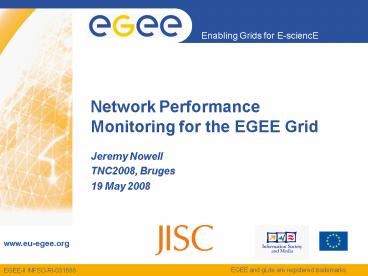Network Performance Monitoring for the EGEE Grid - PowerPoint PPT Presentation
1 / 26
Title:
Network Performance Monitoring for the EGEE Grid
Description:
Currently accessing utilisation data ... Here utilisation data for the G ANT2/JANET router is plotted for both inbound ... end-to-end active vs. passive utilisation ... – PowerPoint PPT presentation
Number of Views:124
Avg rating:3.0/5.0
Title: Network Performance Monitoring for the EGEE Grid
1
Network Performance Monitoring for the EGEE Grid
- Jeremy Nowell
- TNC2008, Bruges
- 19 May 2008
2
Overview
- EGEE Overview
- Why Network Monitoring for Grids?
- Requirements and Challenges
- Strategy and Architecture
- Tools Produced
- Issues Encountered
- Solutions Developed
- Summary
3
EGEE Overview
- The EGEE project
- 4 year project, funded by the EU (EGEE, EGEE-II)
- Seamless Grid infrastructure for e-Science,
available for scientists 24 hours-a-day - EGEE 1 April 2004 31 March 2006
- 71 partners in 27 countries, federated in
regional Grids - EGEE-II 1 April 2006 30 April 2008
- 92 partners in 32 countries grouped into 13
federations - Objectives
- Large-scale, production-quality infrastructure
for e-Science - Improving and maintaining gLite Grid middleware
- Attracting new resources and users from industry
as well as science
4
EGEE Infrastructure
Baltic Grid
Country participating in EGEE
NAREGI
DEISA
See-Grid
EUChinaGrid
TERAGRID
EUMedGrid
OSG
EUIndiaGrid
EELA
- 250 sites in 50 countries
- 55 000 CPUs
- 20 PB storage
- gt 150k jobs/day
- gt 200 Virtual Organizations
- ?The worlds largest multi-disciplinary Grid
infrastructure
5
Why NPM?
- For Site and Grid operations
- Help diagnose performance problems between sites
- This transfer is slow, whats broken? the
network, the server, the middleware - I cant see site X, has the network gone down or
is it just a particular service or machine? - My applications performance varies with time of
day is there a network bottleneck? - Help diagnose problems within sites
- Most network problems, especially performance
issues, are not backbone related, they are in the
last mile - Help with planning and provisioning decisions
- Is an SLA Ive arranged being adhered to by my
providers? - For Grid services and middleware
- I want to increase the performance of file
transfers between sites - I want to know which compute site is closest to
my data to submit a job to it
6
Why NPM? (2)
- Whats different about networks for the Grid?
- Without the network there is no Grid
- Large amounts of application data, often
continuous - Multiple connections and streams
- New technology eg provisioned light paths
- End-to-end performance crucial
- Whats the use of a 10 Gb/s dedicated connection
if your application is only achieving a rate of
10 Mb/s?
7
Why NPM? (3)
- Q Why dont we just throw some more bandwidth at
the problem? - Upgrade the links. - A Bandwidth is bad for you. Its like a
narcotic - Its very addictive. You start off with a little,
but thats not really doing it for you its not
enough. You increase the dose, but its never as
good as you thought it would be. - By analogy you can keep buying more and more
bandwidth to make your network faster but it's
never quite as good as you thought it would be. - Why? Because simple over-provisioning is not
sufficient - Doesnt address the key issue of end-to-end
performance - Network backbone in most cases is genuinely not
the source of the problem. - Last mile (campus network?end-user system?your
application) often cause of the problem
firewall, network wiring, hard disc, application
and many more potential culprits. - This can get to be an expensive habit
dedicated high speed fibre is not cheap - Also, If simple over-provisioning was a total
solution, there would not be so much other work
going on, e.g. protocol research (high speed TCPs)
8
Network Performance Factors
- End System Issues
- Network Interface Card and Driver and their
configuration - TCP and its configuration
- Operating System and its configuration
- Disk System
- Processor speed
- Bus speed and capability
- Application eg old versions of scp
- Network Infrastructure Issues
- Obsolete network equipment
- Configured bandwidth restrictions
- Topology
- Security restrictions (e.g., firewalls)
- Sub-optimal routing
- Transport Protocols
- Network Capacity and the influence of Others!
- Many, many TCP connections
9
How can NPM help?
- Applications and sites can make operational
decisions based on previous network performance. - Having the right metrics available will allow
better decisions to be made. - Can monitor new network technology.
- NPM data let end users see the performance they
should expect from their Grid applications - Misleading to infer network performance from
application performance. - Seldom the same as what they know (or think they
know) about the specification of their network
connections. - Faults and inefficiencies can be identified and
solved if NPM data are available. - Of benefit to the whole site, as well as the Grid
in general. - Sometimes the data can show up strange
configurations that even site network admins are
not aware of. - Network admins will likely not investigate
application problems without hard evidence.
10
NPM User Requirements
- SLA Monitoring
- Premium IP paths for specific applications
- Need to monitor PIP traffic
- Frequent measurements (at least every 10 minutes)
- Thresholds and alarms on monitored metrics
- Need to monitor Total Downtime if a metric
crosses threshold - On demand measurements
- Operation Centres
- NOCs and GOCs
- Web-based GUI
- Interface to define alarms
- On-demand historical data
- Backbone end-to-end data
- NOCs
- Display which tool gathered the results and how
- Per hop data/ability to zoom in
- GOCs
- High-level statistics
11
NPM Metric Requirements
12
EGEE Challenges
- Scale and heterogeneity of EGEE fabric poses a
requirement to support diversity of all kinds - Multitude of ways of collecting monitoring data
- Different measurement types
- end-to-end
- Appropriate to experience of user and
application, eg TCP achievable bandwidth - Backbone
- Lower level measurements, used to pin-point
source of problems - Different measurement tools
- Different data formats
- Many administrative domains
- Different user groups
13
Strategy
- Aim to standardise access to NPM data across
different domains and frameworks - Note we are not building measurement tools, but
rather facilitating access to data collected by
them - Interoperability pursued through use of OGF NM-WG
- EGEE NPM should accommodate the independent
deployment of NPM frameworks across the diverse
EGEE fabric and the associated networks - Use NM-WG interfaces where they have been
adopted facilitate their use elsewhere.
14
NPM Architecture
- User Interface
- Path Selection
- Metric Selection
- Plotting of results
Clients
- Mediator
- Single point of contact for clients
- Provides metadata discovery
- Brokers data requests
Middleware
- e2emonit
- Active end-to-end data
- perfSONAR
- Passive utilisation data from networks such as
GÉANT2
Frameworks
15
Whats available - Metrics
- Metrics depend on which tools you use!
- Possibility to support access to any relevant
data, provided it is available using an OGF NM-WG
compliant interface - e2emonit
- Provided by NPM team
- ping
- Connectivity
- Round trip time, packet loss
- iperf
- Real life application performance
- TCP achievable bandwidth
- udpmon
- Network health, congestion etc
- UDP achievable bandwidth, one-way delay
variation, UDP packet loss - perfSONAR
- Developed by GÉANT2, Internet2, ESnet and RNP
- Currently accessing utilisation data
16
NPM Diagnostic Tool
- The Diagnostic Tool can be accessed using a
standard web browser, which users are
individually authorised to use. - The intended user is a NOC/GOC/ROC operator, but
anyone can use it to investigate problems - The sites and metrics displayed depend on where
and which measurement tool has been deployed
17
NPM Diagnostic Tool (2)
- The parameters used to gather measurements are
shown - here, showing that the iperf tool was
used to gather the achievable bandwidth
information. - These parameters can be useful in interpreting
the results.
18
NPM Diagnostic Tool (3)
- Information from multiple paths may be plotted at
the same time. - Here utilisation data for the GÉANT2/JANET router
is plotted for both inbound and outbound traffic
over the course of one week, obtained from the
GÉANT2 PerfSONAR Measurement Archive.
19
Tools and supported frameworks
- Clients
- Diagnostic Tool
- For use by people
- Middleware
- Mediator
- Single point of contact for clients
- Discovery of metadata
- Insulates clients from interface changes
- Exposes NM-WG web-service interface
- Measurement Frameworks
- e2emonit
- End-to-end metrics
- Active measurement tools
- perfSONAR
- Passive utilisation data for router interfaces
20
Deployment Challenges (1)
- The usefulness of NPM depends on the data that is
available - Providing data federation tools not enough by
itself - Would like to use measurement data that is
already collected - Generally not sufficiently deployed across sites
- e2emonit could be an option, but not the only one
- Ideally individual federations or VOs make
deployment decisions - E.g. GridPP deployment of gridmon within UK
- Deployment of monitoring tools is not easy
- There has to be a clear benefit to the site
before they install tools - This benefit is not obvious until after an
incident has occurred, by which time it is too
late - Firewall changes may be difficult (eg ICMP
blocked by default) - Tools need to be trivial to install and robust
when running - Sys-admins very busy
- Need to carefully consider scheduling for
end-to-end tests - Overlapping measurements
- Network overload
21
Deployment Challenges (2)
- Different user groups may have widely different
requirements for displaying data - e.g. site or service admins may just want an
alarm that tells them your network is broken,
and never look at the DT - But network people would not contemplate
investigating problems without clear historical
data to look at - The network is still assumed by many to just
work
22
PCP Probes Control Protocol
- Developed to solve management overhead of running
active measurement probes - eg manual cron jobs
- Token-based mechanism to co-ordinate periodic
execution of monitoring tasks - But applicable to any kind of task requiring
regular scheduling across administrative domains - Prevents overlapping measurements
- Probe will not run until token received
- Groups of sites form cliques
- Robust
- Can cope with sites in the clique being
unreachable - Secure
- Only pre-defined activities may be run
- VOMS/X.509 based authentication of users
23
PCP Operation
24
Information for site admins
- Site or service admins may just want an alarm
that tells them your network is broken, and
never look at the DT - Provide access to such information through Nagios
- Widely used for monitoring services and machines
- Single view of all relevant information
- Simple TCP connection test for individual
services - May not be true indication of network health, but
if all services at a site or unavailable then
good idea - Use information from EGEE SA2s ENOC
25
Nagios publishing
26
Conclusions
- Provision of federated access to network
measurement data has been demonstrated - Based on OGF NM-WG schema
- Getting access to data itself is much harder
- Deployment challenges
- Need to sell to sites the value of having data
available - Differences between metrics provided by network
providers and those that can be provided by
individual sites - end-to-end active vs. passive utilisation
- Should projects be attempting to do their own
monitoring? - If they dont who else will?
- Only they can provide meaningful end-to-end
measurements - What happens when a site is active in multiple
projects?
27
(TSA2.2.4) Network monitoring tools DFN
- Network monitoring tools for efficient
troubleshooting - Launch test on demand from the Grid site under
central server control ping, traceroute, DNS
lookup, nmap and bandwith measurements
2
ENOC supervisor
1
3
ENOC
5
4
administrator
Grid site B
Grid site A
Local site light PerfSONARs sensor
Central ENOC monitoring server
SA2 Networking support Transition meeting May 08
27
28
- Real Life Examples
- Courtesy of Mark Leese (STFC Daresbury Lab - UK
Gridmon/GridPP)
29
Real Life Examples (1)
- Q What if we share existing fibre, and use
circuit-switched lightpaths? That is dedicated
bandwidth, but without the cost of dedicated
fibre. - A Good idea in theory, and we can see the
benefits from a fibre infrastructure like UKLight
via the ESLEA project, but this still doesnt
address the end-to-end issue. Take a real-life
ESLEA example (thanks to ESLEA for the figures) - UCL (London) wanted to transfer data from
FermiLab (Chicago) for analysis, before returning
the results - datasets were 1-50TB
- 50TB would take gt 6 mths on public network, or
one week at 700Mbps - 1 Gbps circuit-switched light path provisioned as
a result - Still disc-to-disc transfers only came in at
250Mbps, just 1/4 of theoretical network maximum - NPM data revealed an end-site problem
- Exploitation of Switched Lightpaths for
e-Science Applications
30
Real Life Examples (2)
- Glasgow running transfer tests to Edinburgh
- Seeing poor rates (80Mb/s)
- 1st thing despite transferring just 80Mb/s,
residual TCP bandwidth drops by 400Mb/s - Warning bells
31
Real Life Examples (2)
- Traceroutes reveals suspect router
- traceroute to gridmon.epcc.ed.ac.uk
(129.215.175.71), 30 hops max, 38 byte packets - 1 194.36.1.1 (194.36.1.1) 0.941 ms 0.882 ms
0.815 ms - 2 130.209.2.1 (130.209.2.1) 0.875 ms 0.831 ms
0.830 ms - 3 130.209.2.118 (130.209.2.118) 60.415 ms
55.453 ms 31.327 ms - 4 glasgowpop-ge1-2-glasgowuni-ge1-1-v152.clyde.ne
t.uk (194.81.62.153) 32.420 ms 34.404 ms
29.424 ms - 5 glasgow-bar.ja.net (146.97.40.57) 43.467 ms
52.298 ms 39.349 ms - 6 po9-0.glas-scr.ja.net (146.97.35.53) 45.856
ms 44.445 ms 41.388 ms - 7 po3-0.edin-scr.ja.net (146.97.33.62) 51.509
ms 63.493 ms 31.435 ms - 8 po0-0.edinburgh-bar.ja.net (146.97.35.62)
22.454 ms 25.412 ms 31.381 ms - 9 146.97.40.122 (146.97.40.122) 44.602 ms
42.494 ms 35.492 ms - 10 gridmon.epcc.ed.ac.uk (129.215.175.71)
33.515 ms 34.623 ms 37.694 ms - Graphs and traceroutes provide evidence for
further investigation
32
Real Life Examples (2)
- Reverse route confirms. Traceroutes are normal
until we hit suspect router - traceroute to gppmon-gla.scotgrid.ac.uk
(194.36.1.56), 30 hops max, 38 byte packets - 1 vlan175.srif-kb1.net.ed.ac.uk
(129.215.175.126) 0.435 ms 0.387 ms 0.380 ms - 2 edinburgh-bar.ja.net (146.97.40.121) 0.357 ms
0.329 ms 0.322 ms - 3 po9-0.edin-scr.ja.net (146.97.35.61) 0.564 ms
0.485 ms 0.485 ms - 4 po3-0.glas-scr.ja.net (146.97.33.61) 1.656 ms
1.511 ms 1.499 ms - 5 po0-0.glasgow-bar.ja.net (146.97.35.54) 1.850
ms 1.352 ms 1.422 ms - 6 146.97.40.58 (146.97.40.58) 1.679 ms 1.661
ms 1.569 ms - 7 glasgowuni-ge1-1-glasgowpop-ge1-2-v152.clyde.ne
t.uk (194.81.62.154) 1.796 ms 1.677 ms 1.646
ms - 8 130.209.2.117 (130.209.2.117) 31.197 ms
34.615 ms 29.121 ms - 9 130.209.2.2 (130.209.2.2) 32.814 ms 32.158
ms 32.145 ms - 10 gppmon-gla.scotgrid.ac.uk (194.36.1.56)
41.634 ms 37.555 ms 24.635 ms
33
Real Life Examples (2)
- Further investigation revealed that the router
had exhausted its CAM space and was essentially
switching in software - CAM Content-Addressable Memory
- Hardware implementation of an associative area
- a data word is supplied (not a memory address)
and the CAM searches its entire memory to see if
the data word is stored. If the word is found,
the CAM returns a list of one or more
corresponding storage addresses, or other
associated pieces of data - CAM memory is used for switching and routing,
e.g. switches store learned MAC addresses and
their associated switch port in CAM - MAC Address Located on Port
- ------------- ---------------
- 000039-0643f5 26
- 000089-01af9a 5
- 000102-162346 16
- A particular table lookup was not being hardware
accelerated causing problems under certain flow
conditions - The CAM dynamic database was re-optimised and the
unit began switching in hardware again
34
Real Life Examples (3)
- Local departmental firewall reconfigured to
switch off strict checking of TCP sequence
numbers - Potential minefield SACK etc.
35
Real Life Examples (4)
- Almost constant 33 UDP packet loss
- Fatal to most/all apps using UDP
- Occassional dip to 0
36
Real Life Examples (4)
- Zooming into particular day shows period of 0
loss - Site firewall limits UDP to 1000 pps per endpoint
pair - Temporarily raised to 20,000 pps for Video
Conferences