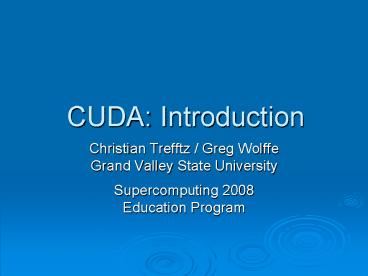CUDA: Introduction PowerPoint PPT Presentation
1 / 71
Title: CUDA: Introduction
1
CUDA Introduction
- Christian Trefftz / Greg Wolffe
- Grand Valley State University
- Supercomputing 2008
- Education Program
2
Terms
- What is GPGPU?
- General-Purpose computing on a Graphics
Processing Unit - Using graphic hardware for non-graphic
computations - What is CUDA?
- Compute Unified Device Architecture
- Software architecture for managing data-parallel
programming
3
Motivation
4
CPU vs. GPU
- CPU
- Fast caches
- Branching adaptability
- High performance
- GPU
- Multiple ALUs
- Fast onboard memory
- High throughput on parallel tasks
- Executes program on each fragment/vertex
- CPUs are great for task parallelism
- GPUs are great for data parallelism
5
CPU vs. GPU - Hardware
- More transistors devoted to data processing
6
Traditional Graphics Pipeline
- Vertex processing
- ?
- Rasterizer
- ?
- Fragment processing
- ?
- Renderer (textures)
7
Pixel / Thread Processing
8
GPU Architecture
9
Processing Element
- Processing element thread processor ALU
10
Memory Architecture
- Constant Memory
- Texture Memory
- Device Memory
11
Data-parallel Programming
- Think of the CPU as a massively-threaded
co-processor - Write kernel functions that execute on the
device -- processing multiple data elements in
parallel - Keep it busy! ? massive threading
- Keep your data close! ? local memory
12
Hardware Requirements
- CUDA-capable video card
- Power supply
- Cooling
- PCI-Express
13
(No Transcript)
14
Acknowledgements
- NVidia Corporation
- developer.nvidia.com/CUDA
- NVidia
- Technical Brief Architecture Overview
- CUDA Programming Guide
- ACM Queue
- http//www.acmqueue.org/
15
A Gentle Introduction to CUDA Programming
16
Credits
- The code used in this presentation is based on
code available in - the Tutorial on CUDA in Dr. Dobbs Journal
- Andrew Bellenirs code for matrix multiplication
- Igor Majdandzics code for Voronoi diagrams
- NVIDIAs CUDA programming guide
17
Software Requirements/Tools
- CUDA device driver
- CUDA Software Development Kit
- Emulator
- CUDA Toolkit
- Occupancy calculator
- Visual profiler
18
To compute, we need to
- Allocate memory that will be used for the
computation (variable declaration and allocation) - Read the data that we will compute on (input)
- Specify the computation that will be performed
- Write to the appropriate device the results
(output)
19
A GPU is a specialized computer
- We need to allocate space in the video cards
memory for the variables. - The video card does not have I/O devices, hence
we need to copy the input data from the memory in
the host computer into the memory in the video
card, using the variable allocated in the
previous step. - We need to specify code to execute.
- Copy the results back to the memory in the host
computer.
20
Initially
Hosts Memory
GPU Cards Memory
array
21
Allocate Memory in the GPU card
Hosts Memory
GPU Cards Memory
array_d
array
22
Copy content from the hosts memory to the GPU
card memory
Hosts Memory
GPU Cards Memory
array_d
array
23
Execute code on the GPU
GPU MPs
Hosts Memory
GPU Cards Memory
array_d
array
24
Copy results back to the host memory
Hosts Memory
GPU Cards Memory
array_d
array
25
The Kernel
- It is necessary to write the code that will be
executed in the stream processors in the GPU card - That code, called the kernel, will be downloaded
and executed, simultaneously and in lock-step
fashion, in several (all?) stream processors in
the GPU card - How is every instance of the kernel going to know
which piece of data it is working on?
26
Grid Size and Block Size
- Programmers need to specify
- The grid size The size and shape of the data
that the program will be working on - The block size The block size indicates the
sub-area of the original grid that will be
assigned to an MP (a set of stream processors
that share local memory)
27
Block Size
- Recall that the stream processors of the GPU
are organized as MPs (multi-processors) and every
MP has its own set of resources - Registers
- Local memory
- The block size needs to be chosen such that there
are enough resources in an MP to execute a block
at a time.
28
In the GPU
- Processing Elements
- Array Elements
Block 1
Block 0
29
Lets look at a very simple example
- The code has been divided into two files
- simple.c
- simple.cu
- simple.c is ordinary code in C
- It allocates an array of integers, initializes it
to values corresponding to the indices in the
array and prints the array. - It calls a function that modifies the array
- The array is printed again.
30
simple.c
- include ltstdio.hgtdefine SIZEOFARRAY 64
extern void fillArray(int a,int size)/ The
main program /int main(int argc,char
argv)/ Declare the array that will be
modified by the GPU / int aSIZEOFARRAY int
i/ Initialize the array to 0s / for(i0i lt
SIZEOFARRAYi) aii / Print the
initial array / printf("Initial state of the
array\n")for(i 0i lt SIZEOFARRAYi)
printf("d ",ai) printf("\n")/ Call the
function that will in turn call the function in
the GPU that will fill the array /
fillArray(a,SIZEOFARRAY) / Now print the array
after calling fillArray / printf("Final state
of the array\n") for(i 0i lt
SIZEOFARRAYi) printf("d ",ai)
printf("\n") return 0
31
simple.cu
- simple.cu contains two functions
- fillArray() A function that will be executed on
the host and which takes care of - Allocating variables in the global GPU memory
- Copying the array from the host to the GPU memory
- Setting the grid and block sizes
- Invoking the kernel that is executed on the GPU
- Copying the values back to the host memory
- Freeing the GPU memory
32
fillArray (part 1)
- define BLOCK_SIZE 32
- extern "C" void fillArray(int array,int
arraySize) - / a_d is the GPU counterpart of the array that
exists on the host memory / - int array_d
- cudaError_t result
- / allocate memory on device /
- / cudaMalloc allocates space in the memory of
the GPU card / - result cudaMalloc((void)array_d,sizeof(int)
arraySize) - / copy the array into the variable array_d in
the device / - / The memory from the host is being copied to
the corresponding variable in the GPU global
memory / - result cudaMemcpy(array_d,array,sizeof(int)arr
aySize, - cudaMemcpyHostToDevice)
33
fillArray (part 2)
- / execution configuration... /
- / Indicate the dimension of the block /
- dim3 dimblock(BLOCK_SIZE)
- / Indicate the dimension of the grid in blocks
/ - dim3 dimgrid(arraySize/BLOCK_SIZE)
- / actual computation Call the kernel, the
function that is / - / executed by each and every processing element
on the GPU card / - cu_fillArrayltltltdimgrid,dimblockgtgtgt(array_d)
- / read results back /
- / Copy the results from the GPU back to the
memory on the host / - result cudaMemcpy(array,array_d,sizeof(int)arr
aySize,cudaMemcpyDeviceToHost) - / Release the memory on the GPU card /
- cudaFree(array_d)
34
simple.cu (cont.)
- The other function in simple.cu is
- cu_fillArray()
- This is the kernel that will be executed in every
stream processor in the GPU - It is identified as a kernel by the use of the
keyword __global__ - This function uses the built-in variables
- blockIdx.x and
- threadIdx.x
- to identify a particular position in the array
35
cu_fillArray
- __global__ void cu_fillArray(int array_d)
- int x
- / blockIdx.x is a built-in variable in CUDA
- that returns the blockId in the x axis
- of the block that is executing this block
of code - threadIdx.x is another built-in variable in
CUDA - that returns the threadId in the x axis
- of the thread that is being executed by
this - stream processor in this particular block
- /
- xblockIdx.xBLOCK_SIZEthreadIdx.x
- array_dxarray_dx
36
To compile
- nvcc simple.c simple.cu o simple
- The compiler generates the code for both the host
and the GPU - Demo on cuda.littlefe.net
37
What are those blockIds and threadIds?
- With a minor modification to the code, we can
print the blockIds and threadIds - We will use two arrays instead of just one.
- One for the blockIds
- One for the threadIds
- The code in the kernel
- xblockIdx.xBLOCK_SIZEthreadIdx.x
- block_dx blockIdx.x
- thread_dx threadIdx.x
38
In the GPU
- Processing Elements
- Array Elements
Thread 1
Thread 2
Thread 3
Thread 0
Thread 1
Thread 2
Thread 3
Thread 0
Block 0
Block 1
39
Hands-on Activity
- Compile with (one single line)
- nvcc blockAndThread.c blockAndThread.cu
- -o blockAndThread
- Run the program
- ./blockAndThread
- Edit the file blockAndThread.cu
- Modify the constant BLOCK_SIZE. The current value
is 8, try replacing it with 4. - Recompile as above
- Run the program and compare the output with the
previous run.
40
This can be extended to 2 dimensions
- See files
- blockAndThread2D.c
- blockAndThread2D.cu
- The gist in the kernel
- x blockIdx.xBLOCK_SIZEthreadIdx.x
- y blockIdx.yBLOCK_SIZEthreadIdx.y
- pos xsizeOfArrayy
- block_dXpos blockIdx.x
- Compile and run blockAndThread2D
- nvcc blockAndThread2D.c blockAndThread2D.cu
- -o blockAndThread2D
- ./blockAndThread2D
41
When the kernel is called
- dim3 dimblock(BLOCK_SIZE,BLOCK_SIZE)
- nBlocks arraySize/BLOCK_SIZE
- dim3 dimgrid(nBlocks,nBlocks)
- cu_fillArrayltltltdimgrid,dimblockgtgtgt
- ( params)
42
Another Example saxpy
- SAXPY (Scalar Alpha X Plus Y)
- A common operation in linear algebra
- CUDA loop iteration ? thread
43
Traditional Sequential Code
- void saxpy_serial(int n,
- float alpha,
- float x,
- float y)
- for(int i 0i lt ni)
- yi alphaxi yi
44
CUDA Code
- __global__ void saxpy_parallel(int n,
- float alpha,
- float x,
- float y)
- int i blockIdx.xblockDim.xthreadIdx.x
- if (iltn)
- yi alphaxi yi
45
Keeping Multiprocessors in mind
- Each hardware multiprocessor has the ability to
actively process multiple blocks at one time. - How many depends on the number of registers per
thread and how much shared memory per block is
required by a given kernel. - The blocks that are processed by one
multiprocessor at one time are referred to as
active. - If a block is too large, then it will not fit
into the resources of an MP.
46
Warps
- Each active block is split into SIMD ("Single
Instruction Multiple Data") groups of threads
called "warps". - Each warp contains the same number of threads,
called the "warp size", which are executed by the
multiprocessor in a SIMD fashion. - On if statements, or while statements
(control transfer) the threads may diverge. - Use __syncthreads()
47
A Real Application
- The Voronoi Diagram A fundamental data structure
in Computational Geometry
48
Definition
- Definition Let S be a set of n sites in
Euclidean space of dimension d. For each site p
of S, the Voronoi cell V(p) of p is the set of
points that are closer to p than to other sites
of S. The Voronoi diagram V(S) is the space
partition induced by Voronoi cells.
49
Algorithms
- The classical sequential algorithm has complexity
O(n log n) where n is the number of sites
(seeds). - If one only needs an approximation, on a grid of
points (e.g. digital display) - Assign a different color to each seed
- Calculate the distance from every point in the
grid to all seeds - Color each point with the color of its closest
seed
50
Lends itself to implementation on a GPU
- The calculation for every pixel is a good
candidate to be carried out in parallel - Notice that the locations of the seeds are
read-only in the kernel - Thus we can use the texture map area in the GPU
card, which is a fast read-only cache to store
the seeds - __device__ __constant__
51
Demo on cuda
52
Tips for improving performance
- Special thanks to Igor Majdandzic.
53
Memory Alignment
- Memory access on the GPU works much better if the
data items are aligned at 64 byte boundaries. - Hence, allocating 2D arrays so that every row
starts at a 64-byte boundary address will improve
performance. - But that is difficult to do for a programmer
54
Allocating 2D arrays with pitch
- CUDA offers special versions of
- Memory allocation of 2D arrays so that every row
is padded (if necessary). The function determines
the best pitch and returns it to the program. The
function name is cudaMallocPitch() - Memory copy operations that take into account the
pitch that was chosen by the memory allocation
operation. The function name is cudaMemcpy2D()
55
Pitch
Columns
Padding
Rows
Pitch
56
A simple example
- See pitch.cu
- A matrix of 30 rows and 10 columns
- The work is divided into 3 blocks of 10 rows
- Block size is 10
- Grid size is 3
57
Key portions of the code (1)
- result cudaMallocPitch(
- (void )devPtr,
- pitch,
- widthsizeof(int),
- height)
58
Key portions of the code (2)
- result cudaMemcpy2D(
- devPtr,
- pitch,
- mat,
- widthsizeof(int),
- widthsizeof(int),
- height,
- cudaMemcpyHostToDevice)
59
In the kernel
- __global__ void myKernel(int devPtr,
- int pitch,
- int width,
- int height)
- int c
- int thisRow
- thisRow blockIdx.x 10 threadIdx.x
- int row (int )((char )devPtr
thisRowpitch) - for(c 0c lt widthc)
- rowc rowc 1
\
60
The call to the kernel
- myKernelltltlt3,10gtgtgt(
- devPtr,
- pitch,
- width,
- height)
61
pitch ? Divide work by rows
- Notice that when using pitch, we divide the work
by rows. - Instead of using the 2D decomposition of 2D
blocks, we are dividing the 2D matrix into blocks
of rows.
62
Dividing the work by blocks
Columns
Block 0
Rows
Block 1
Block 2
Pitch
63
An application that uses pitch Mandelbrot
- The Mandelbrot set A set of points in the
complex plane, the boundary of which forms a
fractal. - A complex number, c, is in the Mandelbrot set if,
when starting with x00 and applying the
iteration - xn1 xn2 c
- repeatedly, the absolute value of xn never
exceeds a certain number (that number depends on
c) however large n gets.
64
Demo Comparison
- We can compare the execution times of
- The sequential version
- The CUDA version
65
Performance Tip Block Size
- Critical for performance
- Recommended value is 192 or 256
- Maximum value is 512
- Should be a multiple of 32 since this is the warp
size for Series 8 GPUs and thus the native
execution size for multiprocessors - Limited by number of registers on the MP
- Series 8 GPU MPs have 8192 registers which are
shared between all the threads on an MP
66
Performance Tip Grid Size
- Critical for scalability
- Recommended value is at least 100, but 1000 would
scale for many generations of hardware - Actual value depends on size of the problem data
- It should be a multiple of the number of MPs for
an even distribution of work (not a requirement
though) - Example 24 blocks
- Grid will work efficiently on Series 8 (12 MPs),
but it will waste resources on new GPUs with 32MPs
67
Performance Tip Code Divergance
- Control flow instructions diverge (threads take
different paths of execution) - Example if, for, while
- Diverged code prevents SIMD execution it forces
serial execution (kills efficiency) - One approach is to invoke a simpler kernel
multiple times - Liberal use of __syncthreads()
68
Performance Tip Memory Latency
- 4 clock cycles for each memory read/write plus
additional 400-600 cycles for latency - Memory latency can be hidden by keeping a large
number of threads busy - Keep number of threads per block (block size) and
number of blocks per grid (grid size) as large as
possible - Constant memory can be used for constant data
(variables that do not change). - Constant memory is cached.
69
Performance Tip Memory Reads
- Device is capable of reading a 32, 64 or 128-bit
number from memory with a single instruction - Data has to be aligned in memory (this can be
accomplished by using cudaMallocPitch() calls) - If formatted properly, multiple threads from a
warp can each receive a piece of memory with a
single read instruction
70
Watchdog timer
- Operating system GUI may have a "watchdog" timer
that causes programs using the primary graphics
adapter to time out if they run longer than the
maximum allowed time. - Individual GPU program launches are limited to a
run time of less than this maximum. - Exceeding this time limit usually causes a launch
failure. - Possible solution run CUDA on a GPU that is NOT
attached to a display.
71
Resources on line
- http//www.acmqueue.org/modules.php?nameContentp
ashowpagepid532 - http//www.ddj.com/hpc-high-performance-computing/
207200659 - http//www.nvidia.com/object/cuda_home.html
- http//www.nvidia.com/object/cuda_learn.html
- Computation of Voronoi diagrams using a graphics
processing unit by Igor Majdandzic et al.
available through IEEE Digital Library, DOI
10.1109/EIT.2008.4554342