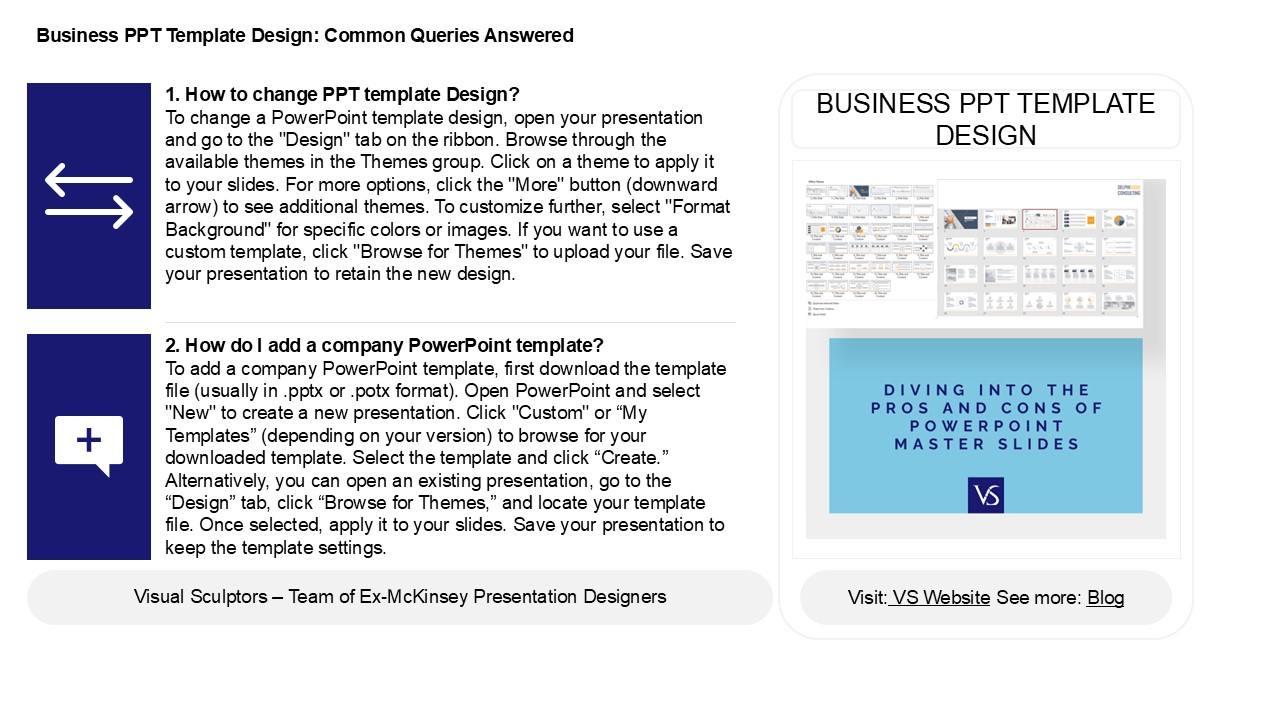The Benefits of a Well-Designed PowerPoint Template PowerPoint PPT Presentation
Title: The Benefits of a Well-Designed PowerPoint Template
1
Business PPT Template Design Common Queries
Answered
1. How to change PPT template Design? To change
a PowerPoint template design, open your
presentation and go to the "Design" tab on the
ribbon. Browse through the available themes in
the Themes group. Click on a theme to apply it to
your slides. For more options, click the "More"
button (downward arrow) to see additional themes.
To customize further, select "Format Background"
for specific colors or images. If you want to use
a custom template, click "Browse for Themes" to
upload your file. Save your presentation to
retain the new design.
BUSINESS PPT TEMPLATE DESIGN
2. How do I add a company PowerPoint template?
To add a company PowerPoint template, first
download the template file (usually in .pptx or
.potx format). Open PowerPoint and select "New"
to create a new presentation. Click "Custom" or
My Templates (depending on your version) to
browse for your downloaded template. Select the
template and click Create. Alternatively, you
can open an existing presentation, go to the
Design tab, click Browse for Themes, and
locate your template file. Once selected, apply
it to your slides. Save your presentation to keep
the template settings.
2
Business PPT Template Design Common Queries
Answered
3. What is a design template in PowerPoint? A
design template in PowerPoint is a pre-designed
framework that includes slide layouts, color
schemes, fonts, and graphical elements. It
provides a cohesive look and feel for
presentations, allowing users to create
professional slides quickly and consistently.
Templates can be customized to fit specific
needs, making it easier to organize content while
maintaining visual appeal. Users can either
choose from built-in templates or create their
own, streamlining the presentation design
process.
4. How to choose a PPT template? 1. Purpose
Align the template with the presentation's goal
(e.g., business, educational, or creative).2.
Audience Tailor the design and tone to your
audience's preferences and expectations.3.
Visual Appeal Look for a clean, professional
design that enhances content without overwhelming
it.4. Customization Ensure the template is
easily customizable to fit your branding or
personal style.5. Readability Select
templates with clear fonts and good color
contrast for easy readability.
5. What is a template in PowerPoint? A template
in PowerPoint is a pre-designed file that
provides a consistent layout and style for
presentations. It includes predefined elements
such as slide layouts, color schemes, fonts, and
graphic styles, allowing users to create cohesive
presentations efficiently. Templates can be
customized to suit specific needs, ensuring a
professional appearance while saving time. Users
can choose from built-in templates or create
their own to fit themes or branding requirements.