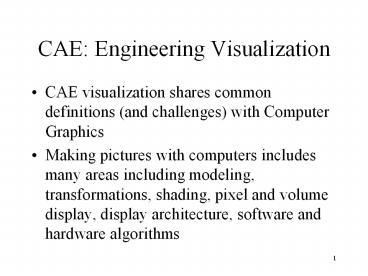CAE: Engineering Visualization PowerPoint PPT Presentation
1 / 18
Title: CAE: Engineering Visualization
1
CAE Engineering Visualization
- CAE visualization shares common definitions (and
challenges) with Computer Graphics - Making pictures with computers includes many
areas including modeling, transformations,
shading, pixel and volume display, display
architecture, software and hardware algorithms
2
CAE Engineering Visualization
- Graphics process involves modeling with a
modeling database, geometry transformations with
viewing parameters, display with frame buffer and
video display - Of particular interest would be visualization of
large volumes of data Example stress and
displacement results (of an analysis) on an
assembly of parts, with animation.
3
CAE Visualization benefits
- Decreased physical testing
- Greater Integration of Design and Analysis
- Increased analysis Complexity and Sophistication
- Design Optimization
- Productivity and Accuracy
4
CAE Visualization Modeling
- Modeling objects can be done using points and
lines in wireframe modeling. Same as graphical
polygon mesh representation - More complex graphical repesentations use
splines, Bsplines, patches, etc., - Implicit definition such as x2y2z21 is quite
useful for volumes as models
5
CAE Volumetric Visualization
- Implicit surface model to data can be used to
model internal structures Example bone structure
modeled as volumetric data using density
variations - Focus on properties of objects to model. In case
of animation of volumes, material and mass will
have to be considered, for others mass is not
required.
6
CAE Graphical Transformations
- Modeling transformations canonical object and
its instances - Instance transformations positioning of the
instances (in world coordinate system), created
with modeling transforms - Viewing transformations camera coordinate system
for viewing and display
7
CAE Transformation example
- Sphere can be transformed into an ellipsoid with
modeling transform with x5, y3. An instance
transform could be applied to rotate 20 degrees
about Z and translate center to (20,10,-5).
Viewing transform will transform it for viewing
from (100,200,50) looking at a point (0,10,10). - Lighting models and viewports are needed
8
CAE Engineering Visualization
- Scaling, Rotation and shearing can be used for
affine graphical transformations - Translation could be accomplished using a
homogeneous coordinate system such as (x, y,w) in
2D and (x,y,z,w) in 3D - Perspective projections will provide a non-affine
transformation. Foreshortening effect
9
CAE Engineering Display
- A window is the view from a camera
- Window is usually mapped to a section of the
screen called Viewport. Rectangular area with
sides parallel to screen coordinate axis - Clipping decides what is visible in a viewport.
Lines do not clip the same as polygons (figure
2.10)
10
CAE Engineering Display
- Display primitives and modeling primitives will
be different. Scan conversion (also called
rasterization) deals with painting the pixels
with the right color. - Convex polygons scan-convert easier than
non-convex polygons (figure 2.11a, 2.11b) - A single segment is defined by intersecting a
scan line with the polygon
11
CAE Graphical Coloring
- Coloring pixels based on lighting and properties
of the entities (surfaces) - Illumination models, shading models are common
- Lighting is either directional (parallel rays
with intensity and direction are only parameters)
or point (3d position and intensity)
12
CAE Graphical Lighting
- Intensity is power per unit area for directional
light sources and power per solid angle for point
light source - Color is handled with RGB model (red, green,
blue) in many systems - Illumination has modes of reflected light
ambient, diffuse, specular
13
CAE Lighting Models
- Ambient is constant light. For visibility.
- Diffuse emulates reflection typical of matte
objects. Diffuse is independent of direction of
view. - Specular simulates behavior of glossy materials.
Direction sensitive (maximum in the direction of
pure mirror reflection - falls off as angle
increases)
14
CAE Shading Models
- Gouraud Shading Color is interpolated for all
interior from computed values at vertices - Phong Shading Normals are interpolated from
computed values at vertices - These models help to hide the transitions and
discontinuities along the edges of the polygons
15
CAE Texture Mapping
- Map from a pixel to a surface of the object to
the image, where the image plays a role of the
texture of the surface - Images can be scanned in from real object images
- Surface normal, transparency, reflectivity could
be texture mapped
16
CAE Visibility / Hidden Line
- Hidden Line or Hidden Surface removal is needed
to show what is visible in a view - Painters algorithm with binary space
partitioning trees - good for simple cases - Z-buffer / Depth-buffer hardware implementable.
Each pixel computed for smallest Z-value of
objects covering it after perspective
transformation.
17
CAE Ray Tracing
- Intersects a primitive with a ray for pixel based
rendering. Easy to implement effects such as
shadows, reflections, refractions - Intersections could be expensive, lots of checks
with each object in the scene. - 50000 primitives, 5minutes on a 50Mips workstation
18
CAE Display Architecture
- Volume visualization. Object primitives are
volume elements or voxels - Display architecture includes model processor,
transform processor, scan converter, frame
buffer, video control with color map, CRT/display
(figure 2.17, 2.18) - Multimedia and HDTV developments