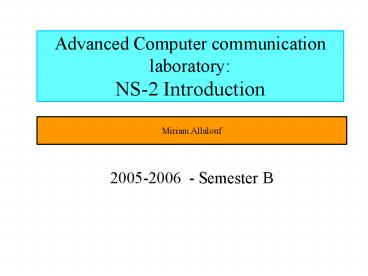Advanced Computer communication laboratory: NS2 Introduction PowerPoint PPT Presentation
1 / 34
Title: Advanced Computer communication laboratory: NS2 Introduction
1
Advanced Computer communication laboratoryNS-2
Introduction
Miriam Allalouf
- 2005-2006 - Semester B
2
NS-2 lab Introduction
- Wild list of Network components
- Customers / Edge components / Home Equipment
- Service to be transferred
- Infrastructure Transportation cables/wires
- Switching components, Topology
- Routing, Connection kinds and Geographical span
- Protocol layers
- Addressing, Management and Traffic Management
- Human activities
- Infrastructure installation
- Provider and billing
- Network Administration
- Owners
3
NS-2 lab Introduction
- Network Simulation and -
- Real-world experiments sometimes impossible
- Mathematical modeling can be painful
- Sometimes even painful and inaccurate
- -Simulation cannot replace real-world experiments
- -Processing delay, traffic pattern, Physical
layer - Scaling, Long Simulations
- Simulation sometimes misses the whole picture
- Specific layers, wrong assumption
4
NS-2 lab Introduction
- NS-2 Goals
- Support networking research and education
- Protocol design, traffic studies, etc
- Protocol comparison
- Provide a collaborative environment
- Freely distributed, open source
- Share code, protocols, models, etc
- Allow easy comparison of similar protocols
- Helps to debug problems in a controlled
environment - Increase confidence in results
- More people look at models in more situations
- Experts develop models
- Multiple levels of detail in one simulator
5
NS-2 lab Introduction
- ns-2 functionalities
- Focus on Internet technology (layers IP and up )
- Wired world
- Intra-Domain Routing DV, LS
- Transportation TCP and UDP the tool for TCP
simulations - Traffic sources and generator web, ftp, telnet,
cbr, stochastic - Queuing disciplines drop-tail, RED, FQ, SFQ, DRR
- QoS IntServ and Diffserv
- Emulation
- Wireless Not ideal for new link layer
technologies - CSMA/CD, 802.11 (?) - Contributed Modules
- Ad hoc routing and mobile IP
- Satellite nodes
- Link Loss Model
- Tracing, visualization
6
NS-2 lab Introduction
- History
- 1989 REAL network simulator
- 1995 DARPA VINT project at LBL, Xerox PARC, UCB,
and USC/ISI - Present DARPA SAMAN project and NSF CONSER
project - Collaboration with other researchers including
ACIRI
7
NS-2 lab Introduction
- Help and Resources
- Course Home Page
- http//www.eng.tau.ac.il/miriama/ns2.htm
- NS-2
- http//www.isi.edu/nsnam/ns/
- http//www.isi.edu/nsnam/ns/tutorial/index.html
- TCL
- http//dev.scriptics.com/scripting
- Otcl tutorial
- http//www.isi.edu/nsnam/otcl/README.html
8
NS-2 lab Introduction
- ns-2 Overview
- OTcl and C
- OTcl scripts and C mechanism implementation,
timing critical code - Open source
- Facilitates building upon other work
- Support via mailing list (frequently no answers)
- Huge and complicated code
- Semi-Poor documentation
9
NS-2 lab Introduction
- Ns Status
- Periodical release (ns-2.29, February 2006)
- 200K LOC in C and Otcl,
- 100 test suites and 100 examples
- 371 pages of ns manual
- Daily snapshot (with auto-validation)
- Stability validation
- http//www.isi.edu/nsnam/ns/ns-tests.html
- Platform support
- FreeBSD, Linux, Solaris, Windows and Mac
- User base
- 1000 institutes (50 countries), gt10000 users
- About 300 posts to ns-users_at_isi.edu every month
10
NS-2 lab Introduction
- Ns Components
- Ns, the simulator itself
- Nam, the network animator
- Visualize ns (or other) output (files .nam)
- Nam editor GUI interface to generate ns scripts
- Pre-processing
- Traffic and topology generators
- Post-processing
- Generates Output files
- Simple trace analysis, often in Awk, Perl, or Tcl
11
NS-2 lab Introduction
- Ns-2 A discrete Event Simulation
- Model world as events
- Simulator has list of events
- Process take next one, run it, until done
- Each event happens in an instant of virtual
(simulated) time, but takes an arbitrary amount
of real time - Ns uses simple model single thread of control gt
no locking or race conditions to worry about
(very easy)
12
NS-2 lab Introduction
- Ns-2 is a discrete event driven simulation
- Physical activities are translated to events
- Events are queued and processed in the order of
their scheduled occurrences - Time progresses as the events are processed
13
Event Driven Simulation
NS-2 lab Introduction
Event Queue
Simulation Finished!
14
Using ns
NS-2 lab Introduction
Problem
Result analysis
Simulation model
Modify ns
Setup/run simulation with ns
15
NS-2 lab Introduction
- Using ns Simulation Model Components
- Network core functions - building blocks
(protocols, nodes, events, etc..) - C , OTCL implementation
- Network configuration (build network topology,
generate communication events, etc..) - Testing different configurations needs to be fast
(without recompilation) - Use script language TCL
16
Basic tcl
NS-2 lab Introduction
- proc test args body
- proc test
- set a 43
- set b 27
- set c expr a b
- set d expr expr a - b c
- for set k 0 k lt 10 incr k
- if k lt 5
- puts k lt 5, pow expr pow(d, k)
- else
- puts k gt 5, mod expr d k
- tclgt test
17
Basic otcl
NS-2 lab Introduction
- Class mom
- mom instproc greet
- self instvar age_
- puts age_ years old mom How are you doing?
- Class kid -superclass mom
- kid instproc greet
- self instvar age_
- puts age_ years old kid Whats up, dude?
- set a new mom
- a set age_ 45
- set b new kid
- b set age_ 15
- a greet
- b greet
- 45 years old mom How are you doing?
- 15 years old kid What's up, dude?
18
NS-2 lab Introduction
- Creating Event Scheduler
- Create event scheduler
- set ns new Simulator
- Schedule events
- ns at lttimegt lteventgt
- lteventgt any legitimate ns/tcl commands
- ns at 5.0 finish
- Start scheduler
- ns run
19
Hello World Example
NS-2 lab Introduction
- Batch mode
- simple.tcl
- set ns new Simulator
- ns at 1 puts \Hello World!\
- ns at 1.5 exit
- ns run
- swllow 74 ns simple.tcl
- Hello World!
- swllow 75
- Interactive mode
- swallow 71 ns
- set ns new Simulator
- _o3
- ns at 1 puts \Hello World!\
- 1
- ns at 1.5 exit
- 2
- ns run
- Hello World!
- swallow 72
20
NS-2 lab Introduction
- NS Models
- Traffic models and applications
- Web, FTP, telnet, constant-bit rate, real audio
- Transport protocols
- unicast TCP (Reno, Vegas, etc.), UDP
- Multicast SRM
- Routing and queueing
- Wired routing, ad hoc rtg and directed diffusion
- queuing protocols RED, drop-tail, etc
- Physical media
- Wired (point-to-point, LANs), wireless (multiple
propagation models), satellite
21
NS-2 lab Introduction
- NS-2 programming
- Create the event scheduler
- Turn on tracing
- Creating network
- Computing routes and Setup routing
- Creating transport connections - agents
- Creating traffic applications
- Transmit application-level data
- Inserting errors
- Monitoring
22
NS-2 lab Introduction
- Packet Switching
23
NS-2 lab Introduction
- Creating Network
- Nodes
- set ns new Simulator
- set n0 ns node
- set n1 ns node
- Links Queuing
- Set mylink ns duplex-link n0 n1 ltbandwidthgt
ltdelaygt ltqueue_typegt - ltqueue_typegt DropTail, RED, CBQ, WFQ, SFQ, DRR
- Set myqueue mylink queue
- mylink set parameter value
- For defaults ns/tcl/lib/ns-default.tcl
24
NS-2 lab Introduction
- Computing Routes
- Unicast
- ns rtproto lttypegt
- lttypegt Static, Session, DV, cost, multi-path
- Multicast
- Simulator set EnableMcast_ 1
- Simulator set NumberInterfaces_ 1
- ns mrtproto lttypegt
- lttypegt CtrMcast, DM, dynamicDM, pimDM
25
NS-2 lab Introduction
- Creating Connection agents
- UDP
- set src new Agent/UDP
- set rcv new Agent/Null
- ns connect src rcv
- TCP
- set tcp new Agent/TCP
- set tcpsink new Agent/TCPSink
- ns connect tcp tcpsink
26
NS-2 lab Introduction
- Agents - More
- TCP ?? TCPsink
- one-way Tahoe implementation
- other flavors TCP/Reno, TCP/NewReno, TCP/Sack1,
- TCP/Vegas
- two-way use FullTCP at both sides
- TCP-friendly connectionless protocols
- RAP lt-gt RAP Rate Adaptation Protocol (rate-based
AIMD Slow Start) - TFRC lt-gt TFRCSink
- TCP Friendly Rate Control protocol (based on TCP
throughput-equation)
27
NS-2 lab Introduction
- Creating Traffic applications
- Use app on Top of agent
- app start
- app stop
- FTP
- set ftp new Application/FTP
- ftp attach-agent tcp
- Telnet
- set telnet new Application/Telnet
- Web
- set session new httpSession ns ltnumPagesgt
ltclientNodegt - Traffic generator
- set cbr new Application/traffic/cbr
28
NS-2 lab Introduction
- Inserting Errors
- Creating Error Module
- set loss_module new ErrorModel
- loss_module set rate_ 0.01
- loss_module unit pkt
- loss_module ranvar new RandomVariable/Uniform
- loss_module drop-target new Agent/Null
- Inserting Error Module
- ns lossmodel loss_module n0 n1
29
NS-2 lab Introduction
- Tracing
- Trace packets on all links
- ns trace-all open test.out w
- lteventgt lttimegt ltfromgt lttogt ltpktgt ltsizegt--ltflowidgt
ltsrcgt ltdstgt ltseqnogt ltuidgt - 1 0 2 cbr 210 ------- 0 0.0 3.1 0 0
- - 1 0 2 cbr 210 ------- 0 0.0 3.1 0 0
- r 1.00234 0 2 cbr 210 ------- 0 0.0 3.1 0 0
- Uid packet id
- Trace packets on all links in nam-1 format
- ns namtrace-all open test.nam w
- Beware of large output files
30
NS-2 lab Introduction
- Visualization Tools
- nam-1 (Network AniMator Version 1)
- xgraph
31
Example TCP
NS-2 lab Introduction
set ns new Simulator set n0 ns node set n1
ns node
set ftp new Application/FTP ftp attach-agent
tcp ns at 0.2 "ftp start" ns at 1.2
exit" ns run
ns duplex-link n0 n1 1.5Mb 10ms DropTail
set tcp new Agent/TCP set tcpsink new
Agent/TCPSink ns attach-agent n0 tcp ns
attach-agent n1 tcpsink ns connect tcp
tcpsink
32
Example Nam
NS-2 lab Introduction
Create a simulator object set ns new
Simulator Open the nam trace file set nf open
out.nam w ns namtrace-all nf Open the general
trace file set tf open out.tr w ns trace-all
tf
Define a 'finish' procedure proc finish
global ns nf tf ns flush-trace
Close the trace files close nf
close tf Execute nam on the trace file
exec nam out.nam exit 0 ns at
5.0 "finish Run the simulation ns run
33
Summary Generic Script Structure
NS-2 lab Introduction
- set ns new Simulator
- Turn on tracing
- Create topology
- Setup packet loss, link dynamics
- Create routing agents
- Create
- - multicast groups
- - protocol agents
- - application and/or setup traffic sources
- Post-processing procs
- Start simulation
34
NS-2 lab Introduction
- Compare to Real World
- More abstract (much simpler)
- No addresses, just global variables
- Connect them rather than name lookup/bind/listen/a
ccept - Easy to change implementation
- Set tsrc2 new agent/TCP/Newreno
- Set tsrc3 new agent/TCP/Vegas
35
NS-2 lab Introduction
- Getting Started
- Cygwin install only using the Install (not
the default) In case of already installed
cygwin - ask me how! - ns-2 version ns-allinone_2.28 installation over
cygwin - C/cygwin/home/user
- .bashrc file contains the following
- export NS_HOME/home/user/ns-allinone-2.28
- export LD_LIBRARY_PATHNS_HOME/otcl1.9NS_HOM
E/lib - export TCL_LIBRARYNS_HOME/tcl8.4.5/library
- export PATH NS_HOMENS_HOME/binNS_HOME/
tcl8.4.5/unixNS_HOME/tk8.4.5/unix/PATH - Use the C/cygwin/home/user/my_ns directory for
your stuff - Read sections I-V in the Marc Greis tutorial.
- http//www.isi.edu/nsnam/ns/tutorial/index.html
- Run ns examples described in these sections that
are located in - NS_HOME/ns-2.28/ns-tutorial/examples/