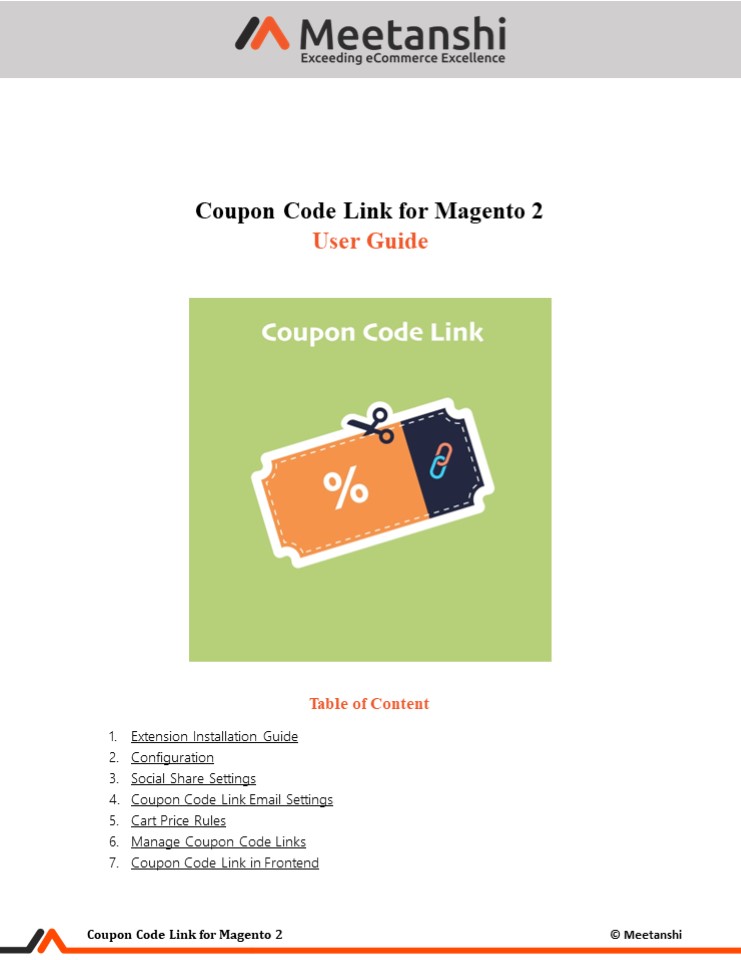Magento 2 Coupon Code Link
Title:
Magento 2 Coupon Code Link
Description:
Magento 2 Coupon Code Link by Meetanshi allows generating and sharing coupon code links to the customers. E-commerce store owners generally use the discount strategy to boost their sales and attract new customers. However, one thing that is often ignored is how the offers are executed. The process to avail discounts must be easy and not confuse the customers. Hence, Meetanshi has developed Magento 2 Coupon Code Link extension for Magento 2 stores. – PowerPoint PPT presentation
Number of Views:2
Title: Magento 2 Coupon Code Link
1
Coupon Code Link for Magento 2 User Guide
- Table of Content
- Extension Installation Guide
- Configuration
- Social Share Settings
- Coupon Code Link Email Settings
- Cart Price Rules
- Manage Coupon Code Links
- Coupon Code Link in Frontend
2
- Extension Installation
- For Magento Marketplace Customers
- Create a folder structure in Magento root as
app/code/Meetanshi/ApplyCoupon - Download and extract the zip folder and upload
our extension files to the app/code/Meetanshi/App
lyCoupon via FTP. - Login to your SSH and run below commands step by
step - php bin/magento setupupgrade
- For Magento version 2.0.x to 2.1.x - php
bin/magento setupstatic-contentdeploy - For Magento version 2.2.x above - php
bin/magento setupstatic-contentdeploy f - php bin/magento cacheflush
- For Meetanshi Customers
- Extract the zip folder and upload our extension
to the root of your Magento 2 directory via FTP. - Login to your SSH and run below commands step by
step - php bin/magento setupupgrade
- For Magento version 2.0.x to 2.1.x - php
bin/magento setupstatic-contentdeploy - For Magento version 2.2.x above - php
bin/magento setupstatic-contentdeploy f - php bin/magento cacheflush
- Configuration
3
(No Transcript)
4
- Social Share Settings
- The extension facilitates to enable social
sharing of the Coupon Code Links. - Facebook App ID Enter the Facebook app ID to
enable coupon code sharing on Facebook.
- Coupon Code Link Email Settings
- The extension facilitates to send coupon code
links in emails to customers. It encourages users
to buy products with a discount. - Email Sender Select the Email sender.
- Email Template Select the Email template for the
coupon code link in Email.
5. Cart Price Rules Prior to using the coupon
code link extension, you need to make sure you
have added at least a cart price rule to
generate coupon code link and share it on various
social media platforms and in Email. If you
havent added any coupon code discount rule, add
new from here.
5
6. Manage Coupon Code Links Go to Coupon Code
Link ? Manage Coupon Code Links and click Update
Coupon Code Links button to update the coupon
code link list based on the cart price rules. Add
redirect URL to generate coupon code link with
redirection. Here, you can see a number of coupon
code views for each coupon code link. Also, the
admin can click Share Link and Send Email
buttons to share coupon code link in social
media and in Email respectively.
- Share Coupon Code Link to Social Media
- On click of the Share Link button, a responsive
popup is opened with share buttons for the - various social media platforms. Click social
share buttons to share coupon code link in
respective social media platforms.
6
- Coupon Code Link Shared to Social Media
- Immediately after clicking the social share
button, you can add text and share coupon code
link in social media.
- Share Coupon Code Link to Email
- On click of the Send Email button, the admin
can add user details, message, select coupon
code link type, and click Send Now button to
share coupon code link via Email.
- Coupon Code Link Shared in Email
- After clicking the Send Now button, the user
gets an Email with the coupon code link. He can
click the button to get redirected to the website
and get the discount code auto applied.
7
7. Coupon Code Link in Frontend Once the
extension is configured, whenever users click on
the coupon code link from social media or from
an Email, they get redirected to the website with
coupon code applied automatically. They can see
a successful coupon code application message in a
popup.
- Discount Code Applied on Products
- After the successful coupon code application,
users add the products to cart and see the
discount applied automatically.