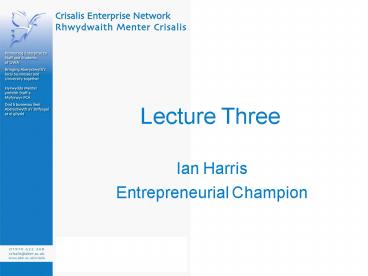Lecture Three PowerPoint PPT Presentation
1 / 60
Title: Lecture Three
1
Lecture Three
- Ian Harris
- Entrepreneurial Champion
2
Search Engines are Key (Part Two of Three)
- Lecture Aim To prove that search engines are key
to the overall success of a businesses website /
eCommerce implementation solution
3
Lecture Objectives
- To briefly discuss the links between this lecture
and lecture 1 - To give a brief overview of the links between
lectures 2, 3 4 - To briefly consider how SEs can be of benefit to
a business - To examine web hosting, web hosting options and
to look at domain name suffixes - To fully understand the different areas of how
search engines work i.e. how search engines find
pages, what SEs look for on a page inc. software
spiders (or Robots), the spider (Robots) Meta Tag
and to look at what Doorway and Gateway Pages
are. This section also examines and you will
learn how to find the pages a user has asked for,
how to achieve top ranking in a search, 10 tips
to the top of Google, why text is king for SEs,
the concepts of text only version websites and
web design and site architecture considerations - The final section covering the importance of
search engine directory listings looks at
understanding SEs, examines search engine
optimisation, product visibility and the
importance of link popularity and reciprocal links
4
Content
- Links with Lecture One
- Links Between Lectures Two, Three and Four
- How can SEs be used to Benefit a Business
- Web Hosting and Web Hosting Options
- Domain Name Suffixes
- How Search Engines Work
- What Search Engines Look for on a Page
- Software Spiders (or Robots) Used by SEs
- The Spider (Robots) Meta Tag
- What are Doorway and Gateway Pages
- Finding the Pages a User has Asked for
- How to Achieve Top Ranking in a SE
- 10 Tips to the Top of Google
- Why Text is King for SEs
- Alt Tags and Images
- Alt Tag Source Code
5
Content
- Text Only Version Websites
- Web Design and Site Architecture Consideration
- The Importance of a SE Directory Listing
- Understanding Search Engines
- Search Engine Optimisation
- Product Visibility
- Link Popularity
- What is Link Popularity
- Why do you need Link Popularity
- How do you know when you have got it
- Example of Google Links
- Example of LinkPopularity.com
- All Links are not Equal
- The More Links the Better
- Reciprocal Links
- Why Reciprocal Links are Important
6
Links with Lecture One
- Referring to slides 21 through to 26 within
Lecture One What Makes a Good Website? - The overall design of a Website will
significantly affect the way in which it relates
to Search Engine listing. Following the Good
criteria will help with good placement. Not
following them will result in poor results in
relation to search engine position!
7
Links between Lectures Two, Three and Four
- Lecture Two aimed to introduce the What of
Search Engines - Lecture Three Four covers the How Search
Engines can be used to benefit a businesses
Website presence
8
How can SEs be used to Benefit a Business?
- This lecture looks very much at the how of
Search Engines and will begin to look at ways in
which a business can exploit a SE to its full
potential and benefit. Lecture Four will continue
and conclude with this topic
9
Web Hosting
- Definition
- The business of providing the storage,
connectivity, and services necessary to serve
files for a website - A company that provides web hosting services is
called a web host, and their detailed offers of
storage, connectivity, and services are called
web hosting plans - There are literally thousands of web hosting
services, ranging from individuals to worldwide
corporations, and many web hosts offer multiple
web hosting plans
Source http//www.marketingterms.com/dictionary/w
eb_hosting/
10
Web Hosting Options
- Choosing a Registration Agent
- There are now hundreds of registration agents
(ISPs) in the UK offering a wide range of
Internet services - Making the right choice of provider is quite a
daunting task and Nominet UK offer the following
broad advice - Overall, you should shop around to find a
registration agent that provides the service or
range of services you need - Get competitive quotes - but remember, the
cheapest price is not necessarily the best deal - You should ask to see copies of the Terms and
Conditions for domain name registration - Seek recommendations from other Internet users
- Check whether the registration agent has signed
up to an industry code of conduct - Consider whether you need any specialist services
- Research what is available from which
registration agent - Pay particular attention to your rights to move
your business and your domain name to another
registration agent
Source http//www.nic.uk/RegisteringYourDomainNam
e/ChoosingARegistrationAgentisp/ (Nominet The
UK Internet Name Organisation)
11
Web Hosting Options
- Other considerations when choosing an ISP
- As an entry level host provider, any vendor you
consider should offer the following service
features at a minimum - 30 MB of host space
- 2 GB of data transfer per month
- MS FrontPage support
- FTP support (for uploading and refreshing web
pages) - Website statistics
- 3 email accounts at your domain name
- Unlimited number of virtual email accounts
- Catchall email account
- Autoresponder email account
- On choosing who you will host your website with
you then need to consider an appropriate domain
name
Source Bergman, Dr T.P, pp 156, 2002.
Further Resources http//www.sitepoint.com/articl
e/731 (Complete Guide to Hosting - Part
One) http//www.sitepoint.com/article/732
(Complete Guide to Hosting - Part
Two) http//www.marketingterms.com/dictionary/we
b_hosting/ (Checklists for Choosing a Web Host
along with a Checklist for a Businesses Web
Hosting Plans)
12
Web Hosting Options
- Definition of Domain Name
- Location of an entity on the Internet
- There are different levels of domains. Examples
of the various levels are as follows - Top-level (TLD) - .com, .net, .org, .edu, .gov
- 2nd-level - business, shopping, search(2nd-level
may contain letters, numbers, and hyphens) - 3rd-level - www1, www2, keyword (optional)(NOTE
- make sure your site resolves with or without
www) - The selection of domain names is a major
consideration when doing business online, and it
is often one of the first issues to be addressed - While a good domain name won't guarantee success,
it can have a positive (or negative) impact on
almost every aspect of online business - A "good" domain is one that is easy to remember
and minimizes confusion - If you are acquiring a name that has the
potential to cause confusion, it is generally
recommended that you obtain the most logical
variations. This often includes non-hyphenated
and hyphenated variations, along with words that
are phonetically similar and common misspellings
Source http//www.marketingterms.com/dictionary/d
omain_name/
13
Web Hosting Options
- Choosing your Domain Name (UK Example)
- Fundamentally there are 3 stages to choosing a
domain name - The choice of Top Level Domain such as .uk
- The choice of Second Level Domain - such as
.co.uk, .plc.uk or the new .me.uk - The name itself - such as bbc.co.uk
- Having decided on your domain name, you then need
to check whether it is available or whether it
has been registered already by another user. This
is done by using the WHOIS service, an on-line
search facility that provides details of domain
name registrations in a matter of seconds - Think very carefully about your domain name, it
will have a high influence on the success of your
on-line presence
Source http//www.nic.uk/RegisteringYourDomainNam
e/ChoosingYourDomainName/ (Nominet The UK
Internet Name Organisation)
Further Resources http//www.mydomain.com/
(Domain Name Registration Service) http//www.ne
t2.co.uk/ (Domain Name Registration
Service) http//www.domainnameregistration.me.uk
/ (Domain Name Registration Service) http//uk2.
net/ (Domain Name Registration
Service) http//getdotted.com/ (Domain Name
Registration Service)
14
Domain Name Suffixes
Source http//www.computeruser.com/resources/dict
ionary/noframes/nf.domains.html
Further Resource http//www.norid.no/domenenavnba
ser/domreg-alpha.html
15
Example Domain Name Search
Source http//www.easyspace.com/
16
Example Domain Name Results
Source http//www.easyspace.com/
17
How Search Engines Work
- How Search Engines find pages
- What Search Engines Look for on a page?
- Software Spiders (or Robots) Used by SEs
- The Spider (Robots) Meta Tag
- What are Doorway and Gateway Pages
- Finding the pages a user has asked for
- How to Achieve Top Ranking in a Search?
- 10 Tips to the Top of Google
- Why Text is King for Search Engines
- Text Only Version Websites
- Web Design and Site Architecture Considerations
Source http//www.topwebsite.co.uk/search.shtml
18
How Search Engines Work
- How Search Engines Find Pages
- Search engines find pages in one of two methods.
They generally have an ADDURL link on the Home or
Help page - The ADDURL link allows users to submit either a
Web page or their site. A list of ADDURL pages
for the major search engines is available at - www.topwebsite.co.uk/links.shtmlwww.altavista.com
/cgi-bin/query?pgddurl www.excite.com/info/add_u
rl_formwww.google.com/addurl.html - Some engines ask you to just submit the domain
(eg., www.yourdomain.com/), while others allow
individual page submissions. You should always
read the submission guidelines before submitting
a page. Doing it wrong may get your site banned
Source http//www.topwebsite.co.uk/search.shtml
19
What SEs Look for on a Page
- Once a page has been submitted, the search engine
uses a software SPIDER (or Robot) to look at the
site - Each search engine looks for the information it
requires, and each is different. Search engines
also look at links on each page and may add those
links to their database for spidering at a later
date - Some people actually do this for a living!
- The search engine spider examines the code on the
page and extracts text from the programming code.
The text is then examined to assess the theme of
the page. In doing this, the spider looks at the
following - words which appear regularly throughout the page
- words appearing in Meta tags
- link anchor text
- and emphasised text (such as words in bold or
italics) - These give the engine an indication of the
overall theme of the page, so that a search for
'cars' will bring back lots of pages with cars
appearing in them
Source http//www.topwebsite.co.uk/search.shtml
20
What SEs Look for on a Page
- The Spider (Robots) Meta Tag
- Similar to other meta tags, the Robots Meta Tag
is placed in the Head of your document - The Robots Meta Tag performs a very specific
function. It tells spiders which pages should be
indexed, which pages should not be indexed, which
links should be followed, and which links should
not be followed - In the first example, the spider is instructed to
index the visited page and follow all links. In
the second example, the robot is instructed to
not index the visited page, but follow all the
links from it - and so forth
Source http//spider-food.net/handling-robots.htm
l
21
What SEs Look for on a Page
- What are Doorway Pages
- Definition of a Doorway Page
- A page made specifically to rank well in search
engines for particular keywords, serving as an
entry point through which visitors pass to the
main content - Doorway pages are pages that have been developed
to rank highly for a specific keyword or phrase.
Don't think of them as 'special pages' on your
site that surfers should not see. Instead think
of every page on your site as a Doorway, or
entrance, to your site as that is what Doorway
pages have evolved into - A doorway page contains all of the elements
associated with any other web page. The only
difference is that the title, keywords,
description, and body content have all been
optimised for one or two specific keywords or
keyword phrases
Source http//www.marketingterms.com/
Source http//spider-food.net/doorway-pages.html
22
What SEs Look for on a Page
- What are Doorway Pages
- Typically, however, doorway pages don't contain
complex table layouts, extensive JavaScript, or a
lot of images. File sizes should be kept low -
45K and below. Remember, you are creating this
page to specifically rank highly with a search
engine for a specific keyword phrase - not to
dazzle the viewer with design and fancy coding.
These pages should be functional first, pretty
second - Take for example, a company which sells 100
products online. It is impossible for the company
to optimise one page to cover all 100 products
across all the different search engines. Each
engine is different. However, by creating doorway
pages the company can create entry points to
their site which focus on keyword phrases for
their specific products - Yes, this is a long-winded process and is quite
costly, but it is also essential. It would be
wise to obtain a requisite quote before
undertaking this work!
Source http//spider-food.net/doorway-pages.html
23
What SEs Look for on a Page
- What are Gateway Pages
- In contrast to doorway pages, a gateway page,
crawler page, or hallway page or corridor page,
is a page you do not want to rank highly with the
engines - Typically, a gateway page does not contain Meta
tags and it contains very little textual content.
It mainly contains a series of links to your
doorway pages and the other pages on your web
site - The reason for creating a gateway page is that
some engines seem to give a boost to pages which
the spider finds on it's own rather than pages
that are submitted directly to the search engines
by hand - Consequently, the gateway page is submitted to
the search engines instead of submitting all of
your pages individually - The spider theoretically crawls the gateway page
and follows the links to each page on your site - The spider, being so happy that it found this
content all on it's own, it may give your pages a
little bit of a boost in the search engine's
ranking. With or without the boost, it's function
has been served, your pages will get crawled
Source http//spider-food.net/gateway-pages.html
24
Finding the Pages a User has Asked for
- After matching the user's search query with the
pages found in the search engine database, the SE
decides which pages are most likely to be of use
to the surfer - Each search engine has its own ALGORITHM or
mathematical calculation which gives more
importance to words appearing, for instance, in
Meta tags, than words appearing on the page - Each engine is looking for what it believes is
the best match for the user. By grading each page
according to their algorithm, the engine is able
to decide that page A is a closer match than page
B for this user - Engines also look at off-page criteria, such as
the number of links pointing to a site, or
whether those linking pages are also relevant to
the search - Other factors include the age of the page and
whether it is listed in edited directories, such
as Yahoo and Looksmart
Source http//www.topwebsite.co.uk/search.shtml
25
How to Achieve Top Ranking in a Search Engine
- In order to achieve top ranking pages, it is
necessary to reverse-engineer the algorithm used
by each search engine - By looking at the top 20 sites for a phrase such
as 'LOANS, a pattern will emerge - This pattern may then give you an indication
about what different "factors" the particular
search engine you were using is normally looking
for. Examples of such "factors" are, for
instance - the number of words on the page (word count)
- how frequently the keyword appears on the page
(keyword density) - or how near the start of the page the keyword
appears (keyword prominence). We will be looking
at keywords in lecture 4 - The more searches and pages you examine, the
easier it gets to recognize a pattern behind the
results - Unfortunately, some sites are able to hide the
real code used by delivering different pages to
search engine spiders than those delivered to a
normal user
Source http//www.topwebsite.co.uk/search.shtml
26
How Search Engines Work
- 10 Tips to the Top of Google
- 1. Start out slowly
- 2. Learn basic HTML
- 3. Choose keywords wisely
- 4. Write at least 200-250 words of visible text
copy based on your chosen keywords - 5. Create a good title tag - brainstorm these
with colleagues etc - 6. Create good meta tags. Create a meta
description tag that uses YOUR keywords and also
describes your Website - 7. Use extra goodies to boost rankings. Useful
goodies would be image alt tags, header tags
ltH1gtltH2gt, etc, links from other pages, keywords
in file names, and keywords in hyperlinks can
cumulatively boost search engine rankings - 8. Be careful when submitting to directories
such as Yahoo and the Open Directory Project
(DMOZ) - 9. Do not expect quick results
- 10. Do not constantly tweak your site for
better results
Source http//www.searchenginewatch.com/searchday
/article.php/2198931
Further Resource Jill Whalen is an
internationally recognized search engine
optimisation expert, a frequent speaker and
workshop presenter, and the owner of
http//www.highrankings.com/
27
How Search Engines Work
- Why Text is King for Search Engines
- Pages which contain little text, because of the
use of images or flash animation, are unlikely to
do well in search engines - This is because they give the spider little to
read and, therefore, little to assess what the
page is actually about - Similarly, they struggle as words become more
deeply buried within tables - Anything which gets in the way of descriptive
text will affect the position achievable on the
engines - A search engine-friendly site consists of plain
text, with targeted phrases repeated throughout
the page - Some site designs and techniques ruin any chance
of achieving top ranking in search engines. This,
in turn, can have a devastating effect on your
sales - Search engines cannot read text contained within
an image or animation. However, they can read the
information relating to an image contained within
the Alt Tag section of the source code
Source http//www.topwebsite.co.uk/search.shtml
28
Alt Tags and Images
Source http//www.800flowers.com/flowers/welcome.
asp?section0
29
Alt Tag Source Code
- This came out on top of a google search when
searching for flowers - A 1 in the name and source code would rank it
higher in google rankings - Moving the cursor over the image displays
1-800-Flowers.com Home - The image is called logo2.gif
- The source code relating to this is highlighted
below
Source http//www.800flowers.com/flowers/welcome.
asp?section0
30
How Search Engines Work
- Text Only Version Websites
- It is worth considering a text-only version of
your website to run alongside the main site but
it doubles your overhead! - This will give search engines a greater chance of
picking up your site content - Text-only versions should be designed for
text-only browsers such as Linx - Try viewing a page from your site at
www.delorie.com/web/ses.cgi to see how it looks
to a search engine. You may be surprised
Source http//www.topwebsite.co.uk/search.shtml
31
How Search Engines Work
- Web Design and Site Architecture Considerations
- Content is King
- Lots of relevant text is what the search engines
are looking for. Anything that gets in the way of
descriptive text about your products will affect
the position achievable on the engines. A search
engine friendly site consists of lots of text,
dressed up as you choose with traditional html
FONT tags. Your targeted phrases or Keywords
should be repeated throughout the page and an
overall theme applied to the site through the use
of descriptive and targeted language - Splash Pages
- Introductory logo pages immediately put a site at
a disadvantage. By definition, they occupy the
default page of the site. This default page has
the best potential to get to the top of the
search engines. An image and a few words 'Click
here to enter' gives them little information
about your sites theme. It also puts an
unnecessary obstacle in the way of the user they
have to decide 'Should I click?' instead of
'Should I buy?'
Source http//www.topwebsite.co.uk/
32
How Search Engines Work
- Web Design and Site Architecture Considerations
- Frames
- Search engines do not like frames unless used
correctly. Descriptive text about your site needs
to be included in the ltNOFRAMESgt part of the
code. Search engines will read this rather than
the pages that are loaded in the individual
frames. The engines will also crawl through a
site and pick up the individual pages that should
be shown inside the frames context. Each page
should include a link or JavaScript code to allow
the user to re-establish the frames environment
Source http//www.topwebsite.co.uk/
Source http//www.topwebsite.co.uk/
33
How Search Engines Work
- ltNOFRAMESgt example part of the code
34
How Search Engines Work
- Web Design and Site Architecture Considerations
- Page Construction
- The code used to display a web page can be
written in many ways to achieve the same result.
Try to make the main body of text appear near the
start of the HTML code by adjusting table cells.
Use blank cells and rowspan tags to manipulate
the text higher in the code and keep JavaScript
and navigation cells towards the bottom of the
code - Flash
- Flash animation and JavaScript work in a similar
fashion to images, in that the code used to
generate the effect obstructs the real text on
the page. There is nothing in the programming
code creating these effects that will raise the
prominence of the words you want to be found
under on a search engine. The code also tends to
be placed near the start of the HTML document
that makes up the web page. This is done to load
the effects before the rest of the page appears.
It also has the effect of pushing your
descriptive text towards the bottom of the HTML
code. This makes the actual text appear less
important to the search engines
Source http//www.topwebsite.co.uk/
35
The Importance of a Search Engine Directory
Listings
- Understanding Search Engines
- Search Engine Optimisation
- Product Visibility
- Link Popularity and Reciprocal Links
36
Understanding Search Engines
- There are literally billions of pages of
information on the Web, with more being added
every day - Finding your way around, or even knowing where to
start can be difficult - It's important to understand that you cannot
truly search the actual World Wide Web - What you can do is to visit a web site that is
designed to search out these pages one at a time
and then collect them in a manner that you can
access. In other words, you can visit a search
engine - Search engines are designed to make surfing the
web simple, fast and rewarding for Internet users
- They gather together information, store it in a
database, and allow you to access a list of
individual pages based on a word, or set of words
that you submit
Source http//websearch.about.com/library/weekly/
b1-search101-enginea.htm
Further Resource http//www7.scu.edu.au/programme
/fullpapers/1921/com1921.htm - The Anatomy of a
Large-Scale Hypertextual Web Search Engine (2000)
- Standford University, USA. A little dated but
worth a look to grasp the concepts.
37
Search Engine Optimisation
- What is Search Engine Optimisation?
- Search Engine Optimisation (SEO) or Search Engine
Positioning (SEP), is a key Web Marketing topic.
SEO is the art of improving the ranking of
specific Web pages in the major search engines
and directories for a specific search phrase - How SE Optimisation Works
- Search Engine Optimisation starts with an
understanding of what your potential Customers
will do in a specific situation - what search
phrase (two or more words) will they enter into
one of the major search engines or directories
while looking for specific products, services
and/or information - Why focus on only the major search engines and
directories -because they handle well over 90 of
the Internet search traffic
Source http//www.web-marketing-tutorial.com/sear
ch-engine-optimization.html (Also for all major
crawler-based SEs)
Further Resource http//support.superb.net/data/b
eginners.php (Superb Internet - Guidance)
38
Search Engine Optimisation
- There are three areas to consider in achieving SE
Optimisation - Identify of the important key words or phrases
and any relevant variants - Analyse your website to determine how these key
words or phrases should be represented in the
site to make sure that the SE gives them the
appropriate priority (key words and phrases will
be covered in lecture 4) - Rigorous monitoring and reporting that measures
the traffic and revenue associated with SEs
referrals for the purpose of evaluating the
effectiveness of the program
Source http//www.ecnext.com/aboutecnext/webvisab
ility.shtml
Other useful Resources Search Engine
Optimisation Tool for Existing Websites
http//www.web-marketing-tutorial.com/search-engin
e-todolist-existing-site.html Search Engine
Optimisation Tool for New Websites
http//www.web-marketing-tutorial.com/search-engin
e-todolist-new-site.html Search Engine
Optimisation Resources SpiderFood.net
http//www.web-marketing-tutorial.com/seo-review-s
piderfood.html Search Engine Guide
http//www.web-marketing-tutorial.com/seo-review-s
earchengineguide.html High Rankings Advisor
http//www.web-marketing-tutorial.com/seo-review-h
ighrankings.html
39
Product Visibility
- Not only can the search engines be used to drive
customers to a website, but in many cases, they
can also be used to drive customers to specific
commercial documents that are relevant to the
search criteria - In such cases, the search engine user can be
presented immediately with an opportunity to buy
a document that is highly relevant to his
interests - A product visibility program consists of a
combination of technology and services that
address this problem by exposing specially
prepared, highly optimised pages that present an
opportunity to buy the relevant document to the
search engines. These facilities may include - A facility for generating appropriate document
purchase pages that are highly optimised for the
important key words and phrases relevant to the
document - A process for frequent search engine updates to
ensure that new documents are indexed in a timely
fashion - A rigorous monitoring and reporting program that
measures the traffic and revenue generated by the
product visibility program
Source http//www.ecnext.com/aboutecnext/webvisab
ility.shtml
40
Link Popularity
- What is Link Popularity?
- Why do you need it?
- How do you know when you have got it?
- All Links are not Equal
- The More Links the Better?
- Reciprocal Links
- Did you know?
Source http//www.emage-emarketing.com/052902.htm
l
41
What is Link Popularity?
- Link popularity is now a key factor when the
major search engines determine how to rank search
results - At its most basic level, link popularity is a
measure of the other websites that have links
pointing to your site - While the actual number of links is important,
more significantly is the quality of those sites,
their relevance to your own site, and even the
quality of the link's text
Source http//www.emage-emarketing.com/052902.htm
l
42
Why do you need Link Popularity?
- Well-placed links are an excellent source of
consistent and targeted traffic all on their own - However, because most of the major search engines
now factor link popularity into their relevancy
ranking it has become critical for any successful
search engine marketing campaign - Strong link popularity means strong rankings
which mean search engine traffic to your site
Source http//www.emage-emarketing.com/052902.htm
l
43
How do you know when you have got it?
- There a number of ways to determine your current
link popularity - Use the search engines - Most of the crawler
based search engines have specific queries that
allow you to determine how many sites are linking
to yours - Free services like LinkPopularityCheck.com
LinkPopularity.com allows you to do this from one
central location (you can also easily check on
your competitors this way too) - Use the Google Toolbar - This handy addition to
your browser includes a graphic representation of
a site's link popularity with the Page Rank bar
Source http//www.emage-emarketing.com/052902.htm
l
Further Resource http//www.linkpopularitycheck.c
om/ (Link Popularity Checker!)
44
How do you know when you have got it?
- There a number of ways to determine your current
link popularity - PageRank This tool allows you to see Google's
ranking of the current page
- Some words, when followed by a colon, have
special meanings to Google. One such word for
Google is the link operator. The query
linksiteURL shows you all the pages that point
to that URL. For example, linkwww.google.com
will show you all the pages that point to
Google's home page. You cannot combine a link
search with a regular keyword search
Source http//www.google.com/help/features.htmll
ink
45
Example of Google Links
46
Example of LinkPopularity.com
47
How do you know when you have got it?
- There a number of ways to determine your current
link popularity - You can also use the drop down menu under Page
Info to get Google to list the backward links to
your site - Analyse your log files - Use a program like
WebTrends to analyse your web traffic logs - For link popularity you want to focus on the
referral data. Make sure this metric is turned on
and that you are reporting as deeply as possible.
This will let you know exactly where your traffic
is coming from
Source http//www.emage-emarketing.com/052902.htm
l
48
All Links are not Equal
- Not all links to your site carry the same weight
or value - Many search engines give more importance to some
links over others - That's why most free for all (FFA) links pages
have zero effect on link popularity (and in some
cases participating in these link farms can
actually get your site penalized) - Link with the big boys first. A link from Yahoo!
will carry more weight than a link from your best
friend's family home page - List your site with major portals, with major
site reviewers, and especially with the Open
Directory Project - Make sure you list your site with topical
directories, engines, and web guides that are
specific to the subject matter you offer - Niche engines are growing every day, and as the
web gets more clogged, users are finding
specialized topical search tools to be very
useful. SiteOwner.com's Directory Guide is a good
place to begin searching for these
Source http//www.emage-emarketing.com/052902.htm
l
49
All Links are not Equal
- Make sure you list your site with topical
directories, engines, and web guides that are
specific to the subject matter you offer - Don't just concentrate on building links for
popularity purposes. A link to your site that
search engines do not know about can be a very
important link - Not everyone will use a search engine to get to
your site. Besides, search engines might not even
know about your links because they don't often
spider beyond the second or third level - Even if a deep page on another site gets 10,000
hits per day and links with your page, it won't
factor into link popularity because the spiders
won't find it
Source http//www.emage-emarketing.com/052902.htm
l
50
The More Links the Better?
- Not necessarily
- Brand new sites that are very successful won't
have links until they've been up and running for
a while - Quality is better than quantity
- Numbers aren't as important as context and
relevancy - It is better to have a few links from sites that
are similar in content and topic to yours, a few
links from the portals, and a few links from site
reviewers, than to have 1,000 links on Free For
All (FFA) links pages
Source http//www.emage-emarketing.com/052902.htm
l
51
Reciprocal Links
- What is a Reciprocal Links Program?
- Reciprocal linking has been around as long as the
Web. It's the act of requesting a hyperlink to
your Web site from a Web site that has a similar
or complementary theme to yours in return for a
link and description back to that site. It's
really what the "Web" is all about - the ability
to jump from site to related site via hyperlinks - In it's simplest form, it's the Webmaster, Site
Owner or Site Marketer of site no.1 emailing
his/her counterpart at site no.2 that contains
complementary content to ask if site no.2 would
be willing to provide a hyperlink to and a brief
description of site no.1 in return for a
reciprocal hyperlink to and description of site
no.2 on site no.1 - A formal Reciprocal Links Program turns that
informal effort into a planned, on-going Web site
marketing activity
Source http//www.web-marketing-tutorial.com/reci
procal-links.html
52
Reciprocal Links
- Why bother?
- Reciprocal links program could potentially
produce the same results as a "perfect" search
would on a major search engine - Potential visitors to your Web site enter a
search phrase into a major engine like Google or
AltaVista and the search results page lists just
a few links to relevant Web pages - a link to
your site is one of them - Now multiply that by hundreds or even thousands
of complementary Web sites that list a
description of your site and a link to it from
their "Links" pages. That's the power of
instituting a comprehensive reciprocal link
program - From the standpoint of attaining high rankings in
the search results of the major search engines,
the importance of attaining the "right"
complementary links to your site can not be
overstated. One need only look at how Google
works in order to understand the importance of a
strong, on-going Reciprocal Links Program
Source http//www.web-marketing-tutorial.com/reci
procal-links.html
53
Reciprocal Links
- Why Bother?
- Google has become the searcher's search engine
because of it's ability to deliver incredibly
relevant results in it's top 10-30 results for a
search on a particular search phrase - One of the major mechanisms Google uses to ensure
the relevancy of it's search results is to use
the structure of the Web itself. It does this by
focusing on the linkage that goes on among Web
sites - The logic Google's ranking algorithms (and
increasingly, other major crawler-based search
engines' ranking algorithms) use is elegantly
simple a Web site claiming to be relevant for a
given topic or category is judged to be so based
on how other known relevant sites for that topic
view the site in question. In other words, if
known relevant sites for a given topic and/or
category link to the site being ranked, that site
"inherits" a portion of the linking sites'
relevance for that topic/category - This technique creates a ranking hierarchy of
sites for search words or phrases that inevitably
drives the most relevant sites to the top of the
list - There are other aspects to this ranking technique
beyond what is discussed here, but the key point
to note as it relates to a Reciprocal Link
Program is that it is not the number of links to
a given site that matters, it is the quality of
those links as they relate to the topic/category
in question
Source http//www.web-marketing-tutorial.com/reci
procal-links.html
54
So why are Reciprocal Links Important?
- more importantly, anybody you do business
with, anybody you purchase from, anybody who is
your customer, try to arrange a reciprocal link
because every link you create is another avenue
into your website. - (Colin Richards, Director of Business
Development, www.gara.co.uk)
Source UK Online for Business, Go for IT the Net
Benefits for Tourism, 2002 (CD ROM Video)
55
Summary of Learning Outcomes
- We examined the links between the various
lectures - We briefly considered how SEs can be of benefit
to a business - We examined web hosting, web hosting options and
looked at domain name suffixes - You should now fully understand the different
concepts surrounding how search engines work i.e.
how search engines find pages, what SEs look for
on a page inc. software spiders (or Robots), the
spider (Robots) Meta Tag and what Doorway and
Gateway Pages are. This section also examined and
you will have learnt how to find the pages a user
has asked for, how to achieve top ranking in a
search, 10 tips to the top of Google, why text is
king for SEs, the concepts of text only version
websites and web design and site architecture
considerations - The final section will have given you deep
insights into the importance of search engine
directory listings i.e. understanding SEs, the
importance of search engine optimisation, product
visibility along with link popularity and
reciprocal links
56
Assessment Question
- With the use of appropriate references please
describe in your own words the importance of Link
Popularity to the overall success of a businesses
website?
57
References and Useful URLs
Bergman, Dr Thomas P 2002, The Essential Guide
to Web Strategy for Entrepreneurs, Prentice
Hall http//answers.google.com/answers/main http/
/catalogs.google.com/ http//cyberatlas.internet.c
om/markets/retailing/article/0,,6061_2105901,00.ht
mltable (Useful Internet Statistics) http//froo
gle.google.com/ http//getdotted.com/ (Domain
Name Registration Service) http//groups.google.co
m/ http//images.google.com/ http//labs.google.co
m/ http//searchengineshowdown.com/stats/dead.shtm
http//uk2.net/ (Domain Name Registration
Service) http//searchengineshowdown.com/stats/fre
shness.shtml (Data from May 17th 2003 by Greg R
Notess) http//searchengineshowdown.com/stats/over
lap.shtml http//searchengineshowdown.com/stats/s
ize.shtml http//searchengineshowdown.com/stats/u
nique.shtml http//topsearchengines.increase-link
-popularity.com/ (Most Important SEs for
Businesses) http//www.800flowers.com/flowers/welc
ome.asp?section0 http//www.altavista.com/cgi-bi
n/query?pgddurl http//www.clickz.com/mkt/emkt_s
trat/archives.php (Excellent Archive of
eMarketing Strategies) http//www.computeruser.co
m/resources/dictionary/noframes/nf.domains.html
(Domain Suffixes) http//www.domainnameregistratio
n.me.uk/ (Domain Name Registration
Service) http//www.emarketingassociation.com/ htt
p//www.easyspace.com/ (Domain Name Registration
Service) http//www.excite.com (Search Engine)
58
References and Useful URLs
http//www.excite.com/info/add_url_form http//www
.forrester.com/home/ (Forrester Research
Inc) http//www.google.co.uk (Search
Engine) http//www.google.com (Search
Engine) http//www.google.com/addurl.html
http//www.google.com/options/buttons.html http/
/www.google.com/options/index.html
http//www.highrankings.com/ http//www.internet
s.com/suk.htm (UK Databases) http//www.marketing
terms.com/dictionary/search_engine/ (Useful
Dictionary of Terms) http//www.mydomain.com/
(Domain Name Registration Service) http//www.net2
.co.uk/ (Domain Name Registration
Service) http//www.nic.uk/RegisteringYourDomainNa
me/ChoosingYourDomainName/ (Nominet The UK
Internet Name Organisation) http//www.nic.uk/Regi
steringYourDomainName/ChoosingARegistrationAgentis
p/ (Nominet The UK Internet Name
Organisation) http//www.norid.no/domenenavnbaser/
domreg-alpha.html http//www.northernlight.com
(Search Engine) http//www.northernlight.com/docs/
glossary_help_terms_s.html (Useful Dictionary of
Terms) http//www.onestat.com/ http//www.onestat.
com/html/aboutus_pressbox12.html
http//www.scotti-internet-marketing.co.uk/ (UK
Internet Statistics) http//www.searchengineshowd
own.com/features/google/dbanalysis.shtml
http//www.searchenginewatch.com/ (Excellent
resource covering many facets of search
engines) http//www.searchenginewatch.com/reports/
article.php/2156441 (March 2002, SE Reach in 7
European Countries)
59
References and Useful URLs
http//www.searchenginewatch.com/searchday/articl
e.php/2197801 (Search Engine Tracking
System Launched) http//www.searchenginewatch.com
/searchday/article.php/2198931 http//www.searcht
hingy.com/search.asp (Top Ten Search
Engines) http//www.seoconsultants.com/statistics/
2003/05.asp (Top 50 Referring Domains for
May2003) http//www.sitepoint.com/article/731
(Complete Guide to Hosting - Part
One) http//www.sitepoint.com/article/732
(Complete Guide to Hosting - Part
Two) http//www.squirrelnet.com/search/top20.htm
(Top 20 SEs) http//www.statistics.gov.uk/ (UK
National Statistics Office) http//www.statmarket.
com/ (Accurate internet statistics) http//www.top
10links.com/google.php?sourcegoogle (Top 10 of
many categories) http//www.topwebsite.co.uk/links
.shtml (An enormous array of Website Resources)
http//www.topwebsite.co.uk/search.shtml http//w
ww.topwebsite.co.uk/submitting.shtml (Top Web
Search Engine Guide) http//www.w3.org/ (World
Wide Web Consortium Web Standards
Resource) http//www.waller.co.uk/web.htm (How
Big is the Internet Statistics) http//www.web100.
com/ (Visit a top site, read it rate
it) http//www.webmarketingplus.co.uk/market_resea
rch/uk_search_use.html (Top UK Websites
(2000) http//www.webopedia.com/TERM/s/search_engi
ne.html (Useful Dictionary of Terms)
http//www.yahoo.co.uk (Directory) http//www.yah
oo.com (Directory) http//www.yourhtmlsource.com/
(Excellent Resource) http//www.yourhtmlsource.com
/promotion/searchengines.html (Top Search Engines
and Directories Reviewed) http//www.yourhtmlsour
ce.com/promotion/searchengineschart.html (SE
Charts)
60
Glossary of Terms
- Please refer to the following references to help
you understand - IT terms used throughout all of the lectures
- http//www.marketingterms.com/ (Internet
Marketing Dictionary and Acronyms) - http//www.xetg.com/articles/search_engine_secrets
/glossary.shtml (Xtreme eMarketing Techniques and - Guide)
- http//www.activemarketingtips.com/amthome/dict.ht
m (Essential Tips for Marketing Success) - http//www.atwebo.com/glossary.htm (_at_WEBO
eMarketing Glossary) - http//www.matisse.net/files/glossary.html
(General IT Glossary of Terms) - http//www.animatedsoftware.com/statglos/statglos.
htm (Internet Glossary of Statistical Terms) - http//www.weihenstephan.de/schlind/genglos.html
(A Hypermedia Glossary of Genetic Terms) - http//www.webopedia.com/ (The only online
dictionary and search engine you need for
computer and - Internet technology)
- http//www.grantasticdesigns.com/glossary.html
(Glossary of Graphic Design and Web Page Design - Terms)
- http//www.walthowe.com/glossary/ (Glossary of
Internet Terms) - http//www.wwli.com/translation/netglos/glossary/g
lossary.html (Internet Terms) - http//www.sharpened.net/glossary/index.php
(Glossary of Computer and Internet Terms). - http//www.lib.berkeley.edu/TeachingLib/Guides/Int
ernet/Glossary.html (Glossary of Internet and Web