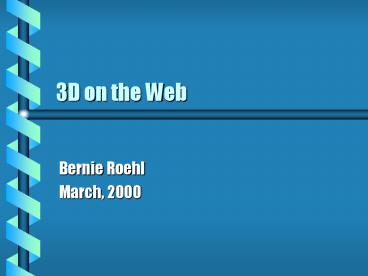3D on the Web PowerPoint PPT Presentation
1 / 53
Title: 3D on the Web
1
3D on the Web
- Bernie Roehl
- March, 2000
2
Overview
- What is Web3D?
- Applications (why Web3D is important)
- History (where weve been)
- Current Status (where we are)
- The Future (where were going)
- Where does that leave you?
- Tech talk -- creating 3D web content
3
What is Web3D?
- Combination of two powerful forces
- the internet
- 3D graphics
- The result interactive, realtime 3D graphics
delivered over the web
4
Why now?
- Until recently, there were two problems
- slow computers
- slow connections
- Downloading 3D content took a long time
- Once downloaded, it ran very slowly
- Quality of the graphics was poor
5
Whats Changed?
- Increased bandwidth into the home
- cable modems
- DSL
- Increased processor speed
- pushing 1 ghz
- Graphics accelerators
- installed on all new machines
- able to provide fast, high-quality graphics
6
Applications
- E-commerce
- product visualization
- 3D virtual shops
- interactive demos
- 3D banner ads
- Training
- web-based training using interactive 3D
7
Applications (contd)
- Games
- multi-player, fully 3D (e.g. Sony Everquest)
- Entertainment
- streaming 3D animation (much lower bandwidth than
video, can run full-screen, can have
interactivity) - Social Interaction
- 3D chat spaces
8
Applications (contd)
- Education
- virtual field trips
- distance education as well as on-campus
- virtual experiments for physical sciences
- historical recreations for social sciences
- 3D data visualization for various fields
9
Applications (contd)
- Collaborative design and engineering
- architecture
- product design
- plant layout
- ergonomics
10
History
- In the beginning, there was VRML. And it was
good. But not great. - VRML 1.0 had an awkward scene graph structure
(inherited from SGIs OpenInventor) - VRML 2.0 (renamed VRML 97) fixed that problem,
but introduced others
11
VRML 97
- ISO standard for 3D graphics on the web
- Lots of good ideas
- Too many good ideas -- very difficult to
implement - Very large browsers (3 meg downloads!)
- Incompatibilities across implementations
12
Other problems
- Complexity of the spec made it an expensive
business to get into - Players had to be free, so...
- Companies tried to sell authoring tools
- CosmoWorlds from SGI
- VR Creator from VREAM
- many others
13
Problems (contd)
- Slow acceptance
- players too large and buggy
- bandwidth too limited for serious content
- computers too slow to play content in realtime
- Therefore no market for authoring tools
- Most companies withdrew from the market
14
The Many Woes of Cosmo
- The most influential players and tools came from
Cosmo Software, a division of SGI - SGI hit money problems, sold off several
divisions -- including Cosmo - Cosmo was bought by Platinum
- Platinum hit money problems, got bought by
Computer Associates
15
Whither Cosmo?
- Computer Associates essentially abandoned Cosmo
(but is still buying up 3D companies) - Engineers who worked on Cosmo got snatched up
(e.g. by Sony) - CosmoPlayer and CosmoWorlds were orphaned
16
Current State of VRML
- VRML 97 was ahead of its time
- Modern computers have no problem with it
- (demo)
- Several VRML vendors still around, doing well
- Blaxxun Interactive (Contact)
- Parallel Graphics (Cortona)
- Sony (multi-user systems based around VRML)
17
The Present
- Chaos!
- VRML is now just one of many competing
technologies - Not clear which ones will be successful
- Market is still not growing as fast as companies
are entering it - Shake-out is inevitable
18
3D Web Technologies (3/13/00)
- 3D Dreams (www.doitin3d.com)
- 3D Groove (www.3dgroove.com)
- Alice (www.alice.org)
- Anfy 3D (www.anfy3d.com)
- Atomic 3D (www.atomic3d.com)
- Blaxxun3D (www.blaxxun.com)
- Cult3D (www.cycore.com)
19
3D Web Technologies (contd)
- e3DNet (www.e3dnet.com)
- Flatland (www.3dml.com)
- Fluid3D (www.oz.com/fluid3d)
- Gel (www.gel3d.org)
- Genesis3D (www.genesis3d.com)
- Hollywood3D (www.hollywood3d.com)
- Java 3D (www.java.com)
20
3D Web Technologies (contd)
- Lightspace3d (www.ideaworks3d.com)
- MetaStream (www.metastream.com)
- Multipath Movies (www.bde3d.com)
- NeMo (www.nemo.com)
- OpenSpace3D (www.openspace3d.com)
- Pulse3D (www.pulse3d.com)
- PuppetTime (www.puppettime.com)
21
3D Web Technologies (contd)
- Realax (www.realax.com)
- Scol (www.cryo-networks.com)
- Shout3D (www.shout3d.com)
- Vecta3D (www.vecta3d.com)
- WorldUp (www.sense8.com)
- Zap (www.tgs.com)
- Plus...
22
3D Web Technologies (contd)
- Cortona (www.parallelgraphics.com)
- Contact (www.blaxxun.com)
- CosmoPlayer (www.cosmosoftware.com)
- and many others!
23
So What Happened to VRML?
- Many of the systems above use VRML (but dont
call it that) - VRML is under the hood of Java3D, X3D, MPEG-4,
and many of the proprietary systems - Basic VRML scene graph concept is used by the
vast majority of systems out there
24
Who Will Survive?
- Good question!
- Market isnt large enough for all those companies
to make it - Some (most!) will fail
- Those who survive will do very well
- Stakes are high
- New markets appearing soon (set top boxes, game
consoles...)
25
Order from Chaos?
- In theory, the Web3D Consortium exists to push
open standards - Largely ineffective, for a variety of reasons
- Their current effort is X3D, a successor to VRML
- Much infighting about DTDs, very slow progress
- Proprietary solutions are pulling ahead
26
Current State of the Art
- Several different approaches
- Web browser plug-ins
- Plug-ins for other plug-ins
- RealPlayer
- Shockwave
- Standalone applications
27
Demo time!
- Blaxxun3D
- Shout3D
- MetaStream
- Cult3D
- Pulse3D
- Cortona
- Others...
28
Blaxxun3D
- 55 kb Java applet
- Supports most of the VRML spec
- Full interactivity, fully programmable
- Completely cross-platform
- No plug-ins, nothing to install
- Works great!
29
Shout3D
- Small Java applet (size varies)
- Supports most of the VRML spec
- Full interactivity, fully programmable
- Completely cross-platform
- No plug-ins, nothing to install
- Extensible
- Works great!
30
MetaStream
- Puts 3D graphics on a Web page
- Easy to use (3D Studio Max exporter)
- Viewer must be downloaded and installed
- Viewer bundled with browsers
- No royalties
- Clever incremental download technology
- Downside no interactivity (version 3.0 will fix
this)
31
Cult3D
- From Swedish company Cycore
- Fast, lots of features
- Big marketing push right now
- Expensive to license (3600 per product line)
- New version just released
- One of the front runners
32
Pulse 3D
- From Pulse Networks
- Virtual Jay Leno
- Tightly integrated with 3D Studio Max
- Close ties with Discreet
- Supports streaming 3D animation
- Very powerful
- Largish download
33
Cortona
- From Parallel Graphics
- Minimal download is 500 kb
- Very fast
- Full support for VRML
- Lots of extensions (e.g. NURBS)
- Good authoring tools (Internet Scene Assembler,
Internet Character Animator)
34
The Future - X3D?
- X3D will happen
- By the time its designed and implemented, market
will already be very crowded - Not clear what (if anything it adds to VRML)
- May be too little, too late
35
The Future - MPEG-4?
- MPEG-4 will happen
- Lots of big companies pushing it
- Uses VRML, H-Anim, etc
- Licensing issues still unclear
- Wont be commercially available for at least a
year (possibly longer) - Authoring tools will be needed
36
The Future (contd)
- Most likely scenario
- Short term
- Market remains split between a few small
proprietary solutions (probably Cult3D, Pulse3D,
MetaStream) plus Java applets - Medium term
- Standards begin to take hold (particularly
MPEG-4) and slowly displace proprietary solutions - Long term who knows? -)
37
So where does that leave us?
- Basic advice
- Dont lock into any one technology yet
- Decide what the needs of your application are
- Create your 3D content in 3D Studio Max
- reasonably powerful package
- almost all formats have 3D Studio Max exporters
- can re-target content to different systems down
the road if necessary
38
What to do next
- Start thinking how 3D can help your web site
- Can be a major differentiator
- Good 3D content is compelling
- Interactivity leads to stickiness
39
Tech Talk
- How to create 3D web content
- create geometry (virtual objects)
- export to intermediate format
- animate and add interactivity
- convert to final format and publish
40
Geometry Creation
- Use existing 3D modeling programs
- 3D StudioMax
- Lightwave
- TrueSpace
- Maya
- Softimage
- Use whichever ones youre most familiar with (3D
Studio Max very popular for this)
41
Exporting to Intermediate Format
- Exporters are plug-ins to the 3D authoring
application that let it save in a different
format - Converters are standalone programs that read a
standard format and convert to an intermediate
form
42
Animation and Interactivity
- Can be created in a separate authoring tool (e.g.
Pulse, Cult3D) - Can be created using standard Javascript
(Blaxxun3D, Shout3D) - Trade-offs both ways
43
Publishing
- Once everything is working, the content gets put
on a standard web site - Users go to that web site to view the content
(possibly after downloading an appropriate
plug-in)
44
The Content Creation Team
- 3D modelers
- fairly specialized skill
- different modeler know different packages
- can also create 3D content from scanning
- 3D clip art also available
- 2D artists
- probably already in-house for web page art
- generally use PhotoShop or PaintShop Pro
45
Content Creation Team (contd)
- Sound/music specialists
- probably available in-house
- must adapt skills to Web3D context
- Animators
- often same as modelers
- must be able to design for interaction
- Programmers
- Javascript, Java both common
46
Example 1 -- The Toaster
- Geometry created in 3D Studio Max Background
modeled and then pre-rendered (once with lights
on, once off) - Textures came from a library, everything else
created from scratch in Max - Exported to VRML 97
47
Toaster (continued)
- Some cleanup required on the exported VRML (easy
to do with a text editor) - Animation handled with Javascript
- Final output is just VRML, viewed using the
Blaxxun3D viewer with HTML and Javascript
48
Example 2 -- Forest Walk
- Forest created for VRML Dream project
- Simply uploaded the VRML file to a web site and
wrote a short HTML page to use Shout3Ds walk
viewer applet on it - Total time -- 10 minutes!
- Building the forest itself took a bit longer
49
Heres the HTML
ltbody bgcolor"000000" text"FFFFFF"gt ltcentergt
ltapplet width300 height250
codebase"../common/shout3d
archive"shout3dClasses.zip"
code"applets/WalkApplet.class"gt ltparam
namesrc value"../../forest/forest.wrz"gt lt/applet
gt ltbrgtltigtUse the mouse to walk through the
worldlt/igt lt/centergt lt/bodygt
50
Example 3 -- SciSat
- Content originally created in 3D Studio
- Imported into Max, exported to MetaStream
- Uploaded it and wrote a short HTML page to view
it - Backdrop of Earth orbit was pre-rendered
- Total time -- five minutes, because were
leveraging existing content
51
Heres the HTML
ltheadgtlttitlegtCanada's SciSatlt/titlegtlt/headgt ltbody
bgcolor000000 textFFFFFFgt ltcentergt ltembed
name"metaviewer" type"application/metastream"
pluginspage "http//www.metacreations.com/m
etastream/viewer/" BgImg"earth_from_orbit.jpg"
ui"black" logo"0 width"320" height"240"
src"scisat.mts"gt lt/embedgt ltpgtltemgtTry dragging
the satellite aroundlt/emgt ltpgtltemgtDrag with the
CTRL key down to zoom in and outlt/emgt lt/centergt lt/
bodygt
52
Key Points
- Simple 3D web sites can be easy to create
- Good 3D content can be compelling
- You need to build a good team
- Try to leverage existing 3D content wherever
possible
53
Contact Information
- These slides
- ece.uwaterloo.ca/broehl/powerpoint/webchicago.ppt
- Bernie Roehl
- broehl_at_ece.uwaterloo.ca
- VR Studios
- www.vrstudios.com
- Web3D Consortium
- www.web3d.org