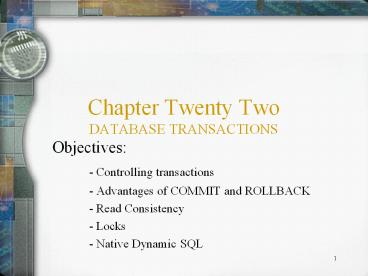Chapter Twenty Two DATABASE TRANSACTIONS PowerPoint PPT Presentation
1 / 30
Title: Chapter Twenty Two DATABASE TRANSACTIONS
1
Chapter Twenty Two DATABASE TRANSACTIONS
- Objectives
- - Controlling transactions
- - Advantages of COMMIT and ROLLBACK
- - Read Consistency
- - Locks
- - Native Dynamic SQL
2
Database Transactions
- DML
- DDL
- DCL
- Transaction starts with an execution of SQL
statements and ends with one of the following - COMMIT or ROLLBACK
- DDL or DCL (automatic commit)
- user exits or quits
- system crashes
3
Controlling Transactions
- An automatic commit occurs under the following
circumstances - DDL statement is issued
- DCL statement is issued
- normal exit from SQL, without explicitly issuing
COMMIT or ROLLBACK - Abnormal Termination
4
COMMIT ROLLBACK
- INSERT, DELETE, UPDATE data from a database can
be reversed (ROLLBACK) or committed (COMMIT) - Show AUTOCOMMIT
- ROLLBACK
- COMMIT
- SET AUTOCOMMIT ON
5
State of Data Before COMMIT or ROLLBACK
- The previous state of the data can be recovered
- The current user can review the result of the DML
operation by using SELECT - Other user cannot view the result of the DML
statements by the current user - The affected rows are locked (other users can not
change the data within the affected rows)
6
State of the Data after COMMIT
- Data changes are made permanent in DB
- The previous state of the data is permanently
lost - All users can view the results
- Locks are released
- All saved points are erased
7
Committing Data
- UPDATE student
- SET major COSC
- WHERE id 111
- COMMIT
8
State of the Data after ROLLBACK
- Data changes are undone
- Previous state of the data is restored
- Locks on the rows are released
- DELETE FROM student
- 10,000 records are deleted
- ROLLBACK
9
Controlling Transactions
Transaction
Point B
Point A
COMMIT
Rollback
Rollback
Rollback
Rollback
10
Roll Back Changes to a Marker
- SAVEPOINT PointA
- ..
- SAVEPOINT PointB
- ..
- ROLLBACK TO PointB
- ROLLBACK
11
Roll Back Changes to a Marker
- Create a marker in a current transaction by
using - SAVEPOINT statement
- Rollback to that marker by using
- ROLLBACK TO statement
12
Roll Back Changes to a Marker
- BEGIN
- UPDATE faculty
- SET salary100000
- WHERE id111
- SAVEPOINT to_here
- INSERT INTO faculty
- VALUES (John Smith, 111, 25000)
- ROLLBACK TO to_here
- END
13
QUESTION?
- What will happen to a recursive procedure with a
SAVEPOINT?
14
Read Consistency
- Db users make two types of access to db
- read operations (SELECT)
- write operations (INSERT, UPDATE, DELETE)
15
Read Consistency
- Facts
- Db reader and writer are ensured a consistent
view of the data - Writers are ensured that the changes to the db
are done in a consistent way - Changes made by one writer does not disrupt or
conflict with changes another writer is making
16
SET TRANSACTION to READ ONLY
- DECLARE
- Daily_Sales REAL
- Weekly_Sales REAL
- Monthly_Sales REAL
- BEGIN
- COMMIT
- SET TRANSACTION READ ONLY NAME (calculate
sale) - SELECT SUM(amt)
- INTO Daily_Sales
- FROM Sales
- WHERE dte SYSDATE
- SELECT SUM(amt)
- INTO Weekly_Sales
- FROM Sales
- WHERE dte gt SYSDATE-7
- SELECT SUM(amt)
- INTO Monthly_Sales
- FROM Sales
- WHERE dte gt SYSDATE-30
17
Locking
- What are locks
- Require no user action
- Implicit locking occurs for all SQL statements
except SELECT - Automatically use the lowest level of
restrictiveness - Are held for the duration of the transaction
- Have two basic modes
- -Exclusive
- -Shared
18
Overriding Default Locking
- LOCK TABLE student IN ROW SHARE MODE NOWAIT
- Syntax
- LOCK TABLE tableview IN lock_mode MODE
NOWAIT - Where lock_mode
- ROW SHARE
- ROW EXCLUSIVE
- SHARE UPDATE
- SHARE
- SHARE ROW EXCLUSIVE
- EXCLUSIVE
19
Row Locking Specific Table
- DECLARE
- CURSOR c IS
- SELECT s_name, d_name
- FROM student, dept, semester
- WHERE student_depdept.name AND.
- FOR UPDATE OF student.major
20
Native Dynamic SQL(NDSQL)
- What is NDSQL?
- Application of NDSQL
21
EXECUTE IMMEDIATE MODE
- EXECUTE IMMEDIATE string
- INTO variable1,variable2,
- USING IN OUT IN OUT bind variable..
22
Using EXECUTE IMMEDIATE
- EXECUTE IMMEDIATE ( INSERT INTO student (ID,
GPA) VALUES(1111,3.5) ) - CREATE OR REPLACE PROCEDURE generic (input IN
VARCHAR2) AS - BEGIN
- EXECUTE IMMEDIATE (input)
- END
- generic (INSERT INTO student (ID, GPA) VALUES
(1111,3.5)) - generic(CREATE INDEX my_index ON
students(name))
23
EXECUTE IMMEDIATE Bind Argument
- EXECUTE IMMEDIATE DELETE FROM student WHERE
Major Name USING dept
24
Bind Arguement
- DECLARE
- D NUMBER(7,2) 20000
- E NUMBER(2) 50
- ID NUMBER(3)111
- sql_stat VARCHAR2(100)
- staff_Rec EmployeeROWTYPE
- BEGIN
- EXECUTE IMMEDIATE CREATE TABLE staff (id
NUMBER, pay NUMBER) - sql_stat INSERT INTO staff VALUES(1, 2)
- EXECUTE IMMEDIATE sql_stat USING E, D
- sql_stat SELECT FROM staff WHERE id
ID - EXECUTE IMMEDIATE sql_stat INTO staff_Rec USING
E - EXECUTE em (INSERT INTO student VALUES (John
Smith, 1111, 2.5, COSC)) - EXECUTE IMMEDIATE COMMIT
25
Example
- CREATE OR REPLACE PROCEDURE Delete_rows(
- Table_Name IN VARCHAR2,
- Condition IN VARCHAR2 DEFAULT NULL) AS
- Where_Clause VARCHAR2(100) WHERE
Condition - BEGIN
- IF Condition is NULL THEN
- Where_Clause NULL
- END IF
- EXECUTE IMMEDIATE DELETE FROM Table_Name
Where_Clause) - END
- /
- Delete_rows(student,id111)
- Delete_rows(student)
26
Parameter Modes
- CREATE PROCEDURE create_dept(
- D_No IN OUT NUMBER,
- D_Name IN VARCHAR2,
- Loc IN VARCHAR2) AS
- BEGIN
- SELECT dept_seq.NEXTVAL INTO D_No
- FROM DUAL
- INSERT INTO dept
- VALUES (D_No, D_Name, Loc)
- END
- /
27
Parameter Modes
- DECLARE
- plsql_block VARCHAR2(450),
- new_dept NUMBER(3)
- new_name VARCHAR2(15) into teck
- new_loc VARCHAR2(20) my hall
- BEGIN
- plsql_block BEGIN create_dept (a, b, c)
END - EXECUTE IMMEDIATE plsql_block
- USING IN OUT new_dept, new_name, new_loc
- END
- /
28
- List of your objects
- SELECT
- FROM USER_OBJECTS
- List of dependencies to and from objects
- SELECT
- FROM USER_DEPENDENCIES
- List of text source code for all objects you own
- SELECT
- FROM USER_SOURCE
29
- List of your triggers
- SELECT
- FROM USER_TRIGGERS
- List of the parameters in your procedures and
functions of your schema. - SELECT
- FROM USER_ARGUMENTS
30
WRAP CODES
- Wrap codes
- Readable ASCII ? Non readable ASCII
- WRAP INAMEinputfile.SQL