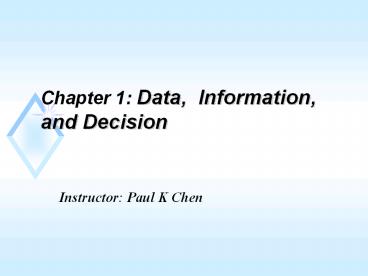Chapter 1: Data, Information, and Decision PowerPoint PPT Presentation
Title: Chapter 1: Data, Information, and Decision
1
Chapter 1 Data, Information, and Decision
- Instructor Paul K Chen
2
Topics
- Data, Information, and Decision
- Information System Categories
- System Analysis and Design What is it?
- Roles of System Analysts
- System Development Life Cycle A brief overview
3
Topics
- CASE Tools What, Why? Categories
- Reengineering What and Types
- Object-Oriented Analysis and Design To be
discussed in Chapter 22 - Decision Support System Data Warehousing
4
Information as A Competitive Weapon
- Information technology and quality information
are not - the goals, but merely to support organizations to
reach - goals of
- Superior products and services
- Greater productivity
- Eventually success
5
Data, Information, and Decision
- Data
- Information (Data Process)
- Knowledge
- Decision (Information
- Knowledge)
- Data/Information/Decision
- Data Resource Management (DRM)
- MIS (OLTP) OOAD
- KM (Knowledge Mgt), KWS (Knowledge Work Systems)
- DSS ESS, EIS (Executive Level)
- GDSS, CSCW
- Data Warehousing/Data Mart/Data Mining/OLAP
(Executive, Collaborative and individual - levels)
6
Data, Information, and Decision
- Data Data
processing - Processing System
Analysis/Design - Information MIS, Database
Systems - Object (DataProcessing) Object-Oriented SD/DA
- Knowledge Artificial
Intelligence - Information Expert
system - Decision (executive level) DSS, EIS
- Decision (all levels, sophisticated) Data
warehousing -
Data Mining
7
DRM (Data Resource Management)
- Definition
- Data resource management (DRM) is the
business discipline which focuses on how data
can be managed to most efficiently support the
business enterprise. DRM addresses the
management of all enterprise data. When combined
with other enterprise processes, DRM provides
information when needed, where needed, in the
form needed, with desired accuracy and at minimum
cost for business enterprise.
8
DRM Why?
- Data resource management becomes increasingly
critical - to the success of the corporation in the
marketplace due to - these new realities
- The competitive, global environment that business
is facing - Explosive growth of the web over the internet
- Increasing use of data warehouse systems to make
better decisions - Business intelligence dependent on reliable
information (data)
9
DRM What?
- Providing a unified and integrated approach for
planning, control and integration of our data
assets in support of enterprises business - Encouraging the reduction of unnecessary data
duplication - Encouraging the reuse and sharing of high quality
data - Done right, the investment can be paid back
many times over.
10
DRM Approaches-How
- Understanding data structure via data modeling
A comprehensive data resource model is mandatory
to properly manage and design the data resource. - Deploying strategies for managing data server
- infrastructure
- Standardizing the use of tools and procedures
- Designating data stewardship
11
XML (Extensible Markup Language)for Data
Management
- Quickly becoming de facto standard for the
sharing of information in the e-business arena. - Proven itself extremely versatile and highly
qualified for data exchange, interoperability,
and integration. - Enabling legacy data from relational databases
and other files to be migrated into future
applications. - Integrating the structured data with unstructured
data in text documents, reports, email, graphics
and images, audio and video files to present the
new applications.
12
Information System Categories
- TPS (Transaction process systems)
- OAS (Office automation systems)
- KWS (Knowledge work systems)
- MIS (Management information systems)
- DSS (Decision support systems)
13
Information System Categories
- ESS (Executive support systems)
- GDSS (Group decision support systems)
- CSCW (Computer supported collaborative systems)
- Data Warehousing, Data Mart, Data Mining(OLAP
Online Analytical Processing)
14
Information System Categories--e-Business
- CRM (Customer Relationship Management)
- ERP (Enterprise Resource Planning)
- SCM (Supply Chain Management)
- EAI ( Enterprise Application Integration)
15
System Analysis and Design What is it?
- System Analysis and Design is a systematic
approach to identifying problems, opportunities,
and objectives, analyzing the information flows
in organizations designing computerized
information systems to solve a problem.
16
Roles of System Analysts
- Systems analysts act as outside consultants to
business, as supporting experts within a
business, - and as change agents.
- Analysts are problem solvers, and require
communication skills - Its important for analysts to be aware of their
ethical framework as they work to build
relationships with users and customers.
17
System Development Life Cycle A brief overview
- It is a systematic approach to solving business
- problem. Its divided into seven phases
- Identifying problems, opportunities, and
objectives - Determining system requirements
- Analyzing system needs
- Designing the recommended systems
- Developing and documenting software
- Testing and maintaining the system
- Implementing and evaluating the systems
18
System Development Life Cycle A brief overview
- Why should a system development project be
- segmented in phases?
- Project Management easier to understand and
manage its deliverables and track its progress - Resources Better utilize the resources related
to - technology, skills, and time
- Risk Minimize commitment and cost in case the
project restarts.
19
CASE Tools What, Why? And Categories
- What?
- CASE (Computer-aided Software Engineering)
- CASE is not just a technology or class of
products but a - problem-solving approach, a set of methods and
- disciplines, maybe even a philosophy that guides
software - development toward a real engineering discipline.
20
CASE Tools What, Why? And Categories
- Why?
- To improve analyst productivity
- To facilitate communication among users and
analysts - To provide continuity between life cycle phases
- To assess the impact of maintenance
21
CASE Tools What, Why?And Categories
- CASE tools categorized relative to project
lifecycle - Front-end products (Upper CASE) focus on the
strategic planning, analysis and logical design
phases - Back-end products (Lower CASE) emphasize
physical design and construction
22
3 Rs of Software Engineering
- What? Take a guess.
23
3 Rs of Software Engineering
- Reusability
- Re-engineering
- Reverse-engineering
24
Reusability What? Characteristics
- When we speak of reuse in software engineering,
we mean everything that can be reused at a later
time. This includes all the information and
knowledge that has been developed, system
architectures and development methods. - Normally we talk about reuse, we focus on
component. A component is a standard building
unit in an organization that is used to develop
applications.
25
Reusability What? Characteristics
- Components are characterized by
- A high quality product due to careful design and
testing. - Not bond to any specific application
- Packages for reuse with a well-designed
interface, documentation, etc. - General so that it can be used in several places.
- Components such as Use cases, classes,
framework, - subsystems, interfaces.
26
Reengineering What? and Types
- Business reengineering is the fundamental
rethinking and radical redesign of business
processes and product to achieve dramatic
improvements in critical measure of performance,
such as cost, quality, capital, services and so
on.
27
Reengineering What? and Types
- Product Reengineering
- Process Reengineering
- Total quality management
- Just-in-time mfg
- E-business and E-Commerce
- Data Warehousing, OLAP, Data Mining
28
Ways to Improve Process
- People Teams, Experience
- Tools Testing and Development Tools
- Techniques Modeling Prototyping
- Physical Environment Workflow, Procedures
29
Decision Support System Data Warehousing
- Characteristics
- 1. A central database that is loaded from
- multiple operational databases for the
- purpose of end-user access and decision
- support.
30
What is a Data Warehouse? - Continued
- 2. A data warehouse differs from an
- operational system in that the data it
- contains is normally static and updated
- in a scheduled manner through massive
- loading procedures.
31
What is a Data Warehouse? - Continued
- 3. A data warehouse is developed to
- accommodate random, ad hoc queries
- and to allow users to drill down to
- minute levels of detail.
32
Definition
- Bill Inmon defines a central data warehouse as a
- database that is
- 1. Subject Oriented
- Data naturally congregates around major
categories within any corporation. These
categories are called subject areas. For example,
subject areas are bill of material, customer,
product, and criminal profile. The subject area
will be designed to contain only the data
appropriate for decision support analysis.
33
Definition - Continued
- 2. Integrated
- Data integration is displayed by consistence
- in the measurement of variables, naming
- conventions, physical data definitions
- across the data. There will be only one
- definition, identifier, etc., for each
subject - area.
34
Definition - Continued
- 3. Time Variant
- Data in the DW is historical and accurate as
of some point in time. Since DW data is extracted
from operational systems, it must have an element
of time as part of its key structure
35
Definition - Continued
- 4. Static
- Since the data in DW is a snap shot extracted
- from operational system, it must be static or
- non-updateable.
36
The Benefits of Data Warehouse
- Enable workers to make better and wiser decisions
- A data warehouse is specifically developed to
allow users the ability to explore data in an
unlimited number of ways, accommodating
essentially any query a manager could dream up
and providing access to the data sources that are
behind the results. For example, information
gleaned from a data warehouse can change pricing
information.
37
The Benefits of Data Warehouse
- Identify hidden business opportunities
- A data warehouse performs a second, and very
valuable function by searching data for trends
and abnormalities which users may not know to
look for. - For example Assisting companies in spotting
sales trends, and detecting erroneous or
fraudulent billings.
38
The Benefits of Data Warehouse
- Bending with the customer
- A data warehouse can help companies by really
understanding who their customers are and what
services they are using. - For example, by collecting and analyzing
internet portal click stream data, companies are
able to build extensive user profiles to boost
profits through sales channel.
39
The Benefits of Data Warehouse
- Precision Marketing
- A data warehouse can aid in detecting
segments of the marketplace (geographically and
demographically) which remain untapped, and help
show the best way to reach out to these potential
customers (rapid response to market and
technology trends).
40
OLTP vs. Data Warehousing
41
Typical Data Warehouse Queries- A National Real
Estate Agent Case
- Which type of property sells for prices above the
average selling price for properties in the main
cities of USA and how does this correlate to
demographic data? - What are the three most popular areas in each
city for renting property in 1997 and how does
this compare with the figures for the previous
two years? - What is the current monthly revenue for property
sales at each branch office, compared with
rolling 12-monthly prior figures? - What is the relationship between the total annual
revenue generated by each branch office and the
total number of sales staff assigned to each
branch office?
42
Typical Architecture of a Data Warehouse
Information
decision
data