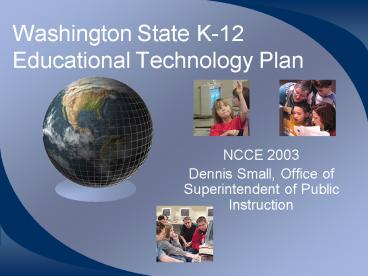Washington State K12 Educational Technology Plan - PowerPoint PPT Presentation
1 / 21
Title:
Washington State K12 Educational Technology Plan
Description:
Computer and Internet use at home has risen ... In 2000 per-pupil spending averaged $120 (based on Technology Alliance survey) ... – PowerPoint PPT presentation
Number of Views:40
Avg rating:3.0/5.0
Title: Washington State K12 Educational Technology Plan
1
Washington State K-12 Educational Technology Plan
- NCCE 2003
- Dennis Small, Office of Superintendent of Public
Instruction
2
Overview
- Key Points to Consider
- Definition of Educational Technology?
- Current state of educational technology in
Washington - K-12 Educational Technology Plan
- Recommendations and Next Steps
3
Key Points
- Question is not whether but how educational
technology should be used to improve student
achievement - Computers are better, faster, cheaper
- Almost all schools (99) are connected to the
Internet - Increasingly, students have access to computers
for instructional activities - Computer and Internet use at home has risen
- Schools may be the great equalizer in terms of
computer and Internet access for students who
dont have sufficient access at home or in
community
4
Key Points (continued)
- Poorly trained teachers not able or unwilling to
capitalize on available technology - Restricted use of the Internet due to district
policies - Poor or non-existent classroom connections
- High maintenance costs for existing
infrastructure - High investment costs for updates and
improvements - Lack of critical network staffing support
5
What is Educational Technology?
- Education requires the knowledge and skills to
use technology, and equitable access for all
students - Educational technology includes people as well as
electronic tools - The human element
- Skilled teachers proficient in technology
applications, network support, and district
leadership - Knobs and buttons
- Hardware, software, the Internet, handheld
devices, digital cameras, printers, etc.
6
Schools are Connected
7
Educational Technology and Student Achievement
- Contributes to high performing schools
- Contributes to OSPIs strategic planning
objectives - Infuses effective teaching practices with
real-life applications - Provides immediate access to relevant and current
information - Supports curriculum, instruction, and assessment
practices
8
Support for Educational Technology
- K-20 Network for Internet access and
videoconferencing - Educational Technology Support Centers
- Federal flow-through funds
- Competitive educational technology grants (Title
II, D)
9
Educational Technology Funding
- Derived from local, state, and federal sources
- In 2000 per-pupil spending averaged 120 (based
on Technology Alliance survey) - Wide variation in district per-pupil amount (8
to 667) - Significant variation in how districts account
for and expend technology dollars - No comprehensive statewide survey data available
at present
10
School Technology Funding Sources
Source Technology Alliance (1998)
11
Where Technology Dollars Go
- Most funding devoted to hardware and software
(over 80) - 14 of funding goes to professional development
(training, mentoring, etc.) - Technology experts suggest that 70 should go to
professional development, 30 to equipment--just
the opposite
12
How Students Use Technology
- Computer/Internet use in labs, libraries, or
classrooms - Distance learning via Internet or other means of
communication - At home for schoolwork, games, Internet, chat,
and e-mail
13
The Bottom Line
- Promises and difficulties in gauging the effect
of educational technology on student achievement - Teachers must be adequately trained
- Students must be supported at home as well as in
school - Educational leaders must develop appropriate
policies for Internet use and computer
applications - Schools must have the network staffing support to
administer programs - Educational technology must complement an
instructional objective rather than be an
unwelcome intrusion
14
Educational Technology Plan
- Required by state education reform and federal
(ESEA) laws - Educational Technology Advisory Committee (ETAC)
also required by 1994 legislation, which names
organizations that must be represented - Superintendent of Public Instruction appointed
most of current members in August, 2001 - Includes students, business representatives,
legislators, Governors staff, and educators
15
Key Elements of Educational Technology Plan
- The plan links educational technology to
- Characteristics of High-Performing Schools
- EALRs
- OSPI strategic plan and information technology
initiatives - ESEA, especially No Child Left Behind
requirements in Title II, Part D
16
Key Elements of Plan (continued)
- Complements Governors Digital Education
Initiative - Fits with other statewide educational technology
initiatives - Learning Space
- Teacher Leadership Project
- No Limit Project
- Extensive bibliography with large body of
research on best practices with educational
technology
17
Recommendations Process
- Six Working Groups comprised of educators
provided their best thinking on working with
diverse demographics in the trenches - Working Groups created numerous possible
recommendations for consideration - ETAC prioritized and narrowed down to 12 key
comprehensive recommendations
18
Recommendations Diagram
19
Sticky Issues/Resolutions
- EALRs and Technology
- ESEA requires technology literacy
- Infuse to use vs. we teach what we test
- Use of technology tools on WASL tests
- Graduation requirement/Culminating Project
- Teacher Requirements
- Some states have required testing
- Teacher prep is key point of entry
- Funding Challenges
- Phasing ideas, no- or low-cost steps for this
year
20
Next Steps
- Work with State Board of Education on teacher
preparation and standards - Maintain legislative support for K-20 Network,
ETSC Program - Provide models for districts to implement
recommended technology standards
21
For More Information
- Washington Educational Technology Plan
http//www.k12.wa.us/edtech/techplan.asp - Dennis Small, OSPI
- dsmall_at_ospi.wednet.edu
- (360) 725-6384