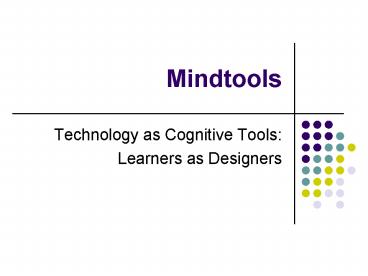Mindtools PowerPoint PPT Presentation
1 / 29
Title: Mindtools
1
Mindtools
- Technology as Cognitive Tools
- Learners as Designers
2
The discovery of the alphabet will create
forgetfulness in the learners' souls, because
they will not use their memories they will trust
to the external written characters and not
remember of themselves. Your invention is not an
aid to memory...you give your disciples not
truth, but only the semblance of truth they will
be the hearers of many things and they will learn
nothing.
Give me some research and development money, I
will develop my great invention of writing.
People can then
Thot
Plato Pheadrus.
Thamus
3
Is Writing Useful?
- Do we forget things because of writing?
4
Human Minds are limited
- limited capacity of human short-term and working
memory, - knowledge in long-term memory may not be
well-organized - May not use some effective cognitive strategies
- Writing
- ?
- ?
5
Cognitive Tools
- mental and/or technological devices which
support, guide and extend the thinking processes
of their users - simplifies, rather than complicates the user's
tasks - aid the construction of knowledge by compensating
for three major constraints of the human
cognitive system - the limited capacity of human short-term and
working memory, - the organisation of knowledge in long-term
memory, - and the learner's use of cognitive strategies.
6
Task
- Think of a cognitive strategy you used in
- Reading comprehension
- Preparing for examination
- Reading a novel
- Cognitive Strategy you used
- ?
- ?
- ?
7
Cognitive Tools
- Internal such as cognitive and metacognitive
strategies - External,
- extend the thinking processes of learners.
- engage learners in more meaningful cognitive
processing. - used for the construction and facilitation of
knowledge - can be applied to mediate learning in most
subjects. preceding computer technology writing
systems, systems of mathematical notation and
systems of visual/spatial representation - computer-based procedures and environments
8
Areas of application
- direct problem solving,
- creating something, i.e. a product, idea or
procedure, - finding new uses for computing.
9
Common Software
- word processors,
- spreadsheets,
- graphics,
- adventure games and
- simulations.
10
Curriculum Areas
- enhancement of reading comprehension
- and all kinds of writing skills
- mathematics and science
- social studies
- foreign language learning
- technology subjects
- arts.
11
Generic Skills Acquired
- the development of knowledge representation
skills, - problem solving,
- planning and management of study,
- and students' self-monitoring and evaluation.
12
Instruction versus Learning
13
Difference between Instruction and the use of
Cognitive Tools
- To instruct someone to learn
- perform some activities which result in your
understanding of, and durable memory for, this
material. - A cognitive tool gives the learner just such a
ready made set of activities.
14
Educational Communication
Coded information
- Technology as conveyor
- Believed -- communicating content to students
will result in learning
15
Teaching/Instruction
- information or intelligence (in many different
forms) is encoded visually or verbally - learners perceive the messages encoded in the
medium and sometime "interact" with the
technology - Interaction is normally operationalized in terms
of student input to the technology, which
triggers some form of answer judging and response
from the technology in the form of some
previously encoded (canned) message. - Technologies as conveyors of information have
been used for centuries to "teach" students by
presenting prescribed information to them which
they are obligated to "learn."
16
Instructional Design Models
Assumptions
- Objectivity
- Objective Reality
- Common perception
Causality A will cause B
Technology controlled by Experts
17
Drawbacks of Instructional Model
- the process of learning is holistic. It cannot be
understood by simply analyzing human responses to
attributes of technologies that carry the
messages to be learned. - In fact, it is difficult, if not impossible, to
isolate the effects of the affordances of
technologies. - Our instructional design models are grounded on
two essential components of reality--objectivity
and causality--both integral components of
western consciousness. - Objective reality is predicated on a number of
assumptions, such as commonality of perception
which supposedly enables us to observe and
describe the physical world and to convey those
descriptions to others as reality.
18
Computer-based Cognitive tools
- activate and perhaps model cognitive operations
- provide external resources that compensate for
the limited capacity of human memory. - aid thinking, problem solving and learning by
- making large amounts of information immediately
available for the learner's use, - making it easy to retrieve relevant, previously
learnt information - prompting the learner to structure, integrate and
to interconnect new ideas with previously
acquired ones
19
- providing for self-testing, thus rehearsing the
recall of previously learned information and thus
increasing its retrievability - enabling the learner to represent ideas verbally,
pictorially and graphically - providing for the easy movement, consolidation
and restructuring of information needed by
individuals as their knowledge base grows.
20
Rationales for Using Technology as Cognitive Tools
- Designers as Learners ????
- Learners as Designers
- Students learn and retain the most from "mindful"
engagement - cognitive tools require students to think
mindfully in order to use the application to
represent what they know
21
References
- Technology as Cognitive Tools Learners as
Designers by David H. Jonassen http//it.coe.uga.e
du/itforum/paper1/paper1.html - IERG Imaginative Education Research Group
http//www.ierg.net/ideas_cogtools.html
22
END
23
Knowledge Construction, Not Reproduction
- How we construct knowledge depends upon what the
learner already knows which depends on the kinds
of experiences that the learner has had, how the
learner has organized those experiences into
knowledge structures, and the learner's beliefs
that are used to interpret objects and events
that s/he encounters in the world. - Cognitive tools are tools for helping learners to
organize and represent what they know.
Constructivists claim that we construct our own
reality through interpreting experiences in the
world.
24
Distributing Cognitive Processing
- Cognitive technologies are tools that may be
provided by any medium and that help learners
transcend the limitations of their minds, such as
memory, thinking, or problem solving limitations
(Pea, 1985). - Example Language, computer
- off-load some of the unproductive memorizing
tasks to the computer, allowing the learner to
think more productively
25
Another Example
723 95 -------
26
In cognitive tools, information and intelligence
is not encoded in the educational communications
which are designed to efficiently transmit that
knowledge to the learners. With cognitive tools,
the traditional design and development processes
are eliminated. Rather than using technologies by
educational communications specialists to
constrain the learners' learning processes
through prescribed communications and
interactions, the technologies are taken away
from the specialists and given to the learner to
use as media for representing and expressing what
they know. Learners function as designers using
the technology as tools for analyzing the world,
accessing information, interpreting and
organizing their personal knowledge, and
representing what they know to others.
27
Cognitive tools are generalizable computer tools
that are intended to engage and facilitate
cognitive processing--hence cognitive tools
(Kommers, Jonassen, Mayes, 1992). Cognitive
tools are both mental and computational devices
that support, guide, and extend the thinking
processes of their users (Derry, 1990). They are
knowledge construction and facilitation tools
that can be applied to a variety of subject
matter domains. I argue in the forthcoming book,
Mindtools for Schools (Jonnasson, in press) that
students cannot use these tools without thinking
deeply about the content that they are learning,
and second, if they choose to use these tools to
help them learn, the tools will facilitate the
learning process.
28
Use of Cognitive tools
- the traditional design and development processes
are eliminated - Technology given to the learner to use as media
for representing and expressing what they know. - Learners function as designers using the
technology as tools for analyzing the world,
accessing information, interpreting and
organizing their personal knowledge, and
representing what they know to others.
29
Cognitive Tools
- generalizable computer tools that are intended to
engage and facilitate cognitive processing- - are both mental and computational devices that
support, guide, and extend the thinking processes
of their users - knowledge construction and facilitation tools
that can be applied to a variety of subject
matter domains. - students cannot use these tools without thinking
deeply about the content that they are learning, - and second, if they choose to use these tools to
help them learn, the tools will facilitate the
learning process.