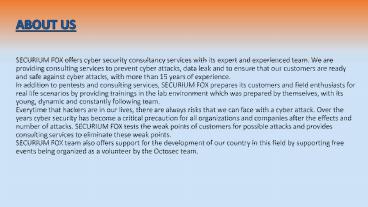ethical hacking Training In japan PowerPoint PPT Presentation
Title: ethical hacking Training In japan
1
SECURIUM FOX offers cyber security consultancy
services with its expert and experienced team. We
are providing consulting services to prevent
cyber attacks, data leak and to ensure that our
customers are ready and safe against cyber
attacks, with more than 15 years of
experience.In addition to pentests and
consulting services, SECURIUM FOX prepares its
customers and field enthusiasts for real life
scenarios by providing trainings in the lab
environment which was prepared by themselves,
with its young, dynamic and constantly following
team.Everytime that hackers are in our lives,
there are always risks that we can face with a
cyber attack. Over the years cyber security has
become a critical precaution for all
organizations and companies after the effects and
number of attacks. SECURIUM FOX tests the weak
points of customers for possible attacks and
provides consulting services to eliminate these
weak points.SECURIUM FOX team also offers
support for the development of our country in
this field by supporting free events being
organized as a volunteer by the Octosec team.
ABOUT US
2
- WI-FI SECURITY AND PENETRATION TEST TRAINING
3
Securing Your Wireless Network
- Todays home network may include a wide range of
wireless devices, from computers and phones, to
IP Cameras, smart TVs and connected appliances.
Taking basic steps to secure your home network
will help protect your devices and your
information from compromise.
4
Understand How a Wireless Network Works
- Going wireless generally requires connecting an
internet "access point" like a cable or DSL
modem to a wireless router, which sends a
signal through the air, sometimes as far as
several hundred feet. Any device within range can
pull the signal from the air and access the
internet. - Unless you take certain precautions, anyone
nearby can use your network. That means your
neighbors or any hacker nearby could
"piggyback" on your network or access information
on your device. If an unauthorized person uses
your network to commit crime or send spam, the
activity could be traced back to your account.
5
Use Encryption on Your Wireless Network
- Once you go wireless, you should encrypt the
information you send over your wireless network,
so that nearby attackers cant eavesdrop on these
communications. Encryption scrambles the
information you send into a code so that its not
accessible to others. Using encryption is the
most effective way to secure your network from
intruders. - Two main types of encryption are available for
this purpose Wi-Fi Protected Access (WPA) and
Wired Equivalent Privacy (WEP). Your computer,
router, and other equipment must use the same
encryption. WPA2 is strongest use it if you have
a choice. It should protect you against most
hackers. Some older routers use only WEP
encryption, which likely wont protect you from
some common hacking programs. Consider buying a
new router with WPA2 capability. - Wireless routers often come with the encryption
feature turned off. You must turn it on. The
directions that come with your router should
explain how. If they don't, check the companys
website.
6
Limit Access to Your Network
- Allow only specific devices to access your
wireless network. Every device that is able to
communicate with a network is assigned a unique
Media Access Control (MAC) address. Wireless
routers usually have a mechanism to allow only
devices with particular MAC addresses to access
to the network. Some hackers have mimicked MAC
addresses, so don't rely on this step alone.
7
Secure Your Router
- Its also important to protect your network from
attacks over the internet by keeping your router
secure. Your router directs traffic between your
local network and the internet. So, its your
first line of defense for guarding against such
attacks. If you don't take steps to secure your
router, strangers could gain access to sensitive
personal or financial information on your device.
Strangers also could seize control of your
router, to direct you to fraudulent websites.
8
- Change the name of your router from the default.
The name of your router (often called the service
set identifier or SSID) is likely to be a
standard, default ID assigned by the
manufacturer. Change the name to something unique
that only you know. - Change your router's pre-set password(s). The
manufacturer of your wireless router probably
assigned it a standard default password that
allows you to set up and operate the router, as
its administrator. Hackers know these default
passwords, so change it to something only you
know. The same goes for any default user
passwords. Use long and complex passwords think
at least 12 characters, with a mix of numbers,
symbols, and upper and lower case letters. Visit
the companys website to learn how to change the
password.
9
- Turn off any Remote Management features. Some
routers offer an option to allow remote access to
your routers controls, such as to enable the
manufacturer to provide technical support. Never
leave this feature enabled. Hackers can use them
to get into your home network. - Log out as Administrator Once youve set up your
router, log out as administrator, to lessen the
risk that someone can piggyback on your session
to gain control of your device. - Keep your router up-to-date To be secure and
effective, the software that comes with your
router needs occasional updates. Before you set
up a new router and periodically thereafter,
visit the manufacturers website to see if
theres a new version of the software available
for download. To make sure you hear about the
latest version, register your router with the
manufacturer and sign up to get updates. - And when you secure your router, dont forget to
secure your computer too. Use the same basic
computer security practices that you would for
any computer connected to the internet. For
example, use protections like antivirus,
antispyware, and a firewall -- and keep these
protections up-to-date.
10
Protect Your Network during Mobile Access
- Apps now allow you to access your home network
from a mobile device. Before you do, be sure that
some security features are in place. - Use a strong password on any app that accesses
your network. Log out of the app when youre not
using it. That way, no one else can access the
app if your phone is lost or stolen. - Password protect your phone or other mobile
device. Even if your app has a strong password,
its best to protect your device with one, too.
11
You can always contact with SECURIUM FOX. You can
contact us through our email addresses or by
using the contact form on the side.
- INFO
- 3rd Floor,Lohia Towers,
- Nirmala Convent Rd,
- Gurunanak Nagar,Patamata,Vijyawada,
- Andhra Pradesh -520010
- 9652038194
- 08666678997
- info_at_securiumfoxtechnologies.com
12
- info_at_securiumfoxtechnologies.com
- Andhra Pradesh Office
- 91 8666678997,91 91652038194
- 3rd Floor,Lohia Towers,
- Nirmala Convent Rd,Gurunanak Nagar,Patamata,Vijaya
wada, - info_at_securiumfoxtechnologies.com
- UK Office
- 44 2030263164
- Velevate, Kemp House, 152 - 160,City Road,EC1V
2NX - London
- info_at_securiumfoxtechnologies.com
- Tamil Nadu Office
- 91 9566884661
- Kailash Nagar, Nagar, Tiruchirappalli, Tamil Nadu
620019 - info_at_securiumfoxtechnologies.com
- Noida Office
- 91 (120) 4291672, 91 9319918771
- A-25, Block A,
- Second Floor,Sector - 3,
- Noida, India
- info_at_securiumfoxtechnologies.com
- USA Office
- 1 (315)933-3016
- 33 West,17th Street,
- New York,
- NY-10011, USA
- info_at_securiumfoxtechnologies.com
- Dubai Office
- 971 545391952
- Al Ansari Exchange, Ansar Gallery - Karama
Branch, Hamsah-A Building - 3 A St - Dubai -
United Arab Emirates