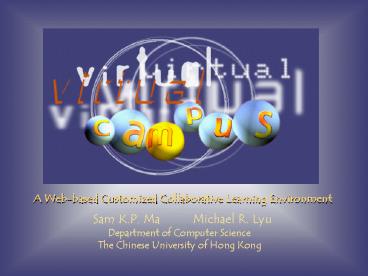Virtual Campus PowerPoint PPT Presentation
Title: Virtual Campus
1
A Web-based Customized Collaborative Learning
Environment
Sam K.P. Ma Michael R. LyuDepartment
of Computer Science The Chinese University of
Hong Kong
2
Outline
- What is Virtual Campus?
- Logic Architecture
- Technical Flow
- Basic Interface
- Why is scheduling worth studying?
- Differences from the used time tabling problem
- Personal Scheduler - Smart Scheduler
(S-Scheduler) - Future Work
- Conclusion
3
What is Virtual Campus?
- Ideal study environment for the life-long
learners - Providing
- up-to-date demanding learning materials
- personal study guide
- Students can customize their study in own pace
4
Logical Architecture
5
Technical Flow
6
Basic Interface
7
Basic Interface
8
Why is scheduling worth studying?
- Practical
- Expensive when it is done manually
- Not require real-time response
- Not need to handle noisy sensors and effectors
9
Differences from the used time tabling problem
- Less limitations in resources
- No more restrictions in lecturers, rooms and
the restrictions of their use - Time restrictions still exist but in a relax
manner
10
Differences from the used time tabling problem
- Different purposes
- Used Time Table
- Arranging periods, modules, rooms and lecturers
to all courses in an academic year - Scheduling in Virtual Campus
- Producing a customized study guide for each
students
11
Personal Scheduler - Smart Scheduler (S-Scheduler)
- 1. Students
- - personal preference
- - academic record
- 2. Instructors recommendation
- 3. Available resources
- 4. Other relevant factors
Update the student database (says, course
pointers for particular student)
Scheduler
S-Scheduler
Proposed Study Plan
12
Future Work
- Continue to Implement the mentioned functionality
- Make use of JCE to build the communication
channels between people in Virtual Campus - Study and implement the S-scheduler
13
Conclusion
- State out the importance of customization
- Describe the basic logical and technical flow
- Describe the basic interface of Virtual Campus
- Introduce the S-scheduler
14
QA
Thank you
15
Whats in Virtual Campus?
- Students
- fully engage in the learning process through an
interactive, dynamic environment - study personal scheduled on-line materials
- accomplish group project and discussion
- seek help/advice from instructors
16
Whats in Virtual Campus?
- Instructors
- Delivery the lectures as usual, BUT through the
WWW (Internet) to access students - Answer the questions from students in real-time
mode (just like in traditional classroom) OR
non-real mode (by email or notice broad) - provide a channel for personal communication with
students (collaboration - just like tutorial)
17
Whats in Virtual Campus?
- Learning material provider
- shorten the distance with students
- gather the demanding materials
- Personal scheduler
- consultant/counseller for each student
- re-arrange the order of the course material
according to each students pace
18
Changing Trend of Learning Style
Educational Focus
Student-centered
teacher-centered
Teaching approach
Students monotonously
Lecturing monotonously
Learning Style
Active and collaborative learning
Passive learning
19
New Learning Process
- Customized learning strategy
20
New Learning Process (cont)
- Changed behavior of roles
21
New Learning Process (cont)
- Relationship between demand and supply
22
Outlook of Virtual Campus
23
Components of Virtual Campus
- MWPS (Multimedia Web Presentation System)
- Construction
- Editing
- Management
Web-based presentation
HTML slides
Streaming audio and video
Synchronous
Asynchronous
Delivery of lessons
24
Outlook of MWPS
25
Outlook of MWPS (cont)
26
Outlook of MWPS (cont)
27
Outlook of MWPS (cont)
28
Components of Virtual Campus
- JCE (Java Collaborative Environment)