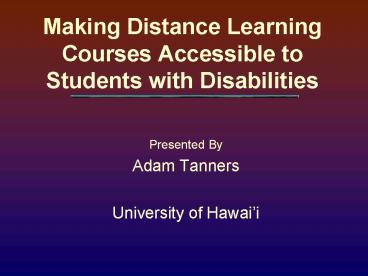Making Distance Learning Courses Accessible to Students with Disabilities PowerPoint PPT Presentation
1 / 26
Title: Making Distance Learning Courses Accessible to Students with Disabilities
1
Making Distance Learning Courses Accessible to
Students with Disabilities
- Presented By
- Adam Tanners
- University of Hawaii
2
Overview of todays presentation
- Background
- Legal mandates
- Four scenarios
- In conclusion
- What does this mean for us as Distance Learning
practitioners?
3
Our Four Students
- Mathew
- Marlee
- Albert
- Steven
4
Mathew
- is blind
- Unable to read printed materials
- Unable to see icons, images or videos
5
Marlee
- is Deaf
- Unable to hear audio podcasts
- Unable to hear videos
- Cannot hear or speak during synchronous audio
conferences
6
Albert
- has a learning disability
- Difficulty reading and understanding large blocks
of text - Easily overwhelmed by too much information at once
7
Steven
- has a physical disability which limits his use of
his arms and legs - Unable to use a standard mouse
- Unable to use a standard keyboard
- Voice is soft and hard to understand
8
What is assistive technology?
Any item, piece of equipment or product system,
whether acquired commercially off the shelf,
modified, or customized, that is used to
increase, maintain, or improve functional
capabilities of individuals with disabilities.
9
Assistive Technology Universal Design
- Tools include
- Built in tools on computers
- Specialized software for purchase
- Instructional Methods
- Addressing diverse learning styles
- Considering alternate means of presentation and
evaluation
10
Which Laws Apply
11
Guaranteed Access
- A ruling by the Office for Civil Rights (OCR)
stated
The issue is not whether a student with the
disability is merely provided access, but the
issue is rather the extent to which the
communication is actually as effective as that
provided to others.
12
Our Scenario The Online Course
- Course Delivery
- ASYNCHRONOUS
- Content Management System (i.e WebCT,
Blackboard, Moodle, Sakai) - SYNCHRONOUS Web-conferencing technology (i.e
Elluminate Live!, Breeze, WebEx)
13
Our Scenario The Online Course
- Text-based files uploaded to Content Management
System - Threaded discussions on Content Management System
- Video files and audio podcasts disseminated on CD
- Interactive online class meetings via
web-conferencing system
14
Our Scenario Four Students
- Mathew (Blind)
- Marlee (Deaf)
- Albert (LD)
- Steven (Physical Disability)
15
Mathew
- Limitations
- Reading and inputting text on screen
- Seeing graphics and video images
- Accommodations
- Screen reader
- Refreshable Braille display
- Braille text
16
Mathew
- Tips
- Create textual content in HTML, text, or
accessible PDF - Create alternative text for all graphical
content - Create descriptive audio for videos
- i.e. have an aide or classmate describe video
17
Marlee
- Limitations
- Hearing audio content
- Hearing and speaking during synchronous meetings
- Accommodations
- Captioning
- Text alterative for audio
- Video conferencing
18
Marlee
- Tips
- Select pre-made videos with captioning
- Caption videos that you create for the course
- Provide the script for narrated presentations
and podcasts
19
Albert
- Limitations
- Scanning, reading and comprehending large blocks
of text - Assimilating information which is presented too
densely - Accommodations
- Text-to-Speech software
20
Albert
- Tips
- Create textual content in HTML, text, or
accessible PDF - Provide a course site which takes into account
design considerations
21
Steven
- Limitations
- Inputting information to computer using keyboard
or mouse - Turning pages (for printed text materials)
- Accommodations
- Alterative computer input
- Electronic text
Photo from AP Photo by John Raoux
22
Steven
- Tips
- Provide a well-designed course site
- Provide an electronic version of all reading
materials, including textbook
23
Quick Tips
- Contact Disability Support Services (DSS) office
- Accessible Web Design
- W3C guidelines (www.w3c.org/wai)
- Presentations
- Dont JUST read the PowerPoint
- Multimedia
- Include transcripts, and descriptions
24
Sharing Conclusions
- Audience comments?
- What does this mean for us as practitioners?
25
References
- DO-IT Program at the University of Washington
- http//www.washington.edu/doit/
- (Disabilities, Opportunities, Internetworking,
and Technology Program) - List of instructional strategies and design
elements to facilitate online learning for
students with disabilities - Weir, L. (2005). Raising the Awareness of Online
Accessibility. T H E Journal. 32 (10), 30-33. - Web Accessibility Initiative
- http//www.w3.org/WAI/
- Accessibility in Distance Education
- http//www.umuc.edu/ade/
26
The End