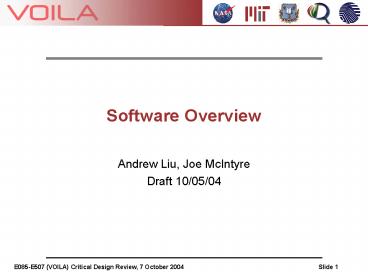Software Overview PowerPoint PPT Presentation
1 / 17
Title: Software Overview
1
Software Overview
- Andrew Liu, Joe McIntyre
- Draft 10/05/04
2
Software Overview
- Installation onto separate R2WS hard drive in the
default flight load OS environment. - In case of system/driver conflicts, install on a
separate bootable hard drive with custom OS
environment. - Three main groups of software programs.
- VEE software for tracker operation (Joe McIntyre)
- Session Manager for crew interaction, protocol
selection, file management (Douglas Alan) - E085/507 software to present stimuli, collect
data. (Andrew Liu, Joe McIntyre) - Mix of COTS and PI-developed software
3
Software Overview
HRF Common SW
Update file downlink information
Launch
VOILA Session Manager
Launch
Launch
E507 Experiment Manager
E085 Experiment Manager
VOILA Configuration Files
Create new data files
Create new data files
VOILA Data Files
Update file downlink Information in closure record
Update file downlink Information in closure record
VOILA Downlink List
Tracker data (broadcast from VEE)
Tracker data (broadcast from VEE)
VOILA Diagnostic Tools
Diagnostic Application
Web Browser
VOILA Help Files
Ethernet
Ethernet
VEE Internal Software
Commands from Expt Mgr For VOILA Tracker Server
Commands from Expt Mgr For VOILA Tracker Server
4
Overview VEE Internal Software
- CODA tracker hub (Kontron SBC w/ Win2k SP4)
- Intersense IS-600XL (Pentium w/ DOS 5.1)
Ethernet (Windows Mailslot)
Intersense 600XL firmware
VOILA Tracker server
RS-232
Vizard sensor Plug-in
Ethernet (UDP)
Mrkr Select
CODA data
RS-232
R2WS Tracker client
CODA server
R2WS CODA client
R2-422
Ethernet (TCP/IP)
Kontron Board
VEE
R2WS Windows File Sharing
Ethernet (Windows File Sharing)
Tracker Bar
LED markers
Inertiacube
Tracked Object (x3)
5
Overview VEE Internal Software
- Applications and OS required in VEE
- CODA drivers and SDK (Charnwood)
- IS600XL firmware (LPPA/Intersense)
- Marker selection/serial output to Intersense
software (LPPA) - VOILA Tracker UDP Server (LPPA/CSR)
- Windows 2000 including TCP/IP, Windows File
Sharing - Software/drivers for installation on R2WS
- VOILA Trackerr UDP client (static library,
LPPA/CSR)
6
Overview VOILA Session Mgr
Select corresponding task_.cfg file
Default protocol selection from prioritized
list (master.cfg)
Manual protocol selection from complete set of
protocols (exper.cfg)
OR
ExperimentManager
VOILA Session Manager Written in Python using
Tk/Tcl (GUI)
Filenames
Closure File
Filenames
HRF CSW File Server
VOILA Session Manager File Downlink List
7
Overview VOILA Session Manager
Launch VSM from CSW pythonw.exe sm.py
Set-up Select task
alignCodasGUI.exe
Align
checkTrackerAlignment.exe
Start task
Set-up Select crewID
Skip
Check Subject Camera Position
Select Help Button
N
HRF CSW
Select Photo Button
Y
Uses CSW DLL to pass downlink files information
in file location file.
Internet Explorer
Select Diagnostics Button
Pythonw process suspends while Expt Mgr launched
testTrackerBar.exe
Experiment Manager winviz.exe vection.py
closure.clo catching.exe config.dat
closure.clo
alignCodasGUI.exe
testHandSwitch.exe
winviz.exe testHMD.py
testAccel.exe
testJoystick.exe
8
Overview VOILA Session Mgr
- Configuration files (.cfg) are ASCII text format
- Data files are ASCII and binary format
- Text and Audio note capabilities
- Requires Snack audio libraries for Python
- Hardware diagnostics for peripherals
- Joystick (Game controller Control Panel)
- Accelerometer/handswitch (via A/D toolkit)
- Tracker diagnostics
- Help capabilities
- Help materials will be in HTML format viewed
through Internet Explorer
9
Overview Experiment Managers
Command line format specified in task_.cfg file
winviz.exe exptscript.py 0 ltargfilesgt
closurefile.clo
Initialize callback routines to collect data from
peripherals and draw virtual scene
Initialize objects in virtual environments for
experiment trials
Process arg files to set stimulus conditions
No
Perform rendering and data collection for one
trial
Write status to closure file
Wait for trigger event
Yes
USB DirectX HID calls (Vizard)
Joystick
Exit process
LeftRight eye signals via OpenGL
Upon exit, the Session Manager process becomes
active
Intersense control packets? (via Mailslot)
Tracker Server
?Tracker data records (UDP broadcast)
10
Overview E085 Expt Manager
- Vizard (WorldViz Inc., Santa Barbara, CA)
- Python interface to user sits over C/C and
OpenGL libs - PI developed plug-ins to interface with the
tracker and peripherals - Separate scripts for of the 5 protocols
- 5 protocols (TILTED, TUMBLING, VECTION, OBJECTS,
and SHADED) - Required R2WS interfaces
- Graphics card, Ethernet
- USB/Human Interface device driver
- Logitech camera drivers
11
Overview E507 Expt Managers
- PI-developed programs
- OpenGL based graphics
- Written in C/C with MS Visual C v6.
- Direct interfaces to tracker and peripherals
- Separate executable programs the two E507
protocols (Interception and Grasping) with varied
configuration files - Required R2WS interfaces
- A/D board
- Graphics card, Ethernet
- Logitech camera drivers
12
Overview Disk Space
- Session Manager and Experiment apps
- 100Mb disk space
- Items in SYSTEM32, Program Files, and VOILA_ROOT
- Experiment Data (Nominal session of 60-90 min)
- 540-3150 files using approx. 12-85 Mb total.
- Individual file sizes are 20-40 Kb each.
- Estimate lt2 Gb data/subject over the 6 mo
increment.
13
Overview Downlink/Uplink
- Data Downlink
- Desirable to receive data as soon as possible,
however no need for real-time (RT) or near RT
downlink. - Would not downlink all experiment data files.
- Data Uplink
- Analysis of test session data may result in
changes to desired test protocols. In these
cases, we might wish to change the future tests
by uploading new master.cfg and task_.cfg
files. - Anticipate 10Kb for master.cfg and 1Kb for other
files with a total of 15Kb per uplink. - Do not anticipate regular use of this capability.
14
Overview Display Review Status
- HRF Internal Review
- Iteratively reviewed ops flow (decision action
diagrams) and Session Maanger screens for
usability and compliance to the Display and
Graphics Commonality Standards (SSP 50313) - Completed Feb. 2004
- Payload Display Review Team (PDRT) Initial Review
- Displays submitted June 2004
- Review completed August 2004
- Less than 20 comments received
- Most comments related to compliance with Version
B of DGCS (which was just baselined) - Outstanding issue is the rounded command button
waiting on Payload Office approval to begin
seeking exception for VOILA.
15
Overview Remaining Work
- VOILA team will incorporate PDRT comments
- Conduct usability test with crew
- Training hardware and software will be needed
- Anticipate NET mid-2005
16
Overview SW Deliverables
- VOILA Baseload package Apps and drivers that
must be integrated into the HRF Baseload, i.e.,
they are installed into the Windows OS folders or
make registry or environment variable changes. - Vizard application (license required)
- ActivePython application (freeware) libs
- Drivers for VOILA Subject Camera (Logitech)
- VOILA Experiment package
- Session Manger
- E085 software and E507 software
- Tracker system software
- Delivery with Flight Hardware
17
Overview Configuration Control
- Separate development efforts on varied platforms
for the 4 experiment packages. - Developers maintain numeric versions for
distribution to other VOILA developers. Version
history is kept by developer in accompanying VDD. - Versions ready to include as part of the VOILA
Experiment package will be tested by the
Science team then designated with a Revision A
initial release. - Alphabetic revisions of the Baseload and
Experiment packages will be distributed to JSC. - Software releases will be available from the
VOILA Configuration Database.