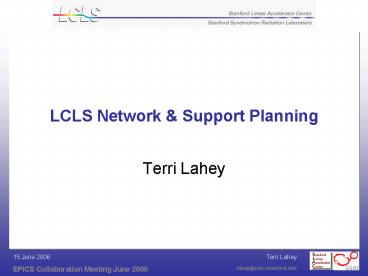LCLS Network PowerPoint PPT Presentation
1 / 15
Title: LCLS Network
1
LCLS Network Support Planning
- Terri Lahey
2
Outline
- Goal build production hosts, workstations,
networks - Engineering Teams
- Apply experience and new architectures
- Integrated Security at SLAC
- Servers desktops
- Network Plans
- Ethernet Architecture
- Whats Next?
3
Engineering Teams
- Scientific Computing Computing Services (SCCS)
network and security - Gary Buhrmaster et. al., Antonio Ceseracciu,
- Charles Granieri, Fred Hooker
- LCLS
- Mark Crane, Mike DiSalvo, Doug Murray
- Controls Power Engineering (CPE)
- Ken Brobeck, Jim Knopf,
- Terri Lahey, Jingchen Zhou
4
Apply Experience from PEP and Implement New
Architectures
- Protect accelerator components and access to the
control system - Control number of connections
- Control who connects
- Meet Users needs
- Physicists, operators, engineers need access to
control system and components so they can do
their job - Implement Security for the networks and hosts on
the network
5
- Commission LCLS Injector from MCC control room
- Physicists, Engineers Operators will use
- EPICS
- Matlab
- existing HLAs (SLC)
6
Use SCCS services where possible
- Security
- Work with SCCS security team to help us run 24x7
- SCCS security coordinates SLAC-wide security
- identify model and DOE/Office of Science
requirements - Interfaces with DOE/Office of Science
- Scan networks in a scheduled manner (production
very controlled) - Participate in Computing Security Committee
- Network Design and Physical Layer
- SLAC standards to achieve more reliable networks
- Central Management with strong liaison to
Controls - Current Equipment/Design Knowledge
- SCCS manages Oracle, web servers. Servers reside
at MCC - Use AFS for CVS repository, development, main
web server (mirror to MCC). - Use SCCS central tools when possible console log
management, authentication
7
Production Servers Workstations
- Manage production servers to run standalone
- Use SCCS-supported versions of operating systems,
packages applications where possible - Patch operating systems and update to new
versions - Automate maintenance of production hosts
- Reduce maintenance load and improve security by
using taylor where possible - Centralized Log server security monitoring
- Use existing accelerator production servers where
possible (e.g. NFS,elog, ARTEMIS bug tracking,
ORACLE, DNS, IP Services)
8
Networks
- SCCS Networking configures the network switches
and routers manages the physical layer. - Controls Software coordinates control system and
user needs, and works closely with SCCS. - Production accelerator network is controlled and
protected. - Greater attention to security by both SCCS and
Controls - Run accelerator disconnected from the rest of
SLAC For use if there is a security problem at
SLAC. - Isolation of Wireless network
- Wireless and Accelerator switches are never
combined. - Wireless is visitornet that resides outside SLAC
firewall. - Users tunnel into SLAC the same way they tunnel
from internet ssh, citrix, vpn
9
Networks (contd)
- CISCO switches and routers
- Patch network firmware and upgrade versions.
- Plan for and upgrade hardware components to avoid
end-of-life - Implement Redundancy in core switches and
routers, for reliability. Use hot spares for
device switches, but increased use of VLANs will
likely require some configuration. - SLAC-wide Network monitoring systems send alarms
- components go offline (e.g.. power outage or
failure) - ports get disabled due to too many collisions
- Enhance network monitoring
10
Technology Choices
- Cisco switches - gigabit
- Device switches 3750 (single and stacks)
- Core pair of 6509 (720Gbps bidirectional
backplane) supporting uplinks and servers - MCC control room workstations, printers 4506
- Wireless 3750 (10/100) public switch
- Linux RTEMS
- RHEL3 or RHEL4
- DELL
- SUN Ray Thin Clients some Linux workstations
- DIGI Terminal Servers
11
Network Architecture
- Production accelerator network is isolated
- Protect IOCs that often require insecure services
like telnet/rsh or have less secure tcp/ip stacks - Control access to accelerator components so that
systems do not get overloaded - Use private addresses
- Multiple VLANs to separate traffic
- Ports disabled by default
- 1gigabit to the end devices. Currently 1gigabit
uplinks to MCC - DMZ is only access to private network (login
servers, web servers, PV gateways). - MCC and SLC-aware IOC uses PEP proxy server
- have tested with PEP running
- 9 SLC-aware IOCs for injector
- more testing to confirm that PEP LCLS will not
impact each other. - path to SCCS data silos other required sevices
12
(No Transcript)
13
Current Work
- Building Production Infrastructure for Injector
Commissioning Jan 2007 - Installing network infrastructure in S20 MCC
- Additional tests of SLC-aware IOC and improving
monitoring of traffic to avoid interference
between PEP LCLS programs - Review and implement network VLANs
- Testing RHEL4 and working on production hosts
- Ordered SUN Ray will test during this PEP run
- Integration with all LCLS subsystems
14
Conclusion
- Would like to hear your experiences
- RHEL4, EPICS traffic, any isolated networks,
- archive data storage/management
- What worked well what did not?
15
- Thank you