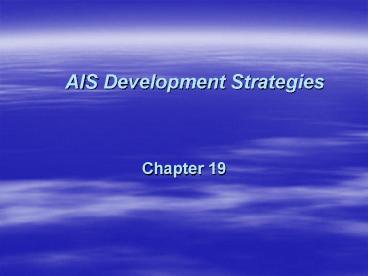AIS Development Strategies PowerPoint PPT Presentation
1 / 41
Title: AIS Development Strategies
1
AIS Development Strategies
- Chapter 19
2
METHODS FOR OBTAINING A NEW INFORMATION SYSTEM
- Purchasing prewritten software
- Developing software in-house
- Outsourcing
3
PURCHASING PREWRITTEN SOFTWARE
- Canned software is sold on the open market to a
broad range of users with similar requirements. - Turnkey systems - hardware and software sold
together as a package. - Disadvantages
- Inflexibility
- May not meet all of the companys needs
4
PURCHASING PREWRITTEN SOFTWARE
- Application service providers (ASPs).
- ASPs host web-based software and deliver it to
clients over the Internet. - Companies dont have to buy, install, or maintain
canned software they simply rent it. - Advantages of ASPs
- Reduction of software costs and administrative
overhead. - Automated software upgrades.
- Scalability as the business grows.
- Global access to information.
- Access to skilled IT personnel.
- Ability to focus on core financial competencies
rather than IT.
5
PURCHASING PREWRITTEN SOFTWARE
- Purchasing Software and the SDLC
- SDLC is still followed for purchased software
- Systems analysis
- Conceptual design
- Physical design
- Implementation and conversion
- Operation and maintenance
6
PURCHASING PREWRITTEN SOFTWARE
- Acquiring Hardware and Software
- Request for proposal (RFP) - invitation to
bidders to propose a system by a specific date. - Each proposal is evaluated.
- Finalists are investigated in depth.
- Advantages
- Saves time
- Simplifies the decision-making process
- Reduces errors
- Avoids potential for disagreement
7
PURCHASING PREWRITTEN SOFTWARE
- Evaluating Proposals and Selecting a System
- Eliminate any proposals that
- Are missing important information.
- Fail to meet minimum requirements.
- Are ambiguous.
- Those that pass the preliminary screening should
be compared with the proposed AIS requirements to
determine - If they meet all mandatory requirements.
- How many desirable requirements they meet.
8
PURCHASING PREWRITTEN SOFTWARE
- Criteria to evaluate hardware include
- Cost
- Ability to run required software
- Processing speed and capabilities
- Secondary storage capability
- Input and output speeds
- Communication capabilities
- Expandability
- Recency of technology
- Availability
- Compatibility with existing hardware, software,
and peripherals - Performance compared to competitors
- Cost and availability of support and maintenance
- Warrantees and guarantees
- Financing arrangements
- Ability to meet mandatory requirements
9
PURCHASING PREWRITTEN SOFTWARE
- Criteria to evaluate software include
- Conformity with specifications
- Need for modification
- Performance (speed, accuracy, reliability)
- Use by other companies
- Satisfaction of other users
- Documentation
- Compatibility with existing software
- User-friendliness
- Ability to be demonstrated and test-driven
- Warranties
- Flexibility and maintainability
- Capability for online inquiry of files and
records - Vendor upgrades
10
PURCHASING PREWRITTEN SOFTWARE
- Criteria to evaluate vendors include
- Size
- Financial stability and security
- Experience
- Quality of support and warranties
- Regularity of updates
- Ability to provide financing
- Willingness to sign contract
- Willingness to provide references
- Reputation for reliability and dependability
- Hardware and software support and maintenance
- Implementation and installation support
- Quality and responsiveness of personnel
- Willingness to provide training
- Responsiveness and timeliness of support
11
PURCHASING PREWRITTEN SOFTWARE
- Approaches to comparing system performance
- Benchmark problem
- Point scoring
- Requirements costing
12
PURCHASING PREWRITTEN SOFTWARE
- EXAMPLE
- Zorba Co. is evaluating systems offered by three
different vendors Able Co., Baker Co., and Cook
Co. - Zorba has determined three criteria that they
will use to evaluate the different systems
cost, speed, and vendor reliability. - They have provided the following weights to each
criteria, with vendor reliability being the most
critical - Vendor reliability9
- Cost6
- Speed4
13
PURCHASING PREWRITTEN SOFTWARE
- Zorba examined the packages offered by the three
vendors and rated them based on these three
criteria. Ratings were from 1-5 with 5 being the
highest score.
14
PURCHASING PREWRITTEN SOFTWARE
- The weighted scores are then computed by
multiplying the rating given to each vendor on
each criterion times the weight assigned to that
criterion.
X
15
PURCHASING PREWRITTEN SOFTWARE
- The weighted scores for each company are summed
- Able 60 points
- Baker 79 points
- Cook 68 points
- Based on the preceding scores, the bid would
probably be awarded to Baker Co.
16
PURCHASING PREWRITTEN SOFTWARE
- Approaches to comparing system performance
- Benchmark problem
- Point scoring
- Requirements costing
17
DEVELOPING SOFTWARE IN-HOUSE
- Reasons
- Their requirements are unique or
- Their size and complexity necessitates a custom
package. - Disadvantages
- Lack of time.
- Complexity of desired system.
- Poor requirements and systems planning.
- Inadequate communication and cooperation between
departments and users. - Lack of qualified staff.
- Poor senior executive support.
18
DEVELOPING SOFTWARE IN-HOUSE
- Control the development process and observe the
following guidelines - Carefully select a developer
- Sign a contract to clearly define
responsibilities - Plan and monitor each step
- Maintain effective and frequent communication
- Control all costs
19
DEVELOPING SOFTWARE IN-HOUSE
- End-User Developed Software
- Hands-on development, use, and control of
computer-based information systems by users - Allows individuals use IT to meet their own IS
needs rather than rely on systems professionals - Factors contributing to EUC are
- Increased computer literacy.
- Easier-to-use programming languages.
- Inexpensive PCs.
- A variety of powerful and inexpensive software
packages.
20
DEVELOPING SOFTWARE IN-HOUSE
- EUCs allows users to develop their own systems
to - Create and store data.
- Access and download company data.
- Share data and computer resources in networks.
21
DEVELOPING SOFTWARE IN-HOUSE
- EUD may be most appropriate for tasks such as
- Querying company databases to produce simple
reports - Performing what if, sensitivity or other
statistical analyses - Developing applications for prewritten software
- Preparing schedules and lists
22
DEVELOPING SOFTWARE IN-HOUSE
- Benefits of end-user computing
- User creation, control, and implementation
- Systems that meet user needs
- Timeliness
- Freeing up systems resources
- Versatility and ease of use
23
DEVELOPING SOFTWARE IN-HOUSE
- Risks of end-user computing
- Logic and development errors
- Inadequately tested applications
- Inefficient systems
- Poorly controlled and documented systems
- System incompatibilities
- Duplication of systems and data and wasted
resources - Increased costs
24
OUTSOURCE THE SYSTEM
- Outsourcing is hiring an outside company to
handle all or part of an organizations data
processing activities. - Examples of outsourced activities
- Installation
- Training
- Maintenance
- Help desk
- Technical support
25
OUTSOURCE THE SYSTEM
- Multiple companies are used in order to
- Increase flexibility
- Increase competition
- Reduce costs
- Activities that are not outsourced
- Strategic management of their IT environment
- Business process management
- IT architecture
26
OUTSOURCE THE SYSTEM
- Benefits of outsourcing
- Provides a business solution
- Asset utilization
- Access to greater experience and more advanced
technology - Lower costs
- Improved development time
- Elimination of peaks-and-valleys usage
- Facilitation of downsizing
27
OUTSOURCE THE SYSTEM
- Risks of outsourcing
- Inflexibility
- Loss of control
- Reduced competitive advantage
- Locked in system
- Unfulfilled goals
- Poor service
28
METHODS FOR IMPROVING THE DEVELOPMENT PROCESS
- Business process reengineering
- Prototyping
- Computer-aided software engineering (CASE) tools
29
BUSINESS PROCESS REENGINEERING
- Business process reengineering (BPR) is the
analysis and redesign of business processes and
information systems to achieve significant
performance improvements. - Reduces a company to its essential business
processes - Reshapes organizational work practices and
information flows to take advantage of
technological advancements.
30
BUSINESS PROCESS REENGINEERING
- Michael Hammers principles for reengineering
business processes - Organize around outcomes, not tasks.
- Require those who use the output to perform the
process. - Require those who produce information to process
it. - Centralize AND disperse data.
- Integrate parallel activities.
- Empower workers, use built-in controls, and
flatten the organization chart. - Capture data onceat its source.
31
BUSINESS PROCESS REENGINEERING
- Challenges Faced by Reengineering Efforts
- Tradition
- Resistance
- Time and cost requirements
- Lack of management support
- Skepticism
- Retraining
- Controls
32
PROTOTYPING
- Prototyping is an iterative approach to systems
design in which a simplified working model of a
system is developed. - Developers who use prototyping still go through
the systems development life cycle.
33
PROTOTYPING
- Four steps are involved in developing a
prototype - STEP ONE Identify basic requirements
- STEP TWO Develop an initial prototype
- STEP THREE Repeated iterations
- STEP FOUR Use the system
34
PROTOTYPING
- Changes may be necessary to allow the program to
- Accept real input.
- Access real data files.
- Process data.
- Make necessary computations and calculations.
- Produce real output.
35
PROTOTYPING
- When to Use Prototyping
- Users dont fully understand their needs, or the
needs change rapidly - System requirements are difficult to define
- System inputs and outputs are not known
- The task to be performed is unstructured or
semi-structured - Designers are uncertain about what technology to
use - The system is crucial and needed quickly
- The risk of developing the wrong system is high
- The users reactions to the new system are
important development considerations - Many design strategies must be tested
- The design staff has little experience developing
this type of system or application - The system will be used infrequently so that
processing efficiency is not crucial
36
PROTOTYPING
- Advantages of Prototyping
- Better definition of user needs
- Higher user involvement and satisfaction
- Faster development time
- Fewer errors
- More opportunity for changes
- Less costly
37
PROTOTYPING
- Disadvantages of Prototyping
- Significant user time
- Less efficient use of system resources
- Incomplete system development
- Inadequately tested and documented systems
- Negative behavioral reactions
- Never-ending development
38
Computer-Aided Software Engineering (CASE) Tools
- Computer-aided software (or systems) engineering
(CASE) tools are an integrated package of
computer-based tools that automate important
aspects of the software development process. - Used to plan, analyze, design, program, and
maintain an information system
39
Computer-Aided Software Engineering (CASE) Tools
- Advantages of CASE technology
- Increased productivity
- Improved program quality
- Cost savings
- Improved control procedures
- Simplified documentation
40
Computer-Aided Software Engineering (CASE) Tools
- Problems with CASE technology
- Incompatibility
- Cost
- Unmet expectations
41
SUMMARY
- We have
- Discussed how organizations buy software,
hardware, and vendor services. - Explained how information systems departments
develop custom software. - Identified how end users develop, use and control
computer-based information systems. - Explained why organizations outsource their
information systems, as well as the benefits and
risks of doing so. - Discussed what reengineering processes entail and
when they are appropriate. - Explained how prototypes are used to develop an
AIS and when it is advantageous to do so. - Described what computer-aided software
engineering is and how its used in systems
development.