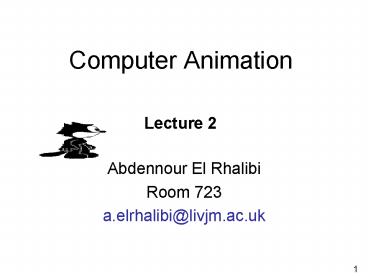Computer Animation PowerPoint PPT Presentation
1 / 33
Title: Computer Animation
1
Computer Animation
Lecture 2
- Abdennour El Rhalibi
- Room 723
- a.elrhalibi_at_livjm.ac.uk
2
What is Animation?
- Series of pictures of objects/characters in
Motion - The principle of persistence of vision and phi
phenomenon has been known for some time. - Displayed at some rate
- film 24 fps
- video 30 fps
- Examples
- flipbooks
- stop motion (animatronics or claymation)
- traditional hand animation (cel animation)
3
Conventional Animation Process
- Storyboard
- Key frames drawn
- Straight ahead vs. pose-to-pose
- Intermediate frames filled in (in-betweening)
- Trial film is made (called a pencil test)
- Pencil test frames transferred to cels
4
3D Animation
- Stop motion animation (Nightmare Before
Christmas) - 3D keyframing(Luxo Jr.)
- Performance animation and motion capture (Donkey
Kong Country)
5
Principles of Traditional Animation
- Introduction
- Many of the principles of traditional animation
were developed in the 1930's at the Walt Disney
studios. These principles were developed to make
animation, especially character animation, more
realistic and entertaining. These principles can
and should be applied to 3D computer animation. - Principles of Traditional Animation
- The following principles were developed and
named - Squash and Stretch - defining the rigidity and
mass of an object by distorting its shape during
an action - Timing and Motion - spacing actions to define the
weight and size of objects and the personality of
characters - Anticipation - the preparation for an action
- Staging - presenting an idea so that it is
unmistakably clear - Follow Through and Overlapping Action - the
termination of an action and establishing its
relationship to the next action - Straight Ahead Action and Pose-to-Pose Action -
The two contrasting approaches to the creation of
movement - Slow In and Out - the spacing of the in-between
frames to achieve subtlety of timing and movement
- Arcs - the visual path of action for natural
movement - Exaggeration - Accentuating the essence of an
idea via the design and the action - Secondary Action - the action of an object
resulting from another action - Appeal - creating a design or an action that the
audience enjoys watching - Personality in character animation is the goal of
all of the above.
6
Fundamental principles (Lasseter, siggraph 87)
- Squash and stretch
- Timing
- Anticipation
- Staging
- Follow through and overlapping action
- Straight ahead vs. pose-to-pose action
- Slow in and out
- Arcs
- Exaggeration
- Secondary action
- Appeal
From years of practice and trial and error, these
principles became common practice and a recipe
for success
7
Simulating Physics
- Squash Stretch
- Timing
- Secondary Actions
- Slow In Slow Out
- ArcsThe visual path of action for natural
movement Motion in straight lines is not organic.
Most human motion happens on curved trajectories
or arcs
8
Simulating Physics ? 1. Squash Stretch
defining the rigidity and mass of an object by
distorting its shape during an action
9
Simulating Physics ? 1. Squash Stretch
- Squash flatten an object or character by
pressure or by its own power - Stretch used to increase the sense of speed and
emphasize the squash by contrast
10
Simulating Physics ? 1. Squash Stretch
- Here is an example where the ball on the right
has been stretched and so looks more "natural".
11
Squash and stretch
- Human bodies squash and stretch when performing
different actions. - Heavier characters Squash more than thin ones.
- Squashing and
- stretching gives the character a sense of weight.
12
Characters move at different speeds
- Tall guys move slowly than short guys
- fat characters slower than thin ones.
- Small characters will have to take more steps to
keep up with taller characters.
13
Simulating Physics ? 2. Timing
Spacing actions to define the weight and size of
objects and the personality of characters
- Timing affects weight
- Light object move quickly
- Heavier objects move slower
- Timing completely changes the interpretation of
the motion. Because the timing is critical, the
animators used the draw a time scale next to the
keyframe to indicate how to generate the
in-between frames.
14
Simulating Physics ? 2. Timing Motion
- If the ball rebounds from the box, and the box is
unmoved, we have the illusion that the box is
much heavier than the ball - If the ball knocks the box aside, then the effect
is that the box is much lighter than the ball
15
Simulating Physics ? 3. Secondary Actions
The action of an object resulting from another
action
16
- A secondary action is an action that results
directly from another action. - Important in heightening interest and adding a
realistic complexity to the animation.
The secondary action of Luxo Jr's forward motion
is the rippling of his power cord.
17
Secondary action
- A secondary action is like a chain reaction.
- Secondary actions are a beat behind the main
action.
18
Simulating Physics ? 4. Slow In Slow Out
- The spacing of the inbetween frames to achieve
subtlety of timing and movement. - Rather than having a uniform velocity for an
object, it is more appealing, and sometimes more
realistic, to have the velocity vary at the
extremes.
19
Simulating Physics ? 4. Slow In Slow Out
- The ball on the left moves at a constant speed
with no squash/stretch. - The ball in the center does slow in and out with
a squash/stretch. - The ball on the right moves at a constant speed
with squash/stretch.
20
Simulating Physics ? 5. Arcs
- Visual path should be an arc
- Rather than a straight line
- Can be a problem for typical computer methods
- Fast movement straight lines
- Solution
- Use independent curves for position interpolation
and speed control
21
Designing Aesthetic Actions
- ExaggerationAccentuating the essence of an idea
via the design and the action - AppealCreating a design or an action that the
audience enjoys watching - Follow Through/Overlapping Action
Follow through is the termination part of an
action. Overlapping establishes the next action's
relationship by starting it before the first
action has completely finished. This keeps the
interest of the viewer, since there is no dead
time between actions.
22
Designing Aesthetic Actions ? 3. Follow Through
23
Follow through
- Follow through is when a secondary action runs
its course. - For example the pooch with long ears leans
forwards and stop but the ears continue swinging
back and forth.
24
Overlapping Action
25
Effective Presentation of Actions
- AnticipationThe preparation for an action
- Staging
Presenting an idea so that it is unmistakably
clear. This idea can be an action, a
personality, an expression, or a mood. An
important objective of staging is to lead the
viewers eye to where the action will occur so
that they do not miss anything.
26
Anticipation
- An action breaks down into
- Anticipation
- Action
- Reaction
- Anatomical motivation a muscle must extend
before it can contract. Prepares audience for
action so they know what to expect. Directs
audiences attention. Amount of anticipation can
affect perception of speed and weight.
27
Staging
- Presentation of the idea in action
- Only one idea at a time
- Contrast the object of interest from the rest of
the scene - Still scene notice movement
- Busy scene note lack of motion
- Silhouettes are more noticeable
- Use strongest and simplest way
- Look at this, now look at this
28
Production Technique
- Straight Ahead Action
- Pose to Pose Action
In hand drawn animation is when the animator
starts at the first drawing in a scene and then
draws all of the subsequent frames until he
reaches the end of the scene. This creates very
spontaneous and zany looking animation and is
used for wild, scrambling action.
Is when the animator carefully plans out the
animation, draws a sequence of poses, i.e., the
initial, some in-between, and the final poses and
then draws all the in-between frames (or another
artist or the computer draws the inbetween
frames). This is used when the scene requires
more thought and the poses and timing are
important.
29
Interpolation
- Many parameters can be interpolated to generate
animation - Position
- Color
- Orientation
- Shape
- Camera
- .
- More complicated inbetweening will require a more
complicated model of animated object and
simulation
30
Interpolation
- Interpolating splines are smooth curves that
interpolate their control points - Perfect for keyframe animation
- Typically, time is directly associated with the
parameter value, controlling speed
2
3
1
Keyframes
Animation
31
More Interpolation
- Anything can be keyframed and interpolated
- Position, Orientation, Scale, Deformation, Patch
Control Points (facial animation), Color, Surface
normals - Special interpolation schemes for things like
rotations - Use quaternions to represent rotation and
interpolate between quaternions - Control of parameterization controls speed of
animation
32
Animation of a Juggler
- use of
- overlapping action,
- anticipation
- follow-through techniques
- The clown is tossing the ball with his right hand
in cel 7, catching it with his left in cel 5,
and transferring it back to the right hand in cel
3. - The cycle has only one toss and catch, yet the
clown is juggling two balls, because at least one
ball is always held. - Can you see the anticipation and follow-through
used in each action? - Little touches like the tapping foot and the
loose hat add a lot of life to the piece.
33
Use in 2D Games
- Use of
- Ease-in/out
- Timing
- overlapping action,
- anticipation
- follow-through techniques