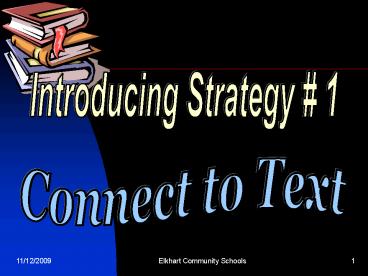Introducing Strategy PowerPoint PPT Presentation
1 / 31
Title: Introducing Strategy
1
Introducing Strategy 1
Connect to Text
2
You Use This Strategy ...
- As Curtis looks at the newspaper, he sees an
article on his old elementary school and its
basketball team. - Automatically, Curtis returns in his mind to
third grade when he had to guard The Giant a
boy who towered over him at 5 5.
3
You Make Connections All of the Time..
- Curtis really CANT stop himself. The brain is
wired to connect new information with the old
knowledge that is in the brain. - Its a way of making sense of the environment.
4
Brain Research Tells Us That. . .
- Connecting the text to your own experience allows
you to understand more. - When you ask yourself, What does this remind me
of? you have opened a mental file where new
information can go.
5
Before You Start to Read
- You can activate your schema or background
knowledge. - What do I already know about this subject?
6
Did you know that? To every text, a reader
brings his/her personality, present mood, and
memories, making each persons experience of text
almost as unique as a fingerprint.
Laura Robb
7
Proficient learners. . .
- Connect rapidly with the text without thinking
about it. - Stick new information in their short and long
term memory by hooking old information with the
new.
8
With this strategy, you can..
- Relate to characters.
- Visualize. Have a clearer picture in your head
- Avoid boredom.
- Pay attention
- Listen to others. What are their stories?
- Read actively.
- Cris Tovani
9
Three Ways to Hook Up with the Text
- Text to Self
- Text to Text
- Text to World
10
When Do I Use Strategy 1 - Connecting?
- Before Reading
- During Reading
- After Reading
11
Stop Isolating Information!
- Realize that your background knowledge is a
storehouse of information with memories,
experiences and facts. It sees a larger picture.
12
Open Your Brain
- You have something in common with the text!
- Take all of your life experiences even those
outside of the classroom-- and bring it into the
text in front of you.
13
Text to Self
- What does this text remind me of?
- Did I have a similar experience in any way?
- What did I see and hear?
- How did I feel?
- Am I bringing meaning to the words to help me
read better?
14
Text to Self You try it!
Read this text
- My brother and I were playing around, bopping
each other with pillows, when one slipped from my
brothers grasp and smashed the glass coffee
table!
15
That Reminds Me.
- Did I ever fight with a relative?
- Did we ever break an object?
- What was it?
- How did it happen?
- How did an adult react?
16
Stay Focused!
- You might want to say, I have a brother, and
end your connection with that statement. - BUT
- Be more specific and relate your experience of
fighting with your brother and also breaking
something.
17
Text to Text
- What connections can you make with a book,
article, picture or movie that you have read or
seen? - Is the information similar or different from what
you would expect? - How does this connection help you understand the
new material you are reading?
18
Connect with this
- What story does this lion remind you of?
- Did you think of the movie, The Lion King?
- Did you think of Kiplings The Jungle Boy?
- Is that lion similar or different to the main
character of your book?
19
Text to TextThink of books youve read as you
read the following text
- The wizard looked up at the stars. Surely, the
lunar eclipse was a bad omen! - He must tell the king quickly before the
marriage ceremony began.
20
Text to Text- You try it!
- Is this fiction or nonfiction?
- What events are likely to happen?
- What other texts does this remind you of?
- Have you read a book about a wizard and
astronomy?
21
Text to World
- What specific facts do you know about this
subject? - Make a web.
22
Text to World
- You may have read it or heard about it in a
class, at home, in a newspaper on television, or
on the Internet.
23
Unlike Iraq, which most experts agreed was five
to seven years away from developing its own
nuclear weapons, there is broad agreement that
North Korea is only months away.
Klurfield-Newsday
Connect with this
24
What Do I Know?
- President Bush was concerned about weapons of
mass destruction in Iraq. - North Korea has been a security threat when it
announced its intentions to to do nuclear
testing. - United States dropped nuclear bombs in Japan in
World War II.
25
Dig Deeper
- The dictator Kim Jong II threatened to turn old
fuel rods into weapons-grade plutonium. - The world realizes that the risk of more nuclear
weapons affects everyone. - If North Korea has nuclear devices, it could sell
the weapons to terrorists.
26
Connect to Text Strategy 1
- Text to Self
- Text to Text
- Text to World
Be a strategic reader!!!
27
What does connecting look like in my classroom?
- FIRST DAY Teacher gives students the reading
assignment. - Teacher reads aloud. Students read text silently
along with teacher for 5 minutes. Teacher models
his/her own connections to the reading assignment
for students - Text to Self
- Text to Text
- Text to World
- Students fill in graphic organizer for each
connection.
28
What does connecting look like in my classroom?
- SECOND DAY Teacher gives students the reading
assignment. - Teacher and students read text silently for 5
minutes, and teacher asks students for
connections to text - Text to Self
- Text to Text
- Text to World
- Students fill in graphic organizer for each
connection.
29
What does connecting look like in my classroom?
- THIRD DAY and for the rest of the month Teacher
gives students the reading assignment. - Students maintain 5 minutes of silent reading.
- Students make one connection to the text and fill
in appropriate box of graphic organizer. - Teacher asks for examples of each type of
connection.
30
What does connecting look like in my classroom?
- TWICE A WEEK -
- Teacher gives students the reading assignment.
- Students sustain 5 minutes of silent reading.
- Students fill in graphic organizers.
- The teacher asks for examples of each type of
connection. - A system of distribution and collection of
graphic organizers is in place.
31
What does connecting look like in my classroom?
- END OF THE MONTH -
- All graphic organizers for the month are placed
in teachers Comprehension binders. - A new strategy and graphic organizer will be
introduced each month at the faculty meeting. - Binders will be collected at the end of the year
and kept on file for the DOE.