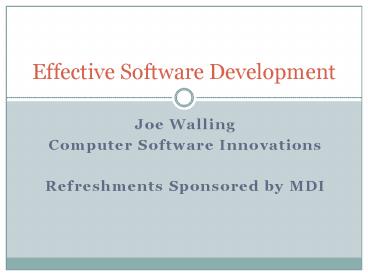Joe Walling PowerPoint PPT Presentation
1 / 27
Title: Joe Walling
1
Effective Software Development
- Joe Walling
- Computer Software Innovations
- Refreshments Sponsored by MDI
2
As a software developer, what ONE thing are you
being paid to do by your company or client?
- Note that I am not looking for one thing that you
do, but THE ONE thing that all the others are
there to support. - Fill out the note card with your answer.
3
As a software developer, what ONE thing are you
being paid to do by your company or client?
- Make the company moneyor more specifically,
impact the companys bottom line in a positive
manner.
4
What Happens if You Dont?
- The company realizes how you are impacting the
bottom line and
5
What Happens if You Dont?
- The company realizes how you are impacting the
bottom line and - The company is not competitive and loses money
and has layoffs or outsources and
6
What Happens if You Dont?
- The company realizes how you are impacting the
bottom line and - The company is not competitive and loses money
and has layoffs or outsources and - Company goes out of business
7
How You Can Impact the Bottom Line
- Create software that
- Helps the company make more money
- Saves the company money
- Allows the company to provide better customer
service which will in turn result in more sales
and income for the company - Create software more quickly
- Create more robust software in the same amount of
time - Reduce support costs of software
8
What You Can Do
- Write only the code that makes sense for you to
write - Infrastructure (plumbing) vs. domain specific
- YAGNI
- Open source software
- Purchase components
9
What You Can Do
- Write only code that makes sense to write
- Reuse code
- Centralized code snippets
- Project and item templates
10
What You Can Do
- Write only code that makes sense to write
- Reuse code
- Use tools that reduce your work
- Object oriented data persistence
- Control layout
- Control data binding
- Defining a consistent look and feel for
application
11
What You Can Do
- Write only code that makes sense to write
- Reuse code
- Use tools that reduce your work
- Use a framework for your infrastructure
- SCSF
- Automated recipes
- Guidance
- Generated code
- Reference apps
- Your own possibly pieced together from oss and
purchased - Mere Mortals
- Strataframe
12
Internally Developed Framework
- Pros
- Source code
13
Grow Your Own
- Pros
- Simple
- You understand it
- You have the source code
- Cons
- Untested
- Unmaintainable
- Undocumented
- Inflexible
- Not scalable
- What if something happens to you?
14
CABSCSF
- Pros
- Widely accepted architecture that came from MS
PP - Extensible
- Testable includes Dependency Inversion
Container - Open source
- Developer community
- There arent many alternatives
- Cons
- Too complex
- Hard to debug
15
Lets Develop Something
- Simple smart client application
- Runs as a single user application
- Database is SQL Server 2005
- Must have the VS2005 look
- Splash screen
- About Box
- Provide basic scheduling functionality
- Provide the capability to search for contacts and
display the results in a grid - Below the grid provide a means to edit all
contact information. This detail info should be
bound to the same data as is displayed in the
selected row of the grid.
16
Demo
- Use project templates to create the framework of
the application
17
Demo
- Use project templates to create the framework of
the application - Develop the database
18
Demo
- Use project templates to create the framework of
the application - Develop the database
- Use Ideablade to generate the business objects
19
Demo
- Use project templates to create the framework of
the application - Develop the database
- Use Ideablade to generate the business objects
- Use Devexpress for the consistent look and feel
20
Demo
- Use project templates to create the framework of
the application - Develop the database
- Use Ideablade to generate the business objects
- Use Devexpress for the consistent look and feel
- Use Devexpress for the Scheduling form
21
Demo
- Use project templates to create the framework of
the application - Develop the database
- Use Ideablade to generate the business objects
- Use Devexpress for the consistent look and feel
- Use Devexpress for the Scheduling form
- Use IdeaBlade to easily layout controls and bind
them
22
Spec Change
- Need to be able to work disconnected
- They want the application to be blue
- Provide a means for validating the data and
showing invalid data.
23
Demo
- How to change the skin so all forms now take on
the blue flat style
24
Demo
- How to change the skin so all forms now take on
the blue flat style - Add the code for working disconnected
25
Demo
- How to change the skin so all forms now take on
the blue flat style - Add the code for working disconnected
- Add some validation code and show how errors can
be displayed
26
Tips
- Its not about how much code you write or how
cool the software you wrote isit is all about
the almighty dollar. - Spend time educating yourself on these new
technologies and trends. There is a lot more to
.NET development than the .NET framework - Step outside your comfort zone and learn more
about architecture, patterns, and test driven
development.
27
References
- Ideablade - http//www.ideablade.com/Cabana/cabana
.html - Microsoft Patterns and Practices -
http//msdn2.microsoft.com/en-us/practices/default
.aspx - Guidance Automation Toolkit - http//msdn2.microso
ft.com/en-us/practices/aa718948.aspx - Jeremy Miller - http//codebetter.com/blogs/jeremy
.miller/default.aspx - DeveXpress - http//www.devexpress.com/Products/NE
T/