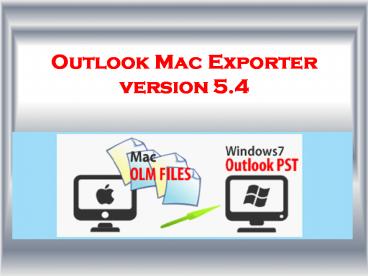Freeware OLM to PST PowerPoint PPT Presentation
Title: Freeware OLM to PST
1
Outlook Mac Exporterversion 5.4
2
What is Outlook Mac Exporter? Mac Outlook is an
email client of Mac OS whereas .olm is a file
extension of Mac Outlook email client also
recognized as Outlook 2011. Outlook Mac Exporter
is a tool for exporting the OLM file to PST file
format. It always seems to be that the Mac
versions are fade or weaken somehow, our software
export Outlook for Mac to PST maintained by all
Windows based mail clients such as Outlook
Express, Outlook 2013 etc.
3
Why Outlook Mac Exporter Required? As we know
that Mac Outlook has several drawbacks thats the
reason most of users prefers to export their .olm
files into Windows based Outlook email client it
might be Outlook, Outlook Express, Outlook 2013
and Exchange server 2010. OLM files are used
only by Mac Outlook and can't be opened by the
Windows version of Outlook because the Windows
version uses .pst files rather than the OLM file
format. To open OLM files in Windows, you can
first convert the OLM file to the PST format with
and then open it in Outlook. For resolving these
issues Outlook Mac Exporter is required.
4
How it works? We are offering Outlook Mac
Exporter tool for those users who want to export
their OLM files to PST. At first users have to
visit on our site i.e. http//www.systoolsgroup.
com/olm-to-pst/how-it-works.html We are
offering Outlook Mac Exporters free Demo
version, user can install and take its review by
exporting their .olm files to .pst files and for
future use they can also purchase its full
version by which user can be responsive with our
software and they can easily install it. Next
slides shows its installation steps.
5
Setup of Outlook Mac Exporter version 5.4
6
Step 1 Click on the given link
http//www.systoolsgroup.com/olm-to-pst/how-it-wo
rks.html Download the software after
downloading the software, its ready to install.
7
Step 2 On the given screen there is an option to
browse the OLM file
8
Step 3 Select OLM File by clicking on the
browse button select the .OLM file from the PC
as given in the screen short.
9
Step 4 After selecting the .olm file, there is
another browse button for selecting destination
path (where the user wants to store the file).
10
Step 5 After this step this tool provides 2
modes for saving the .olm files, it depends on
the users which mode they prefer as given below
Normal Mode Advance Mode
Export complete OLM file View OLM files with proper folder hierarchy
Checking for filters Provide option for export selected folder
Show progress. Apply filters on selected folder
Shown progress.
11
(No Transcript)
12
Step 6 We are selecting normal mode after
selecting normal mode the given screen will be
displayed
13
In the previous screen short also mention few
categoriesLike Mails, Contacts, calendars,
tasksAlso provides multiple filters in Emails
and Calendar,In Emails filters It provides
interval between received emails on a particular
time period.In Calendar filter it having the
option with start from by clicking on it we can
include selected date.
14
Step 7After selecting the options click on the
export button, the given screen will be
displayedA message bar will be show on the
desktop with a message Demo version migrate only
50 items on clicking OK button the given screen
will be displayed
15
Step 8After completing this process the given
export status will be shown and our tool will
export the .olm files and with its details like
OLM file path, Destination path, exported item
count, current folder path, folder name, and
subject name.
16
Step 9After clicking on OK button the screen
shows the message box with the message Are you
sure, you want to close the application?Then
click on YES button and the application will be
closed.And users can have a look of their OLM
file in PST file format, where they have save
it.
17
Thanks!!For more Information
http//www.systoolsgroup.com/outlook-mac-exporter.
html