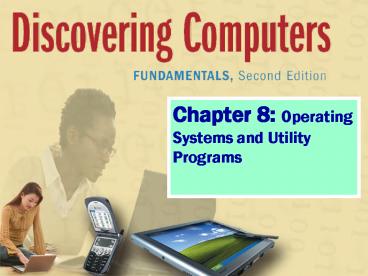Chapter 8: Operating Systems and Utility Programs PowerPoint PPT Presentation
1 / 14
Title: Chapter 8: Operating Systems and Utility Programs
1
Chapter 8 Operating Systems and Utility Programs
2
System Software
- What is system software?
Programs that control operation of computer
Two types are operating systems and utility
programs
p. 250 - 251
3
Operating Systems
- What are the functions of an operating system?
provide a user interface
start the computer
manage programs
administer security
manage memory
control a network
monitor performance
provide file management and other utilities
establish an Internet connection
schedule jobs and configure devices
p. 251 Fig. 7-1
4
Operating Systems
- What is a cross-platform application?
- Runs identically on multiple operating systems
- Operating system that computer uses is sometimes
called the platform PowerPoint is an example of
this.
p. 252
5
Operating System Functions
- What is booting?
- Process of starting or restarting a computer
- Cold boot Turning on computer that has been
powered off - Warm boot Restarting computer that is powered on
p. 252 Fig. 7-2
6
Operating System Functions
- What is a graphical user interface (GUI)?
- User interacts with menus and visual images such
as icons and buttons
p. 253 Fig. 7-3b
7
Operating System Functions
- What is a driver?
p. 256
8
Operating System Utility Programs
- What is a utility program?
- System software that performs maintenance-type
tasks - Also called utility
p. 259 Fig. 7-8
9
Operating System Utility Programs
- What is a personal firewall?
- Detects and protects a personal computer from
unauthorized intrusions
- The latest update to Windows XP automatically
enables the built-in personal firewall upon
installation
p. 260 Figs. 7-11
10
Operating System Utility Programs
- What is a disk defragmenter?
- Reorganizes files and unused space on hard disk
so programs run faster
p. 261 Fig. 7-12
11
Stand-Alone Operating Systems
- What is DOS (Disk Operating System)?
p. 262
12
Stand-Alone Operating Systems
- What is Mac OS X?
- Available only for computers manufactured by
Apple - Macintosh operating system has been model for
most GUIs
p. 264 Fig. 7-17
13
Stand-Alone Operating Systems
- What is UNIX?
- Used by power users because of its flexibility
and power - Most versions offer GUI
- Both a stand-alone and a network operating
system
p. 264 Fig. 7-18
14
Stand-Alone Operating Systems
- What is Linux?
- Popular, free, multitasking UNIX-type operating
system - Open-source softwareecode is available to
public - Both a stand-alone and a network operating
system
Red Hat provides a version of Linux called Red
Hat Linux.
p. 265 Fig. 7-19