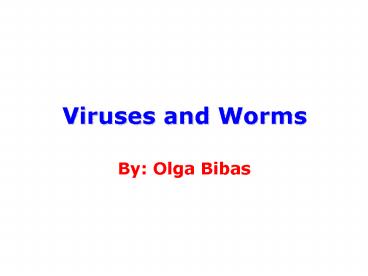Viruses and Worms - PowerPoint PPT Presentation
1 / 46
Title:
Viruses and Worms
Description:
... the infected program is executed, by finding other executable files to infect. ... Nimda locates e-mail addresses via MAPI from your e-mail client as well as ... – PowerPoint PPT presentation
Number of Views:127
Avg rating:3.0/5.0
Title: Viruses and Worms
1
Viruses and Worms
- By Olga Bibas
2
Malicious Programs are perhaps the most
sophisticated threats to computer systems. These
threats can be divided into two categories
- Those that need a host program- these are
fragments of programs that cannot exist
independently of some actual application program,
utility or system program. - Those that are independent- are self-contained
programs that can be scheduled and run by the
operating system.
3
The Figure below shows these differences
4
Trapdoors
- Also called a backdoors. An undocumented way of
gaining access to a program, online service or an
entire computer system without going through the
usual security access procedures. The trapdoor is
written by the programmer who creates the code
for the program. It is often only known by the
programmer. A trapdoor is a potential security
risk.
5
Logic Bomb
- Malicious code embedded in some legitimate
program that is set to explode when certain
conditions are met. Examples of conditions that
can be used as triggers for a logic bomb are the
presence or absence of certain files, a
particular day of the week or date, or a
particular user running the application.
6
Trojan Horses
- A useful program containing hidden code that,
when invoked, performs some unwanted or harmful
function. Unlike a virus, Trojan horses do not
replicate themselves but they can be just as
destructive. One of the most insidious types of
Trojan horse is a program that claims to rid your
computer of viruses but instead introduces
viruses onto your computer.
7
Virus
- A program or piece of code that is loaded onto
your computer without your knowledge and runs
against your wishes. It can infect other programs
by modifying them the modification includes a
copy of the virus program, which can then go on
to infect other programs. All computer viruses
are manmade. A simple virus that can make a copy
of itself over and over again is relatively easy
to produce.
8
- A computer virus carries in its instructional
code the recipe for making perfect copies of
itself. Lodged in a host computer, the typical
virus takes temporary control of the computers
disk operating system. Then, whenever the
infected computer comes into contact with an
uninfected piece of software, a fresh copy of the
virus passes into the new program.
9
- Since 1987, when a virus infected ARPANET, many
antivirus programs have become available. These
programs periodically check your computer system
for the best-known types of viruses.
10
Bacteria
- Are programs that do not explicitly damage any
files. Their sole purpose is to replicate
themselves. Bacteria reproduce exponentially,
eventually taking up all the processor capacity,
memory, or disk space, denying users access to
those resources.
11
Worms
- A program or algorithm that replicates itself
over a computer network and usually performs
malicious actions, such as using up the
computer's resources and possibly shutting the
system down. The worm cannot attach itself to
other programs.
12
To replicate itself, a network worm uses some
sort of network vehicle.Some examples are
- - Electronic mail facility A worm mails a
copy of itself to other systems. - -Remote execution capability A worm
executes a copy of itself on another system. - -Remote login capability A worm logs onto a
remote system as a user and then uses commands to
copy itself from one system to the other.
13
The Nature of Viruses
- A virus can do anything that other programs do.
The only difference is that it attaches itself to
another program and executes secretly when the
host program is run. Once a virus is executing,
it can perform any function, such as erasing
files and programs.
14
A typical virus goes through the following
stages
- - Dormant phase
- - Propagation phase
- - Triggering phase
- - Execution phase
15
Dormant phase
- The virus is idle. The virus will eventually be
activated by some event, such as the date, the
presence of another program or file, or the
capacity of the disk exceeding some limit. Not
all viruses have this stage
16
Propagation phase
- The virus places an identical copy of itself into
other programs or into certain system areas on
the disk. Each infected program will now contain
a clone of the virus, which will itself enter a
propagation phase.
17
Triggering phase
- The virus is activated to perform the
function for which it was intended. This phase
can be caused by a variety of system events,
including a count of the number of times that
this copy of the virus has made copies of itself.
18
Execution phase
- The function is performed. The function may
be harmless, such as a message on the screen, or
damaging, such as the destruction of programs and
data files.
19
Virus Structure
- The key to the operation of the virus is that
when the infected program, when invoked, will
first execute the virus code and then execute the
original code of the program.
20
Initial infection
- Most viral infection initiate with a disk from
which programs are copied onto a machine. Many of
these disks are games or any information that
employees bring from their home computers and put
it on an office machine. Only a small fraction of
infections starts across a network connections.
21
- Once a virus has gained entry to a system by
infecting a program, it is in a position to
infect some or all other executable files on that
system when the infected program executes. Viral
infections can be prevented by not letting the
virus gain entry in the first place. Prevention
might be quiet difficult because a virus can be
part of any program outside the system.
22
Types of Viruses
- - Parasitic virus It attaches itself to
executable files and replicates, when the
infected program is executed, by finding other
executable files to infect. - - Memory-resident virus Lodges in main memory
as part of a resident system program. From that
point on, the virus infects every program that
executes.
23
- - Boot sector virus Infects a master boot
record or boot record and spreads when a system
is booted from the disk containing the virus. - - Stealth virus A form of virus
explicitly designed to hide itself from detection
by antivirus software. - - - Polymorphic virus A virus that mutates
with every infection, making detection by the
signature of the virus impossible.
24
Macro Viruses
- These viruses are threatening
- Virtually all macro viruses infect Microsoft Word
documents. Any hardware platform and operating
system that supports Word can be infected. - Macro viruses infect documents not executable
portions of code. Most of the information
introduced into a computer is in the form of
documents. - Macro viruses are easily spread. Example
electronic mail.
25
- Macro viruses take advantage of a feature
found in office application, such as Microsoft
Excel or Microsoft Word. This feature is the
macro. - A macro spreads as follows. A command macro is
attached to a word document that is introduced
into a system by e-mail or disk transfer. At some
point when the document is opened. The macro
executes. The macro copies itself to the global
macro file. When the next session of Word opens,
the infected global macro is active. When this
macro executes, it can replicate itself and cause
damage.
26
Macro Virus Protection tool
- Microsoft offers an optional Macro Virus
Protection tool that detects suspicious word
files and alerts the customer to the potential
risk of opening a file with macros. Antivirus
vendors have also developed tools to detect and
correct macro viruses.
27
Antivirus
- The idle solution to the threat of viruses is
to not allow them to get into the system in the
first place. This is impossible to achieve,
although prevention can reduce the number of
successful viral attacks.
28
Advanced Antivirus Techniques
- Two of the most important sophisticated
antivirus approaches are - -Generic Decryption
- -Digital Immune System
29
Generic Decryption
- This technology enables the antivirus program
to detect easily even the most complex
polymorphic viruses while maintaining fast
scanning speeds. When a file containing a
polymorphic virus is executed, the virus must
decrypt itself to activate. In order to detect
such a structure, executable files are run
through a Generic Decryption scanner .
30
Digital Immune System
- The objective of this system is to provide
rapid response time so that viruses can be
stamped out almost as soon as they are
introduced. When a virus enters an organization,
the immune system automatically captures it,
analyzes it, adds detection and shielding for it,
removes it, and passes information about the
virus to systems running IBM AntiVirus so that it
can be detected before it is allowed to run
elsewhere.
31
- NIST recommends using a two-tiered approach for
detecting and preventing viruses from spreading - On personal computers, install and use anti-virus
software capable of scanning disks, attachments
to email, files downloaded from the web, and
documents generated by word processing and
spreadsheet programs. - Use anti-virus software at Internet gateways or
firewalls to scan email attachments and other
downloaded files.
32
W32.Nimda.A_at_mm
- Discovered on September 18, 2001
- W32.Nimda.A_at_mm is a new mass-mailing worm that
utilizes email to propagate itself. The threat
arrives as readme.exe in an email. It is a virus
infecting both local files and files on remote
network shares. - Type Worm
33
- If affects Windows 95, Windows 98, Windows Me,
Windows NT 4 and Windows 2000 users. - Nimda is the first worm to modify existing web
sites to start offering infected files for
download. Also it is the first worm to use normal
end user machines to scan for vulnerable web
sites.
34
LIFECYCLE
- File infection
- Nimda locates EXE files from the local machine
and infects them by putting the file inside its
body as a resource, thus 'assimilating' that
file.These files then spread the infection when
people exchange programs such as games.
35
- 2) Mass mailer
- Nimda locates e-mail addresses via MAPI from
your e-mail client as well as searching local
HTML files for additional addresses. Then it
sends one e-mail to each address. These mails
contain an attachment called README.EXE, which
might be executed automatically on some systems.
36
- 3) Web worm
- Nimda starts to scan the internet, trying to
locate www servers. Once a web server is found,
the worm tries to infect it by using several
known security holes. If this succeeds, the worm
will modify random web pages on the site. End
result of this modification is that web surfers
browsing the site will get automatically infected
by the worm.
37
- 4) LAN propagation
- The worm will search for file shares in the
local network, either from file servers or from
end user machines. When other users try to open
these files from these directories, Word, WordPad
or Outlook will execute RICHED20.DLL causing an
infection of the PC. The worm will also infect
remote files if it was started on a server.
38
E-Mail spreading
- The worm searches trough all the '.htm' and
'.html' file in the Temporary Internet Files
folder for e-mail addresses. It reads trough
user's inbox and collects the sender addresses.
When the address list is ready it uses it's own
SMTP engine to send the infected messages.
39
IIS spreading
- The worm uses backdoors on IIS servers such as
the one Code Red II installs. It scans random IP
addresses for these backdoors. When a host is
found to have one the worm instructs the machine
to download the worm code (Admin.dll) from the
host used for scanning. After this it executes
the worm on the target machine this way infecting
it.
40
DISINFECTION INSTRUCTIONS
- F-Secure Anti-Virus with the latest updates can
detect and disinfect Nimda infections. But full
disinfection of the worm will require some
additional manual actions. - The F-NIMDA tool was developed to automate these
actions. Download them from F-NIMDA from - ftp//ftp.f-secure.com/anti-virus/tools/fsnimda1.e
xe
41
ABOUT INFECTED WEB SITES
- A web site can get infected in two ways
- 1) Infected htmls are copied to the secure site.
If there are infected computers in your
organization, their local html files get
infected. Users might then later copy or upload
such infected pages to your www server.
Alternatively, if your www files are accessible
via file sharing the worm might infect them
directly from a workstation. To clean your site,
locate all html pages which refer to "README.EML"
and remove the extra JavaScript code from the end
of the pages.
42
- 2) Direct web worm infection. If your web site is
running an unsafe version of IIS, the worm can
infect your site by accessing it through http.
After this it will restart spreading from your
server. In this case, it is not enough to just
clean the virus - your web server is unsafe and
has been so for a while. It's likely there have
been previous illegimate accesses to your site as
well and it should be considered compromised. We
recommend rebuilding the web server and applying
latest patches before restoring clean copies of
the html pages.
43
Important sites to visit
- -For an updated website of virus information,
check out the Federal Computer Incident Response
Capability (FedCIRC's) - http//www.fedcirc.gov/virus database.
- -The http//www.wildlist.org/ provides a list of
viruses that are currently loose "in the wild,"
or active and infecting systems at the current
moment.
44
- -The ICSA is a listing of viruses known to be
circulating and currently infecting computer
systems. - http//www.icsa.net/html/communities/antivirus/al
erts/ - -Network Associates Incorporated (A.K.A. McAfee)
hosts a wide variety of virus information. Click
on this link to access NAI's virus data. - http//vil.nai.com/villib/alpha.asp
45
- -Symantec Corporation also maintains a
comprehensive database of computer virus
characteristics and affects. Click on this link
to access Symantec. - http//www.symantec.com/avcenter/data/ai.html
- -Computer Associates provides this personal
edition of their "InoculateIt" antivirus tool.
This version also detects denial of service
(DDoS) daemons residing on your desktop. (Runs
under WIN95, WIN 98 and WINNT with service pack 3
and above) - http//antivirus.cai.com/
46
- -Aladdin Complete list of computer virus
characteristics. - http//www.esafe.com/
- -F-Secure Security Information Center is another
resource for virus information. - http//www.f-secure.com/virus-info/