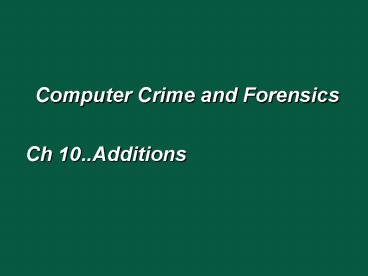Computer Crime and Forensics PowerPoint PPT Presentation
1 / 19
Title: Computer Crime and Forensics
1
- Computer Crime and Forensics
- Ch 10..Additions
2
Presentation Overview
- Computer Crime
- Computer Forensics
- Recovery and Interpretation
3
Computer Crime
- Computer crime - a crime in which a computer, or
computers, play a significant part. - Illegal gambling
- Forgery and money laundering
- Child pornography
- Electronic stalking
- The list goes on
4
Computer CrimeOutside the Organization
- Computer virus (or virus) - software that was
written with malicious intent to cause annoyance
or damage. There are two types of viruses. - Benign viruses display a message or slow down the
computer, but dont destroy any information. - Malignant viruses damage your computer system.
5
Computer CrimeOutside the Organization
- Macro viruses - spread by binding themselves to
software such as Word or Excel. - Worm - a computer virus that replicates and
spreads itself, not only from file to file, but
from computer to computer via e-mail and other
Internet traffic.
6
Computer CrimeOutside the Organization
- Denial-of-service (DoS) attacks - flood a Web
site with so many requests for service that it
slows down or crashes. - Distributed denial-of-service (DDos) attacks
from multiple computers that flood a Web site
with so many requests for service that it slows
down or crashes.
7
Computer CrimeOutside the Organization
- Code Red was the first virus that combined a worm
and DoS attack. - Probably a hoax e-mail if
- Says to forward it to everyone you know,
immediately. - Describes the awful consequences of not acting
immediately. - Quotes a well-known authority in the computer
industry.
8
Computer CrimeOutside the Organization
- Stand alone worms can run on any computer that
can run Win32 programs. - Spoofing - the forging of the return address on
an e-mail so that the e-mail message appears to
come from someone other than the actual sender. - Trojan horse virus - hides inside other software,
usually an attachment or download. - Key logger, or key trapper, software - a program
that, when installed on a computer, records every
keystroke and mouse click.
9
Computer CrimeWeb Defacing
- Web defacing replaces the site with a substitute
thats neither attractive nor complimentary. - Web defacing is a favorite sport of the people
who break into computer systems.
10
Computer CrimeThe Players
- Hackers
- Thrill-seeker hackers
- White-hat (or ethical) hackers
- Black-hat hackers
- Crackers
- Hacktivists
- Cyberterrorist
- Script kiddies or script bunnies
11
Computer CrimeInside the Company
- Along with the traditional crimes of fraud and
other types of theft, managers sometimes have to
deal with harassment of one employee by another. - Chevron Corporation and Microsoft settled sexual
harassment lawsuits for 2.2 million each because
employees sent offensive e-mail to other
employees and management didnt intervene.
12
Computer Forensics
- Computer forensics - the collection,
authentication, preservation, and examination of
electronic information for presentation in court.
- In a well-conducted computer forensics
investigation, there are two major phases - Collecting and authenticating electronic
evidence. - Analyzing the findings.
- Computer forensics experts use special hardware
and software tools to conduct investigations.
13
Computer ForensicsThe Collection Phase
- Step one of the collection phase is to get
physical access to the computer and related
items. - Computers
- Hard disks
- Floppy disks
- CDs and DVDs
- Zip disks
- Printouts
- Post-it notes, etc.
- This process is similar to what police do when
investigating crime in the brick world.
14
Computer ForensicsPhase I - The Collection Phase
- Step two of the collection phase is to make a
forensic image copy of all the information. - Forensic image copy - an exact copy or snapshot
of the contents of an electronic medium. - MD5 hash value - a mathematically generated
number that is unique for each individual storage
medium at a specific point in time, because its
based on the contents of that medium.
15
Computer ForensicsPhase II - The Analysis Phase
- The analysis phase consists of the recovery and
interpretation of the information thats been
collected and authenticated. - The analysis phase of the investigation is when
the investigator follows the trail of clues and
builds the evidence into a crime story.
16
Computer Forensics Phase II - The Analysis Phase
- Computer forensic programs can pinpoint a files
location on the disk, its creator, the date it
was created, the date of last access, the date it
was deleted, as well as file formatting, and
notes embedded or hidden in a document.
17
Recovery and Interpretation
- Much of the information comes from
- Recovered
- Deleted files
- Currently unused disk space
- Deliberately hidden information or files
- People whose e-mail was recovered to their
extreme embarrassment (or worse) were - Monica Lewinsky
- Arresting officer in the Rodney King case
- Bill Gates of Microsoft
18
Recovery and InterpretationPlaces to Look for
Stray Information
- Information is written all over a disk, not only
when you save a file, but also when you create
folders, repartition the disk, and so on. - File remnants could be found in
- Slack space
- Unallocated disk space
- Unused disk space
- Hidden files
19
Recovery and InterpretationWays of Hiding
Information
- Rename the file.
- Make the information invisible.
- Use windows to hide files.
- Protect the file with a password.
- Encrypt the file.
- Use steganography.