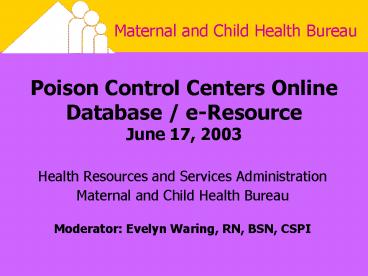Poison Control Centers Online Database / e-Resource June 17, 2003 - PowerPoint PPT Presentation
1 / 68
Title:
Poison Control Centers Online Database / e-Resource June 17, 2003
Description:
This presentation will probably involve audience discussion, which will create action items. Use PowerPoint to keep track of these action items during your presentation – PowerPoint PPT presentation
Number of Views:100
Avg rating:3.0/5.0
Title: Poison Control Centers Online Database / e-Resource June 17, 2003
1
Poison Control Centers Online Database /
e-ResourceJune 17, 2003
- This presentation will probably involve audience
discussion, which will create action items. Use
PowerPoint to keep track of these action items
during your presentation - In Slide Show, click on the right mouse button
- Select Meeting Minder
- Select the Action Items tab
- Type in action items as they come up
- Click OK to dismiss this box
- This will automatically create an Action Item
slide at the end of your presentation with your
points entered.
- Health Resources and Services Administration
- Maternal and Child Health Bureau
- Moderator Evelyn Waring, RN, BSN, CSPI
2
Online Research Getting information online Sue
Kell, M Ed, CSPI Education Coordinator Blue
Ridge Poison Center University of Virginia Health
System
3
Realizations
The Net has given you instant research
gratificationassuming, that is, that you can
actually find what youre looking for
online. Surfing merely skims the surface.
Searching is a lot more like scuba diving it
goes deep. from Researching Online for Dummies-
2nd Edition, Basch and Bates, 2000
4
Needs Assessment OR
- 27 American Association of Poison Control
Centers (AAPCC) Public Education Committee (PEC)
Educator responses! Thanks! - PEC Educators ARE wired and knowledgeable
- DO have internet access, know about and use
search engines, able to download files - NEED some help on advanced search options, online
databases
5
Todays Program Objectives
- Promote use of online research
- Learn some lingo
- Create a research plan
- Navigate the database highway
- Find technology friendly
6
Online Research Facts
- 245 million searches performed each day in the
U.S. - What people search on
- 65 Information and reference
- 15 Commerce-related
- 20 Entertainment
- 80 of searchers use either
- Yahoo!
- MSN
- AOL
7
More Online Research Facts
- Search market values for 2002 at 1.4 billion and
expected to grow to 7 billion by 2007 - Experts predict improved search technology from
intelligent search skins - Intelligent
- Relevant
- Customized
- 74 of searchers use 1 or 2 keywords per query
- Cost per online search lead is .29 (vs. 9.94
direct mail)
8
Terms of Agreement
- Internet- computers from 65 countries connected
by internet service providers - Internet service provider- company that supplies
e-mail and browser capabilities to user - AOL
- MSN
- EarthLink
- Prodigy
- CompuServe
- World Wide Web- accessible information from the
internet
9
More Terms of Agreement
- Online database- collection of electronic
information files - Search engine- software that locates sites
related to keywords - Gated sites- websites that require registration
and/or fees search engines wont touch - Upload/download files- moving a file from your
computer to a host computer or vise versa
10
Upload/Download Files
Pictures http//www.erowid.org/psychoactives/psyc
hoactives.shtml Right Click Save Picture As
.jpeg (pick location on your hard drive)
To copy whole screen - Hold down Alt - Push
Print Screen- Then move to file- Hold down
Ctrl- Push v- Viola!
11
Before you start looking.
- Have a Plan
- Define your topic
- Identify keywords
- Select the right search tools
- Conduct your search
- Evaluate your results
- Repeat as needed
- Examples
- Methods to evaluate injury prevention education
programs - Injury, Evaluation, Injury Prevention, Education,
Education Programs, Evaluation Methods, Safety,
Accident prevention - Google or AskEric?
- Input keywords and enter
- Look at hits on search results
- Repeat as needed
12
Search sample
13
Search sample
14
Search sample
15
Search What ? The Combo
- Search Engine- needle in the haystack, not
time-sensitive - Subject Catalog- general and unfocused, lots of
info on topic - Guru pages and mega sites- info on single topic
- Library Catalogs and archives- resources from a
library - Ready Reference- simple facts
- Gated Websites- precise and powerful
- Human Resources- ask an expert
16
Search Techniques
Ways to avoid 64,145 hits!
- Keyword searching
- Using synonyms
- Keyword phrase searching, use quotes
- Subject searching
- Author searching
- Using Boolean operators (and, or, not)
17
Boolean Searching
OR- Injury prevention or education
AND- Injury prevention and education
NOT- Injury prevention not education
Remember Capital Letters!
18
More Search Techniques
- Parentheses- can use AND, OR, NOT in the same
search statement- example(injury prevention
and education) OR (evaluation methods and
injury prevention) - Enter most important terms first- order matters!
Watch out for phrases! - Identify variant spellings (watch for tense,
plurals!), case-sensitivity - Time, geographic, periodical limits
- Truncation wild cards (, ?, ), field proximity
19
Bottom Line Search Tips
- Keep it simple to start, use default search mode
(quick search, simple search) - Enter rarest and most important search terms
first. - Use phrases or proper names whenever possible
- Use plus () sign to indicate words that must
appear - Click on Help, Search Tips, Advanced Search to
find out more
20
About Search Engines
- Use Algorithms to retrieve results
- Each search engine indexes Web sites and Web
pages with a different algorithm - Three types of search engines general, meta,
specialized
21
Search Engines-
- Largest search destination
- Googlism- searches by relevance and popularity
- Projected growth in 2003---30-40
- 150 million searches a day
- 100,000 active advertisers
22
Search Engines-
- Google can be used to find images, .pdf files,
word files, and PowerPoint presentations posted
on the web. - Results list shows hits!
23
Preferences-
- Click on preferences from Google home page
- Number of results- set to 100 (saves time, dont
have to load Next 10 over and over - Safe Search filtering, off or on?
- Open results in a different window
- Save preferences
24
Toolbar-
http//toolbar.google.com
- You can make Google your homepage if youre a
searcher - Download Google toolbar (toolbar.google.com) with
Explorer to add Google search field underneath
the address bar. This allows - Restrict search in current website
- Search for Similar Pages or Backwards Links
- PageRank shows Googles ranking of current page
- Highlighting search terms on page
- Word Find- find search terms on page
25
Search Engines-
- Largest international portal
- Generated 953 million in revenues in 2002
- Editorial-based directory
- Affiliations with Google, Overture
- Watch out Google!
26
Search Engines-
- Wide range of services attracts users
- One stop service
27
Search Engines-
- Search not central focus
- Outsourced search and paid listings to Google
- Still a major player
28
Databases-
http//ericir.syr.edu/
- Journals
- Use this database to find
- Education- related journals
- Magazine articles
- Unpublished materials
29
Databases-
http//ericir.syr.edu/
30
Databases -
This database provides citations and abstracts
for education-related journal and magazine
articles. The OVID version of the ERIC
database also provides full text access to
"unpublished" items such as conference papers,
technical reports, some doctoral dissertations,
monographs, government reports, and more from
1993- present.
31
Databases-
32
Databases-
Books Online Computer Library Center- OCLC is a
nonprofit membership organization serving 43,559
libraries in 86 countries and territories around
the world. Also
http//www.oclc.org/worldcat/
33
Databases-
http//web.lexis-nexis.com/universe
Newspapers Fulltext newspaper articles on your
subject. When connected, click on the NEWS icon
to search fulltext newspapers and magazine
articles.
Track your media hits!
34
Databases-
PubMed includes all citations in Medline and
articles yet to be indexed and some full text
articles and related resources.
http//www.ncbi.nlm.nih.gov/PubMed/
35
Databases-
36
Databases-
37
Databases-
Largest library in the world, with more than 120
million items The collections include more than
18 million books, 2.5 million recordings, 12
million photographs, 4.5 million maps, and 54
million manuscripts.
http//catalog.loc.gov/
38
Databases-
The EMSC Program supports two resource
centers--the EMSC National Resource Center (NRC)
and the National EMSC Data Analysis Resource
Center (NEDARC). NRC provides support and
assistance on a variety of topics, operates a
clearinghouse, and provides information to
professionals and the public.
http//www.ems-c.org/
39
Databases-
Popular tables and maps for the U.S., states,
counties, cities, towns, and American Indian
reservations
http//factfinder.census.gov/servlet/BasicFactsSer
vlet
40
Databases-
41
Databases-
http//www.census.gov/main/www/cen2000.html
42
Databases-
http//quickfacts.census.gov/qfd/
43
Databases-
44
Databases-
45
Databases-
46
Databases-
Enables user to access the full-text of journal
subscriptions online Can purchase articles from
over 26,000 publications on a pay-per-view basis
http//www.ingenta.com/
47
Databases-
100,000 clips available for non-profit use Art,
photos, sounds and more
http//dgl.microsoft.com/
48
Thanks to You!
Chris Holstege, MDSteve Dobmeier, RN Maxine
JonesCarol Delany David BattonJim
McGowanMarcus Martin, MD Kay Cutler, MSJohn
Bunch, PhDMable Kinzie, PhDGlen Bull, PhD
49
Online Archive for Poison Center Educators
50
History
- Idea generated amongst new educators at 2001
NACCT and assigned to the historical subcommittee - Article in the Winter, 2002 edition of the
Educators Antidote - Sue Kell (equipped with technological know-how)
became involved in project.
51
History
- Presentation to Public Education Committee at
NACCT in Palm Springs met with lively discussion
and support - The Archive gets a name and the
subcommittee is formed - PEC Steering Committee makes the
- a priority on the strategic plan
52
Collaboration
53
SoWhat is it?
- is an online database for Poison Center
Educators that will include - Articles
- Images
- Presentations
- Public Service Announcements
- PEC Historical Information
- Ideas for expansion include information for
SPIs, Managers, and Medical Directors
54
How Does It Work?Creating the Tool
- Submissions are essential
- Ex Educator X in Texas goes to a Rattlesnake
Round-Up and takes a great snake picture. - Educator X submits the photo to the
- to be used by fellow educators as they see
fit - without cost
- without permission
- without credit
- without hassle
55
How Does It Work?Utilizing the Tool
- Sharing
- Educator Y in Arizona gets a call requesting a
presentation (tomorrow) about CroFab and
rattlesnakes. She needs some picturesfast and
hassle free. - to the rescue
56
(No Transcript)
57
Who Maintains ?
- Current members of the subcommittee
- Sue Kell, Blue Ridge Poison Center,
Charlottesville, VA - Ronica Farrar, Texas Panhandle Poison Center,
Amarillo, TX - Steve Setzer, Minnesota Poison Control System,
Minneapolis, MN - Loretta Esquibel, New Mexico Poison DI Center,
Albuquerque, NM - Ann-Marie Krueger, Samaritan Regional Poison
Center, Phoenix, AZ - Grant funding has been requested to cover a paid
programmer, expedite development with dedicated
personnel, and ensure sustainability.
58
www.healthsystem.virginia.edu/internet/brpc
59
(No Transcript)
60
- poison
61
(No Transcript)
62
(No Transcript)
63
(No Transcript)
64
(No Transcript)
65
(No Transcript)
66
Sounds GreatWhat Do I Need To Do To Help?
- Be willing to submit
- Find items that you would be willing to share
with your fellow educators - Respond to related list serve messages
- Volunteer for the subcommittee
- Contact Sue or Ronica with comments or
suggestions. - Be open minded to the benefits of sharing
information and collaboration of centers.
67
(No Transcript)
68
Question and AnswerSession
- This presentation will probably involve audience
discussion, which will create action items. Use
PowerPoint to keep track of these action items
during your presentation - In Slide Show, click on the right mouse button
- Select Meeting Minder
- Select the Action Items tab
- Type in action items as they come up
- Click OK to dismiss this box
- This will automatically create an Action Item
slide at the end of your presentation with your
points entered.